Novell Technical Subscriptions
The Subscriber Portal: Solutions You Need in the Nick of Time
Information is arguably the lifeblood of today's business environment. Stop the flow of information—or let critical information fall into the wrong hands—and you hamstring your organization's ability to thrive.
As an information technology (IT) professional, it's your job to manage the network that delivers the information upon which your organization depends. When vital applications develop problems, you must solve these problems quickly and efficiently. In fact, whenever possible, you must anticipate and solve potential problems before they bring your network down.
To perform your job effectively, you need comprehensive, in-depth technical resources for managing and troubleshooting these critical applications. Ideally, these resources should be available anywhere and everywhere you need them—and they should be current. After all, fixing today's problems requires today's tools.
To meet these needs, Novell® offers Novell Technical Subscriptions—which are yearly subscriptions to the following products:
- Novell Professional Resource Suite ™
- Novell Product Toolkits ™
- Novell Software Evaluation & Development Library ™
- Novell Support Resource Library ™
Novell Professional Resource Suite, the premier product in this group, includes all of the resources available through the other subscription products, each of which offers resources that address specific concerns. For example, the Product Toolkit for Novell eDirectory™ provides a comprehensive set of resources—including three Novell LogicSource® releases and several subscriber-exclusive utilities—for managing and troubleshooting eDirectory. (Novell LogicSource provides in-depth descriptions of concepts, processes and operations for key Novell products—including common error codes. For more information, look for an upcoming article on LogicSource.
For each of these subscriptions, Novell regularly ships updates on CDs and DVDs, which use advanced technology for lightning-fast searches. While these CDs and DVDs offer an impressive range and depth of resources, they can't always be as current as you need them to be. After all, time and technology wait for no one to compile, produce and ship physical media. Fortunately, the Subscriber Portal—which is the subject of this article—offers a convenient, quick way to find the most current resources available.
The Subscriber Portal: Always Current, Always Available
You turn to your favorite online news sources for stories that break after the morning papers have rolled off the presses. Similarly, you can turn to the Subscriber Portal for resources that have been added to your subscription after the latest CDs and DVDs were shipped.
As new resources become available, Novell updates the Subscriber Portal, giving you the earliest-possible access to these resources. For example, as new Novell software becomes available, Novell posts it to the portal download site—often well before this software is available on Novell's main download site (www.novell.com/downloads).
In fact, depending on your particular subscription, you have access to this software up to five weeks before it is available elsewhere. As a result, you can preview and identify the Novell software that can give your company a competitive edge—before the competition does.
Daily portal updates also ensure that you have this same level of early access to utilities and other resources. For example, ZEN Logger Utility v1.0 was available through the Subscriber Portal a month before subscribers received it on CD. Developed by the LogicSource for ZENworks® team, this subscriber-exclusive utility is a valuable resource for troubleshooting and configuring ZENworks for Desktops 4 and 4.0.1 implementations. (For more information about ZEN Logger Utility, visit our June 2003 NPRS highlights.
Through the Subscriber Portal, you also have access to the latest patches, licenses for evaluation software and other invaluable technical resources. And because the Subscriber Portal is Web-based, these resources are conveniently available anytime, from any location: with an Internet connection and a standard Web browser, you can locate the resources you need even when your subscription CDs and DVDs aren't handy.
Additional Benefits
In addition to providing Web-based access to the latest resources, the Subscriber Portal offers the following key benefits:
- Subscriber-exclusive resources
- An integrated view of your resources
- Simple, powerful search capabilities
Subscriber Portal Exclusives
Some subscriber resources never ship on physical media; you can access these resources only through the Subscriber Portal. For example, only the Subscriber Portal includes an archive of Novell's support and developer forums—the online meeting places for IT professionals. By exploring these interesting and informative archives, you can learn how other professionals solved the problems or answered the questions that are currently plaguing you—without opening a Novell support incident.
The Subscriber Portal also offers exclusive online tools that can save time and money. For example, the Subscriber Portal offers the ABEND Analysis System. As its name suggests, this automated Web-based tool resolves ABENDs on NetWare 4, 5 and 6 servers. The ABEND Analysis System and other exclusive online tools can help you quickly solve problems that might otherwise require opening a support incident.
In addition, the Subscriber Portal offers an expanded set of licenses for evaluation software. From the portal's intuitive download page, you can download files for creating the licenses you need for trying out Novell's exciting new software releases.
A Place for Everything
As you've probably gathered, Novell Technical Subscriptions offer a vast array of technical resources, which the Subscriber Portal consolidates and integrates. In one convenient, Web-accessible place, you get information, utilities, patches and files that are otherwise dispersed across dozens of Novell sites. As a result, you don't have to waste valuable time searching (sometimes vainly) across these sites.
Moreover, the Subscriber Portal uses Novell's advanced portal technology to display an integrated, personalized selection of the resources that are available to you. For example, suppose you have activated subscriptions to both the Novell Software Evaluation and Development Library and the eDirectory Product Toolkit. When you access the Subscriber Portal both of your subscriptions display on your personalized home page, along with the dates they expire. Your home page also presents a clear, concise selection of the options that are available to you: you can search technical resources, download software and licenses and activate and manage your two subscriptions. (See Figure 1.)
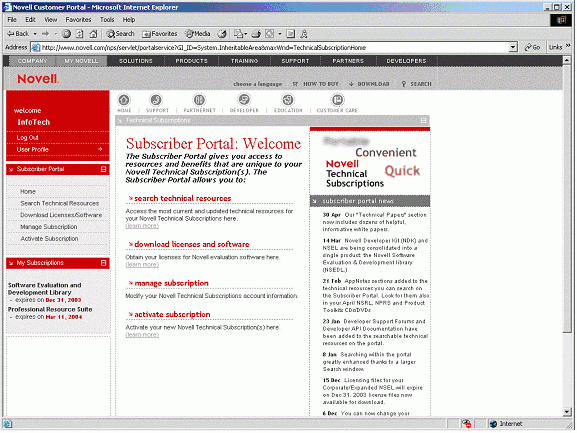
Figure 1: The Subscriber Portal home page displays up-to-date, personalized information about your subscriptions and presents comprehensive selection of the options that are available to you.
When you select the Search Technical Resources option, the Subscriber Portal displays My Technical Resources, which is an integrated collection of the technical resources available through both of these subscriptions. (See Figure 2.) Specifically, this collection includes AppNotes articles, Developer API Documentation and Developer Support Forums—all of which are available through the Novell Software Evaluation and Development Library. In addition, this collection includes all of the directory-related resources available through the eDirectory Toolkit—including (but not limited to) three LogicSource releases, technical papers, utilities and files and patches. From My Technical Resources, you can explore this wealth of resources as easily as you explore files and folders using Windows Explorer.
Powerful Searches
Not only can you see this impressive array of technical resources in one view, you can search across the entire array with a single query. The portal's advanced search technology also enables you to focus your search in specific areas. (See Figure 2.)
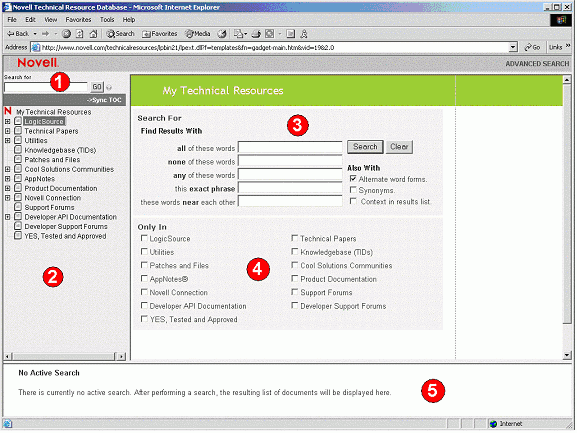
Figure 2: The Subscriber Portal presents an integrated view of all the resources that are available to you (2). With its powerful search features, you can search across all available resources or focus your search on a particular set of resources (1,3 and 4). Search results are ranked and include the source and date of information (5).
Either way, the portal displays the results of your search in a ranked selection that includes the source and date of each resource, making it easy to preciously pinpoint the resource you need. And regardless of which resource you select, the Subscriber Portal displays it with a unified look and feel designed for maximum clarity.
Conclusion
With the Subscriber Portal, the Novell Technical Subscriptions Team delivers on its mission to provide the most current, comprehensive set of management and troubleshooting tools available for Novell software. Because these resources are offered through a continuously updated, highly personalized portal, you can quickly and easily find the solutions to most of your problems. In other words, using this valuable resource, you won't need to open a support incident simply because you don't have time to solve these problems on your own.