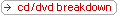Put up your feet, grab a cool drink and dive into this month's shipment. You have access to new online Authorized Training content (Getting Started with Linux: Novell's Guide to Linux—Volumes 1 and 2), the updated LogicSource® for eDirectory™ and so much more. There are two dozen new bonus utilities, a Linux technical white paper, a new issue of Novell Connection magazine and updated product documentation, as well as 44 patches and files, 488 new Support Knowledgebase documents (TIDs) and 318 Product Community articles. Start reading and relaxing today!
- Novell Software
- Advanced and Expanded Resources
- Support Resources
- Technical Information Resources
- What's New and Upcoming
Novell software
New Software
What's in store from Novell®? This exciting new software will be included in upcoming releases:
- Novell eDirectory™ 8.8, the upgraded software that links your users and their access rights with corporate resources, devices and security policies
- Novell GroupWise® 7, the latest version of the most secure and reliable collaboration platform in the industry
- Novell iFolder® 3.0, the latest in file-management and collaboration exclusively for Novell Open Enterprise Server
- Novell AppArmor 1.2, the latest in Linux security
- Novell Small Business Suite 6.6, an update to the premier, full-service bundle of high-performance, easy-to-use software tools
Advanced and Expanded Resources
Authorized Training Content
The following Authorized Training courses are now available to all Tech Select Service subscribers:
Getting Started with Linux: Novell's Guide to Linux (Course 3060) Volumes 1 and 2—This class teaches you basic Linux skills you need to perform administrative tasks in SUSE LINUX Enterprise Server 9. This course covers the objectives outlined by CompTIA for its Linux exam and includes the following fundamentals:
- Linux basics and SUSE LINUX Enterprise Server 9 installation
- Using the Linux desktop
- Locating and using Help resources in the Linux system
- Using the YaST management utility to administer the system
- Managing directories and files in the Linux system
- Working with the Linux shell and edit text files
- Using the command line interface to administer the system
- Understanding processes, jobs and runlevels in the Linux system
- Managing the network configuration
- Managing network services
- Managing security
- Hardware basics
Updated LogicSource for eDirectory
Take Novell eDirectory further than you ever have before. Two additions have been made to LogicSource®, one examining NDS iMonitor statistics and another exploring switches on the Linux and UNIX platforms:
- Reading NDS iMonitor Statistics: The remaining data on all of the NDS iMonitor pages is provided in detail. This section provides information about where the data is retrieved and offers explanations on how to interpret it.
- DSRepair Switches: This section was originally posted in February of 2003 but has since had new switches added. Information about the existing switches used with the UNIX and Linux platforms has also been included.
Bonus Utilities
Bonus utilities are the "bells and whistles" of your software. Check out the functionality you can add to eDirectory, GroupWise, NetWare®, ZENworks® and your other favorite applications:
- Client 4.9x ADM—provides an administrative template for Novell Client 4.9x
- Proxy.exe—restricts Internet access
- Rootkit Hunter—checks machines running UNIX (clones) for the presences of rootkits and other unwanted tools
- xCHM—is a graphical CHM viewer for *NIX
- EasyCalendar 1.1.4.0—automatically updates holidays, company events and more in users' calendars
- Password-Expiration and Grace-Remaining E-mail Notify (PERL Script)—sends users e-mail notifications of upcoming password expiration
- SPACEWatch Prov5—provides a comprehensive toolset to search and analyze network space
- BorderManager Filters Database 2.0—monitors changes in the BorderManager® filters file
- Formativ Applet: Default HTML Font Properties—remembers your favorite corporate or personal HTML message font color
- Formativ Applet: Delete Attachments From Selected Messages—removes attachments from received messages, minimizing the space required to store your GroupWise data
- Formativ Applet:Emoticons for GroupWise—adds 24 new emoticons to the default installation
- Formativ Applet: Print Message—prints a selected GroupWise message and attachment listing
- Loq Query Tool—parses log files and stores in a searchable database
- Delete User Files (DUF)—removes all user files and folders without harming the user's home directory
- FileZilla—is a fast FTP and SFTP client for Windows with many features
- GW Stats—A Perl Script for Windows and NetWare—creates HTML (viewable in any browser) rendering of the GWCHECK log files, sorted by size of mailbox
- NALalyse v1.1—documents, searches and reports on ZENworks NAL objects
- NDPS PrintManager—manages NDPS printers without using NWAdmin
- Primsrv.01b1—sets Novell primary server at client
- Resource Hacker—views, modifies, renames, adds, deletes and extracts resources in 32-bit Windows executables and resource files
- Third-Party Vendor MIBs—is an SNMP MIB compiler
Tech Papers/White papers
A NUMA for Linux: This paper describes a NUMA API that separates placement of threads to CPUs and placement of memory. NUMA API is current available on SUSE LINUX Enterprise Server 9 for AMD64 and for the Intel Itanium Processor family.
Support Resources
Latest Files and Patches
You'll love the enhanced functionality and cool features you'll experience when you download the 44 latest files and patches in this month's release. Check them out today!
Technical Information Resources
New and Updated Documentation
If you like to be in the know, product documentation has just what you want. Get the latest information on these new and updated Novell technologies:
- Novell AppArmor Powered by Immunix
- Kerberos KDC
- Small Business Suite 6.6
Novell Connection articles
Start poring over your favorite Novell technologies, events and news in the May/June 2005 issue of Novell Connection on the Subscriber Portal. Here's a sampling of what you'll find:
- Bottom Line—BrainShare Keynote Roundup—A Summary of News from BrainShare 2005
- Proof Point—Communication is Key—Brasil Telecom Creates an Agile Enterprise for 37,000
- Tech Talk #1—Control Freak—Novell Security Manager Powered by Astaro
- Tech Talk #2—Don't You Want to Go Somewhere Else Today?—Migrating from Exchange to Novell GroupWise
- Tech Talk #3—You Can Take It With You—Everything You Need to Get Started With Linux: SUSE LINUX Professional 9.3
- Tech Talk #4—Cheat Sheet—Exploring the Linux Professional Institute Level 1 Certifications
- Tech Talk #5—Manage Your Assets—Are You Making It Easy For Them to Get At Your Goods?
- Trend Talk—Effectively Managing Risk—A Look at Desktop Linux Adoption Trends, Part 2
- Partner Page—Finding the Perfect Match For Your Solution—The Novell Partner Product Guide
- Fine Print—Taking The Path of Least Resistance...the Path to Prosperity—Getting the Facts from Novell Training Services
New Support Knowledgebase documents (TIDs)
Have a question? Chances are, you'll find an answer in our vast compilation of Support Knowledgebase documents (TIDs). Check out the newest 488 documents for the latest information on enhancing your network.
Product Communities articles
How do your technical peers use their favorite Novell technologies? Find out by visiting the Novell Product Communities. You'll see helpful articles and tips on the Novell products you use the most. The August update offers 318 Product Communities articles. (As always, we welcome additional contributions or feedback on current content.)
Online Web Forums Archive
If you haven't checked out the ultimate source for your most pressing IT questions and answers, hurry to the Online Web Forums Archive. Here, you can access the expertise of other IT professionals—and you can share your knowledge with them.
What's New and Upcoming
Registration Codes Available on Subscriber Portal
Some subscriptions will soon provide Linux registration codes directly on the Subscriber Portal for the following products:
- Novell Linux Desktop
- Novell Linux Small Business Suite
- Novell Open Enterprise Server
- SUSE LINUX Enterprise Server 9
If you subscribe to any of the following, you can enjoy your registration-code access on the portal right away:
- DeveloperNet Professional [link to the new developer pro highlights that Mike will provide]
- NSEDL Expanded (NSEDL Standard not included)
- NPRS Standard (NPRS Electronic not included)
- Tech Select (including the person who receives the NPRS Expanded AND up to four people who have been assigned and have activated their additional Subscriber Portal accounts)
To obtain a registration code as well as instructions for using it to apply the latest Linux patches, follow these instructions:
- Access the Subscriber Portal at http://support.novell.com/subscriptions/portal/spc
- Select your subscription under "My Subscriptions". If your subscription does not appear there, you have probably not yet activated your subscription; e-mail subscriptions@novell.com to request your activation keys.
- Click on "Request Linux Registration Codes" under "Subscription Benefits."
- Click on the "Request code" button located by the product of your choice.
- Click on "How to use registration codes" to find out how you should use your registration code.
Introducing DeveloperNet Professional
Take Advantage of the Latest Novell Press Promotion
Novell Technical Subscriptions Customers can receive a 25-percent discount on select Novell Press publications. Visit http://support.novell.com/bookpromo.html for full details.