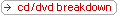Enterprise networking will never be the same again. Novell® Open Enterprise Server—and its component products—are included in this month's subscription. Open Enterprise Server allows you to choose whether you want to install its services on Novell NetWare® or SUSE® LINUX Enterprise Server. You'll also get consolidated and updated products like Novell Client™; 4.91, Novell GroupWise® for Linux 6.5.4, Novell iManager 2.5 and Nsure Audit 1.0.3. Novell Nsure® Identity Manager 2.01 and Nsure Identity Manager Integration Components.
As an exclusive part of your Tech Select Service™;subscription, you'll receive online access to three new Authorized Training courses. This month's update also includes handy tools and resources like LogicSource® for eDirectory™;, new bonus utilities, the latest technical papers, 45 new patches, essential documentation, two editions of Novell Connection magazine, 607 Support Knowledgebase documents (TIDs) and 311 Product Communities articles. Start optimizing your enterprise network today!
- Novell Software
- Advanced and Expanded Resources
- Support Resources
- Technical Information Resources
- What's New and Upcoming
Novell software
New Software
Novell Open Enterprise Server
For detailed instructions on installing OES and using this evaluation version which shipped with your subscription, see Installing and Using Novell Open Enterprise Server below.
Are you looking for freedom and choice for your enterprise? Novell® Open Enterprise Server combines NetWare®, the long-standing leader of secure networking services; SUSE® LINUX Enterprise Server, the leading open platform for enterprise applications; and a host of proven enterprise-level services. You can use either platform or a combination of both, and can continue to run your Windows* and Linux* machines or convert with ease. With this highly integrated and flexible solution, vendor lock-in and its associated costs are a definite thing of the past.
Application Services
Novell Open Enterprise Server delivers out-of-the-box compatibility with thousands of applications and protocols. And with its industry-leading open source development components, you can create new applications easily and leverage entire libraries of proven open source software.
File and Storage Services
Leading applications like Novell iFolder® make vital data accessible—anywhere, anytime. And robust, reliable and cost-effective solutions like Novell Storage Services™; and iSCSI storage area networks (SANs) secure and preserve your data long term.
High Availability Services
Novell Open Enterprise Server also brings you applications and services that store data more efficiently, eliminate downtime and archive copies of essential information—ensuring anytime access while supporting compliance with government and industry regulations.
Management Services
With tools that centralize management, assess server health, simplify migration and consolidation, minimize user intervention, and schedule or automate routine tasks, Novell Open Enterprise Server keeps your systems working at optimal levels—so that you and your users can do the same.
Networking and Productivity Services
Novell Open Enterprise Server brings you essential tools such as NetWare Virtual Office and Novell iPrint so your users can access, print and save files easily; collaborate with colleagues; look up e-mail addresses and more. They'll sail through the basic but critical tasks that they undertake each day.
Identity Management and Security Services
With the included Novell eDirectory™; (the industry's leading directory service), Novell Nsure™; Identity Manager 2 Bundle Edition (for synchronizing user accounts and passwords), and Novell Modular Authentication Service (supporting numerous authentication methods), you'll maintain tight control over access to your systems and what users are permitted to see. You can use Novell Open Enterprise Server to confidently—and affordably—deliver the right resources to the right people.
Novell Open Enterprise Server delivers the best in flexible enterprise services. And it's backed by the industry's finest enterprise-level consulting, training, education and support services. Novell makes open source easy for organizations of all sizes.
Novell GroupWise for Linux 6.5.4
It's here! Support Pack 4 provides the lauded capabilities of Novell® GroupWise® for Linux* 6.5—the same rich GroupWise feature set NetWare users have come to expect—plus the latest patches and fixes. Proven e-mail services, secure instant messaging and scheduling are provided, as are task, contact and document management. Novell GroupWise for Linux 6.5 enables people to work together—smarter—with numerous important features:
- Support for Linux, NetWare and Windows
- Support for traditional, Web-based and wireless clients
- Secure instant messaging with GroupWise Messenger
- Integration with leading anti-virus solutions
- Anti-spam features to deal quickly with unsolicited e-mail
- High availability through such features as Lightweight Directory Access Protocol (LDAP) pooling
- Intelligent search features to meet regulatory and legal requirements
- Support for more users on a single server
- Ability to add and move blocks of users quickly and efficiently
While lowering the cost of managing and maintaining communication and collaboration services, GroupWise for Linux 6.5 expands the scope of where, when and how securely these services take place.
Novell Nsure Identity Manager 2.01
It's improved! Novell® Nsure™; Identity Manager 2.01 provides all the celebrated features of Novell Nsure Identity Manager 2.0, plus the latest patches and fixes. You can continue to securely manage the access needs of an evolving user community, and you'll get all the benefits you now know so well:
- New users are immediately productive—They receive access to essential business resources on Day One.
- Each user maintains a single password to all systems—Multiple passwords can be troublesome, but users are likely to remember if you give them just one. If they do forget, they can receive hints or change the password themselves: no helpdesk intervention is required, and strong, system-wide password policies can help protect your company against password-related attacks.
- Users' rights and information are updated and synchronized with a single change—As users switch offices, receive promotions, take on special assignments or begin new projects, Novell Nsure Identity Manager updates their access rights and profile information automatically, across all systems.
- Terminated employees no longer pose a threat—The moment you change an employee's status to "dismissed" in an authoritative data source, Nsure Identity Manager terminates the user's accounts and access rights in all specified systems.
With Novell Nsure Identity Manager 2.01, you can manage the full user lifecycle effortlessly. You'll streamline administration, increase security, reduce costs and realize a swift return on your investment.
Nsure Identity Manager Integration Components
Eliminate the barriers between your network applications. Novell® Nsure™; Identity Manager 2.01 drivers interface with popular business applications so that you can distribute new and updated information across directories and applications on your enterprise network and partner systems outside your firewall. For a complete list of available drivers, please visit www.novell.com/products/nsureidentitymanager/drivers/.
Novell iManager 2.5
Novell® iManager 2.5 is now available! The latest version of the state-of-the-art Web-based management console is easier to use and customize than ever before.
Novell iManager provides a global view of your network: you can proactively assess and respond to changing network demands—from any location in the world. You can manage Novell Open Enterprise Server, Novell eDirectory™;, Novell Nsure™; Identity Manager and many other Novell and third-party services from a Web browser. To further simplify administration, you can create a customized management interface without writing a single line of code. And you can delegate tasks such as resetting passwords or adding network printers so you can focus on strategic projects that more directly impact the bottom line.
Finally, to make the whole process of administration just that much easier, the following powerful new features have been added to Novell iManager 2.5:
- Improved installation of the iManager framework and management modules
- Mobile iManager, enabling deployment of the management console on a Linux* or Windows* workstation
- New categories for roles and tasks
- A skinnable look and feel to customize colors, logos or graphics
With Novell iManager 2.5, secure, flexible network administration is only a browser away.
Novell Nsure Audit 1.0.3
Are you in compliance? Novell Nsure Audit 1.0.3 is new and substantially improved. With a host of new features as well as proven real-time monitoring of Novell and third-party products, notifications and historical reporting capabilities, Novell® Nsure™; Audit 1.0.3 gives you the facts you need to protect your company from litigation as you secure your most valuable corporate asset: information.
Here are a few of the enhancements made to the Novell eDirectory™; instrumentation in Nsure Audit:
- You can choose between inline and journal logging of events—Log events as they occur during the actual eDirectory process or in a separate thread, so the actual eDirectory process is not interrupted. (Journal mode does not incur as much performance overhead; but if the eDirectory server goes down, events in the journal that have not been processed are lost.)
- Events are now grouped by eDirectory transaction—You can use the drill-down feature of the Nsure Audit Report Application (LReport) to view all events associated with a transaction.
- You can view and restore a previous state of eDirectory before a change too place—When a user is deleted from eDirectory, Nsure Audit logs a series of delete attribute events and a delete object event. You can view all events relating to this transaction. All removed attributes and their values can also be retrieved from Nsure Audit if the user was erroneously deleted.
- Attribute data is presented in human-readable form—In previous versions, it was in a binary format that was more difficult to access.
The following are additional new features in Novell Nsure Audit 1.0.3:
- New event fields—To enhance querying and reporting
- Installation enhancements—For more flexible, integrated installs
- Microsoft SQL Server support
- Windows* 2003 Server and RedHat* Enterprise Linux* AS and ES support
- Support for any JDBC-enabled database—to log events to a number of different data stores supporting JDBC
- Support for custom macros in SQL queries—to convert easily from hex to decimal, use IP addresses in queries, and reference the Nsure Audit table name using a keyword
- Support for lightweight event verifications using the Novell iManager interface
- New event cache field—to specify the maximum size of the Nsure Audit event cache and the action taken when this limit is reached (stop logging, drop cache or generate a warning)
- Optional expanded event data field—to increase the amount of information that can be stored with each event
- You must be certain you have the proof on hand that your company follows internal policies and government regulations. With the new features added to an already stand-out product, you will be.
Novell Client 4.91 for Windows 2000/XP
New features are here! Version 4.91 adds to the broad spectrum of capabilities that Novell Client for Windows 2000/XP provides. The following are the latest features:
- You can now deploy new property page settings through Update Agent.
- You can enable Update Agent on multiple workstations without running a complete software installation.
- You can uninstall select components on Update Agent and Automatic Client Update.
- Unicode file naming is possible in mixed language environments.
- Microsoft* Windows System Restore Point is now created on Windows XP workstations prior to the Novell Client installation. You can restore your workstation to its state before the Novell Client was installed, if a problem occurs, without losing data.
- You can implement the Novell Universal Password (also know as the NDS Login Method), which provides more robust and stronger passwords and password management with the ability to create a common password that can be used by all protocols to authenticate users. Also included is support for password hints, administrator messages and password requirements.
- The Novell NetIdentity agent is supported to provide background authentication to Windows Web-based applications that require Novell eDirectory™; authentication.
- Windows NT* is no longer supported.
- ZENworks® for Desktops 3.2 components have been deleted.
Advanced and Expanded Resources
Authorized Training Content (online)
The following Authorized Training courses are now available online to all Novell Tech Select Service subscribers:
Migrating to SUSE LINUX (Course 3019, version 2)
This course is designed to teach network administrators with a general Linux background how to set up and manage a network using SUSE LINUX Enterprise Server 9. The course will guide you through the entire process, from establishing basic network parameters and creating user accounts to setting up DNS services and resolving problems with faulty configurations. You will learn how to:
- Install and set up SUSE LINUX Enterprise Server 9 using YaST and SuSEConfig
- Configure the network and file structure
- Manage user accounts
- Establish a secure chroot environment
- Configure DNS and Web services
- Monitor the network
- Configure kernel parameters
- Use the SUSE LINUX Enterprise Server Rescue System
Novell Network Management: NetWare 6.5 Student Manual—Volume 1 (Course 3042, version 2)
Geared for the entry-level manager who needs to get up to speed on the most crucial networking tasks, this introductory self-study course teaches the essentials of network management using NetWare 6.5. You will learn how to:
- Manage NetWare clients
- Set up a TCP/IP network
- Manage NetWare servers
- Protect your system using public key encryption
Novell Small Business Administration—Volume 2 (Course 3054)
The second volume of the Novell Small Business Administration course is now available. In the first volume of this course, you became familiar with the process of installing Novell Small Business Suite 6.5 and working with the iManager Wizards and Management Utilities to configure basic network parameters. In the second volume, you will learn how to optimize your network by installing and configuring the applications in Novell Small Business Suite:
- GroupWise 6.5
- Virtual Office
- BorderManager
- ZENworks for Desktops 4
- Novell Cluster Services
- DirXML Starter Pack
- Nterprise Branch Office
Updated LogicSource for eDirectory
This month's release of LogicSource for eDirectory elaborates on Novell eDirectory Protocol Specifications. This section is geared towards those of you experienced in C programming and software engineering who want an in-depth look at the protocol verbs and agent routines used in eDirectory. Two new sections let you sink your teeth deeper into the discussion. The section on 'eDirectory Structures' lists the data types for eDirectory verbs. And in the section on 'eDirectory Protocols Suites,' you can explore how eDirectory uses IPX and IP and their supporting routing and service location protocols.
Bonus Utilities
Get the most out of your system with the newest bonus utilities:
- LDAP2CSV—not only outputs the results of an LDAP search in CSV format, but also lets you specify attributes for the search with more than one value
- NDS2Shell (little sister of NDS2Word)—changes registry keys and adds any missing directories when you move a folder to a new place
- Find executables—lets you find executable files in a Linux system even when the extension has been deleted
- Mac OS X Renaming Checks—compares the current hostname of a machine to the default name
- SmartSync Pro—backs up and synchronizes data to a local or external drive, storage device or a remote computer—particularly useful for home and office PCs not connected through a LAN
- Revelation—helps you debug NSL login scripts by letting you see the actual text placed into the password fields (rather than the usual asterisk)
- iPrint Tool—lets you install and remove iPrint printers even when you don't know the complete iprntcmd.exe syntax
- ZfD PXE LDAP Image Utility—enables you to use LDAP with Workstation Image Objects for ZENworks
Technical Papers
Want to move from Windows NT to Linux? You're not alone. In fact, so many people are migrating that we want to make it easier for you. This month's update includes the new technical paper, Migrating from Windows NT* Server to Linux*: It's All About Choice, Flexibility and Increasing Business Value. This paper articulates the business value of migrating from Windows NT Server to Linux:
- It describes the status of Windows NT Server.
- It discusses alternatives available to Windows NT Server users.
- It explains why migrating to SUSE LINUX Enterprise Server 9 is the most compelling Linux alternative—one that provides choice and flexibility, while satisfying customers' business needs with little or no disruption during upgrades. SUSE LINUX Enterprise Server also provides the highest business value at the lowest cost.
Support Resources
Latest Files and Patches
Get more out of your systems—including optimal security and efficiency—by installing applicable patches from the 45 releasing in this month's shipment. The latest functionality can be yours; install them today!
Technical Information Resources
New and Updated Documentation
What better to use with your new Novell Open Enterprise Server software than all of the accompanying documentation? This month's shipment includes new and updated documentation for the following products:
- Novell Open Enterprise Server
- iSCSI for NetWare 6.5
- iSCSI Initiator 1.1.3
- NFS Gateway for NetWare 6.5
- Novell ZENworks Linux Management 6.6.1
Novell Connection articles
It's a special double issue! This month you'll receive both the March/April and Special Edition 2005 releases of Novell Connection magazine. Together, these issues examine the hottest new Novell technologies and how they're making a difference in companies worldwide:
March/April
- Bottom Line–Miguel de Icaza—An Interview with an Icon
- Proof Point–Happier Doctors, Healthier Profits—A Comprehensive Novell Solution Saves Millions of Dollars for Health First
- Tech Talk #1–Hear Ye! Hear Ye!—ZENworks Linux Management: Effectively Managing Linux in Your Enterprise
- Tech Talk #2–IT Gets It—The ITIL Framework and ZENworks: Aligning IT Management Processes with Business Objectives
- Tech Talk #3–Speedy Delivery—Enhanced Provisioning for Nsure Identity Manager 2: Taking the Work Out of Provisioning Workflow
- Tech Talk #4–Bring Your Own Laptop—A BrainShare Breakout with Laura Chappell
- Tech Talk #5–Hot Off the Grill—Novell Linux Desktop From Evaluation to DeploymentTech Talk #6–Office Space—Novell Linux Small Business Suite 9 Packs a Punch
- Tech Talk #7–How Do You Spell Relief?—Novell Press and Linux User Management
- Tech Talk #8–Blown Away—The Emergence of GroupWise as a Market Leader
- Tech Talk #9–Find Your Way—Get What You Need for Your LPI Certifications: Exploring LPI Level 1 Certification: Part 1 of 4
- Trend Talk–Effectively Managing Risk—A Look at Desktop Linux Adoption Trends
- BrainShare–From Forklifts to Freebies—Behind the Scenes at BrainShare 2005
- Power of Quality—YES CERTIFIED and Ready Marks
- Fine Print–The Cherry-Lime Swirl—What You're Going to Love About Novell Linux Desktop
Special Edition
- Bottom Line–The Right Stuff—Novell Open Enterprise Server: The Right Ingredient for Your Business Infrastructure
- Tech Talk #1–Mission Possible—Driving Identity in Novell Open Enterprise Server
- Tech Talk #2–In Good Company—Novell Open Enterprise Server Brings the Lexus of File Systems to Linux
- Tech Talk #3–Over and Over and Over and Over—Novell Clustered Services
- Tech Talk #4–On a Roll—When Two Worlds Collide: Migration and Deployment Strategies for Novell Open Enterprise Server
- Tech Talk #5–Stop Dreaming—You Have a Dream: Open Source—The ''Both Source'' Way
- Tech Talk #6–To the Point—Seeing the Big Picture: Open Enterprise Server Momentum
New Support Knowledgebase documents (TIDs)
You don't need to be reminded that the Novell Support Knowledgebase has the answers to your questions•it's what you turn to when you've hit a wall in trying to resolve difficult technical issues. With more than 600 new Support Knowledgebase documents (TIDs) in this month's release, you can be sure the Knowledgebase will have the reliable fixes and practical tips you need to keep your system running at its best.
Product Communities articles
Check out the Product Communities articles for an inside look at a wide range of Novell products and solutions. You can skim a general overview of the high-level benefits of a solution in which you are interested, or dive into a dissection of the technical specs of a favorite product. Pick one of the 311 new articles—which also include Cool Solutionscontent—and start reading today!
Online Web Forums Archive
Why waste time trying to untangle a knotty problem when chances are one of your peers already has the solution? The Online Web Forums Archive features tricks, troubleshooting advice and tips for making your system run as smoothly as possible. Seach it today because maybe someone has already posted your answer.
What's New and Upcoming
Novell Authorized Training Content: Biggest Surprise at BrainShare
Hundreds of customers visited our booth at BrainShare 2005, and many were surprised (and delighted) to learn that all Novell Authorized Training Content (self-study kits and training manuals) is available online as part of Novell Tech Select Service. With one Tech Select Service subscription five people obtain online access to the Subscriber Portal. All of them can get trained on any number of Novell and SUSE LINUX products for the duration of your subscription. For a list of all the Authorized Training Content and to find out more about Tech Select Service, visit http://support.novell.com/techselect/
Get 30 Percent Off the New Novell Open Enterprise Server Book
Get 30 percent off the newExpanding Choice: Moving to Linux and Open Source with Novell Open Enterprise Server. This concise, authoritative guide for IT professionals will help you evaluate and implement open source technologies from Novell. You will be able to understand and assess the advantages of open source technologies through the discussion of specific, customer-tested implementation strategies. You will also review the benefits and costs of both open source and closed source software systems.
Installing and Using Novell Open Enterprise Server
installing Novell Open Enterprise Server
Novell Open Enterprise Server installation will vary, depending on whether you want to run Open Enterprise Server on Linux or on NetWare, and whether you already have SUSE LINUX Enterprise Server 9 installed. For information on what to install, visit the following URL and review the "What to download" section:
http://download.novell.com/eval/Eval?buildid=L7tvvfYi_XM~
Note that the names of the CDs in your kit match the names of the iso images listed in the instructions. For example:
Open Enterprise Server Linux CD 1 corresponds to oes-linux-1.iso
Open Enterprise Server NetWare CD 1 corresponds to oes-netware-1.iso
running Novell Open Enterprise Server for NetWare
Novell Open Enterprise Server for NetWare lets you install an evaluation license that is included on Open Enterprise Server NetWare CDs 1 and 2. This license and its corresponding key file expire after 90 days. If you need to evaluate Open Enterprise Server for a longer period, use the NetWare 6.5 licenses that are available on the Subscriber Portal under Download Licenses.
running Novell Open Enterprise Server for Linux
Novell Open Enterprise Server for Linux does not require a license to run. However, to access the Web download of system patches, you need to obtain a 30-day activation code for product evaluation. To do so, visit the Open Enterprise Server Evaluation Web site at:
http://download.novell.com/eval/Eval?buildid=L7tvvfYi_XM~
When the page appears, record the activation code listed under "Serial Numbers."
patching your Novell Open Enterprise Server box
For information on patching your Open Enterprise Server Linux box, visit:
http://www.novell.com/documentation/oes/install_linux/data/buqxkfl.html
For an FAQ tid on patching Open Enterprise Server, visit:
http://support.novell.com/cgi-bin/search/searchtid.cgi?/10097537.htm