Freeme
Articles and Tips:
Phil Karren
01 Feb 2006
Memos, Rolodexes, the desktop calendar and meeting around the water cooler are all yesterday's tools of office collaboration. With the arrival of e-mail and integrated collaboration applications, the paradigm has dramatically shifted. E-mail, electronic address books, appointments, tasks and instant messaging are now the norm for business and personal communication alike. And these applications are among the most-used software on virtually any desktop.
Novell GroupWise has been at the forefront of this digital trend with a secure, reliable and adaptable collaboration solution, and Novell has provided a steady stream of innovation to meet the needs of enterprises striving to enhance knowledge worker productivity. Now Novell is stepping up to meet the latest requirement in workgroup collaboration--wireless synchronization.
A World Gone Wireless
According to a recent analyst report, the mobile worker population will increase from more than 650 million worldwide in 2004 to more than 850 million in 2009 (Source: idc.com/getdoc.jsp?containerId=34124). That's more than one-quarter of the global professional workforce. And the number of those workers accessing wireless e-mail is predicted to grow from 6.5 million in 2005 to 123 million by 2009. For the administrator, this means going well beyond supporting a few wireless devices for executives. Sales personnel, floor managers, onsite service specialists, and even your average knowledge worker needs access to e-mail and other business-critical data anytime, anywhere. Novell GroupWise 7 helps IT managers meet this growing demand.
It's All About Choice
You've seen them in airports, doctor's waiting rooms--and even in the grocery checkout line: people with wireless devices that don't let location get in the way of what needs to be done; and they're doing a lot more than just talking on a cell phone. Today's mobile professionals are boosting productivity with smart phones--devices that give them access to e-mail, appointments, attachments, Internet data, real-time news flashes--even information from corporate databases and applications.
These smart devices are the lifeblood of every mobile professional and "home base" for many of the users you support. But the users themselves well, they're definitely not all the same. BlackBerry users love their BlackBerry devices. Treo users love their Treos. In fact, if your enterprise is like most, you support a variety of wireless devices. In the wireless world, as in many others, choice is everything. So Novell has set out to offer the best and widest array of wireless synchronization solutions in the market. If you have users on BlackBerry devices, Research In Motion (RIM) offers support through a strong partnership with Novell and stellar integration between GroupWise and the BlackBerry Enterprise Server (BES pronounced bez). If you have users on Palm Treos, HP iPAQ Pocket PCs, Nokia, Motorola or virtually any other device, integrated support will be provided in an upcoming GroupWise 7 enhancement pack through the Novell partnership with Intellisync.
If you have users on BlackBerry devices, Research In Motion (RIM) offers support through a strong partnership with Novell and stellar integration between GroupWise and the BlackBerry Enterprise Server (BES pronounced bez). If you have users on Palm Treos, HP iPAQ Pocket PCs, Nokia, Motorola or virtually any other device, integrated support will be provided in an upcoming GroupWise 7 enhancement pack through the Novell partnership with Intellisync.
For more information on both of these solutions, read on. You'll find all the information you need to support your wireless needs--whatever combination of devices you're using.
Supporting BlackBerry Devices with BlackBerry Enterprise Server for Novell GroupWise
BlackBerry devices are the most popular mobile devices in the market; Gartner Group confirms RIM's leadership in their recent Magic Quadrants for Wireless E-mail (July 2004 and October 2005). As of November 26, 2005, RIM had more than 4.3 million subscribers. As some IT managers will tell you, BlackBerry users are "addicted." BlackBerry is also a global solution, with more than 150 wireless carriers selling BlackBerry devices and software in more than 60 countries around the world. Additionally, 60 percent of companies running BlackBerry Enterprise Server have already begun to deploy applications beyond e-mail, including SAP, Siebel, SalesForce.com and Remedy, to their mobile workforce.
Many of those BlackBerry-packing professionals are using them to get GroupWise information while on the move. In fact, thousands of installations already exist of BES for Novell GroupWise--the software that keeps all those BlackBerry devices synced up. That's why RIM and Novell have worked together to ensure that BES for Novell GroupWise keeps these users as productive as possible. A number of joint customers throughout the world are leveraging the benefits of this Novell/RIM partnership, including Trico Products and Central Washington University in the United States and Holmenkol in Europe. (Read the success stories for these companies online.) These and many other customers rely on GroupWise and BES --a combination one IT manager refers to as "an e-mail workhorse"-- to get the job done.
And with RIM's BlackBerry Connect initiative, devices featuring BlackBerry push delivery technology will connect to BES for Novell GroupWise, providing added device choice for BlackBerry users.
User Features
The BlackBerry push-based solution lets you see all of your GroupWise e-mail and instant messages on your devices. E-mail mes-sage status is checked and updated frequently, so the Inbox on your BlackBerry stays current. In fact, IT managers confirm that BES synchronizes e-mail and Personal Information Management (PIM) data 24 hours a day, as long as a wireless signal is available. In addition, users can view many different kinds of attachments including MS Office, Adobe PDF, plain text and graphic formats such as JPG, BMP, GIF, PNG and TIFF.
PIM data, such as appointments, contacts, memos and tasks, are also synced between GroupWise and BlackBerry devices. You can accept or decline appointments, with or without comments, and get conflict notifications from your devices. In addition, you can use the remote address lookup feature to find GroupWise users in the system address book and add them as recipients for e-mails and meeting requests or add them as contacts in the device address book.
Anyone can activate their own device wirelessly, so there's no need to cradle the BlackBerry to a computer to set it up or keep it in sync. All you have to do is make sure your carrier has enabled the BlackBerry voice and data plan, and then enter your e-mail address and activation password.
On the Back End
Installation of the BES server runs smoothly: it's as easy as selecting the default settings. The BES requires Windows Server 2000 or 2003 and communicates with GroupWise as a trusted application using the Object API.
Installed behind the firewall, BES securely syncs e-mail, instant messages, appointments, contacts, memos and tasks with BlackBerry devices through the Internet, RIM's Network Operation Center (NOC) or over any supported carrier network using one of several wireless technologies:
GSM/GPRS/EDGE
CDMA/EVDO
iDEN
Mobitex.
You can also set up communication with WiFi-enabled BlackBerry devices over your company's wireless 802.11b LAN.
Provisioning and maintaining users is also simple. (See Figure 1.) Lookups are done on the corporate address book to add users. The simple user interface of BlackBerry Manager makes it easy to deploy new applications, troubleshoot device settings, manage mobile device policies and even wipe the BlackBerry clean of data if the device is lost. (See Figure 2.) IT managers love RIM's solutions because of the overall ease of management. In fact, BlackBerry has the lowest TCO of any "mobile middleware solution," according to Scotia Capital (Source: Equity Research: Daily Edge, August 17, 2005).
Figure 1: Provisioning and maintaining users is easy. Lookups are done on the corporate address book to add users. You can also create and manage groups with the BlackBerry Manager.
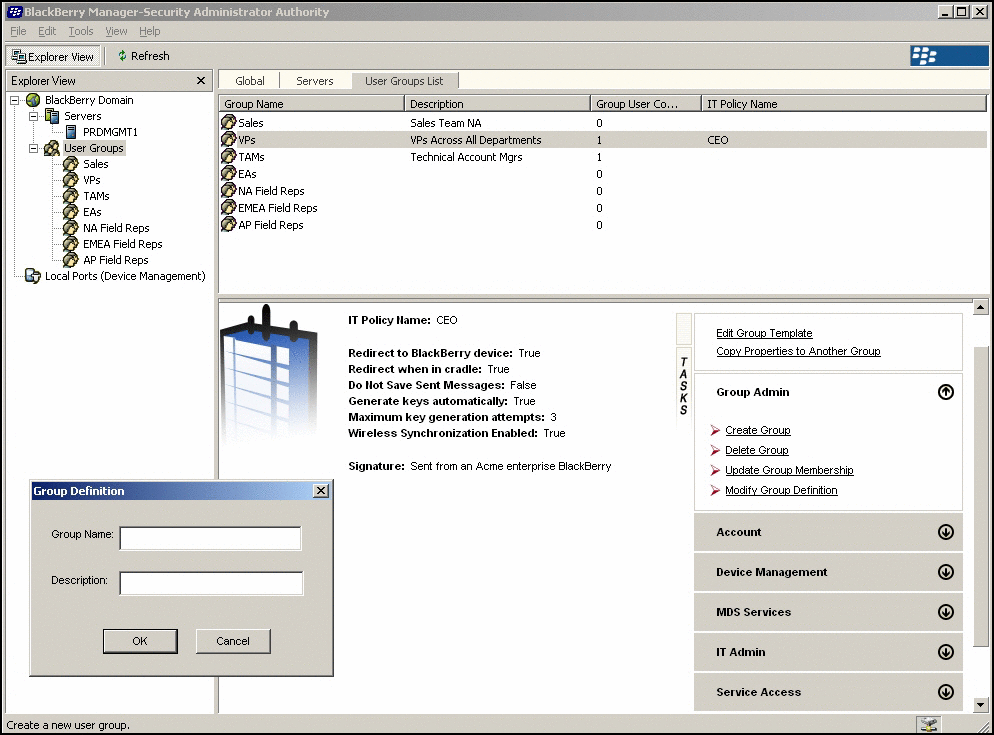
Figure 2: The simple user interface of BlackBerry Manager makes it easy to deploy new applications, troubleshoot device settings, manage mobile device policies and even wipe the BlackBerry clean of data if the device is lost.
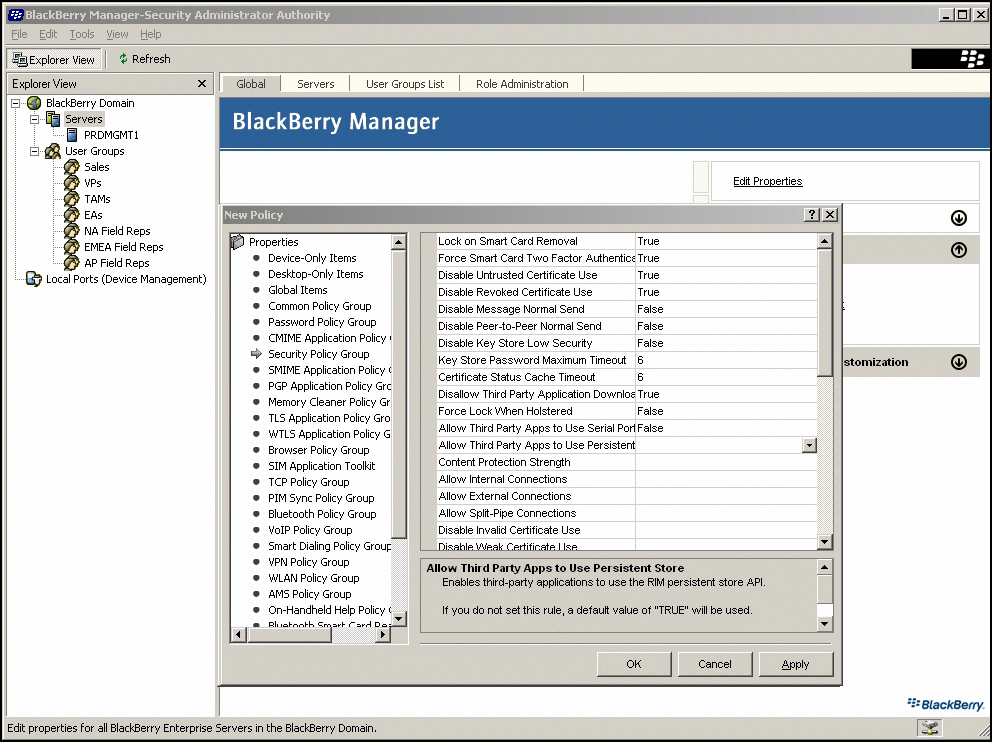
Security with BlackBerry
BlackBerry was designed from its inception to provide end-to-end secure data communications between the server and BlackBerry devices. In fact, the digital security consulting firm @stake Inc. reviewed the BlackBerry security model and concluded that it "provides the necessary confidentiality, integrity and authentication" for wireless communications.
All wireless collaboration data is protected using 256-bit Advanced Encryption Standard, or AES (part of the U.S. National Institute of Standards (NIST) Federal Information Processing Standards Publication 140 (FIPS 140-2) developed for U.S. government nonmilitary agencies and contractors). BlackBerry devices are FIPS 140-2 certified. Application data is secured using a combination of AES and HTTPS in either proxy mode or end-to-end mode.
You can set password policies to make password authentication mandatory for all users. By default, after 10 failed login attempts, all data on the BlackBerry is destroyed.
For their convenience, users can keep their own Web site and other passwords on the device itself using the Password Keeper. These passwords are also secured using AES.
At startup, the server initiates an authenticated, outbound connection through the company firewall using IP port 3101. In addition, only communications that can be encrypted and decrypted with a valid key are permitted between the server and the devices on the wireless network.
Finally, administrators love the security support for lost or stolen devices. When a user loses a device, you can lock the device, change the password or set the text on the device display. If a user's device is stolen, it's quick and easy to wipe out all the application data on the device.
Application Integration
The BlackBerry Mobile Data System is a framework of developer tools, administrative services and BlackBerry device software that enables you to deploy enterprise and other applications to mobile users. It simplifies and speeds wireless application development and deployment by providing developers and IT professionals with a choice of tools that meet their requirements, skills and experience. It uses the same proven BlackBerry push delivery model and the advanced security features leveraged by BlackBerry e-mail.
Wireless Support With GroupWise Mobile Server, Powered by Intellisync
Although BlackBerry is a popular device in the mobile marketplace, it's not the only one. In fact, the market is diverse, made up of many hardware and software vendors that provide a broad range of choice for consumers. For most of these other devices, 400 of them in fact, Novell will provide the GroupWise Mobile Server, powered by Intellisync. Supporting these devices is not optional for GroupWise users and managers--it's a necessity.
Unlike the personal computer, which quickly converged on operating environment software from a single vendor, mobile devices are based on several different environments including Symbian, PalmOS, Java, BREW, SyncML and Windows Mobile. Hardware vendors include Palm, Nokia, Sony-Ericsson, Motorola, HP, LG, Samsung, Siemens, Sharp, Kyocera and many others. Form factors also vary widely, ranging from small phones to PDA-like handhelds to tablet PCs. GroupWise Mobile Server, powered by Intellisync, supports all of these vendors and more, and does it with a consistent look and feel across all of these platforms.
To develop the essential collaborative function of syncing with the broad set of mobile handhelds available, Novell chose to partner with Intellisync because of its tradition of innovation, depth of experience, deep set of customers, rock-solid security and rich set of software and hardware partners. (For more details, see Intellisync Facts At-a-Glance.)
When the GroupWise Mobile Server is released, GroupWise 7 customers on maintenance or upgrade protection will be able to download it free of charge. Customers who purchase GroupWise with maintenance or upgrade protection after the enhancement pack is released will also get the GroupWise Mobile Server. Either way, it means you'll be able to provide your users with e-mail, appointments, tasks and notes from almost anywhere. This significant development has excited customers and partners across the world. Pierre Lams, founder of Handheld PCs, Ltd., a systems integrator in the United Kingdom, says that one of his large GroupWise customers was "delighted to hear about Novell's partnership with Intellisync."
User Features
Support for mobile e-mail includes meeting requests, attachments, folder access, header size control, signatures, attachment filtering and more. You can sync calendars, create meetings and handle recurring meetings. Contacts and tasks also work flawlessly.
In addition, you can see almost any kind of attachment including MS Office, PDF, plain text and graphic formats including JPG, BMP, GIF, PNG and TIFF. You can even zoom, pan and rotate images.
All client software is downloaded from the GroupWise Mobile Server through a wireless carrier of your choice, or over WiFi, so there's no need to cradle the handheld to set it up. But you can still sync it with a cradle, as long as the PC is connected to the Internet.
On the Back End
The server syncs collaborative information from the mobile device to the server, and from the server to the mobile device. (See Figure 3.) The server runs on Windows 2003. (Intellisync and Novell are working together to port the server to SUSE Linux Enterprise Server. Support for this platform will be available later.)
Figure 3: The GroupWise Mobile Server syncs collaborative information from the server to the mobile device, and from the mobile device to the server.
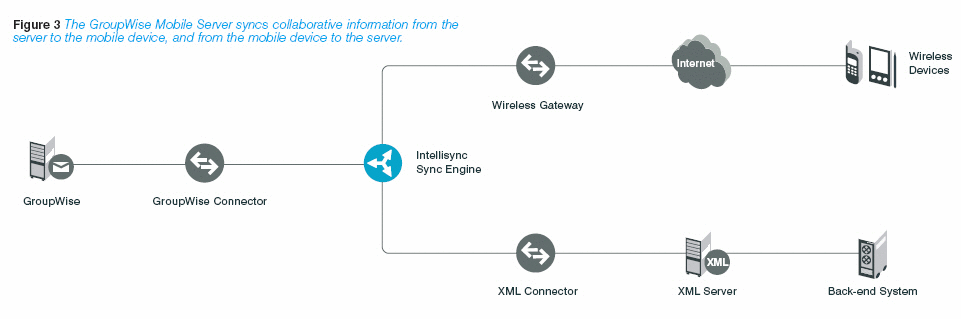
You can synchronize information over the wireless carrier of your choice, or over WiFi. In most cases, you'll deploy the server inside the DMZ, communicating with mobile devices over the wireless Internet using HTTP or HTTPS. You don't need a Network Operation Center (NOC) at the carrier.
GroupWise Mobile Server requires GroupWise 7 Service Pack 1 (SP1) or later to work, and communicates with GroupWise using the Simple Object Access Protocol (SOAP) interface. SOAP began shipping with GroupWise 7 in August, 2005. (In addition to enabling GroupWise to work with the GroupWise Mobile Server, SP1 includes iCal support, a low-bandwidth WebAccess option, Global Signatures, Shared Contacts for the Outlook Connector, IPv6 support for the Instant Messenger, and an enhanced GroupWise Monitor for SUSE Linux.)
One feature of Intellisync's technology is "push" support for synchronization of e-mail, appointments, contacts and tasks. When you enable the push technology, the server pushes data to the mobile handhelds as soon as it arrives in the user's Inbox; the handheld doesn't have to poll the server at regular intervals for new information.
Administration options include Inbox and Outbox settings regarding truncation lengths; whether to get attachments automatically, and if so what kinds; whether to remove old e-mails from the user's device (for example, anything over 7 days); and what sorts of devices to support (for example, PalmOS, Pocket PC, Symbian and so on).
Secure Mobile Communications
You can choose from three encryption standards to ensure secure communication between the mobile device and the GroupWise Mobile Server:
Triple Data Encryption Standard (DES), a 112-bit encryption scheme that uses three 56-bit keys
Advanced Encryption Standard (AES), sometimes referred to as Rijndael, a block cipher standard with 128-bit keys
Secure Sockets Layer (SSL).
Both Triple DES and AES are approved with the same FIPS 140-2 certification as the BlackBerry solution mentioned previously. All key exchanges are based on the Diffie-Hellman exchange protocol. You can also sync with no encryption at all if you don't require secure communications.
Passwords are never stored on the mobile device, but for user convenience, authentication credentials can be stored there, if you choose. You can also enforce a power-on password, and if configured, include an optional reauthentication after periods of inactivity.
GroupWise Mobile Server does not create any inbound-initiated connections to the corporate firewall and uses packet-level filtering to ensure the data and sender are valid.
Besides making sure corporate data is secure while synchronizing, the GroupWise Mobile Server also has a "kill pill" to remotely deactivate devices and destroy data when a user leaves a device behind in an airport, taxi or anywhere else.
Application Integration
In addition to syncing with mobile devices, GroupWise Mobile Server will provide the foundation for syncing between GroupWise and many different enterprise applications. Intellisync supports appointment, contact and task syncs with Siebel, Oracle, PeopleSoft, SalesLogix, Salesforce.com, Intuit, McKesson, Pivotal and others. Although Novell won't automatically support all of these applications syncing with GroupWise right out of the gate, the GroupWise team is working with Novell Consulting, Intellisync and others to identify applications to be supported.
Wireless Your Way
GroupWise is widely known as the most secure, reliable and adaptable collaboration product on the market. Security and reliability are obvious concepts, but what do you really need on the adaptability front? The freedom to support user productivity and business goals--whether that means running on Linux, Windows or a mix of platforms--and any combination of wireless devices you choose.
With its broad focus on wireless synchronization, Novell has set out to provide exactly this level of adaptability. BES v4.0 for GroupWise is a great choice for connecting GroupWise to the most popular set of mobile devices in North America (and growing fast everywhere else). And with the release of GroupWise Mobile Server, powered by Intellisync, users with mobile devices of almost any flavor will be able to collaborate anywhere, anytime. Whatever your wireless needs, GroupWise has the technology, partnerships and commitment, and delivers the best and broadest wireless support in the industry.
Intellisync Facts At-a-Glance
Intellisync was recently awarded Frost & Sullivan's 2005 Mobile Software Product Innovation award, and also named as a challenger in Gartner's most recent Magic Quadrants for Enterprise Wireless E-mail. Here are a few stats about the company:
in business since 1993
400 employees worldwide
4,500+ customers, including virtually all of the Fortune 1,000
20 million+ users
300 partners, including major carriers, hardware makers and software companies.
Research in Motion RIM Facts At-a-Glance
Gartner Group places RIM in the leader quadrant of their Wireless E-mail Magic Quadrants (July 2004 and October 2005).
more than 4.3 million subscribers
more than 150 wireless carriers
software in more than 60 countries
60 percent of companies running BlackBerry Enterprise Server have already begun to deploy applications beyond e-mail including SAP, Siebel, SalesForce.com and Remedy to their mobile workforce.
* Originally published in Novell Connection Magazine
Disclaimer
The origin of this information may be internal or external to Novell. While Novell makes all reasonable efforts to verify this information, Novell does not make explicit or implied claims to its validity.