Console Help Commands in NetWare 5.1: Bind, Bindery, and Broadcast
Articles and Tips: article
Technical Editor
DeveloperNet University
mmckell@novell.com
07 Jun 2000
(Editor's Note: This column is one in a continuing series covering the NetWare console commands that you see when you type Help <Enter> at the server console. The column will also cover all of the hidden commands that come with NetWare 5.1.)
Bind
In order to communicate with other networks, servers, and workstations, your server's network interface cards or LAN boards must be linked to specific communication protocols. The BIND command is the manual way of linking LAN drivers to a communication protocol and to a specific network board on the server. Unless you link a communication protocol to the board, the board cannot process the packets it receives.
When you install NetWare 5, the protocol and board information is automatically detected and written to the AUTOEXEC.NCF file. While changes to this information can be made during installation, or later to the statements written to AUTOEXEC.NCF file, or through the BIND command from the system console, using the INETCFG utility is the preferred method.
When you load INETCFG for the first time, it prompts whether you want to automatically transfer existing LOAD and BIND command lines from the AUTOEXEC.NCF file to the INETCFG configuration system, which then comments out the transferred lines in the AUTOEXEC.NCF file. When you save new configuration information using INETCFG, it updates its databases and automatically creates LOAD and BIND instructions, as appropriate, to be executed the next time the server or router initializes. For more information about using the INETCFG.NLM, be sure to visit here.
The BIND syntax looks like this:
BIND protocol LAN_driver|board_name [driver_parameter...] [protocol_parameter...]
You must first specify which protocol you are binding to which LAN driver or board name. Then, you can include other driver or protocol parameters, such as the IPX network number, as demonstrated in the following example.
Example: BIND IPX E100B_1_E82 NET=1010500
Remember, you can quickly view information such as LAN card settings, board names, protocol addresses, and other important configuration settings of your server by typing CONFIG <Enter> at the server console prompt.
Note: Before you can use BIND, you must first load the LAN driver and the protocol stack modules.
Bindery
The BINDERY command is an antique. There are likely very few users who would actually need to use this command, unless you are still running a NetWare 3.x server within your network environment. The BINDERY command allows you to add or remove a bindery context to or from the list of all bindery contexts designated for that particular server. A bindery context is an NDS container where bindery services are provided for your server.
BINDERY syntax specifies either adding or deleting the specific context, and looks as follows:
BINDERY ADD|DELETE [CONTEXT]=
Example: BINDERY add context= OU=megalith O=binary
The bindery context can also be changed with the SET command, but more on that when we look at the SET command.
Broadcast
BROADCAST is a command used to send messages to all users logged in or attached to the server or to a list of users or their connection numbers. BROADCAST allows you or any other network user to send real-time messages to any or all other network users. It is most helpful for administrators who need to down a server to warn users that their connection to the server will be discontinued and to save their work.
The BROADCAST syntax includes the message in quotation marks, followed by the names or connection numbers of those to receive it. If you want all users to receive it, just type your message (in this case it isn't even necessary to use quotation marks) and press <Enter>.
BROADCAST "message" [username|connection_number] [[and|,] username|connection_number...]
Example: BROADCAST WILDWILDWEST is going down in five minutes, please save your work.
Documentation says that broadcast messages can only contain up to 55 characters. I was able to send a message with 252 characters. Not that this ability grants poetic license to those seeking audience through NetWare broadcasts; we recommend that you keep your messages concise and deliberate.
Broadcast messages appear on the 25th line of the screen on the workstations of those users who are logged in to your server. Messages do not interfere with the workstation's screen display; however, the user cannot make any entries on the screen until the message is cleared.
Some applications running on workstations don't allow the NWPOPUP utility to display broadcast messages to the screen. Users therefore think their workstation is hung, since they can't type anything until the message is cleared. Users may also receive a number of error messages in a row, which further prevent their ability to return to working. For Windows-based workstations, you can control how long these messages stay on the screen. Under the Novell Client Properties screen, select Advanced Settings, select the Troubleshooting Group from the Parameter Groups, then select the Message Timeout parameter.
Figure 1: You can set the amount of time messages stay on the workstation screen. This can be important for certain applications.
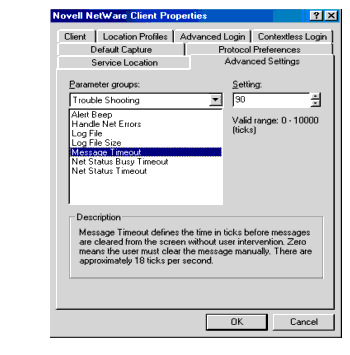
Also of note, with NetWare 5.1's Portal Management, web-based utility you can also send broadcast messages to any or all users and view all current connections to your server with corresponding connection numbers. After logging in as admin, click on the Server Management link, click on the Connections link, and then broadcast your message. For more details on Portal, see the Beyond the Basics section by Ed Liebing.
|
Console Command
|
Function
|
Example
|
|
BIND |
Allows you to manually link communication protocols to your server's LAN cards. |
BIND IPX E100B_1_E82 NET=1010500 |
|
BINDERY |
Allows you to add or remove a bindery context to or from the list of all bindery contexts for your server. |
BINDERY add context= OU=megalith O=binary |
|
BROADCAST |
Allows you to send messages to all users logged in or attached to the server or to a list of users or connection numbers. |
BROADCAST The server WILDWILDWEST is going down in five minutes, please save your work. |
* Originally published in Novell AppNotes
Disclaimer
The origin of this information may be internal or external to Novell. While Novell makes all reasonable efforts to verify this information, Novell does not make explicit or implied claims to its validity.