Sharing Documents Securely on the Internet with NDS
Articles and Tips: tip
TechVoice, Inc.
01 Nov 1999
Prior to the introduction of NetWare in the early 1980s, most businesses used "sneaker-net" to share documents. Users with data to share would copy files onto floppy disks and physically carry them to another user's computer. In 1999, most businesses use a similar method to share files with outside agencies and mobile users. Users send copy after copy of the same document as e-mail attachments, often flooding an e-mail server with duplicate attached files. For the receivers, problems mount as they attempt to retrieve the bulky e-mail attachments, often losing their connection and having to retry several times to get the file.
Of course, you could upload the file to an FTP site, then notify everyone via e-mail that there's a new file for them to download. Then everyone can e-mail you back their revisions or their versions of the document. But this only works for the rare Internet user who knows how to use FTP.
It isn't hard to imagine a better solution. One that comes readily to mind is to upload the file to a central repository at a Web site and then people can retrieve it as required. Obviously this is not a new idea for networks, but the concept has been gaining acceptance on the Internet as well. Early iterations were in the form of sites such as www.backup.com and www.e-ttach.com , but these were only for a single user's data, not for shared file access.
This is where a new service called NetDocuments, comes in. Through their Web site at www.netdocument.com, users can obtain 10 MB of free disk space to upload files to a secure site. The innovation is that NetDocuments also offers shared folders. They can protect files in two ways: during transmission via an SSL connection, and through login security using NDS.
Before we go on, it's helpful to point out that while the site is called NetDocument.Com (singular), the company is called NetDocuments (plural). And as a side note, we should mention that the founders of NetDocuments hail from SoftSolutions, the same company that created the document management features in GroupWise. They have worked on simplifying the online approach and increasing the security to answer the needs of the broadest number of users.
Getting Set Up
The online process to create an account is quite simple. The new user uses an SSL-delivered secure screen for creating a user name and password. With the account created, the new user can upload files (again using SSL). Right now this has to be done using a Browse button from the Web page. But NetDocuments promises a drag-and-drop capability in the future. The user can then create a folder (called a NetEnvelope in NetDocument's parlance) and share that folder with other NetDocument users (see Figure 1).
Figure 1: When you create the NetEnvelope, you also specify which users you want to share this with, and what rights they will have to the envelope.
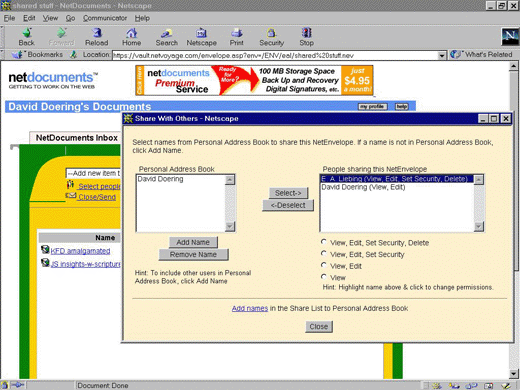
In the envelope, when you specify to which NetDocument users have access, you can also specify what rights each user should have: Read-only, Read-write, or Read-write-and-delete. You can place any number of files in this envelope, along with notes to the other users.
Snoop-Free Data
The first 10 MB of data at NetDocuments is available at no charge; you can purchase 100 MB for only $4.95 a month. This is for data that is fully protected from drive and power failures, as well as encrypted in order to prevent even NetDocuments personnel from reading the contents. That's important to note, since some users would wonder if their proprietary data might accidentally become the secret property of NetDocuments as well. According to the company, this can't happen. In fact, even if a user requested it, the company cannot read the contents of the stored files—only valid users (as identified by the NDS-based security system) can.
The neat trick is that as you add items and close the envelope, the NetDocument system sends an e mail to the shared users of this envelope that it now contains new contents, and that they should go to it. This saves you from having to notify everyone through e-mail. It also saves the reviewers having to notify you when they upload revised versions. An example of such a message is shown in Figure 2.
Figure 2: A sample e-mail from the NetDocuments system notifying a user that there is new content in the shared folder.
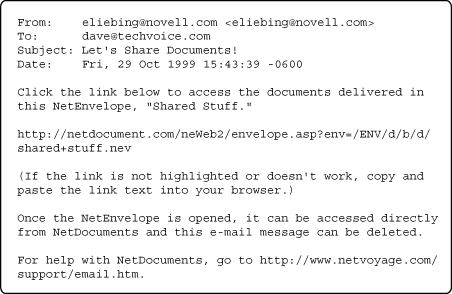
NetDocuments says they are looking into a file viewer feature. This would allow the shared users of the folder to view a file online. This feature would save you the bother of having to download the file and open the appropriate application in order to review the contents. Such a feature would also have a "sticky-notes" capability so users can add comments to the file online.
Try It, You'll Like It
Once we started using the NetDocuments service, it quickly became addictive. Unlike FTP, which is an all or nothing access point, you can create virtual "groups" in NetDocuments by creating an appropriate envelope for each group of users. You might do this through e-mail, but you have all that time involved in uploading and downloading. Finally, the universal access of using the Internet is very convenient. And with the NDS security, you don't have to worry about unauthorized access.
You'll need a version 4.0 or higher browser to log in to the site and maintain your stored files and shared folders. You will also want a higher speed Internet connection if you plan on uploading 1 MB or larger files to the site. Otherwise, the service is free and available today.
* Originally published in Novell AppNotes
Disclaimer
The origin of this information may be internal or external to Novell. While Novell makes all reasonable efforts to verify this information, Novell does not make explicit or implied claims to its validity.