DeveloperNet Labs Year 2000 Compliance Test Tools
Articles and Tips: tip
Software Engineer
01 Nov 1998
Year 2000 compliancy has become an extremely critical issue, not only to the computer industry but to world commerce in general. To this end, Novell DeveloperNet Labs has created some test tools to assist vendors and customers by ensuring their computer servers and workstations are Year 2000 (Y2K) compliant.
The test tools that come from the DeveloperNet Labs include the following programs:
Y2KNW.NLM, the NetWare version to test NetWare servers
Y2KDOS.EXE, the DOS version for testing DOS workstations
Y2KWIN.EXE, the Windows version for testing Windows 3.x and Windows 95/98 workstations
Note that the Y2KWIN.EXE program is currently not able to test systems running Windows NT because NT masks year 2000 hardware issues that might exist. Windows NT workstations can be tested by booting them to DOS and running the Y2KDOS.EXE program.
The DeveloperNet Labs Year 2000 compliance test tools use INT 1A to read the BIOS, and port 70 and 71 to read the real-time clock (RTC) from CMOS. Each test takes about a minute to run.
Critical Rollover Tests (Suite A)
The critical rollover tests check to see if the century bit is being utilized properly. For example, are dates being reported as 12/31/1999 or 12/31/99? If the century bit (represented by 19 in 1999) is not being set, the rollover date of 1/1/2000 will be reported as 1/1/1900. The following critical rollover dates are tested:
12/31/1998 - 1/1/1999
12/31/1999 - 1/1/2000 (only the BIOS is tested)
2/28/2000 - 2/29/2000
2/29/2000 - 3/1/2000
12/31/2034 - 1/1/2035
Note: The dates listed here are the dates deemed critical by Novell, and represent the extent of the testing that these programs perform.
Critical Reporting Tests (Suite B)
The critical reporting tests check to see if the BIOS and RTC can be set to dates that are critical to year 2000 compliance. The following critical reporting dates are tested:
9/9/1999 (some BIOSs use this as a date that will never be set)
12/31/1999
1/1/2000
2/29/2000
1/1/2035
Installing the Year 2000 Test Tools
The Year 2000 test tools are available for download on the Web at http://www.novell.com/coolsolutions/tools/index.html. Remember, these programs are available "as is", with no support offered from Novell.
The Y2K_ZIP.EXE file contains the DOS, Windows NT, and Windows 95/98 versions of the test tools, as well as the version for NetWare servers. To install the Year 2000 test tools, boot a workstation to DOS, create a directory either locally or on the network, place the Y2K_ZIP.EXE file in that directory, and type Y2K_ZIP <Enter< to extract the files. The file extracts into a Y2KTESTS directory with three subdirectories: DOS, WIN, and NETWARE.
Once these files are extracted, you can run the DOS or Windows version of the test program on a workstation. (Since you only need to run the program once per computer, there's no real need to install the program locally). The basic steps are summarized below; be sure to follow the instructions in the readme files for additional guidelines.
To run the DOS version, go to DOS, go to the directory where the program is stored, and type Y2KDOS <Enter<.
To run the Windows version, close all other Windows applications, start up the Windows Explorer, go to the directory where the program is stored, and double-click on Y2KWIN.EXE.
To run the Year 2000 test file for a NetWare server, first unload TIMESYNC.NLM. Place the Y2KNW.NLM file in the SYS:SYSTEM directory, and at the server console prompt, type LOAD Y2KNW <Enter<. The test will run unattended to completion (it takes 1 or 2 minutes), stop automatically, and record the test results in a log file. Be sure to reload TIMESYNC.NLM after completing the test.
Test Results
After the Y2K test completes, the information is displayed on the workstation or server screen. It is also saved to a log file with a .DAT extension. When you run the Y2KNW.NLM, the log file is named Y2KNW.DAT and is placed in the SYS:SYSTEM directory of the server that ran the program. On a DOS workstation, the Y2KDOS program creates a Y2KDOS.DAT file in the directory from which it is run. On a Windows workstation, the Y2KWIN program creates a Y2KWIN.DAT file in the directory from which it is run.
Figure 1 shows an example of the log file resulting from running Y2KWIN.EXE.
Figure 1: Sample results file from the Windows version of the Y2K test
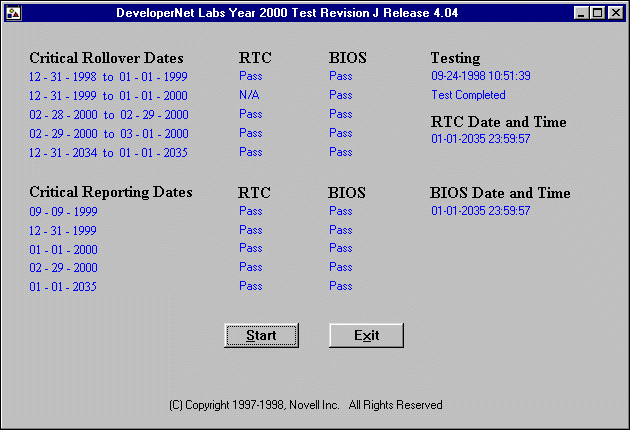
As shown in this sample log file, the BIOS and RTC are checked against test suite A (the critical rollover dates) and test suite B (critical reporting dates). If the computer passes all of these tests, no action is required for that computer. If the computer fails suite A but passes suite B, contact your vendor and update the computer's BIOS. If the computer fails both suites A and B, it may require new hardware.
Possible Easy Fixes
If a system fails a critical rollover date but passes the critical reporting dates, a simple fix for the system is to set the date ahead just before the critical rollover date takes place. Another easy fix would be to set the correct date just after the critical rollover date takes place. However, neither of these easy fixes is recommended for systems involved in time-sensitive operations.
Running the Tests with ZENworks
DeveloperNet Labs has produced a version of the Year 2000 test that runs under ZENworks to test Windows 95/98 workstations. Through the use of ZENworks, you can test all Windows 95/98 workstations on the network for Year 2000 compliance without having to visit each one. Test results are recorded in the NDS Workstation object. The results can be viewed or reports can be generated through the use of the NWAdmin32 utility. This procedure will be addressed more fully in a future AppNote.
* Originally published in Novell AppNotes
Disclaimer
The origin of this information may be internal or external to Novell. While Novell makes all reasonable efforts to verify this information, Novell does not make explicit or implied claims to its validity.