Can I determine the current status of a distribution in ZENworks for Servers 3?
Articles and Tips: qna
01 May 2004
Q.
How can I determine the current status of a distribution?
A.
The easiest way to determine where you are in the distribution process is to use the Tiered Distribution View in iManager. (See Figure 1.) This view allows you to track the distribution through a specific channel and identifies where you are in the distribution process. This includes seeing information about distributions that have been built, are being sent, have been received, are being extracted or have been extracted. You can then use the Remote Web Console to troubleshoot problems that you may identify through the Tiered Distribution View.
Figure 1
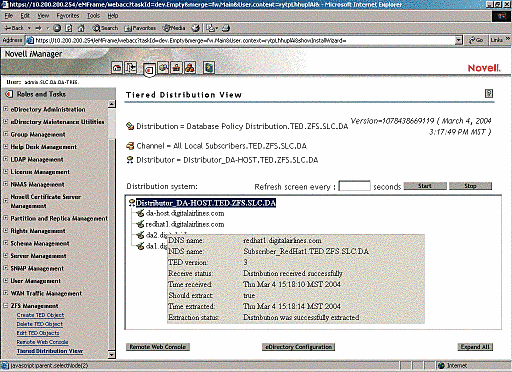
* Originally published in Novell Connection Magazine
Disclaimer
The origin of this information may be internal or external to Novell. While Novell makes all reasonable efforts to verify this information, Novell does not make explicit or implied claims to its validity.