Upgrading to GroupWise 6.5
Articles and Tips: qna
the messaging architects
01 Jun 2003
Q.
Can you run GroupWise 6.5 on NetWare 4.x?
A.
GroupWise 6.5 is designed to run on NetWare 4.2. You can run it on NetWare 4.11 provided you are running SP8 or higher.
Q.
Will upgrading to GroupWise 6.5 affect GroupWise gateways?
A.
All GroupWise gateways are compatible with GroupWise 6.5, including previous versions of gateways, such as the 4.1 API gateway.
Send us your tips, tricks and solutions to editor@novell.com. If we print your submission, we'll send you a free travel alarm clock/calculator! So send in those tips!
Q.
Will GroupWise Monitor function with GroupWise 6.5?
A.
GroupWise Monitor was redesigned between GroupWise 5.5 and GroupWise 6.5. It now runs independently from the e-mail server and offers enhanced functionality and alerting not available previously. You will need to reinstall the application.
Q.
Should I upgrade my GroupWise system in any particular order?
A.
It is critical to always upgrade the primary domain first. Once you have upgraded the primary domain, upgrade all secondary domains. Upgrade all post offices after upgrading all domains or upgrade a single post office after upgrading its parent domain. The upgrade order will depend largely on the rollout and upgrade of the GroupWise clients.
Q.
After setting up a brand new GroupWise 6.5 system, how can you transfer e-mail from the old system to the new system?
A.
The best method for transferring e-mail to a new account is to upgrade your previous system to GroupWise 6.5 and perform a Post Office-to-Post Office user move.
Q.
Can you administer GroupWise 6.5 through NWAdmin?
A.
GroupWise 6.5 requires ConsoleOne version 1.3.4. Administration should be done from ConsoleOne. Always rebuild domains from ConsoleOne. However, you can rebuild existing 5.5 version post offices from the NWAdmin utility.
For additional upgrade information, check out a third party the GroupWise 6.5 upgrade guide at: www.caledonia.net
Q.
Can you proxy from a GroupWise 6.5 client to an account on a GroupWise 5.5 post office?
A.
No, you can't proxy from the GroupWise 6.5 client to a GroupWise 5.5 post office, but you can proxy from the GroupWise 5.5 client to an account on the GroupWise 6.5 post office.
Q.
Can you run different versions of GroupWise on the same server?
A.
GroupWise agents use the same file names for the POA and MTA agents but will use different GWENNx.NLM versions. So if you want to run two different versions of the MTA or POA on the same server, install the agents into their own subdirectories. Otherwise, there are no other conflicts installing the GroupWise 6.5 MTA agents on a GroupWise 5.5 server or running the GroupWise 6.5 MTA on a GroupWise 5.5 POA.
Q.
When should you upgrade WebAccess to version 6.5?
A.
The GroupWise 6.5 WebAccess solution can be designed to access older GroupWise post offices, however you must maintain portions of your existing GroupWise 5.5 WebAccess solution in order to make this work. The effect is that all users, no matter which version of post office they are on, go to one WebAccess login location. The GroupWise 6.5 Upgrade Guide found at (www.caledonia.net) explains in detail how to enable this functionality.
Q.
After performing an upgrade, the database version still shows as 5.5 in ConsoleOne post office or domain properties.
A.
Ensure that the dictionary files used to rebuild the post office and domain databases (GWDOM.DC & GWPO.DC) files are the correct versions and that no wpdomain.db file exists in the post office directory. Perform a DB recovery on all affected domains and post offices using the options F10|Admin Status|Perform DB recovery on the MTA and POA agent screens. Try regrafting the post office and domains into the eDirectory/NDS Tree. As a final step, rebuild the parent domain and then the affected post offices. (See Figure 1.)

Q.
GroupWise 6.5 WebAccess has been installed on a Apache Web Server on NetWare. WebAccess users with a slow Internet connection often get "Page Cannot Be Displayed" errors. Only users running Microsoft Internet Explorer are experiencing this problem.
A.
Add these three statements to the *.CONF file for your Apache Web Server:
BrowserMatch "MSIE 6\." nokeepalive downgrade-1.0 force-response-1.0 BrowserMatch "MSIE 5\." nokeepalive downgrade-1.0 force-response-1.0 BrowserMatch "MSIE 4\." nokeepalive downgrade-1.0 force-response-1.0
Q.
The GroupWise POA for a GroupWise post office has been upgraded to GroupWise 6.5. Some users are still running the GroupWise 5.5x clients and often get "D109" errors.
A.
This is a known incompatibility with GroupWise 5.5x clients. GroupWise 5.5 SP5 and GroupWise 5.5 EP SP5 patches for the GroupWise client both resolve this incompatibility.
Q.
After upgrading to GroupWise 6.5, administration updates don't always replicate. For example, when you change a user's phone number in eDirectory/NDS, the change is not always replicated to the address book.
A.
This is a known problem with the GroupWise 6.5 SNAPins to ConsoleOne and Novell has a patch to fix it. This fix should also be incorporated into GroupWise 6.5 Support Pack 1. In the meantime, download this patch from http://support.novell.com/cgibin/search/searchtid.cgi?/2966245.htm.
Q.
When composing a message in the GroupWise 6.5 client, the Send, Cancel, Address Book and Attach buttons appear across the top of the view AND down the right-hand side of the Compose view. (See Figure 3.)
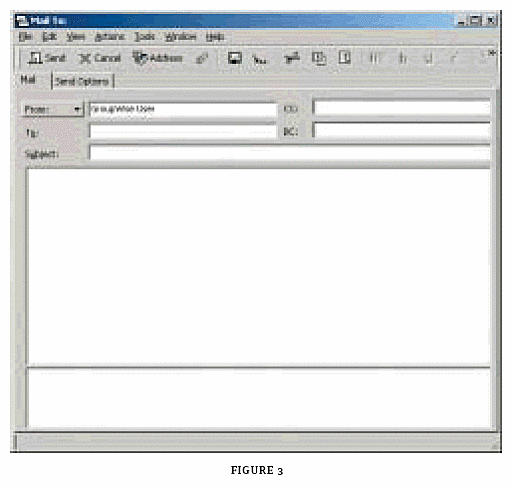
A.
The GroupWise 6.5 version View files were not copied to the post office. Copy the contents of the <GroupWise 6.5 Software Distribution Directory>\CLIENT\OFVIEWS\WIN directory to the <Post Office>\OFVIEWS\WIN directory.
Q.
An error occurs when trying to access GroupWise 6.5 from a GW5.2 MAC client.
A.
The GroupWise 6.5 installation does not provide the necessary .vew files. Obtain the .vew files from the following TID on the support Web site: http://support.novell.com/servlet/tidfinder/2959455.
Q.
The body of an Internet message cannot be read when it is base64 encryption.
A.
The GroupWise 6/6.5 GWIA and Client both support base64 encryption. Upgrade both the GWIA and the clients to GroupWise 6.5.
Q.
You get the following error when starting the GroupWise client, "The version of GroupWise you are using cannot access this post office."
A.
One possibility is that the post office database was not properly upgraded to GroupWise 6.5. Check the properties of the post office in ConsoleOne and troubleshoot the upgrade problem if necessary according to the previously mentioned GroupWise versioning issues. You may also get this message if the network administrator has restricted access to the post office to specific client versions. (See Figure 2.)
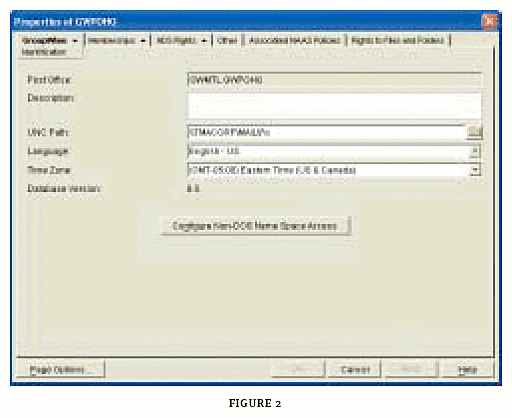
Q.
While upgrading to GroupWise 6.5, users can't access their GroupWise accounts from their Outlook Express clients at home.
A.
GroupWise GWIA version 6.5 can't access a GroupWise 5.5 account with IMAP, but can access a GroupWise 5.5 post office using POP3. All users should either access their e-mail through the POP3 protocol or set up a separate GroupWise 5.5 GWIA to handle IMAP e-mail for previous versions of post offices.
* Originally published in Novell Connection Magazine
Disclaimer
The origin of this information may be internal or external to Novell. While Novell makes all reasonable efforts to verify this information, Novell does not make explicit or implied claims to its validity.