Automatically Sending Confirmations via e-mail
Articles and Tips: qna
01 Dec 1999
Q.
Dear Ab-end: I'm using NAL (in ZENworks) to distribute a shortcut to a Y2K patch for Windows 9x which consists of just one executable. When the program auto-runs to install the patch, I want a notification to be sent on completion so I can verify that the workstation is now patched. I would love to have the confirmation automatically sent to me via e-mail, but I'd settle for a simple text file called Y2KDONE.TXT being placed in the user's private folder on the server. Do you have any idea how to accomplish this?
—Waiting Until the Last Minute
A.
Dear Waiting: The current version of NAL (aka ZENworks) has an "Install Only" option which will automatically prevent the application from being displayed after it is installed. It also has a tool for writing to the Registry. You could use this feature to add this line to the Registry:

From RUNONCE, you can run a command line or batch file to send you the message you want.
Or you could open the PREFS.JS file in a text editor and add the following entries to the end of the file:
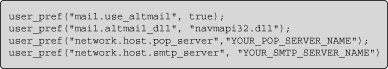
The NAVMAPI32.DLL file is provided by Netscape. You'd have to obtain it directly from Netscape or some other source on the Internet. This procedure only works with the standalone Netscape Navigator, not with Netscape Communicator.
* Originally published in Novell AppNotes
Disclaimer
The origin of this information may be internal or external to Novell. While Novell makes all reasonable efforts to verify this information, Novell does not make explicit or implied claims to its validity.