I'd like some mechanism to tell what version of Windows 95 my clients are using.
Articles and Tips: qna
01 Jun 1998
Q.
Dear Ab-end: I'd like some mechanism to tell what version of Windows 95 my clients are using. Ideally, I'd like to perform this through the login script so that a drive could be mapped to the appropriate CAB files for the workstation. I thought of using IF EXISTS on files, since there are files in the version B of Windows 95 that don't exist in the other versions of Windows 95, but that doesn't help between the out-of-the-box version of Windows 95 and Revision A. Any ideas?
—One Too Many Versions
A.
Dear Versions: Although there is a Microsoft API to get the Windows 95 version (GetVersionEx()), this API cannot differentiate between Windows 95 and Windows 95 A (Service Pack 1), because they both report build 950 (the finest distinction available). However, the build number does distinguish these two from Windows 95 OSR2.
Instead, you must use registry settings. Under the HKEY_LOCAL_MACHINE\Software\Microsoft\Windows\CurrentVersion entry, you will find the following values:
Version:"Windows 95" VersionNumber:"4.00.950" or "4.00.1111" SubVersionNumber:"" or "a" or "B" (Note the differences in case)
Table 1: The values for the three releases of Windows 95.
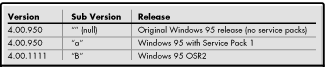
Since these are registry entries, they can be changed manually. If you change the SubVersionNumber, this change will appear on the System Properties screen. However, if you change VersionNumber, this change will not appear on System Properties (which uses a GetVersion API call), but it will fool any registry checking!
Of course, these registry entries are different under Windows NT. In Windows NT, use the HKEY_LOCAL_MACHINE\Software\Microsoft\Windows NT\CurrentVersion entry. You will be presented with the following values:
CurrentVersion:"4.0" CurrentBuildNumber:"1381"(This number changes with every Service Pack)
(Thanks to Alexander Adam of Novell Consulting in Germany for figuring this all out.)
* Originally published in Novell AppNotes
Disclaimer
The origin of this information may be internal or external to Novell. While Novell makes all reasonable efforts to verify this information, Novell does not make explicit or implied claims to its validity.