Got Skills? Bridge 'em to Linux Part 3
Articles and Tips:
01 Mar 2006
If you're as comfortable with NetWare services as you are in your favorite old jeans, we've got good news: the NetWare services you've grown to know and love are also available on Novell Open Enterprise Server for Linux. The arguably better news is that getting and keeping Open Enterprise Server for Linux up and running is easier than you might think--and this series intends to prove it to you.
This article is the third in a nine-part series designed to help you bridge your NetWare skills to Open Enterprise Server for Linux. Like the free Novell training program upon which it is based, this series seeks to demystify the process of deploying and managing Open Enterprise Server for Linux. (See article.)
The article that launched this series offered a brief history of Linux, an explanation of open source, and a discussion of the Novell-Linux relationship. (See "Got Skills?" Novell Connection Online, January 2006.)
Last month's article continued the series' effort to increase your Linux comfort level by introducing Linux runlevels, discussing how to use the Linux desktop and shell, and explaining how to log in and out of as well as shut down and restart your Linux server. (See "Back to Basics," Novell Connection, Q1 2006.)
This article introduces Open Enterprise Server and discusses the services it provides for both the Linux and NetWare platforms. It also overviews the options, tools and steps involved in installing Open Enterprise Server for Linux.
The Power of Two
Open Enterprise Server offers two operating systems in one package:
NetWare 6.5 Support Pack 4
SUSE LINUX Enterprise Server 9 Service Pack 2
What this means to you is that Open Enterprise Server is not a 1.0 product that you have to wait to deploy. These platforms have been tried and tested in production environments for a long time and already have the kinks worked out.
Open Enterprise Server enables you to easily run these two proven operating systems separately or side by side. Novell has taken pains to ensure that the two platforms work together seamlessly and that you can manage them easily. For example, on both platforms, you manage Open Enterprise Server using the same browser-based utility, Novell iManager.
With Open Enterprise Server, you get all of the staple Novell services--including networking, identity, communication, collaboration and application services--on the Linux platform in addition to the traditional NetWare platform. Open Enterprise Server for Linux enables you to run both Novell services and any of thousands of Linux applications (which are available at little or sometimes even no cost) on the same server.
Services in Common
The following services are available for both Open Enterprise Server for Linux and Open Enterprise Server for NetWare:
Novell iManager
Enables you to manage NetWare and Linux servers alike from a browser
Reduces learning requirements for deploying Open Enterprise Server for Linux in a NetWare environment
Tasks, such as creating Novell Storage Services pools, are the same on both platforms
New Server Health Monitoring feature enables you to monitor the health of NetWare and Linux servers alike from a browser
Check servers' current state by monitoring areas such as status (up or down), memory availability, and processing threads
Novell Remote Manager
Enables you to browse the file system on both NetWare and Linux servers from a browser
Novell Remote Manager for Linux is deployed through an HTTP stack, enabling access regardless of Apache server availability
Novell Clustering Services
High availability solution enables you to create clusters with as many as 32 nodes
Create clusters using a mix of NetWare and Linux servers
Includes licenses for 2-node cluster
In addition to these, several other Novell services are available for both Open Enterprise Server platforms, including Novell Storage Services, Novell eGuide, Novell eDirectory, Virtual Office, Novell iPrint and Novell iFolder.
Lest you jump to mistaken conclusions, note that with Open Enterprise Server, Novell has done more than port NetWare services to Linux; it also has ported Linux services to NetWare, ensuring that you can administer both platforms using similar tools. For example, several services traditionally available only on Linux install by default on both the Linux and NetWare versions of Open Enterprise Server, including the following:
vim (a text editor)
bash (a shell script language)
red carpet daemon (a patching and updating tool)
remote package manager (a software distribution tool)
ssh
syslog
Most but not all of these services install by default. However, if you want Novell Storage services, Novell Clustering Services or Novell iFolder, you'll need to install these separately. (See No Stall Install below.)
Preparation Time
Depending on your situation, you may be able to install Open Enterprise Server for Linux without any prior preparation. Specifically, if you are installing Open Enterprise Server for Linux into a new tree, go right ahead with the installation.
But, if you are installing Open Enterprise Server for Linux into an existing eDirectory tree, you need to take an additional step before installing your new server. Whether your tree includes NetWare servers alone or a mix of server platforms, you must run Novell Deployment Manager before installing Open Enterprise Server for Linux into an existing tree.
Deployment Manager is a server installation, upgrade and system preparation utility that ships with Open Enterprise Server. It provides quick and easy access before, during and after installation or upgrade tasks. When you run Deployment Manager prior to installing Open Enterprise Server for Linux, it finds all versions of eDirectory in your tree and extends your tree's core schema.
In addition to ensuring your tree is ready for your new server, you also need to ensure that your machine is ready for this new server. To install Open Enterprise Server for Linux, your machine needs to meet the following requirements:
Machine Requirements
|
System Component
|
Minimum Requirements
|
Recommended
|
|
Computer |
Server-class with Pentium II or AMD K7 450 MHz processor |
Server-class with Pentium III, Pentium III Xeon, Pentium 4, Intel Xeon 700 MHz, AMD K8 CPUs (Athlon64 and Opteron), Intel EM64T or higher processor |
|
Memory |
512 MB RAM |
1 GB RAM |
|
Free Disk Space |
2 GB of available, un-partitioned disk space |
10 GB |
|
CD-ROM Drive |
4X CD-ROM drive |
48X CD-ROM drive |
As is typically the case, the more disk space and memory you have, the better performance you will get. Nevertheless, if you are deploying Open Enterprise Server for Linux in a test lab or even for a small business, the minimum requirements might suffice. However, if you plan to deploy Linux in an enterprise, you will probably want to go with the recommended requirements to ensure peak performance.
Also, take note: the required and recommended RAM and disk space requirements shown here are minimal. That is, these amounts are just enough to support only the system components. If you want to install additional Open Enterprise Server for Linux components, such as Novell Storage Services, you'll need more RAM and disk space.
Angles of Approach
You can install Open Enterprise Server for Linux using several different methods, including remotely installing the product using Virtual Network Computing (VNC) software or over Secure Socket Shell (SSH). However, the two most common installation methods are these:
CD-ROM installation
Network installation
You can get the Open Enterprise Server CDs from a Novell Authorized Reseller or download the ISO images and create and label the CDs yourself. Be prepared with at least six and as many as nine writeable CDs (see Figure 1):
CDs 1, 2 and 3 contain Open Enterprise Server Support Pack 1
CDs 5, 6 and 7 contain SUSE LINUX Enterprise Server 9 Service Pack 2
CDs 4, 8 and 9 contain source code and are optional
Figure 1: If you download the Open Enterprise Server CDs from download.novell.com to create and label your own CDs, be prepared with at least six and as many as nine writeable CDs.
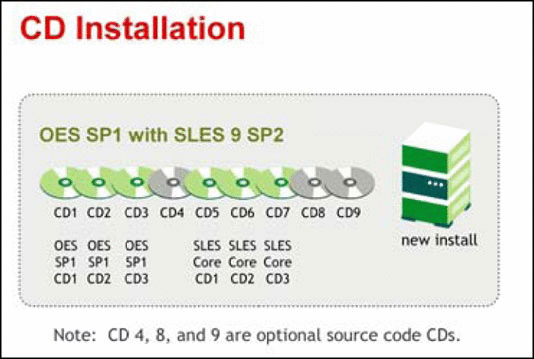
Six to nine CDs sounds a little daunting. Fortunately, Novell's download site keeps things simple by describing the purpose of each ISO image, indicating whether it's required and explaining how to label the CDs.
For step-by-step instructions on how to install Open Enterprise Server for Linux from CD-ROM, see Exercise 1 for Module 4 in the Exercise Manual for "Bridging NetWare to Novell Open Enterprise Server for Linux." (Download this manual under "Download/View All Exercises.")
Installing Open Enterprise Server for Linux using the network installation method spares you the hassle of juggling CDs. Exercise 2 for Module 4 in the above mentioned Exercise Manual walks you through the process of installing Open Enterprise Server for Linux from your network. Using this method, you install Open Enterprise Server for Linux from an existing SUSE Linux Enterprise Server 9 network installation server. This server then installs Open Enterprise Server for Linux over Network File System (NFS), FTP or HTTP.
Yet another System Tool
Whether you install Open Enterprise Server for Linux using the CD or network installation method, you complete the installation using YaST. YaST is an installation and administration program included with Open Enterprise Server for Linux. YaST has both a text and graphical mode.
After you insert the first of your Open Enterprise Server for Linux CDs and reboot the server, the Boot Screen appears. From here, you highlight Installation and press enter. By doing so, you load YaST and start the installation.
After you select your language and specify that you want to complete a new installation, the YaST initial installation screen for Open Enterprise Server for Linux appears. (See Figure 2.) This screen displays information about the server hardware and its proposed installation, keyboard, mouse and partitioning options. You can click any of these items to adjust the displayed information as necessary.
Figure 2: The YaST initial installation screen for Open Enterprise Server for Linux displays information regarding hardware, keyboard layout, mouse and partitioning. Click on any of the headings on this screen to adjust the information displayed as necessary.
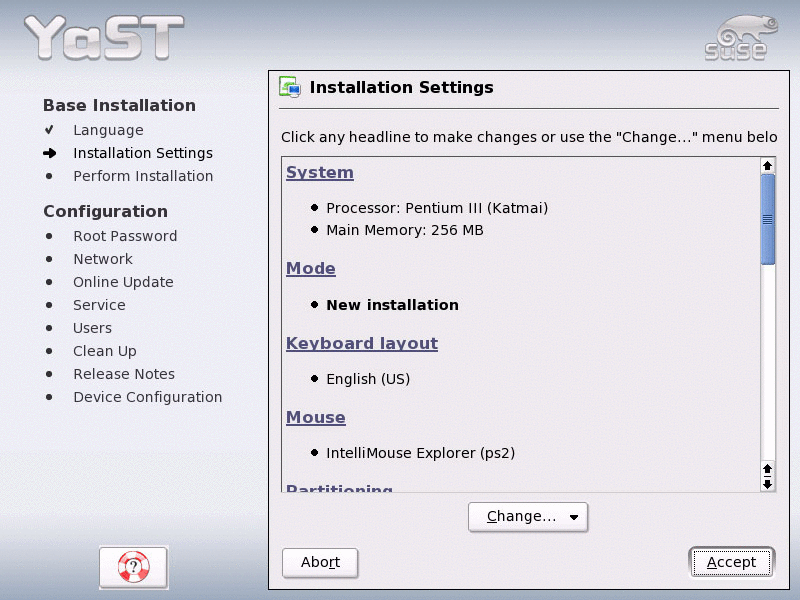
No Stall Install
During the installation, you have the option to manually select the software you want to install or to select a predefined server type or, as they are called on NetWare, a pattern deployment. When you select a server type on Linux or a pattern deployment on NetWare, the installation program automatically installs the base system and the collection of components you need for a particular server type. (See Figure 3.)
Figure 3: When you install Open Enterprise Server for Linux, you have the option to select a predefined server type from a list of those available. Like NetWare pattern deployments, server types enable you to automate the installation of the collection of components necessary for a particular type of server. For example, if you accept the default server type, Novell Open Enterprise Server, the installation program installs the base SUSE Linux system and all of the standard Open Enterprise Server components.
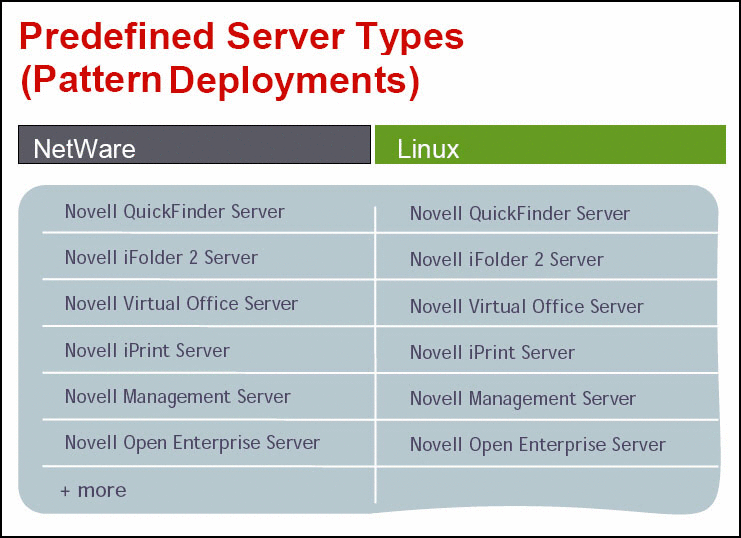
For example, if you accept the default server type called "Novell Open Enterprise Server," the installation program automatically installs SUSE Linux Enterprise Server 9 and all of the Open Enterprise Server components identified in the "Services in Common section", except the following:
Novell Storage Services
Novell Clustering Services
Novell iFolder
If you need one or more of these three services, you install them separately. (For information on installing Novell Storage Services, see "Blow Your Mind: Migrating Without the Migraine," Novell Connection, Jul/Aug 2005. For more information about installing Novell iFolder, see "Migrating Without the Migraine Part 2: iFolder and iPrint on Novell Linux," Novell Connection, Sep/Oct 2005.)
Moving On
If you were to take the training course on which this series is based, you would now be expected to complete several exercises that prompt you to do the following:
Identify the two platforms available with Open Enterprise Server and explain the significance of the version numbers
Stop right there! Can you do it? The point is that the later version numbers indicate that the product platforms are tried and tested, so Open Enterprise Server is not a 1.0 release.
Identify which Novell services are available but not installed by default on Open Enterprise Server
Stop right there! Do you remember? Here's a clue: Novell Storage Services, Novell Clustering Services and Novell iFolder. Oh wait. That's not a clue: that's a give-away!
Identify some of the Linux services that Novell has ported to NetWare
Stop right there! Think of three or four examples. If you can't think of at least three, go back and reread the Services in Common section.
Install Open Enterprise Server for Linux from CD
Stop right there! Kidding. You can't do this right now.
Configure an NFS Network Installation Server and install Open Enterprise Server for Linux from this server remotely via VNC
Stop right there! Sound familiar? Relax, it shouldn't: I didn't talk about this (although I did mention it when I told you that there were several installation options). If you're interested in learning more about this type of installation, walk through exercises 2 and 3 for Module 4 in the Exercise Manual for "Bridging NetWare to Novell Open Enterprise Server for Linux." Download this manual under the heading Download/View All Exercises.
The next article in this series will help ground your fledgling Linux knowledge by comparing known NetWare features, tasks and commands with their functional equivalents on Linux.
* Originally published in Novell Connection Magazine
Disclaimer
The origin of this information may be internal or external to Novell. While Novell makes all reasonable efforts to verify this information, Novell does not make explicit or implied claims to its validity.