Taking The Path of Least Resistance...the Path to Prosperity
Articles and Tips: article
01 Jun 2005
The interest and demand for SUSE LINUX is on the rise. Making sure your staff has the knowledge and skills needed to help you add SUSE LINUX to your IT infrastructure is vital to your move to an open source future. Ptarmi Kilgore, with Novell Training Services, outlines the training and certification solutions that help you speed your adoption of SUSE LINUX.
Question Before the acquisition of SUSE LINUX by Novell, SUSE developed its own courseware and trained customers through the SUSE Training Partner channel. Now that Novell and SUSE LINUX are integrated, how are you developing and delivering courses for SUSE LINUX?
Answer We have combined curriculum development efforts and continue to develop our courseware using SUSE LINUX subject matter experts. Our instructional designers create all courses so they can be used either in a formal classroom setting or as a self-study kit. This flexibility allows our customers to choose the training solution that best suits their learning style and training budget.
In addition, all authorized Novell Training partners around the world can offer SUSE LINUX training in their centers.
The free Make the Switch to Novell Linux Desktop self-study guide offers help on many of the open source applications included in Novell Linux Desktop, such as graphics, multimedia, OpenOffice.org, and more. It also includes instruction on network configuration, optimizing communications, the Linux file system, and a host of other topics.
Question As Novell continues to add depth to the products that run on SUSE LINUX, what training is available from Novell to support these products?
Answer Our training portfolio now includes courses for SUSE LINUX Enterprise Server 9, Novell Linux Desktop, eDirectory on Linux and Deploying Novell Open Enterprise Server. In the coming months, we plan to add GroupWise on Linux and others.
Question One of the clear inhibitors to adopting an open source solution within an organization is a lack of skills and knowledge within the IT staff. Does Novell offer courses for those who are new to Linux?
Answer Novell Training Services is keenly aware of this challenge and has created courseware for all levels. Our goal is to prepare IT professionals to create the Linux and open source solutions that will drive your enterprise in the future.
The following courses are now available for the Novell Linux Desktop:
Make the Switch to Novell Linux Desktop
This FREE self-study guide helps you make the most of what is likely your first experience with an Open Source desktop by showing how easy it is to get up and running smoothly and effectively on the new Novell Linux Desktop 9. (See Figure 1.) This guide includes instruction on:
learning the unique characteristics of Linux
installing the Novell Linux Desktop 9
exploring and configuring the GNOME desktop
managing the Linux file system
working with OpenOffice.org, the installed office suite
optimizing office communication and collaboration
managing graphics
browsing the Web with Mozilla Firefox
printing
using advanced Linux file system techniques
managing the Novell Linux Desktop
getting help and training support
enjoying music and games
using alternatives for Windows applications
configuring the network
configuring the print management CUPS
Figure 1: The free Make the Switch to Novell Linux Desktop self-study guide offers help on many of the open source applications included in Novell Linux Desktop, such as graphics, multimedia, OpenOffice.org, and more. It also includes instruction on network configuration, optimizing communications, the Linux file system, and a host of other topics.
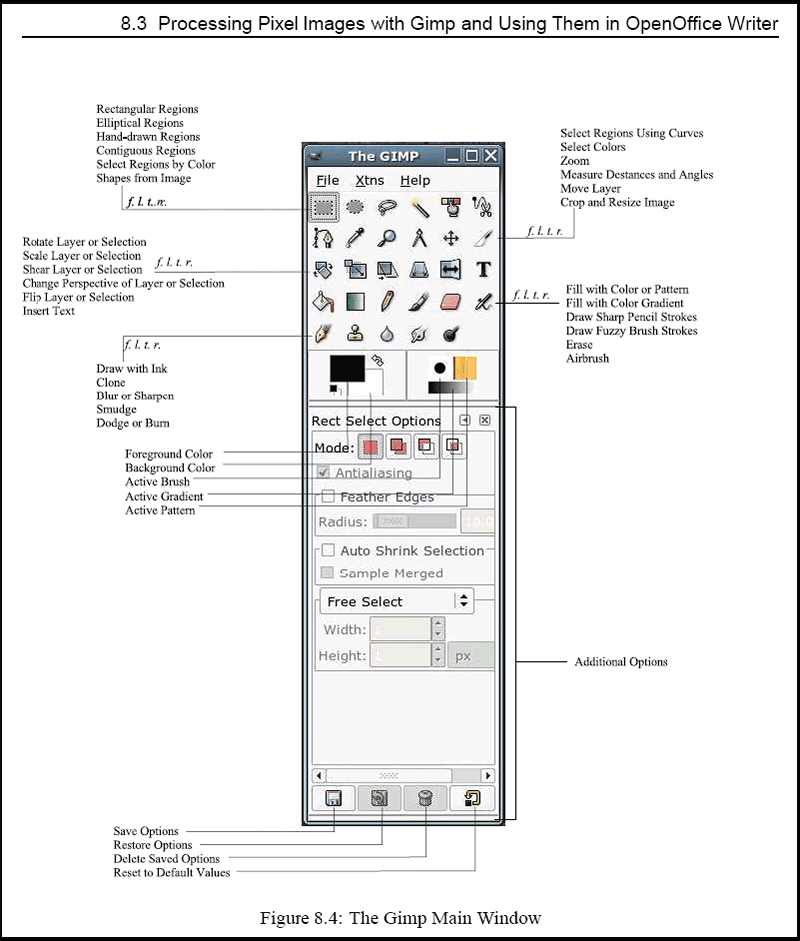
Novell Linux Desktop 9 Learning Center
This FREE online training course helps you become productive on the Linux desktop quickly through modules on:
Novell Linux Desktop
Novell Evolution
OpenOffice.org
You can assess your skills prior to taking a module and the Learning Center will serve up training to address possible gaps in your knowledge. (See Figure 2.) You can also take assessments after each module to see if you're learning the information. (See Figure 3.) You can do hands-on exercises to ensure that you not only learn, but can also apply that knowledge using real-world scenarios.
Figure 2: You can take a pretest before starting any of the online modules. The Learning Center will provide the training you need to help fill in the gaps in your knowledge based on your results of the pretest.
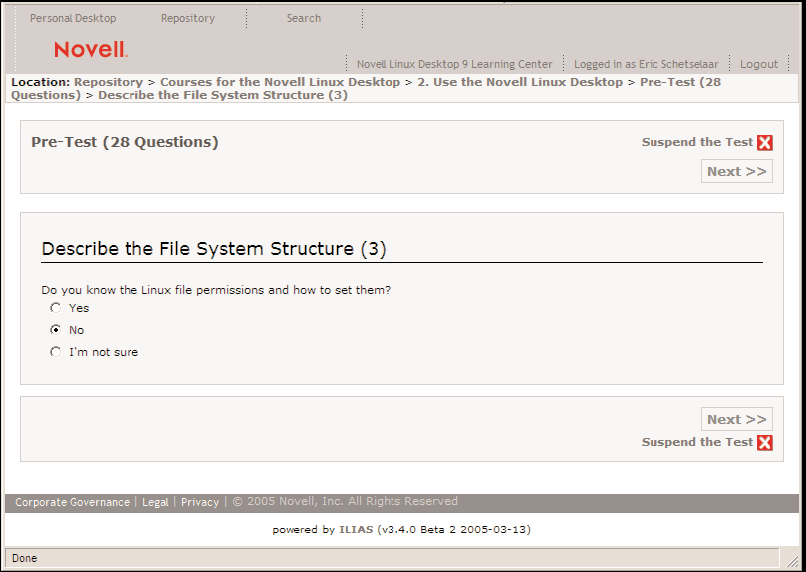
Figure 3: After you have taken an online module, you can take the post-test to see how well you learned the concepts. You can also do hands-on exercises to make sure you can apply the knowledge you have just learned to real-world scenarios.
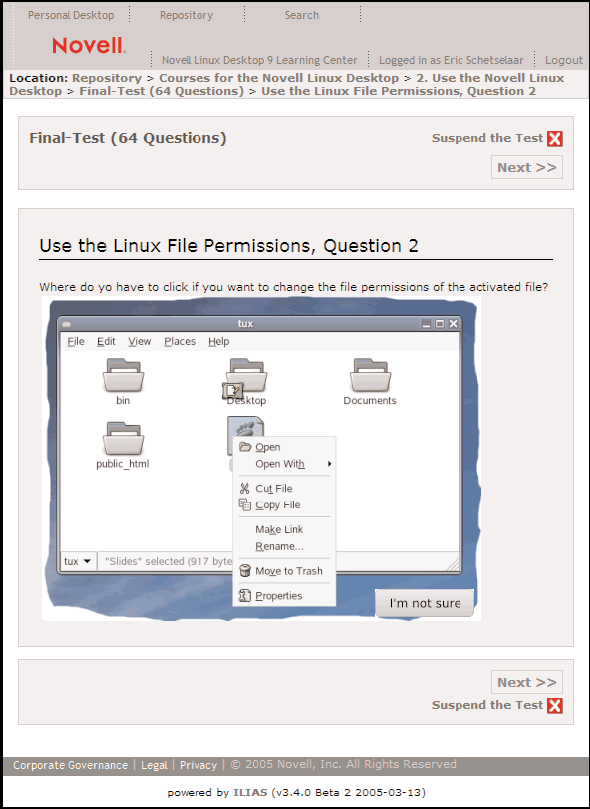
If you are new to Linux and seeking a career as a Linux Administrator, Novell has the introductory course for you:
Course 3060: Getting Started with Linux, The Novell Guide to CompTIA's Linux+ introduces you to the knowledge and skills you need to manage all Linux distributions. Specifically, this course covers the objectives outlined by CompTIA for its Linux+ exam and certification, an international industry credential that offers proof of knowledge in the following Linux areas:
basics
desktop
help resources
administration
shell and command line
directories and files
text editors
processes
network configuration and hardware
services
security
Not only does this course prepare you for the CompTIA Linux+ exam, it's an excellent way to begin preparing for the Novell Certified Linux Professional (Novell CLP) practicum exam. In fact, after completing this course, you'll have acquired one-third of the knowledge you need to become a full Novell CLP, the ideal certification for becoming a Linux administrator.
Certification is also key to your success in adding SUSE LINUX to your infrastructure. The Novell CLP opens that door for you by providing the fundamental skills required to develop a strong help desk staffing pool. The following courses prepare you to take the Novell Practicum, the leading practical-based exam in the IT industry:
Course 3036: SUSE LINUX Fundamentals presents open source standards and the knowledge and skills you need to manage all Linux distributions. You'll gain the essential skills required to log in to a multi-user Linux environment, navigate the SUSE LINUX file system and manipulate files, work within shells and execute shell script commands, control processes running on the SUSE LINUX Server, and more. The following concepts and skills will be taught:
understanding the Linux story
using the Linux desktop
locating and using help resources in the Linux system
administering Linux with the YaST management utility
working with the Linux shell and command line
managing directories and files in the Linux system
using Linux text editors
understanding and viewing processes in the Linux system
managing the network configuration
Course 3037: SUSE LINUX Administration utilizes SUSE LINUX Enterprise Server 9 to teach administrative skills needed by an entry-level Linux administrator or help desk technician in an enterprise environment. You will learn to install and configure SUSE LINUX Enterprise Server 9, establish and manage users and groups, grant and manage permissions to users and groups, manage software applications with YaST, manage and troubleshoot the SUSE LINUX file system, manage printing, configure the network with YaST and manage network services. (See Figure 4.) Topics include:
updating and monitoring a SUSE LINUX Enterprise Server 9 server
performing administrative tasks with YaST
managing users and groups
providing basic system security
managing the Linux file system
managing software installation
managing system initialization, processes and services
connecting the server to the network
providing basic network services (such as printing and Web access)
accessing a SUSE LINUX Enterprise Server 9 server remotely
Figure 4: Courses are available to teach every level from beginning and intermediate Linux fundamentals, to advanced Linux administration skills.
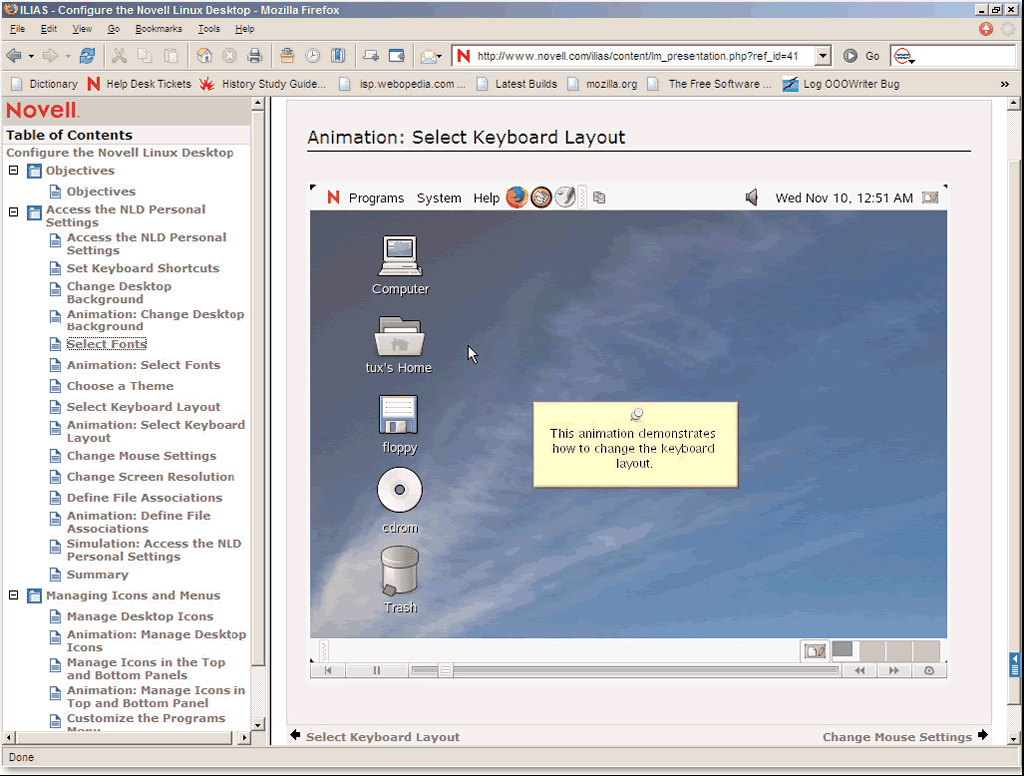
Course 3038: Advanced SUSE LINUX Administration teaches advanced SUSE LINUX Enterprise Server 9 administration skills. You will learn how to perform the following Linux system advanced administration tasks for SUSE LINUX Enterprise Server 9:
installing SUSE LINUX Enterprise Server 9
configuring the network manually
configuring network services
securing a SUSE LINUX Enterprise Server 9 server
managing backup and recovery
developing shell scripts
compiling software from source
tuning performance and health checks
managing hardware and component changes
These are advanced administrative skills needed by an experienced administrator in an enterprise environment.
Adding to the Novell Certified Linux Professional, Novell will release the Novell Certified Linux Engineer 9 (Novell CLE 9) in July 2005 with the following courses:
Course 3057: SUSE LINUX Network Services This course will teach you to configure advanced network services and optimize special-purpose servers. Course topics include:
configuring a CNS server using BIND
using DHCP for managing networks
using Samba as a primary domain controller
setting up a network printing server using CUPS
using SUSE LINUX Enterprise Server 9 as a mail server
using Squid as an http/https proxy
monitoring network traffic
optimizing network servers
Course 3058: SUSE LINUX Security This course prepares you to perform detailed troubleshooting tasks for complex security problems. You will gain the knowledge and skills needed to plan and design a secure SUSE LINUX Enterprise Server networking environment. Course topics include:
general security considerations
host security
network security
general firewall design
packet filters
application-level gateways
virtual private networks
intrusion detections
what to do if things go wrong despite your efforts
These two courses, offered as classroom or self-study training, will help prepare you to take the Novell CLE 9 Practicum exam.
Course 3059: Deploying Novell Open Enterprise Server On the heels of the Novell Open Enterprise Server release, Novell Training Services will offer Course 3059: Deploying Novell Open Enterprise Server, available in late June 2005. This course will expose you to the newest Novell network operating system. You will learn about Open Enterprise Server features and services on both the NetWare and Linux platforms. These services include storage, print and Web administration services.
This course introduces you to Open Enterprise Server features, deployment options, services, administration and configuration. You'll use multiple lab exercises to practically apply course concepts and reinforce proficiency with Novell services.
Question You mentioned the Novell Practicum as the leading practical-based exam in the IT industry. What more can you tell us about this?
Answer IT certifications were once the benchmark for anyone wanting to hire skilled staff to support the technologies that drive their infrastructure. Over time, the value of these certifications became diluted because it was easy to teach people to pass the exams because the exams only required the student to learn concepts and answer multiple choice questions. This dilution led to the term "Paper Certification" that haunts major certification vendors in the IT space. It basically means that many people have a certification, but the certification has no value for the holder or the employer because it does not ensure that the holder can actually perform the skills they should have learned through their training or experience.
Novell addressed this issue head-on by releasing the Novell Practicum in 1999. This exam presents you with a real-world environment and task you would likely perform as an IT administrator or help desk technician. You're then required to perform that task to the specifications outlined in the scenario you are provided and do so without creating other challenges for the environment along the way. (See Figure 5.) The exam is then scored and the successful completion of the scenario grants you a Novell certification. Certifications validated by the Novell Practicum show your employer that you will be effective immediately on the job.
Figure 5: The Novell Practicum is a hands-on exam that presents you with real-world scenarios and requires you to perform specific tasks in those given environments without causing other challenges to evolve in the environment.
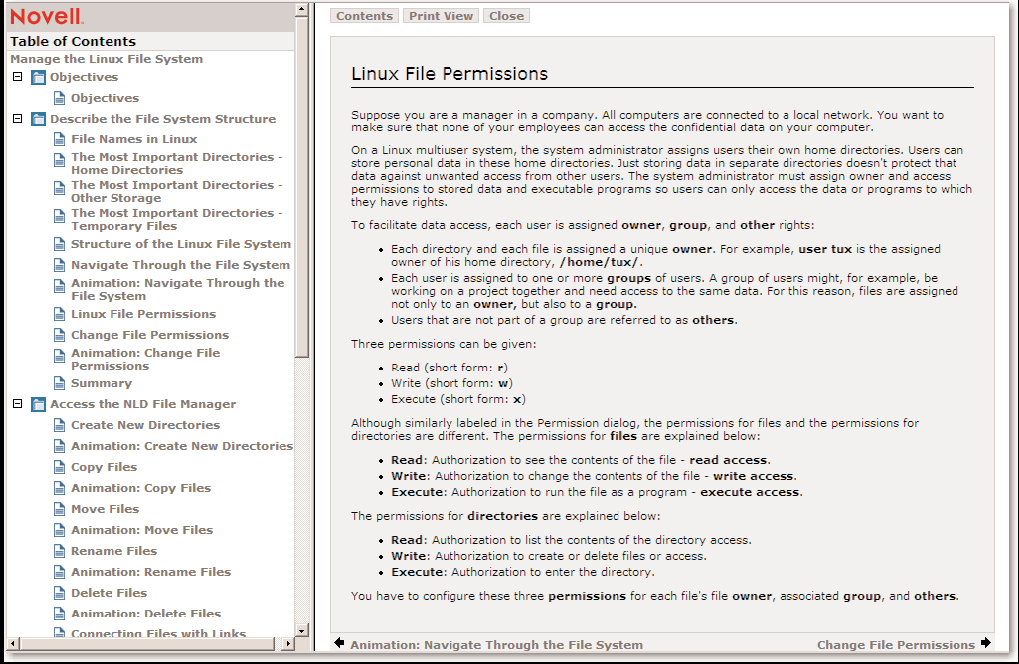
Today the Novell Practicum is used to support the Novell Certified Linux Professional and the Novell Certified Linux Engineer.
Question Where can I get more information about these courses, certifications and exams?
Answer Visit www.novell.com/training to get all the information you need.
* Originally published in Novell Connection Magazine
Disclaimer
The origin of this information may be internal or external to Novell. While Novell makes all reasonable efforts to verify this information, Novell does not make explicit or implied claims to its validity.