You Can Take It With You
Articles and Tips: article
01 Jun 2005
As a versatile operating system, Linux growth is nothing short of phenomenal. Linux now powers complete hardware product lines from IBM, HP and Dell. As an applications platform, Linux is home to databases, ERP, CRM, HR, engineering and manufacturing applications. As a desktop operating system for enterprise users, Linux is making inroads supporting thousands of users with products like Novell Linux Desktop. But until now, if you really wanted the latest and greatest Linux operating system and Linux solutions for personal use, you had to do it yourself: download the latest kernel and then search the Web for all of the current applications, services and utilities.
SUSE LINUX Professional 9.3 eliminates the hassle of gathering all the resources yourself, with a one-stop collection of all the best open source solutions, integrated for easy installation and configuration. If you've decided it's time to adopt a safer, more powerful, less expensive OS than you currently have, then SUSE LINUX 9.3 is your ticket.
Whether you are just getting into Linux for the first time, or are a Linux enthusiast that wants the latest and greatest kernel and everything that works with it, Novell SUSE LINUX Professional 9.3 gives you what you need. (For a taste of what other flavors of Linux are available from Novell, see Would You Like Fries With That? below.)
SUSE LINUX Professional includes a powerful and reliable Linux operating system, plus a complete set of desktop applications--office suite, Web browser, instant messaging client, multimedia viewers and graphical software. It also offers the latest open source applications for developing applications, setting up a home network, running a Web server and more. With the convenience of installation media, complete documentation and installation support, SUSE LINUX Professional delivers desktop reliability and security at an affordable price.
If you are already a Linux aficionado, you now have the best of everything you need at your fingertips. The latest kernel, the latest services and hot new technologies like Tomboy, F-Spot, XEN, Beagle and more. You don't need to track these down, experiment and hope they work. SUSE LINUX Professional 9.3 includes the latest releases and cutting-edge technologies across the Linux spectrum.
Many of the cutting-edge technologies delivered in SUSE LINUX Professional will be refined, hardened and then included in future versions of Novell's enterprise Linux solutions. For this reason, enterprise customers can purchase SUSE LINUX Professional to get a sneak preview of new features that may later be incorporated in fully supported Novell products such as SUSE LINUX Enterprise Server, Novell Linux Desktop and Novell Open Exchange Server.
Loaded Linux
What comes with SUSE LINUX Professional? Plenty. Basically you get everything that is or could be useful to configure a high-power workstation, a home PC, a network or any combination of edge and Internet services such as firewall, Web server and more. Here are the highlights with multiple desktop options, office-productivity apps and much more. (For a more complete list, see Features and Applications at a Glance.)
Would you like fries with that?
|
Category
|
Site
|
Description
|
|
SUSE LINUX Enterprise Server 9 |
Enterprise-class Linux platform for hosting networking, Internet, application and security services. |
Businesses who deploy Linux for application-hosting Web services, or high-performance workloads that require advanced clustering or GRIDs. |
|
Novell Linux Desktop |
Desktop operating system and office productivity environment. |
Small, medium and large enterprise organizations where capability, service, management, security and control are high priorities. |
|
Open Enterprise Server Business Suite |
Novell's flagship networking, identity, application and services solution-a complete collection of enterprise services, all running on Linux. |
Medium and large enterprise organizations worldwide. |
|
Novell Linux Small Business Suite |
A complete, prepackaged, Linux-based networking and desktop services solution for small businesses. |
Small businesses. |
|
SUSE LINUX Professional 9.3 |
Latest Linux kernel plus the latest collection of open source solutions. |
Designed for Linux enthusiasts and newcomers in a home or experimental environment. |
GNOME 2.10
GNOME is one of the two available desktop environments available for Linux. It provides an intuitive graphical user interface for end users, as well as a development environment and platform for building desktop applications. (See Figure 1A.) SUSE LINUX Professional 9.3 includes the latest version of GNOME, 2.10, which includes the following new features:
Text Editor This GNOME text-editing interface for code writing has been improved to be more developer friendly with text highlights of current line and opposing brackets.
System Tools The GNOME System Tools have several new features such as a new interface for configuring network connections.
Panel Applications Many of the GNOME Panel Applications (applets) include improvements such as new methods for handling menus, a Places menu, a weather applet and enhanced applet graphics are some of the improvements.
Multimedia Improvements to the multimedia capabilities include an enhanced mixer based on the GStreamer multimedia framework.
Utilities Many of the existing GNOME desktop utilities, such as Dictionary, have been improved in GNOME 2.10.
Games The gaming capability has been enhanced in several areas with the ability to accommodate multiple network players.
Control Center Enhancements to the Control Center include an improved interface for adding alternative keyboard layouts to GNOME.
Figure 1A: With GNOME 2.10 (1A) and KDE 3.4 (1B), Novell delivers choice in the leading graphical desktops available for Linux. Both include the desktop and many other applications (personal information manager, administration, network, edutainment, utilities, multimedia, games, artwork, Web development and more).

For a complete description of improvements, see www.gnome.org/~davyd/gnome-2-10/.
KDE 3.4
KDE (K Desktop Environment) is another desktop environment and development platform for UNIX and Linux. KDE includes the desktop and many other applications (personal information manager, administration, network, edutainment, utilities, multimedia, games, artwork, Web development and more). (See Figure 1B.) KDE 3.4 includes an extensive list of enhancements with improvements in the following areas as well as others:
Libraries: New print, HTML, wallet
Base: Konqueror, Konsole, Kontact
Add-ons: Konqueror and Sidebar plug-ins
Artwork: screensavers and wallpaper
Education: KStars, Ktouch and more
Games: LAN games server discovery
Instant Messaging: Kopete
Utilities: login manager, desktop sharing, compression, PDF viewer, text-to-speech, etc.
Web Development: Quanta
Personal Information Manager: Kontact (contacts, mail, organizer, newsreader, notes, etc.)
Figure 1B: With GNOME 2.10 (1A) and KDE 3.4 (1B), Novell delivers choice in the leading graphical desktops available for Linux. Both include the desktop and many other applications (personal information manager, administration, network, edutainment, utilities, multimedia, games, artwork, Web development and more).

Firefox 1.0
Firefox 1.0 is the first production release of Mozilla's award winning Web browser. Firefox includes several valuable features including simplified browser window management with tab browsing, pop-up ad blocking, a built-in Google search and live bookmarks (the ability to distinguish RSS feeds). Firefox provides enhanced browsing performance with faster access and more streamlined navigation. A major advantage is that Firefox is more secure with blocks against spyware and ActiveX controls and a comprehensive set of privacy tools. Other features include enhanced downloading, customizable toolbars, themes, adaptive search and more.
OpenOffice.org 2.0
The latest version of the popular desktop office productivity suite, OpenOffice.org 2.0, is also included with SUSE LINUX Professional 9.3. OpenOffice.org is a powerful alternative to Microsoft Office with word processing (Writer), spreadsheet (Calc), graphics (Draw), forms (Forms) and presentation (Impress) applications plus a new database application (Database). (See Figure 2.) OpenOffice.org supports multiple platforms in addition to Linux and is available in many languages. (For a list of some of the cool new features, see Some Cool New Features in OpenOffice.org.)
Figure 2: The Novell edition of OpenOffice.org 2.0 (pre-release) is a significantly enhanced version of the open source productivity suite. It includes improved Microsoft Office file compatibility and integration with Novell Evolution and Kontact.

The addition of a functional desktop database is particularly valuable for users that need to organize, query and share information. Database programmability provides for custom input or output reporting accessible by users or other applications. The Novell Edition of OpenOffice is a significantly enhanced version of the open source productivity suite. It includes improved Microsoft Office file compatibility and integration with Novell Evolution and the Web browser.
In addition, there are many new Open Office.org features that simplify installation, smooth inter-operability and exchange with Microsoft Office files. It also provides developers with better scripting tools, macros and package management capabilities. For a complete list of new OpenOffice.org 2.0 features and enhancements, see their web site.
Novell Evolution and Kontact
Novell Evolution and Kontact are two popular groupware clients that integrate e-mail, calendaring, tasks and contact management into one easy-to-use application that you can install in either the GNOME or KDE environments. (See Figure 3.) Evolution enhancements include an improved meeting scheduler interface, a new plug-in architecture that allows new functionality to easily be added and sample plug-ins like the weather forecast included in the daily calendar.
Figure 3: Novell Evolution, the most popular groupware client for Linux, integrates e-mail, calendaring, tasks and contact management into one easy-to-use graphical suite that can connect to virtually every e-mail system.

Mono Applications
Microsoft .NET was designed as a rapid application development platform to simplify programming by allowing developers to write applications without concern for network services or operating systems. Developers can write modular application components in any language and the components run on any operating system, accessing Internet and networking services. This was accomplished by creating a common language infrastructure which is really a type of virtual machine. Different programming languages are converted into a Common Intermediate Language (CIL) that is run by the virtual machine--generally on Windows.
Mono was developed as a more inclusive, open source solution with the ability to accommodate UNIX and Linux as well as Windows and MacOS. The Mono objective is to enable UNIX and Linux developers to build and deploy applications that work on all common platforms including Windows, Linux, NetWare, UNIX and MacOS. Probably the biggest benefit to Mono is that it allows applications written to .NET to run on UNIX and Linux. Developers don't have to make exclusive decisions about which operating systems to support and can focus on multi-system solutions that meet market needs regardless of platform. For more information, see www.mono-project.com.
A number of exciting new applications are available for SUSE LINUX 9.3 that are built on Mono, including Beagle, Tomboy and F-Spot:
Beagle Beagle is a comprehensive desktop search engine for searching a user's personal files. (See Figure 4.) Beagle includes many file types in its searches: documents, e-mails, Web history, IM/IRC conversations, source code, image files, music files, applications and much more. SUSE LINUX Professional 9.3 includes the latest release version of Beagle. (www.gnome.org/projects/beagle/)
F-Spot F-Spot is a personal photo management package for the GNOME environment. It includes photo ordering and management, printing, importing and exporting. (www.gnome.org/projects/f-spot/)
Tomboy Tomboy is a personal information manager that allows users to link notes and ideas together. Tomboy helps organize ideas and information in ways that are easily accessible. You can create notes with links across e-mails, instant messages, appointments, play lists and more. (www.beatniksoftware.com/tomboy/)
Figure 4: SUSE LINUX Professional 9.3 includes an early version of Beagle, the innovative open source desktop search technology that puts all your content-documents, e-mails, Web histories, IM and IRC conversations, source code, images, music, etc., in your personal information space.
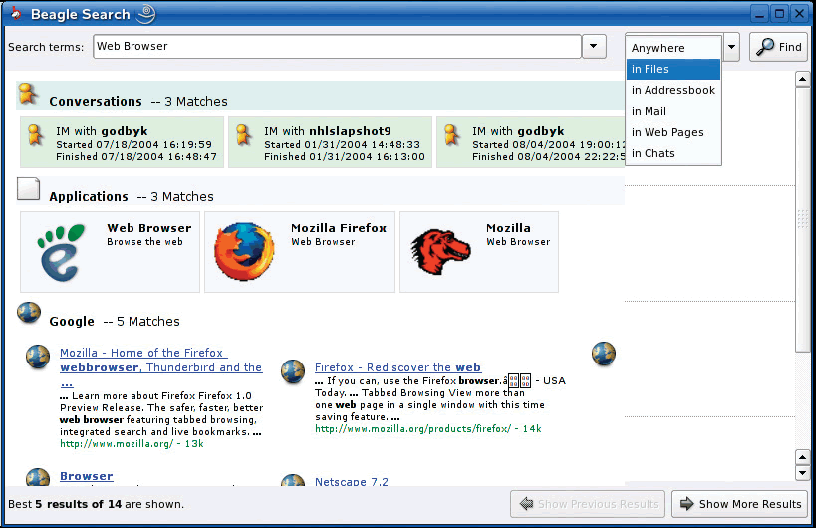
Another site with a collection of links to Mono projects is www.osnews.com/story.php?news_id=9780. Links are available on this site to download all types of applications including a sports tracker, desktop theme builder, music player, CD cataloger, fax, personal finance tools, Spam tracker, music player and many more.
Linphone
Voice over IP (VoIP) has gained significant momentum as the Internet infrastructure has matured providing consistent and reliable bandwidth. Linphone is a Webphone that allows users to talk to other users, anywhere in the world, using the Internet as the communications infrastructure. (See Figure 5.) There are no connection or line charges other than your standard Internet connection. Linphone includes a variety of codecs, supports DMTF (dial tones) and SIP (IETF protocol), and just requires a standard sound card. (www.linphone.org/?lang=us&rubrique=1)
Figure 5: Linphone delivers Internet telephony (VoIP) to the Linux desktop. It supports all the standard codecs, DMTF (dial tones) and SIP (IETF protocol) and requires just a standard sound card.

XEN
Until now, if you needed to run another process or application that was secure and isolated, you bought another computer--regardless of whether your existing machine was running at capacity or not. With SUSE LINUX Professional you get XEN, the new open source server virtualization solution. Server virtualization makes it possible to run multiple, isolated instances of the operating system on a single server machine. Need to run a Web server and an accounting program but don't want any vulnerability between the two? XEN helps you do it. XEN enables you to buy and deploy one powerful server while providing what appears to be dedicated servers for tens or even hundreds of other uses.
XEN allows you to consolidate servers for simplification in management, reduced hardware expense, and to easily accommodate fluctuating workloads. You can securely execute multiple virtual machines, each running its own OS, on a single physical system with close-to-native performance.
XEN design and architecture provides for better performance than other Linux virtualization options such as user-mode Linux. With the upcoming release of Intel's Vanderpool technology (hardware support and partitioning for software components), XEN virtualization will provide even better performance.
Why is SUSE LINUX Professional the right choice?
Novell SUSE Linux Professional is the only solution to offer the latest of what Linux has to offer including the most recent desktop environments, as well as development, server and network tools. The product includes everything needed for the general desktop including Web browsing, multimedia and digital image management, word processing and presentation and spreadsheet creation.
SUSE LINUX Professional 9.3 also includes the latest releases of trend-setting new technologies such as Beagle search, Linphone, Tomboy and XEN. The Professional offering is comprehensive with more than 1,000 different open source software applications included. There's no need to search for these applications, fiddle with downloads or crippled demo versions. Peruse and experiment with applications right from your own personal, local library. (For more information on minimum system requirements, see SUSE LINUX Professional 9.3 System Requirements.)
SUSE LINUX Professional comes with more than 1,000 pages of documentation including a user guide and a full administrator's guide. Ninety days of quality Novell technical installation support is also included along with extensive online support through the Novell Knowledgebase. You benefit from prior implementations, testing and bug fixes documented from Novell's other SUSE LINUX offerings.
Some Cool New Features in Openoffice.org
|
Application
|
New Features
|
|
Writer |
Enhanced word count, nested tables, mail merge wizards, enhanced text selection, hidden text attributes, bullets and numbering in table cells and more |
|
Calc |
Scenario protection, additional field and table options in DataPilot, enhanced number recognition, increased row limit, cell note resizing and positioning and more |
|
Draw |
New toolbar for shapes, flowcharts, symbols, arrows and connectors |
|
Impress |
An entirely new presentation engine for better performance and more familiar functionality |
|
Forms |
Better navigation and easier-to-use dialog controls |
|
Database |
New stand-alone database application that enables users to create forms, reports, query tables, views and manage table relations. Compatibility with SQL, LDAP and ADO |
|
Web |
Full-featured WYSIWYG Web page editor |
For more information about the new features and functionality in OpenOffice.org 2, visit their web site.
In addition, the solutions that are included with Novell SUSE LINUX Professional have been tested for compatibility and stability. Pre-configuration testing helps eliminate the challenges that can sometimes occur when working with open source software. The Novell implementation of OpenOffice.org has been enhanced to integrate well with Microsoft Office applications and includes a larger and more robust collection of file conversion filters. Moving between or migrating from MS Office and OpenOffice.org is much easier.
SUSE LINUX Professional 9.3 System Requirements
|
Processor
|
Pentium 1-4, AMD Duron, Athlon, Athlon XP, Athlon MP or Athlon 64 or Sempron; Intel Celeron or EM64T
|
|
Main memory |
At least 128 MB, 256 MB recommended |
|
Hard disk |
At least 500 MB for minimal system, 2.5 GB recommended for standard system |
And Novell SUSE LINUX Professional comes from the Linux leader. Not only do you benefit from Novell's years of expertise as a software provider with support, training and education, but you can also rely on any of the Novell worldwide support partners for onsite deployment, customization or integration. Novell is also a Linux leader in development and a key open source technology contributor to open source projects such as YaST, Mono, GNOME, KDE, Evolution, OpenOffice.org and others.
How to Get SUSE LINUX Professional 9.3
I know what you're thinking: the features and benefits mentioned above have you thinking that SUSE LINUX Professional 9.3 is something you've got to have. Don't worry. You can get it in several ways:
Download the evaluation version at the Novell product site online
Download the full version from the Novell Web site online
Buy it in one of the major retail stores in your area: BestBuy, CompUSA, Media Mart, PC World and others
Whether you are new to Linux or an experienced hand looking for a cutting-edge workstation/networking solution, SUSE LINUX Professional gives you what you need to get the job done. Simple installation and management, powerful features and a comprehensive set of open source applications and utilities are all included in this one solution from Novell.
SUSE LINUX Professional 9.3-Features At A Glance
|
Feature
|
Description
|
|
Desktop Productivity Applications |
|
|
OpenOffice.org |
This popular office suite, available not only on Linux but also on Windows, MacOS and UNIX, includes full Microsoft Office compatibility with word processing, a spreadsheet, an HTML editor, a database, a forms tool, presentations software and a drawing and paint tool. The Novell Edition is enhanced to provide improved Microsoft Office file compatibility and integration with Novell Evolution (collaboration) and the Web browser. |
|
Beagle Search |
This desktop search engine instantly locates information in data files, e-mails, Web pages, images, chat sessions and more, located on a user's computer or network. |
|
|
Among others, three popular Linux e-mail clients are included: Novell Evolution, KDE KMail and Mozilla Thunderbird. With Novell Evolution, you can manage large volumes of e-mail using complete e-mail management functionality including the unique technology from Novell (vFolder) which allows users to create powerful contextual views of inbound and outbound e-mail. Both Novell Evolution and Kontact feature direct connections to Novell GroupWise, Microsoft Exchange 2000/2003 and any collaboration server that supports the IMAP and POP standards. Kmail is part of the KDE Kontact Personal Information Management suite that unites mature and proven KDE applications for e-mail, calendar, contacts, notes and news in a single package. Mozilla Thunderbird is an e-mail client designed to prevent viruses and stop junk mail and includes a host of valuable e-mail features. |
|
Instant Messaging |
Two feature-rich instant-messaging solutions are included: GAIM and kopete. Both support popular public IM networks such as AOL, MSN, IRC, ICQ, Jabber and Yahoo! They also support Novell GroupWise Instant Messaging for secure business chat. |
|
Web Browsing |
Four common Linux Web browsers are included. Mozilla Firefox 1.0 enables faster browsing more safely and more efficiently than with any other browser. The interface is simple, intuitive, fast and secure. Other browsers include KDE Konqueror, Opera and Mozilla. |
|
Graphics |
Many graphics packages are included. GIMP 2.2 is the world's best open source graphics creation and image processing package supporting dozens of graphic formats: .tif, .jpg, .png, .eps, .svg, .psd, .gif and more. Inkscape, a robust vector-graphic tool for Linux, is also included. Furthermore, you have the choice of different powerful and easy-to-use digital-picture management applications such as gwenview, F-Spot, gthumb or digikam. |
|
Games |
SUSE LINUX Professional offers a broad range of games including classics such as Tetris and Minesweeper, newer games like Sokoban and Kmahjongg, and a selection of the best freely available Linux games. |
|
Multi-media |
CD and DVD burning software solution K3b is also included. Burn your data, sound and video CDs and DVDs (single and double layer DVD), make on-the-fly copies, burn ISO images and more. |
|
Linphone |
This is a Web phone application that enables users to speak to each other anywhere in the world over the Internet. |
|
Desktop Environments |
|
|
KDE 3.4 |
KDE is a free software graphical desktop environment for Linux and Unix workstations with an extensive development environment for developing open source applications. For more information, visit www.kde.org. |
|
GNOME 2.10 |
GNOME is a desktop environment and a development platform with an extensive framework for building applications for the GNOME environment. For more information, visit www.gnome.org. |
|
System Components |
|
|
Linux Kernel 2.6.11 |
The Linux 2.6 kernel is the latest Linux release optimized for high performance. New features include scalability enhancements, advanced memory and device management and more. |
|
GCC 3.3.5 |
The GNU Compiler Collection (GCC) includes front ends for C, C++, ObjC, Fortran, Java, Ada and more, plus the libraries for these languages with improvements and enhancements. |
|
glibc 2.3.4 |
The C library for the GNU Project is a portable, high performance, standards-based C library. |
|
X.org 6.8.2 |
X.org is the latest release of the X Window System, a windowing system and standard graphical interface for Linux and Unix-like operating systems. |
|
XEN for Virtualization |
XEN is a virtual machine monitor for x86 systems that supports the execution of multiple instances of an operating system. It provides complete separation of virtual machine environments with a minimal decrease in performance. |
|
Networking Services |
|
|
Apache |
This is the world's leading HTTP Web server with virtual hosting, authentication, secure transmission, active contents and content negotiation. |
|
CUPS |
Common Unix Printing System (CUPS) provides for common printer identification, location, driver configuration and remote printing. |
|
Samba |
Open source Microsoft SMB/CIFS emulator provides file and print sharing across Linux and Windows systems. |
|
NFS |
Network File System (NFS) provides for distributed file sharing and access. |
|
DHCP |
Dynamic Host Configuration Protocol (DHCP) enables IP address allocation, assignment and sharing. |
|
DNS |
Domain Name System (DNS) provides reference database services for IP addresses and domain names. |
|
Firewall |
Firewall capabilities using NAT for masquerading and port forwarding security techniques. |
|
Virus Scanner |
Provides on-access scanning of file shares by all standard virus scanners. |
|
Spam Filter |
Interface between mail transfer agents (MTAs) and content checkers such as virus scanners and/or SpamAssasin. |
|
Wireless Support |
SUSE LINUX Professional includes support for Wifi, Centrino, Bluetooth and WLAN wireless standards, as well as mobile device sync capabilities. |
|
Development Tools |
|
|
Mono 1.1.4 |
Mono is a platform for developing and running ECMA/ISO standards-based applications. Mono can run existing programs targeting the .NET or Java frameworks. For more information, visit www.mono-project.com. |
|
KDevelop 3.2 |
KDevelop is an integrated development environment (IDE) for creating open source applications that support most common programming languages. For more information, visit www.kdevelop.org. |
|
Eclipse 3.0.1 |
Eclipse is a universal tool platform for creating IDEs that can be used to create applications as diverse as Web sites, embedded Java programs, C++ programs, and Enterprise Java Beans. For more information, visit www.eclipse.org. |
|
Databases |
|
|
PostgreSQL 8.0 |
PostgreSQL is a scalable, SQL-compliant, open source, object-relational database management system. For more information, visit www.postgresql.org. |
|
MySQL 4.1.9 |
MySQL is a popular open source database known for reliability, performance and ease of use. For more information, visit www.mysql.com. |
|
Derby |
Derby is an open source database, based on IBM's cloudscape undergoing incubation at the Apache Software Foundation that is pure Java, easy to use and has a small footprint. For more information, visit http://incubator.apache.org/derby. |
* Originally published in Novell Connection Magazine
Disclaimer
The origin of this information may be internal or external to Novell. While Novell makes all reasonable efforts to verify this information, Novell does not make explicit or implied claims to its validity.