Office Space
Articles and Tips: article
01 Apr 2005
Fitting more into a Suite than you thought possible.
Trust is one of those wonderful, but sometimes rare, gems that you stumble across along your travels down the fast-paced business highway. Although rich in value, trust means different things in different relationships. Who knows whether the small business owner down the street would trust you to drive his new Hummer, let alone date his daughter. It probably doesn't matter. What matters is that you've earned the small business owner's trust when it comes to serving his IT needs.
Small business owners trust you to deliver cost-effective solutions that help them be more productive. They trust that with you, a trusted adviser on their side, they won't have to worry about network performance, system downtime, viruses or hackers. They trust you to put solutions in place that will foster business growth, while safeguarding their business operations and data. They don't care about what technology is hot or not. Technology is your job. They care about building their business, and they trust that you'll help them build it, despite limited resources.
Trust in IT insights and ability has played a significant role in the growing trend toward Linux adoption in the small business world. A 2004 study by Access Markets International Partners stated that "the price-sensitive SMB market will make a significant move toward embracing Linux, not only because of the low total cost of ownership that can be realized, but also because of its reliability and stability." (Source: www.smallbizpipeline.com.)
Linux addresses issues of price sensitivity, reliability and stability for small business owners, but these aren't the only factors attributed to the growing Linux adoption. The uneasiness of being under the control of a single vendor has businesses of all sizes moving to Linux. Many businesses feel the squeeze when they become too reliant on a single vendor for their applications, desktops and servers. Single vendor lock-in gives the vendor too much power with the ability to say, "Here's our latest and here's what it costs. If you want to continue with us, you had better ante up." The industry's groundswell acceptance of Linux has made it much easier for small businesses to decide that they no longer need to ante up to a single vendor.
Linux and open source solutions provide these small- and medium-sized businesses a profitable way to diversify their IT portfolios. Linux provides the cost-effective means to address their business issues, letting them break away from expensive licensing practices.
Linux addresses more than just price-sensitivity and is crafted in a way that lends to higher levels of security and reliability. Because the Linux architecture is compartmentalized, you don't need to shut down or reboot every time you load or unload a new application or service. That alone gives you increased uptime. This design also allows for the compartmentalization of protected and secure processing areas, which eliminate the functional interdependencies that have been at the heart of the vulnerabilities in the Windows world.
Do You Want Anti-Spam with that Order?
Another nice benefit of open source and Linux solutions is that you can spread your risk across multiple vendors, while at the same time getting a single point of contact for support for the majority of your solutions. However, spreading that risk across too many different vendors can also cause configuration nightmares and unnecessary extra work for you, the small business owner's trusted system integrator.
A frustration that traditional Linux integrators have faced in the past is getting all the quality network services they need from a single distribution. After they get a Linux distribution from one vendor, they might have to go to a different vendor for a firewall. Maybe a third vendor offers better collaboration services, and yet another provides the anti-virus or anti-Spam solution they need.
It's kind of like having to shop around for all the items that make up your fast-food value meal. Maybe you go to Burger King for the burger, McDonald's for the fries, and Wendy's for your drink. According to Troy Wilde, Novell product manager, the Novell Linux Small Business Suite 9 does away with that frustration. "We want to make it easy for our channel partners to take care of their small business customers," he said. "We've created a complete out-of-the-box Linux solution specifically designed for the needs of small business owners. It tightly integrates the critical network services they want. It has the same management interfaces and the same installation interfaces for the different products the channel partner needs to set up a small business."
Included in this out-of-the-box business solution is the full version of SUSE LINUX Enterprise Server 9, as well as Novell GroupWise, Novell iManager and Novell eDirectory. SUSE LINUX Enterprise Server 9 is the first enterprise Linux server platform built on the Linux 2.6 kernel, which 1. has been tested on more than 128 CPUs, 2. can run up to 65,535 user-level processes, and 3. can support more than 4 billion unique users. The robust distribution includes a vast array of packages-far too many to name here. Some of the more notable packages include:
Apache 2.0.49 (Web server)
Bind 9.2.3 (Domain Name Server)
Clam AV 0.70 (Anti-Virus Toolkit)
CUPS 1.1.20 (Printing Services)
dhcp-server 3.0.1rc13 (DHCP Server)
freeswan 2.04_1.5.4 (VPN services)
Java SDK 1.4.2 (Development Environment)
MySQL 4.0.18 (Multi-threaded SQL database server)
PHP 4.3.4 (Server Side Scripting Engine)
Samba 3.0.4 (Windows workstation access)
SUSEfirewall2 (Firewall)
Tomcat 5.0.19 (Java Servlet Container)
With a common code base across a wide variety of hardware platforms, SUSE LINUX Enterprise Server ensures that software works the same everywhere, every time.
As mentioned before, Novell Linux Small Business Suite 9 doesn't stop with the SUSE LINUX Enterprise Server distribution. It also includes the powerful collaboration services of GroupWise 6.5 and the simplified management capabilities of Novell iManager and Novell eDirectory.
But the nice thing about this small-business-oriented solution is that Novell didn't just throw a collection of CDs into a box for all of the different services and say, "OK, go for it." The company focused on making it easy for its channel partners to install, maintain and support the solution by tightly integrating all the pieces with YaST.
YaST is the management foundation for SUSE LINUX. YaST is what makes it easy to install SUSE LINUX, set up hardware and configure applications such as DNS, DHCP, SAMBA and certificate servers. But now as an integral part of the Novell Linux Small Business Suite, the deployment patterns and flexible install wizards of YaST also simplify the deployment and configuration of GroupWise, iManager and eDirectory as well.
Sweet Installation
To get a feel for what it takes to install and configure the Novell Linux Small Business Suite, Novell Connection sat down with Jani Muhlestein, system component tester at Novell, for a guided tour of the process. The first thing that you see when you insert the product CD is a bootup screen that gives you options such as Boot from Hard Disk, Installation, Rescue System and Memory Test. If you choose Installation, it takes you directly into the YaST management interface and a Software Selection page that allows you to choose from any of the following deployment patterns (See Figure 1):
Minimum system
Minimum graphical system
Full installation
Default system
Novell Linux Small Business Suite 9
Figure 1
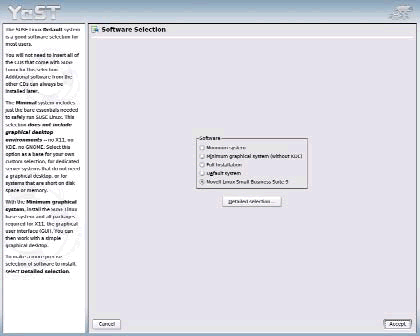
If you're just installing a single server or if this is the first server you're deploying, you'll almost always select the Novell Linux Small Business Suite 9 deployment pattern. The other options typically only come into play if you want to install a second or third server that you might dedicate to Web hosting or mail services.
After you select the Novell Linux Small Business Suite 9 deployment pattern, you set your language preference and then configure your SUSE LINUX Enterprise Server specific installation and configuration settings, such as root password, static IP address, device configurations and so forth. (See Figure 2.) Once you configure and accept your settings, the installation proceeds to copy and install to your server all the SUSE LINUX Enterprise Server RPM and package files as well as all the GroupWise, iManager and eDirectory files needed for your small business server.
Figure 2
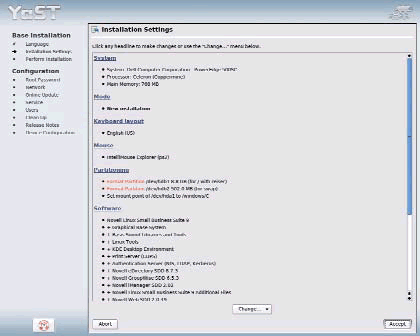
After the SUSE LINUX Enterprise Server installation completes, the YaST interface brings you directly to the configuration wizards for eDirectory, iManager and GroupWise. (See Figure 3.) While these configuration wizards definitely make the install quick and easy, they aren't meant to be a black-box install in which you push a magic button and everything is suddenly up and running.
Figure 3
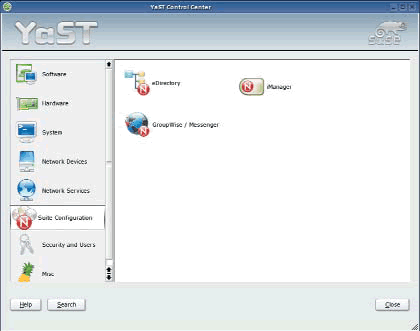
The wizards allow for plenty of flexibility and customization. They don't present any blank fields. Instead, they use what Wilde refers to as "Smart Defaults," the defaults that system integrators would typically choose in most cases. Of course, you'll likely always have a few changes which you want to make, such as changing a GroupWise storage location or where an MX record points. The idea is the wizards make for a smooth and easy installation and still provide the flexibility to customize the configuration of key elements. If you don't want to customize anything, great. In which case you simply check the defaults so you have a better handle on how it's configured. Then if you ever have to troubleshoot the system, you're a step ahead.
The YaST configuration wizards in the suite are also responsible for drastically cutting down the deployment time. Muhlestein prides herself as the one who tells Novell development teams when a product isn't up to par. She can't say enough about the ease and speed of the installation. "I've tested a lot of products in my time, but I think this is my favorite," she says. "The installation is so sweet. It's so easy and so amazingly fast."
The Novell eDirectory install time is cut from 30 minutes down to five, and GroupWise is reduced from about 90 minutes to seven. Starting with SUSE LINUX Enterprise Server and finishing with the business-suite-specific services, total installation and configuration can typically be completed in less than 45 minutes.
In brief, the main installation steps are:
Insert the Novell Linux Small Business Suite CD and select Installation from the Boot Screen.
Select the Novell Linux Small Business Suite 9 deployment pattern from the YaST installation interface.
Choose and accept your SUSE LINUX installation and configuration settings.
Highlight Suite Configuration and select eDirectory from the YaST Control Center.
Choose to create a new eDirectory tree or join an existing one. If this is the first server in your network, choose to create a new tree. Then the wizard will automatically insert the first routable IP address it finds on your machine, but will give you the option to change that address if you desire. (See Figure 4.)
Enter an IP address for your Network Time Protocol (NTP) server. Because the suite lets you have up to three servers, the NTP server is used to keep the time of all your servers in sync. You can use a local server or any public time server on the Internet for your NTP server.
Set your admin name, context and password.
If you have a Service Location Protocol (SLP) server, provide its configuration information.
Decide to configure either iManager or GroupWise next. It doesn't matter which you do first, but until you have an eDirectory tree in place, you always have to configure eDirectory before either of these.
If you opt to configure iManager next, it automatically discovers your eDirectory status and picks up your IP address, admin name and context. Based on your eDirectory information, it also supplies an address for your Web host server, but you can change this as desired.
After it verifies your password, it executes the configuration process for iManager. It also automatically configures Apache and Tomcat to correspond to your iManager settings. The process also automatically creates a Welcome page to which users can browse for Web e-mail access, to download GroupWise clients, view documentation for the suite or enter the iManager management interface.
The first wizard screen for GroupWise automatically defaults to an implementation option that includes the basic GroupWise system: GroupWise Internet Web Access (GWIA) and GroupWise Instant Messenger. You can accept the defaults or only implement those GroupWise components you'll use.
Based on the organization information you provided during the eDirectory configuration, the wizard automatically suggests a domain name for GroupWise. Either accept this domain name or change it to something else you choose. Just be sure the name you choose exists in your DNS.
Finally, the wizard gives you the option to accept the remaining GroupWise default settings or modify them as desired. If you modify them, you also have the option to save the new settings to a Response File that can be used for future deployments.
Figure 4
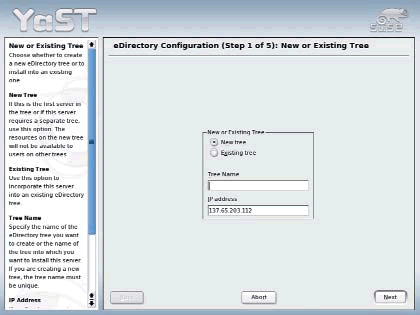
Overall, the combination of the integrated installation interface, the simplicity of the deployment patterns, and the speed and flexibility of the configuration wizards make the installation experience for the small-business solution so sweet.
A Trusted Partner for a Trusted Partner
Perhaps the most compelling reason to look at Novell Linux Small Business Suite 9 comes back to the issue of trust. It's the only Linux offering designed specifically for small businesses that is backed by a global technology leader with a complete ecosystem that includes software, services, support, training, partnerships, migration support and consulting. That's an ecosystem that has earned the trust of small business owners and their trusted integration partners worldwide for more than twenty years. So who are you going to trust?
Three Scoops or One? The Choice is Yours
The average small business of 25 users or more usually deploys two or three servers. So why do some small business server solutions only provide one server license? Novell Linux Small Business Suite 9 comes with three server licenses, giving your small business room to grow. This also gives you the option to offload certain services to other servers for increased performance or security purposes.
You can choose to install the entire small business suite on the secondary servers, which easily joins it to the existing eDirectory tree of your first server, or you can simply deploy SUSE LINUX Enterprise Server 9 with a few select packages. With this level of flexibility you can set up dedicated Web servers, print servers or e-mail servers. The choice is yours. Isn't it nice to have a choice again.
Secure Collaboration
A big plus for the Novell Linux Small Business Suite 9 is the inclusion of Novell GroupWise 6.5 for Linux. With the beating that Microsoft Exchange and Microsoft Outlook have taken over the past several years because of their oft-exploited virus and worm vulnerabilities, more and more businesses are turning to GroupWise for secure, powerful collaboration.
GroupWise has earned its reputation for security and resistance against attacks. Worms and viruses that have devastated other systems have left GroupWise environments virtually untouched. This is partly because GroupWise doesn't have any Visual Basic hooks, which have been a weapon of choice for many worm developers. GroupWise also offers tight integration with leading anti-virus and anti-spam solutions that detect and eliminate the problems before they cause any harm. GroupWise users also enjoy secure end-to-end communication, including the encrypted instant messaging solution: GroupWise Instant Messenger.
With powerful collaboration tools such as e-mail, e-mail Web access, instant messaging, junk mail handling, contact management, task management, busy search calendaring and mobile/wireless support, GroupWise helps people work smarter, together and worry-free.
* Originally published in Novell Connection Magazine
Disclaimer
The origin of this information may be internal or external to Novell. While Novell makes all reasonable efforts to verify this information, Novell does not make explicit or implied claims to its validity.