Building Blocks: Novell's Open Desktop Initiative
Articles and Tips: article
09 Dec 2004
For enterprises considering a jump into the open waters of Linux, but worrying about the unknown, Novell has a simple message: come on in, the water's fine.
When the company began migrating its 6,000 employees to an open source desktop environment in March of 2004, Novell set out to accomplish two things. One was to prove that a large enterprise could successfully break free of proprietary software and still conduct its business. It also wanted to blaze a trail for other businesses who want to reap the cost savings, flexibility and other benefits of open source.
Less than a year into the process, those things are now happening, says Novell CIO Debra Anderson.
"We did it in phases," Anderson said. "First, we took a look at how many unneeded Windows licenses we were using and how much surplus hardware we had, and we sharply cut both. Adopting OpenOffice was a logical middle step because it runs on both Windows and Linux. Finally, we moved about half of our workforce to the Novell Linux Desktop, and more are now following."
Anderson and members of her team say that while they did have to overcome some obstacles along the way, the project created advantages for both Novell and its customers.
"Not only will this mean substantial savings here at Novell, but our development teams got to work implementing the fixes and feature enhancements that our employees identified. Our consultants and services teams are also better prepared to help others who want to make the move."
This is the final installment of a three-part series describing the Open Desktop Initiative, Novell's migration to an open source desktop. The first article explained how Novell planned the project and how it realized immediate savings by trimming its Windows and Office licenses (See Building Blocks in the July/Aug, 2004 issue.) The second examined how the company went further by replacing Microsoft Office with a free and open source alternative, OpenOffice.org. (See Building Blocks in the Sep/Oct, 2004 issue.) This time out, we'll take a look at the most challenging--and most rewarding--phase of the Novell Open Desktop Initiative, the move to a Linux desktop.
Full Power
The centerpiece of the migration effort was the software itself: Novell Linux Desktop. An advanced hybrid of Novell, SUSE LINUX, and Ximian technology, Novell Linux Desktop offers a full-featured and easy-to-use work environment.
Don Morrison, information support services director at Novell, said that when company leaders began encouraging Linux adoption, they started by talking to employees about the fact that Linux was the future and that using it was a good way to expand their skill sets.
"But one message that really resonated turned out to be, 'Hey, you get a really powerful desktop. Office functionality, Internet connectivity, multimedia, even games, it's all there--including some features that go beyond what Windows can do.'"
Novell Linux Desktop includes a range of useful open source software and services, such as OpenOffice and Mozilla, that are common to many distributions. But it also draws on the company's unique expertise. It includes value-added services that make Linux work especially well in an enterprise environment, such as GroupWise, Evolution and Novell Messenger, as well as iFolder and iPrint. All the applications in the desktop are highly integrated and consistent with the rest of the environment.
Novell Linux Desktop supports both GNOME and KDE, two of the more sophisticated and popular environments that give users a usable, point-and-click interface with the powerful OS underneath. (See Figure 1.) Of course, power users can always call up a terminal session as well.
Figure 1: The KDE desktop environment, one of several graphical interfaces for Linux. Novell Linux Desktop ships with KDE and another popular and well-tested environment called GNOME.
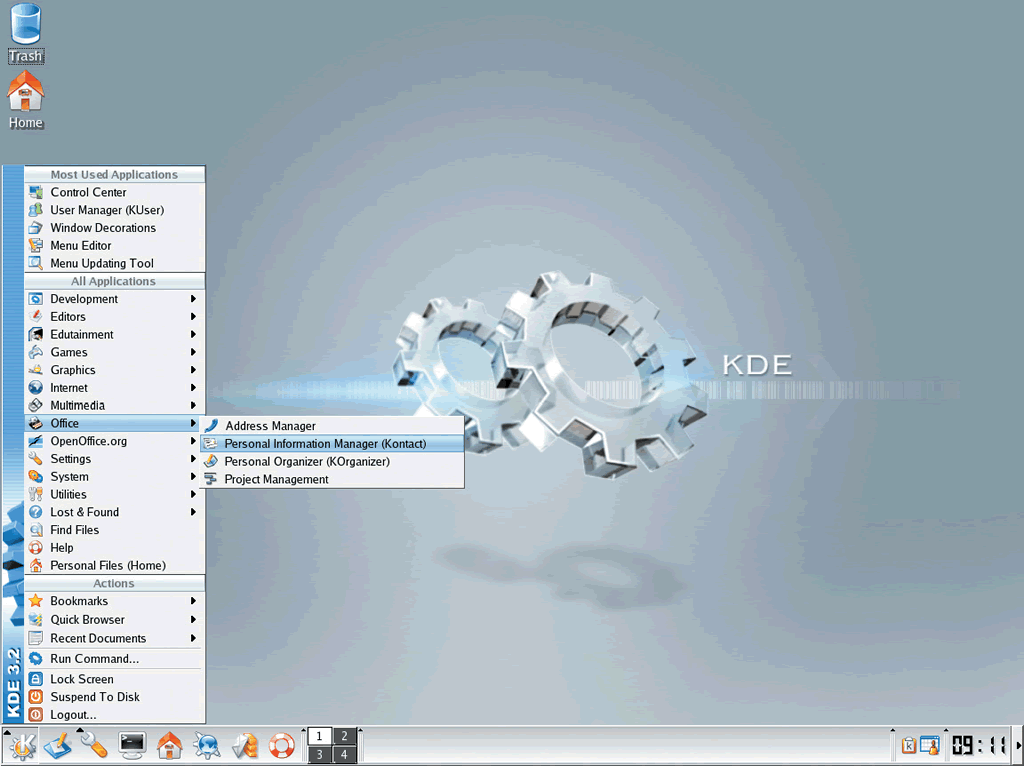
The Mono Project is also part of the desktop as a supported ISV platform for people who want to build applications for Linux. This allows Novell to leverage legions of Microsoft developers who have been trained on .NET and who can now develop applications for Linux, which provides better interoperability with Windows.
Novell's Linux roll-out demonstrated the unusual flexibility of open source software. IT engineers modified the desktop so that employees got a custom-tailored environment. When employees logged in to their desktop for the first time, they saw a Novellbranded look, a set of icons that closely matched the functionality they were used to in Windows, a document containing instructions on how to get started, and even a specially-enhanced version of OpenOffice. Of course, since Linux is highly customizable, employees could then set up their work space however they liked, controlling everything from how document, browser and applications windows behave, to color scheme and the placement of menu bars. (See Figure 2.)
Figure 2: Communications for employees included screenshots designed to show that the Novell Linux Desktop environment is both usable and highly customizable.
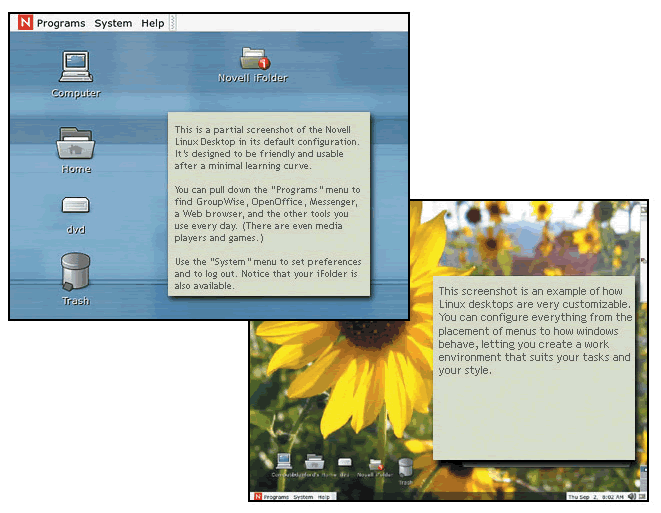
Plan of Attack
How did we get this powerful new tool onto the machines of busy Novell employees around the world? As in previous phases, the starting point was careful advance planning based on a step-by-step approach intended to cause minimal business disruption.
In addition to the project managers, Novell appointed track leads. These individuals oversaw the separate, concurrent projects within the overall initiative, including desktop adoption, application readiness, OpenOffice document conversion, and training and communications.
These migration planners realized Linux expertise varied widely among employees at Novell, ranging from utter novices to 10-year Linux coders in the SUSE LINUX division. Of course, there were also different kinds of job functions, everything from receptionists to employees with very specialized application needs. The team decided to take an approach that did two things simultaneously. One was to make general calls to all employees to try Linux, but most of the effort concentrated initially on certain kinds of workers and on specific departments, beginning with the IT staff and moving one by one to other teams.
The OpenOffice migration had relied heavily on "advocates"? departmental representatives who assisted their colleagues and reported issues back to the migration team. For this phase, each department designated a "Linux desktop power user." The term "power user" applied only loosely to some at first. But this group received early installation help and training and their experience led to refinements in the process and the instructions. These individuals were then responsible for encouraging Linux adoption and offering help among their co-workers.
As in phase 2 of this initiative, a Linux headquarters site on the company intranet called the "OpenZone" provided a central location for migration resources, including installation, training and project news. (See Figure 3.) In addition to calls to action from senior executives, the Open Desktop team continued their practice of communicating regularly with line managers throughout the company, keeping them abreast of requirements and reminding them of their unique role in encouraging adoption among their teams.
Figure 3: For the third phase of the Novell Open Desktop Initiative, the company's OpenZone intranet site was updated with everything an employee needs to install and get started with Novell Linux Desktop, from downloads to training resources.
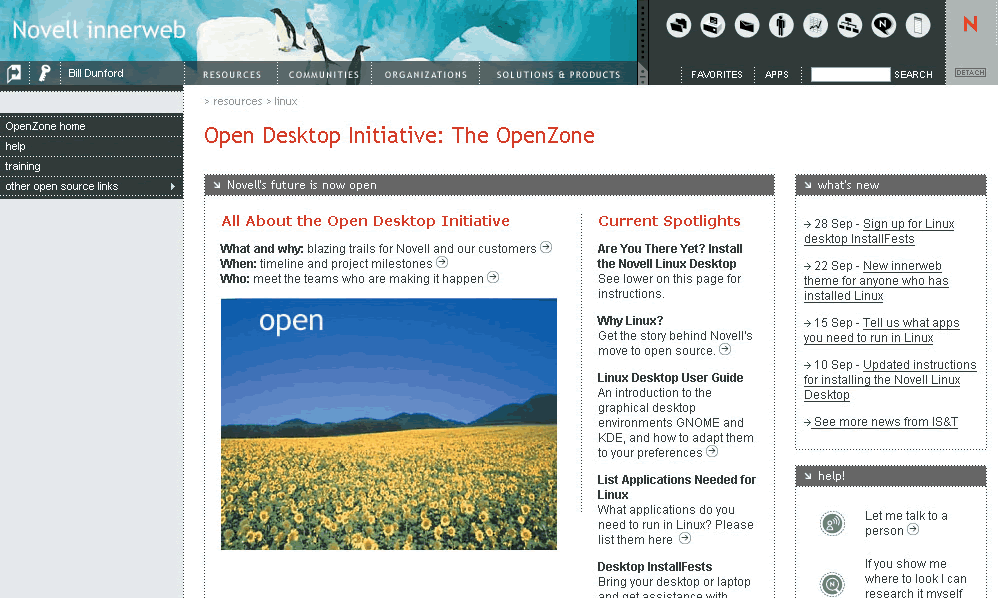
Another issue planners knew they would have to face was application support. While Novell Linux Desktop does include all the basic business functionality users would need for most of their work and more, the fact was that hundreds of applications were in use at the company, whether on the Web or on Windows desktops. A subteam dedicated to applications reviewed all apps known to be in use at Novell for their usability in a Linux environment. They identified a list of the most critical and made a plan to make sure that each would run natively in Linux, be replaced with Linux-compatible equivalents, or run with the aid of Windows emulation software. A strategy implemented years before to make all applications Webaccessible made this step less daunting than it sounds.
Then they opened the topic up to all employees. On the OpenZone site, employees could check a dynamically-updated list of known applications for their Linux compatibility status, as well as enter their own apps for consideration.
It's Installation Time
Thanks to modern tools like YaST, installing Linux on a system is now a straightforward process. This isn't to say, however, that it's as easy as loading the latest version of The Sims. That's why the Novell Open Desktop Initiative planners went out of their way to make sure that employees had several installation options and plenty of help along the way.
In the OpenZone, employees found four options for getting Linux on their machines:
"Do It Myself (Advanced)"
This option provided step-by-step installation procedures, from pre-flight checks like backing up data, to downloading the software, to configuring application preferences after installation.
"Work With Me (Intermediate)"
Clicking on this option took employees to a sign-up form, routed through the internal Novell help desk, to schedule their local IT technician to come by their desk and go through the install process with them. The page emphasized that the advantage of choosing one of the first two options was the first-hand familiarity users would gain with their Linux system.
"Install It For Me (Beginner)"
Choosing this option let the user schedule a visit from the Migration Station. Developed in-house by Novell, this innovative solution is a specially-configured PC on a mobile cart. The tech simply rolls it up to a user's desk and connects it to the user's machine. Using the Migration Station, the tech can transfer the user's data and settings to the station, install Linux on the user's system, then transfer the data back. The whole process takes about an hour. When the employee comes back from lunch, a freshly-installed Linux desktop is ready.
"We've been very pleased with this Migration Station solution," Morrison said. "It has saved thousands of person-hours, which translates into significant cost savings."
"Installfests"
Finally, employees could join a group to meet over lunch and do the install together, with IT personnel on hand to help. When it came to deployment, migration planners at Novell faced a unique challenge: at the time the internal deployment began, the product development teams were still putting the finishing touches on several components. Ongoing testing and a steady stream of user feedback led to constant updates. New versions of some applications, and even the desktop itself, were being released almost weekly.
To keep employees up to date, the OpenZone featured an application information section that listed known issues and the current version number for each major desktop application.
In the desktop itself, a system update button in the main menu bar let users know when new software or updates were available. This was one area where Novell ZENworks 6.5 Linux Management (formerly called Red Carpet) proved its value. Administrators built secure, private software channels to deliver Linux packages that had been internally developed or customized, as well as packages from the broad library of applications from other Linux vendors.
In the coming months, administrators will use ZENworks to automatically deliver and update packages. From either a Webbased administration console or a powerful command line interface, administrators can centrally configure and distribute software selections, manage users and organize groups of machines for installations and updates. Administrators can choose to define specific update schedules, which will run automatically, or initiate updates directly.
Help Is On The Way
Novell Linux Desktop is designed to be easy to use, and much of it works just like the desktop environment users are already used to. Other aspects, of course, require a little adjustment. Here are some of the places Novell employees could get help and learn more.
The Novell Linux Desktop User Guide
This manual introduces readers to the graphical desktop environments GNOME and KDE, and shows how to adapt them to personal preferences. There are sections that present some very useful programs from the large range of available applications, including office programs such as OpenOffice.org, Web browsers, file managers, scanning tools, and image editing tools. (For more information, see the Novell documentation.)
On-Screen Help
The desktop, along with its suite of applications like OpenOffice, all have extensive help documentation built right in.
Help Desk
Employees could contact the help desk in one of several ways, including phone, e-mail and instant messenger. All requests routed through the help desk were logged. Using these reports, along with feedback from managers and the power users and questions submitted on the OpenZone, the Open Desktop team maintained a current list of the top barriers to Linux adoption that had to be addressed.
Wiki
Novell's Wiki is a constantly growing collection of issue updates, tips and bulletins--maintained on a grass-roots level by the community at Novell, and searchable by keyword.
Linux Mail Lists
Internal mailing lists are another way for Novell employees to help each other. They can use the lists for posting issues and questions related to the Linux desktop.
Are We There Yet?
Getting a company to make the move to a new OS takes more than providing downloads and help guides. During the OpenOffice migration, which required almost all employees to adopt the software right away, Novell management could apply pressure at key points, such as requiring that all internal documents be circulated in the native OpenOffice file formats.
Novell's Linux migration, though, only targeted adoption by 50 percent of the workforce at this stage. While certain departments mandated the move, migration for many employees was left to their discretion. This required a strategy that relied more on persuasion than policy.
One example of this thinking in action was the "Got There / Live There" campaign. After they installed Linux, employees could go to the intranet home page and report that they either "got there" (meaning they had installed Novell Linux Desktop and tried it out) or that they "lived there" (meaning they were comfortable doing most or all of their work using Linux).
Thanks to a tie-in with eDirectory, employees could see a dynamically-updated list of which of their colleagues had also joined the Linux movement. Managers could check the status of their reports. In fact, once employees "got there," their entire intranet experience reflected it. Their listing in the eGuide company directory indicated their Linux membership with a cute little penguin icon by their name. They would also automatically see an option to install the latest, members-only intranet skin: the Novell Linux Desktop look. (See Figure 4.)
Figure 4: On the home page of the Novell intranet, employees could not only see a real-time Linux migration progress update, but also report their own status and see which of their colleagues had also made the switch.
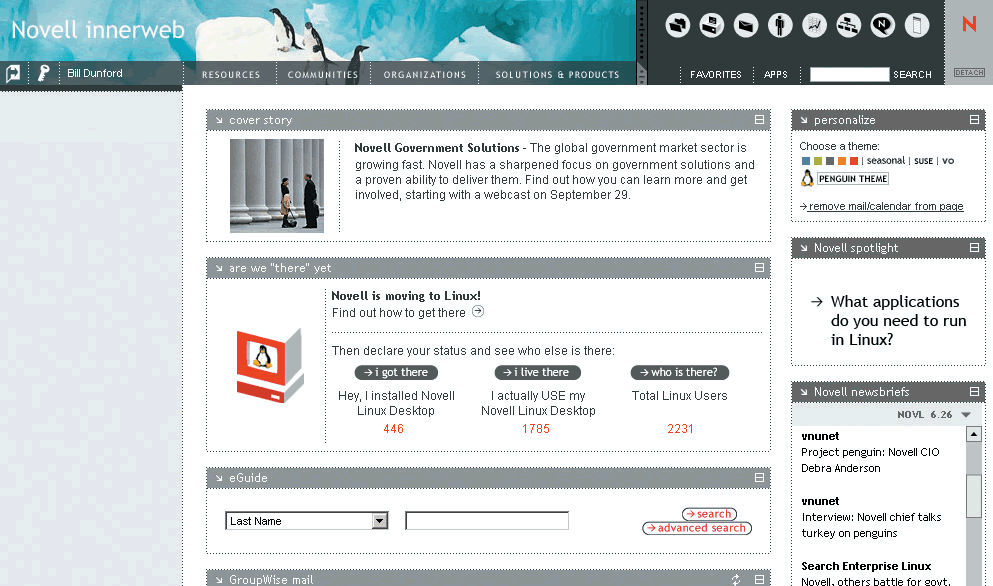
Dive In
Most Novell workers are now using Linux, learning the ins and outs of the open source world. And if Novell can do it, so can other enterprises, Anderson says.
"I've seen the obstacles. Some are technical and some are cultural. Both can be overcome. Linux has become a strategic platform that's fully integrated and supported. This means cost savings and some freedom from onerous licensing. But it also means there are more options, more possibilities for CIOs who need to add strategic value to their organizations."
Taking Advantage of Desktop Linux
Linux and other open source software is now well-established in the server room, but the competitive advantages of Linux on the desktop largely remain untapped, waiting for those organizations that are willing to try it. What are some of the reasons to break free of Windows?
The Bottom Line Depending on what distribution you choose and how you deploy it, the price per seat for Desktop Linux ranges from nothing to a small fraction of the cost of a Windows license. Many applications that run on Linux are free or low cost. Upgrades typically cost much less as well. You can also build software in-house royalty-free, even if you choose not to release the source.
Security and Reliability Linux enjoys a reputation for tough security and rock-solid reliability. Not only is it much less of a target for virus writers, it's also easier and more effective to configure for security than Windows, and an organization can create a standard disk image that is configured for a very tight security policy.
Ease of Use Linux has come a very long way from its command-lineonly beginnings. Modern graphical interface projects like GNOME and KDE have put extensive research and work into usability. Linux requires minimal training, and is easy to support, administer and install, cutting your IT costs for rollout and maintenance. Most distributions include all the software you need every day: browser, e-mail, office suite and more. In addition, many applications offer Windows file compatibility.
System Administration Remote system administration reduces time and costs, especially when used in conjunction with tools such as Novell ZENworks (For more information, see Up the Grade in the May/June 2004 issue.)
Growing Popularity More and more organizations are turning to Linux, and this is especially true in the government sector, where public institutions in places from Germany to Brazil to China have moved to Linux for their desktops. A large number of users and a wide range of vendors means availability and support well into the future.
Software Development Linux gives developers the greatest licensing flexibility and the greatest variety of programming languages. In the case of GNOME, for example, most libraries are available under the terms of the LGPL, which means you can develop GNOME software free of charge, no matter what license you use for your finished product. And because the GNOME object system is easy to bind to other languages, you can choose from a dozen popular development languages like Java, C#, Python, Perl and of course plain old C and C++.
Users with Disabilities Users with limited mobility or vision can take advantage of the fact that GNOME works with screen readers, braille keyboards and screen magnifiers, and meets accessibility requirements for many governments worldwide, including the US Department of Defense.
A "Linux Everywhere" Strategy IT departments that run Linux on the desktop as well as in the server room can achieve greater efficiency and proficiency because they only need expertise in one OS. (For more information, see What CxOs Think About Linux in the September/October 2004 issue.)
Freedom of Choice The most important reason to move to Linux has to do with choice. The Linux option promotes competition and prevents vendor lock in. This means flexibility in building the right systems with just the right software and services, and not paying for what you don't need. All this helps avoid monopolistic strangleholds--and that spurs innovation and helps control costs for everyone.
* Originally published in Novell Connection Magazine
Disclaimer
The origin of this information may be internal or external to Novell. While Novell makes all reasonable efforts to verify this information, Novell does not make explicit or implied claims to its validity.