The Perfect Match: SUSE LINUX+Novell ZENworks
Articles and Tips: article
30 Sep 2004
SUSE LINUX+ZENworks Linux Management
The rapid rise of popularity in linux and open source computing, while offering a number of compelling business benefits, further complicates resource management by introducing a whole new way of writing, testing, packaging and acquiring software.
The combination of Novell ZENworks Linux Management and SUSE LINUX provides the most powerful and secure Linux solution in the market by giving IT administrators and managers centralized control over Linux software configurations across their server and workstation infrastructures.
The Need to Unify IT Resource Management
IT professionals in most organizations face the challenge of managing IT resources in a highly complex and diverse environment. They have to manage multiple hardware platforms including servers, desktops, laptops and handhelds, and they have to manage multiple operating environments, including Windows, NetWare and Linux. Managing the Linux (open source) environment presents a new and particularly vexing challenge because it redefines the way software is developed and distributed.
A number of additional factors further complicate resource management:
Dependency Resolution
Nearly every software package that's installed has dependencies on other software within the system.
Bandwidth Issues
One of the most overlooked requirements in designing a software management system is network bandwidth. Consider that the amount of system information and instructions communicated between the managed system and the ZENworks Linux Management server is relatively small in comparison to the megabytes of data contained in an RPM-based software package that is downloaded and installed.
ZENworks Linux Management has features that help with bandwidth. For example, managed systems doing automatic updates will not all try to connect to the server at the same time. They will delay their request by a random length of time (the total time span can be configured). This effectively staggers the request, insuring that each managed system can access the server. While these features can be helpful if all the managed systems are located together, having to deal with bandwidth issues over a wide area network presents a different set of problems. If business centers are distributed across the country, or across the world, having all managed systems come back to a central system for their updates can be a costly and slow process.
Luckily, you have two alternative solutions, both of which are available with ZENworks Linux Management:
Caching
The ZENworks Linux Management cache allows for distributed package caching across your wide area network. The cache handles all authentications and requests for packages for a specified group of managed systems. While the initial "fetch" of a software package will be done over the wide area network, all other requests for that same package will be serviced by the cache. This gives you a central server that all administrators in the organization can access and use, offering the most control over channels, groups and software.
Distributed Servers
Another way of distributing packages is by using the ZENworks Linux Management mirror and having ZENworks Linux Management servers at each location. As explained in Automatic Updates on page 29, the mirror can be configured to automatically download software package updates to the local server. In this configuration, a centralized repository of software can be maintained, but local administrators have control of channels, groups and update transactions.
Diversity of Applications
Desktops and servers differ considerably with respect to their software configurations.
Aggravating the problem is that the IT infrastructure must be continually evolved with new applications, software updates and patches to meet changing business needs.
The complexity of the IT infrastructure combined with the need to evolve it continually necessitates a delicate balancing act for the IT staff. Administrators must deploy updates, especially security updates, quickly, yet they must ensure that updates don't disrupt services.
What is required is a single resource management solution that allows organizations to manage all their IT resources across all operating environments, including Linux, from a single point. Only in this way can the IT staff streamline operations and reduce management costs while increasing the value of the organization's IT resources and services.
The Unique Challenge of Managing the Linux Environment
Linux and the open source community have fundamentally changed the way software is written, tested, packaged and acquired. The open source community consists of literally hundreds of thousands of developers around the world. These developers are typically engineers and IT professionals who are experienced in creating stable, high-quality software.
Unlike proprietary software, open source software is open to peer review and intense scrutiny. So organizations can review and modify code before installing it, permitting greater control of production software. Security problems are openly acknowledged, giving customers the opportunity to proactively evaluate the level of risk and take actions to mitigate risk until a resolution is available. When security issues surface, the entire open source community can and does propose the requisite changes, resulting in rapid problem resolution as well as bug fixes.
As a result, the Linux environment is highly dynamic. Developers are continually evolving the Linux operating system, and generating and evolving many new applications. Also, independent software vendors who previously sold their applications only into proprietary operating environments are now extending their applications to the Linux environment. The end result is a rapid and continuous flow of new applications, and of operating system and application updates from a wide variety of sources both inside and outside the organization.
Automatic Updates
Getting software updates on your own can be a time consuming issue. Administrators can spend hours each week reading errata and searching for new software packages, trying to determine which updates are critical, and which can be implemented later? Added to this is the effect new software can have on current systems and applications. Will something break when this new software is installed?
SUSE LINUX Enterprise Server ships with YaST, a powerful tool that helps administrators do a number of system tasks including software updates on single systems. YaST uses the YaST Online Update (YOU) service to obtain software updates produced by SUSE. ZENworks Linux Management can take advantage of the YOU service to distribute software updates to all your managed systems automatically.
To acquire the updates, you'll need to use the ZENworks Linux Management mirror which is shipped with ZENworks Linux Management. This is a special software module that works in conjunction with the ZENworks Linux Management server, and obtains any new software packages from YOU, other services and even another server. Once configured, the mirror can add software packages and patches to the appropriate software channel for later distribution to your managed systems.
While the entire process is automatic, you always have control over how and when the software is deployed. This is particularly important when you want to test and verify new software updates.
ZENworks Linux Management allows you to do this easily by utilizing the flexibility of channels and groups. The mirror can be configured to put new software packages into test channels that automatically update test machines using the transaction feature. After you're satisfied with the new functionality, you can move the software packages to production channels that will then automatically deploy them across their infrastructure. Many current users of ZENworks Linux Management use this configuration with great success.
ZENworks Linux Management, together with the YaST Online Update service, offers you a fast, powerful, and manageable solution for getting the latest software packages to the machines in your organization that need them most.
A Double-edged Sword
The unique characteristics of open source computing offer a number of advantages, including lower total cost of ownership, a high level of flexibility through support of open standards, rapid detection and fixing of bugs and security holes, and a large and rapidly growing array of applications. However, open source computing also brings a new and unique software management challenge, especially in companies with large numbers of Linux systems.
The rapid and continuous flow of operating system and application updates that enhance Linux security, reliability and functionality make update and patch management difficult. In an effort to simplify the deployment and update of Linux software, there are many companies, organizations and individuals that create Linux distributions. There are over 300 Linux distributions available today. Some, such as SUSE LINUX and Red Hat, offer generalized distributions and are well known. Others, such as BlueCat and Tivo, offer specialized packages for particular applications and are not as well known.
Figure 1
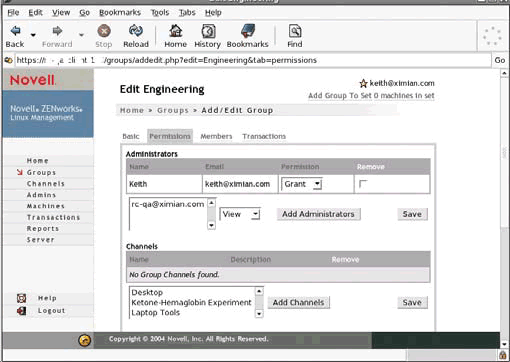
These companies combine the best of what's available in free and open source software. They aggregate the software components into distinct packages called Linux distributions testing the components together to ensure that organizations can properly install and configure them. They then distribute the packages to their user communities. When new software source code is released for a particular application that is included in the distribution, the distributing organization compiles and packages the new software for distribution to their user community.
A complicating factor in the Linux environment is that different software projects release changes on their own timetables based on the needs of their particular communities, and not all releases are implemented in packages by the Linux distributors. Because a distribution is a snapshot in time of the current state of software, it may contain out of date software on the day it is released. In addition, some organizations have deployed multiple Linux operating system distributions, such as Red Hat Linux and SUSE LINUX. This means that the IT staff has to manage updates for multiple versions from multiple vendors as well as from other sources such as internal developers. As a result, a challenge for administrators is how best to update the applications delivered with their distribution.
Some companies provide update services either free or as a paid service. For example, the two most popular Linux distributions SUSE LINUX and Red Hat provide dedicated update services. Web sites such as rpmfind.net offer complete repositories of past and present software packages. Some organizations take on the Linux update process by themselves to permit them to customize the applications for their particular IT environments. In any case, managing Linux resources presents a new and difficult resource management challenge.
With ZENworks Linux Management, administrators use a single solution to automatically deliver and update packages across their organizations.
Novell to the Rescue
Organizations need a solution to help them meet the challenge of managing their Linux resources, especially the challenge of update and patch management. To be effective, a Linux resource management solution should support the update process typically employed in the Linux environment. This process consists of four major phases:
Obtain New Updates. The solution should automate the access of updates, not only updates from outside the organization but also those from internal developers.
Move Updates Into Test Environment. The solution should facilitate the move of updates into the test environment and, if desired, automate the move.
Organize And Manage Software Through Testing. The solution should provide the means to monitor and manage the software test process, tracking progress.
Distribute Tested Software Into The Production Environment. The solution should permit the management of migration of tested software to the appropriate production systems, automating the process where practical.
ZENworks Linux Management
Novell has added the power of ZENworks Linux Management (formerly Ximian Red Carpet Enterprise) to its Novell Resource Management solution. ZENworks Linux Management combines the cross-platform power of Novell ZENworks with the in-depth Linux software management capabilities from Red Carpet Enterprise. (Novell acquired Ximian in August 2003.)
Novell ZENworks permits organizations to manage all the resources of diverse systems including desktops, laptops, servers and handheld devices across multiple operating environments that include Windows, NetWare and Linux all from a single point. ZENworks Linux Management extends the capabilities of the Novell Resource Management solution to meet the unique requirements of the Linux operating environment.
ZENworks Linux Management is a field-proven tool for Linux management, with over one million users of the Ximian Red Carpet desktop utility. ZENworks Linux Management gives IT administrators and managers centralized control over Linux software configurations across their server and workstation infrastructures. It provides a centralized management console to handle software updates, new installs and removals from any number of Linux systems. It provides automated and intelligent Linux package dependency analysis and conflict resolution for smoother software installations. It also provides unprecedented control features for scheduling updates of Linux software to userdefined groups of systems across the enterprise.
With ZENworks Linux Management, administrators use a single solution to automatically deliver and update packages across their organizations. Administrators can work from either an intuitive, Web-based administration console or a powerful command line interface. They can centrally configure and distribute software selections, manage users and organize groups of machines for installations and updates. They can build secure, custom software channels to deliver Linux packages that have been internally developed or customized, or packages from Linux OS publishers and other leading Linux vendors all without the need for expensive and time-consuming third-party customizations. Administrators can define specific update schedules that run automatically, or they can initiate updates directly.
ZENworks Linux Management supports a variety of Linux distributions, including SUSE LINUX, Red Hat and Mandrake. Its many advanced features include:
Software Dependency Resolution. Unlike traditional software management solutions, ZENworks Linux Management automatically determines package requirements before attempting to install software, freeing administrators from this time-consuming task.
Automated Software and Patch Management. ZENworks Linux Management automatically resolves conflicts to keep Linux resources stable and secure, reducing the time and risk of managing the onslaught of Linux software and security packages. It also permits integration with the leading software update systems including Red Hat Network and SUSE LINUX YaST Online Update.
Software Package Rollback. Administrators can easily rollback to a specified date, quickly undoing any updates that may have interrupted service.
Distribution and Installation. ZENworks Linux Management is architected to provide efficient distribution of software and content to Linux servers, facilitating global and enterprise distribution over wide area networks.
Software Packaging
What is an RPM? RPM stands for RPM Package Manager (yes -- yet more recursive humor). RPMs are the standard for distributing Linux software today. What makes an RPM different from a Windows zip file is the information that's carried in the package.
Using a unique approach of identity-based policies, Novell Resource Management helps customers automate and control IT costs, and optimize the value of their resources.
In addition to the actual software, each RPM package contains a "spec" file that has important information for installation of the package, and for other packages as well. The spec file outlines what the package needs for installed software (libraries, other applications), and what it provides to the system. This database is then queried for other installations. This is all stored on an RPM database on each system. ZENworks Linux Management uses this database to inventory installed applications on the managed system.
While some companies are content with software delivered by Linux OS vendors, others find the need to customize software for their particular needs. This could be to add needed features, or for helping in establishing software standards. The advantage of using open source software is the availability of source code to make necessary modifications. But, once the modifications are made, the software needs to be compiled and repackaged for distribution. If there's only one type of system, this is relatively easy. But if there are several platforms in the company, manually building for all of them can be time consuming. Luckily, there's Build Buddy.
Figure 2
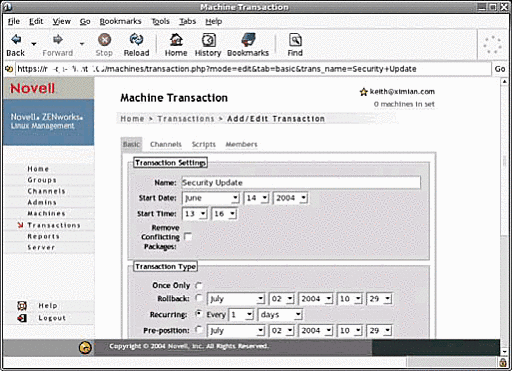
Figure 3
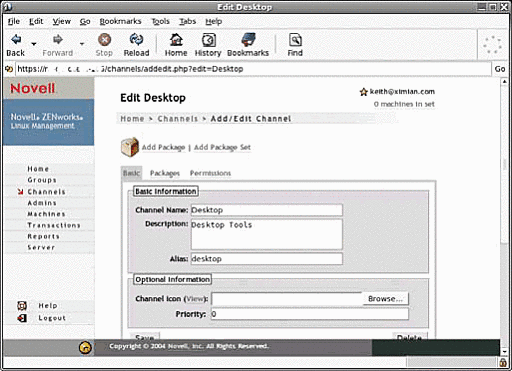
Build Buddy is a packaging system that was developed by Ximian and is made available today as an open source project. It can build and package software natively for a variety of platforms and packaging systems including RPM. It was originally an internal software development tool that allowed the Ximian release engineering team to build and package software for over 14 different platforms, all from a single XML-metadata file providing build instructions. Build Buddy also offers integration with ZENworks Linux Management to help deploy the new packages. For more information, visit the Novell Forge site at http://forge.novell.com/modules/xfmod/project/?ximian-bb
Compelling Benefits
The Novell Resource Management solution provides the roadmap, best practices, skill sets and tools customers need to consolidate management of their diverse IT resources across all popular operating platforms including Windows, NetWare and Linux. It addresses the unique management challenges of the Linux environment and helps customers transition from other operating systems to Linux.
Using a unique approach of identitybased policies, Novell Resource Management helps customers automate and control IT costs, and optimize the value of their resources. It helps customers manage the complex platforms, directories and systems they have today while laying a resource management foundation for the future. The business benefits are compelling.
Results That Count
Managing IT resources in today's complex dynamic environment presents a major challenge. Organizations have to manage diverse combinations of hardware and software that may be spread across wide geographical areas. As if that weren't difficult enough, they also have to perform the delicate balancing act of continually evolving their infrastructures to meet changing business needs while maintaining or even improving agreed-on service levels.
The Novell Resource Management solution helps organizations meet the challenge. The solution enables the IT staff to manage diverse infrastructures that include servers, desktops, laptops and handhelds running in a variety of operating environments that include Windows, NetWare and Linux. And they can manage the environment from a single point using identitybased, policy-driven automation.
With the Novell Resource Management solution in place, organizations can enjoy increased IT efficiency and productivity, improved IT service, greater business agility and the close alignment of IT resources with business priorities. What's more, Novell intends to continually evolve the Novell Resource Management solution in a variety of areas, including:
Advancing both ZENworks and ZENworks Linux Management technologies to enhance their functionality.
Merging the functionality of ZENworks and ZENworks Linux Management to extend their combined capabilities to all operating environments.
Tightly integrating ZENworks and ZENworks Linux Management technologies through such features as a single and unified architecture and Web interface to further simplify installation and use.
ZENworks provides comprehensive functionality that enables organizations to continually evolve their IT infrastructures to meet ever-evolving business needs while maintaining a secure and stable environment. It also helps reduce administrator effort and lower the total cost of ownership (TCO) of IT resources.
The business benefits of ZENworks have proven to be significant and include increased IT efficiency and productivity. International Data Corporation (IDC) recently interviewed IT executives at a number of large companies that have been using ZENworks.* IDC found that over a three-year period:
The companies surveyed saved an average of more than $2.3 million annually from increased IT efficiency, amounting to $14,348 per 100 users.
The companies also saved an average of almost $1.2 million annually from the reduction of IT travel costs and lower hardware, software, training and outsourcing costs.
Improvements in IT productivity contributed further costs savings of more than $2.6 million annually, amounting to $16,296 per 100 users.
Increased user productivity also had an impact on savings, contributing close to $20.4 million annually, or $126,288 per 100 users.
Reduced downtime allowed the recapture of an average of $153,395 annually, or $950 per 100 users, in revenue that was previously lost.
Overall:
The average savings over the three-year period after employing ZENworks had a net present value of $355,028 per 100 users.
The average three-year ROI from deploying ZENworks was 1,012%.
The average payback time was 98.5 days.
As a result, with the Novell Resource Management solution, organizations are assured that the solution they put in place today can meet their evolving requirements well into the future.
IDC, November 2003, Quantifying The Business Of Consolidated IT Resource Management
Novell ZENworks 6.5
Novell ZENworks has long been recognized as a leading crossplatform resource management solution. Only ZENworks allows companies to manage the entire lifecycle of desktops, laptops, servers and handheld devices. Through unique identity-based, Policy-Driven Automation, ZENworks can eliminate administrative burdens and increase enterprise-wide business efficiency.
Linux Management
ZENworks provides automated and intelligent Linux package dependency analysis and conflict resolution for smoother software installations; plus unprecedented control features for scheduling updates of Linux software to user defined groups of systems across an enterprise. The result is a complete Linux software management system that helps to cut IT costs by dramatically reducing the required overhead needed to manage Linux software package updates.
Server Management
ZENworks helps reduce server TCO. It automates server configuration and the distribution and inventory of applications and patches across all servers, regardless of platform. It distributes applications and patches intelligently across servers, based on server identity and policies. Its unique tiered distribution capabilities permit efficient large-scale distribution and distribution over varying line speeds.
Desktop Management
ZENworks is the only policy-based desktop solution that utilizes the identities and roles of users in managing desktop resources. It automates the set-up, updating, healing and migration of the desktop device and the services it runs. In addition, it embraces and extends Windows XP policies. All ZENworks desktop management capabilities are available on Windows XP.
Handheld Management
ZENworks automates the management of Palm, Windows CE, PocketPC and RIM BlackBerry handheld devices. It enables the IT staff to centrally enforce the use of passwords, deploy standard images and content, update applications, identify lost devices, lockdown configurations and monitor license compliance. As a result, it provides a single point of administration for all IT resources including server, desktop, laptop and handheld devices.
The broad, multi-device functionality sets ZENworks apart from the specialized offerings of mobile resource management vendors. In addition, its in-depth handheld management capabilities clearly distinguish ZENworks from the very limited handheld management capabilities of other resource management vendors. What's more, ZENworks improves user productivity and reduces help desk calls by automating the set-up and maintenance of handhelds ensuring that it's done correctly and removing the burden of self-support from users.
Data Management
ZENworks automatically backs-up and synchronizes user files and data across multiple devices and the Internet. It operates across all platforms including Windows, NetWare and Linux. It helps minimize dataloss, lower the cost of data restoration and decrease the number of data access-related calls to the help desk.
The Reasons Why
Increased IT efficiency and productivity. By automating IT processes and optimizing the use of IT assets, the Novell Resource Management solution enables organizations to increase IT efficiency and productivity, and to gain more value from their existing IT investments.
Improved IT service levels. By providing advanced tools for performing rapid analysis, and by automating software usage tracking, resource integrity and operating system migration, the Novell Resource Management solution helps organizations improve IT service levels.
Greater business agility. By enabling the IT staff to adapt and adjust IT resources and infrastructure to meet changing business needs such as managing the increasing mobility of the workforce, the Novell Resource Management solution helps organizations achieve greater business agility.
Tighter alignment of IT resources with business priorities. The Novell Resource Management solution leverages the Novell IT resource planning expertise and usage measurement capabilities to help organizations transform IT resource and service delivery to create a dynamic and scalable IT environment. This environment enables organizations to keep IT resources closely aligned with business priorities.
* Originally published in Novell Connection Magazine
Disclaimer
The origin of this information may be internal or external to Novell. While Novell makes all reasonable efforts to verify this information, Novell does not make explicit or implied claims to its validity.