Building Blocks: Making the Switch... the Novell Internal Open Desktop Initiative
Articles and Tips: article
01 Jul 2004
"Eating your own dog food"--maybe it's an unfortunate phrase, but it's a familiar one to many companies determined to use their own products. Novell has been putting its own Linux technology to work for some time now. Even before the company joined forces with Linux leaders Ximian and SUSE LINUX in 2003, it had been deploying Linux in its data centers. This year, though, Novell used its annual BrainShare conference to announce an ambitious plan to go even further: the company would migrate its entire workforce to an open source desktop environment within a year. All of Novell's nearly 6,000 employees worldwide will be using open source office productivity software by this summer, and at least half will adopt the forthcoming Novell Linux Desktop by October, with the migration continuing in 2005.
The project was dubbed the Open Desktop Initiative, and when the inevitable "dog food eating" phrase started echoing in the corridors at Novell, someone suggested another common way to refer to the whole process. Thus it was that Novell commenced the endeavor to "drink its own champagne."
This is the first in a series of three articles that will tell the story of Novell's desktop migration--both the ups and the downs. This time out, we'll examine why Novell determined such a move was worth the effort, how it made plans to undertake the transformation, and how it took its first step: scrapping unneeded Microsoft licenses.
Why Go Open Source on the Desktop
For Novell, it was not really a difficult decision. There is an obvious strategic imperative for Novell to lead by example and use open source applications in its daily work. Doing so deepens Linux and open source expertise among its employees. It also blazes a trail for customers, allowing Novell consultants to incorporate the methodology, tools and best practices gleaned from Novell's own experience into the migration solutions they build for others.
Beyond all this, however, Novell's IT department (which was charged with leading the move) knew that open source offered tangible benefits.
"Take OpenOffice.org as one example," said Chief Information Officer Debra Anderson, referring to the open source office productivity suite. "It includes full-featured spreadsheets, word processing, presentations and more. It runs on Windows, Linux and other platforms. It can read and write Microsoft Office and Adobe Acrobat file formats. And, oh yeah, it's free. Did I mention it's free?"
OpenOffice.org is just the beginning. A wide variety of desktop applications, including Web browsing and office productivity software, are available at low cost or no cost. Many of these apps not only run on Linux, but also offer versions for Windows, Mac OS X, UNIX and others. What's more, several big-name software providers, from Novell to Oracle, are making their robust and well-tested enterprise applications available on Linux as well.
But the open source applications themselves are by no means the only driver for adopting Linux. Other reasons include its reputation for tough security and rock-solid reliability. Not only is Linux much less of a target for virus writers, but it's also easier and more effective to configure for security than Windows, and an organization can create a standard disk image that is configured for a very tight security policy.
Another reason is the fact that Linux offers robust network and desktop system management capabilities, especially when used in conjunction with tools such as Novell ZENworks. (For more information, see Up the Grade in the May/June 2004 issue.)
When it comes to custom applications, open source code means easier access under the hood of the applications an organization uses, making it faster and more cost-efficient to build exactly the solutions needed.
But the most important reason has to do with choice. Having Linux as an option promotes competition and prevents vendor lock-in. This means flexibility in building the right systems with just the right software and services, and not paying for what you don't need. All this helps avoid monopolistic strangleholds--and that spurs innovation and helps control costs for everyone.
Opening One Door at a Time
Let's be clear: you just don't move 6,000 employees from Windows to Linux in a day. While we're at it, let's also be honest: the process is not painless. Novell's Anderson and her team knew this, and that's why they laid down some ground rules as planning began. First was that the Open Desktop Initiative would take a phased approach, one that didn't disrupt the daily operations of the business. The step-by-step process would start with managing the number of software licenses and amount of hardware currently in use at Novell, then move on to adopting OpenOffice.org. This would provide a relatively gentle introduction to the world of open source, since OpenOffice runs on Windows and opens MS Office files. With these steps under their belt, employees and IT staff alike would be better prepared for the final phase: the leap to a full Linux desktop.
There would be three objectives, with all project activities building toward each milestone:
By March 31, 2004, reduce the number of Microsoft Office licenses to no more than one copy per employee, and shift from a per-person Windows license model to a per-machine model.
By July 31, 2004, have all employees using OpenOffice.org, the open source alternative to MS Office, as their desktop productivity suite, whether on Windows or on Linux.
By October 31, 2004, have at least 50 percent of employees using the Novell Linux Desktop, with the other 50 percent following soon after.
This article examines phase one; watch for the story of the Novell migration to OpenOffice and the Novell Linux Desktop in upcoming editions of Novell Connection.
Planning for Success
A consideration right from the beginning was communication. An executive steering committee would meet regularly to ensure cross-departmental coordination. Managers throughout the company would receive updates on the project's progress. For their part, front-line employees needed to understand why this was happening. They needed to understand that there would be some effort required and some inconveniences along the way. But they also needed to know that training resources and help were available.
To help employees see the importance of the vision, top company executives sent e-mail messages during the course of the campaign, and raised the issue repeatedly in employee meetings. To help employees keep up to date and find the tools they needed, the project team created an Open Desktop Initiative headquarters site on the company intranet called the "OpenZone." In the Zone, Novell employees could find everything they needed to make the leap to Linux, from installation guides to the latest open source news and software updates.
Training was another factor in the early planning stage. Novell planners discovered a surprising abundance of external training resources for Linux, OpenOffice and other open source tools. These ranged from books to computer-based training to instructor-led courses. Internally, everyone who takes calls at Novell's 24/7 internal help desk received instruction on Linux and the OpenOffice suite. The Open Desktop team recruited subject matter experts from around the company who agreed to be available to handle questions about specialized areas, such as how to convert macros from MS Office to OpenOffice format. Finally, the team gathered all the available user guides and training resources, and published them in the OpenZone.
"We came at it from two sides," says Don Morrison, director of information support services for Novell. "From 'above' we had executives, individual team managers and Corporate Communications extolling the importance of the initiative. Meanwhile, from 'below' we offered support in the form of the subject matter experts, the help desk, the training options and so on."
Target Number One: Reduce the Use
The initiative's first phase had a very practical purpose--dramatically reduce the amount of money going toward proprietary software licenses (read: Microsoft licenses). Even though most employees would not immediately adopt Linux, the move to open source opened up new possibilities for savings, because the upgrade path now led to free software instead of to ever-more-costly Windows upgrade cycles.
As is typical for a software company, many Novell employees work on more than one computer. The company determined to get down to no more than a single copy of MS Office per employee. If someone had a laptop, or a lab machine, or perhaps a company-owned computer at home, only one of those machines could run MS Office. (Implied message: "Need an office suite on another machine? OpenOffice is available on the internal Novell software download page!")
At the same time, Novell determined to stop renewing most of its Windows XP licenses, limiting itself instead to those it had previously purchased, as well as any existing original equipment manufacturer (OEM) licenses and developer subscription licenses. For Novell, this meant freedom from thousands of copies of Windows and seven-figure fees.
Finally, in evaluating the computing needs of each employee, a side benefit presented itself. As every IT professional knows, each computer in use at a company represents costs, even machines that were purchased in the past. The Open Desktop license management process presented a perfect opportunity to cut excess computer hardware by retiring any unnecessary machines.
Trust, But Verify (and Make it Easy)
Employees are busy, and they value their tools. Will they resist this level of change? In Novell's experience, yes, they will.
"We did see some push-back," Anderson said. "In fact, sometimes I was surprised by how emotional it became. I even got calls from employees' spouses who had become accustomed to using a Novell-owned machine at home and couldn't believe we were going to take their copy of Windows away."
How do you get employees to understand the benefits, and how do you ensure they follow through with the license reduction? How do you help them sort through a process that can be complicated for those that have several machines?
Novell's first step was to find a license management "advocate" for each department. Executives agreed to designate an individual from their department who would be responsible to help push the process along. An advocate's duties included identifying the unique hardware policies for each department (e.g., members of the IT group were allowed two computers each), managing exceptions (such as a lab), answering employee questions and gently (or not so gently) prodding laggards.
The Open Desktop team stayed in frequent contact with the advocates, meeting every other week, arranging special training sessions for them, listening to their accounts of how the process was unfolding, and sending them step-by-step instructions for helping people through the transition. Some of those instructions included:
Send a detailed communication to employees so they clearly understand the vision, the target number of machines and licenses, the time frame, and the exception process.
Have managers remain in contact with employees on this issue.
Designate a collection location where employees can take unneeded machines.
Let employees know about the company's surplus hardware purchase program.
When it came to reporting compliance, the goal was to make it as simple as possible for employees. To that end, the project team assigned one developer to create an online management tool. It took roughly two and a half weeks to code and some additional time to answer "how to" questions and deal with exceptions, etc. The tool guided users through a wizard-like process of reporting what hardware they had, what Microsoft software they were running, what kind of license they were using (OEM, etc.) and what license numbers they possessed. See Figure 1.
Figure 1: Managers and employees alike reported and tracked their license management status via an online tool. The process took advantage of Novell Secure Identity Management solutions.
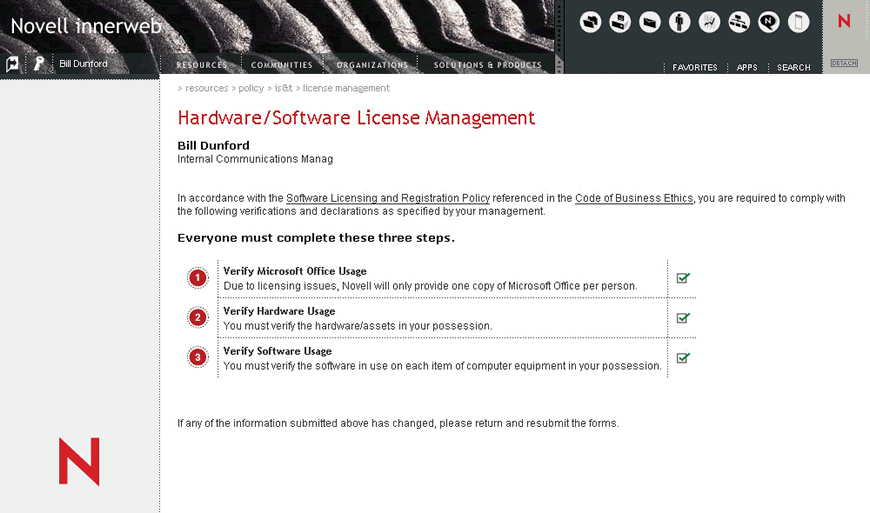
Using Novell secure identity management technology such as eDirectory and Nsure Identity Manager, which connects the directory with PeopleSoft, the tool automatically tracked each employee's status. It could then generate a report that made it easy for individual employees and their managers alike to see their progress.
"Between the human face of the advocates, and the hard data provided by the online tool, everyone from the project team to top-level executives were able to follow each step of the process," said Skip Soldan, who served as project manager.
Some Lessons Learned
Initially, some employees confused the different phases of the initiative. For example, at first some people thought that reducing the number of Microsoft licenses they used inevitably meant they had to convert to a fully-Linux-based desktop right away. So the project team devoted space in the ongoing communications to pointing out that OpenOffice runs under Windows, too.
The entire exercise generated many employee questions. Bringing the help desk up to speed, providing FAQs on the OpenZone and in e-mails, issuing communications repeatedly, and setting the advocates up as a central point of contact all proved critical in stemming confusion.
The process of condensing down to no more than one or two machines took a considerable amount of time for some users. For the next phases of the campaign, Novell is now making plans to make use of tools such as ZENworks, iFolder and even hardware solutions to ease the difficulty of moving data around. (Look for more on this in future articles.)
The Results: Use Reduced in Just Six Weeks!
Novell's Open Desktop Initiative got underway at the end of February, and the goal was to reach the completion of phase one by the end of March, an aggressive target by any standard. But progress came quickly. As Pareto's 80/20 Principle might predict, 80 percent of the workforce made its way completely through the process and reported full compliance within the first few weeks. Some geographic regions lagged behind, as well as certain departments that had an ingrained culture of using many machines and software licenses per person.
The key to converting that last 20 percent, according to Open Desktop team members, was specialized communications--from local leaders--aimed at those audiences, along with patient efforts by local advocates.
Figure 2: Everything a Novell employee needs to download, install and learn how to use, regarding a desktop environment based on open source software, is found in the OpenZone.
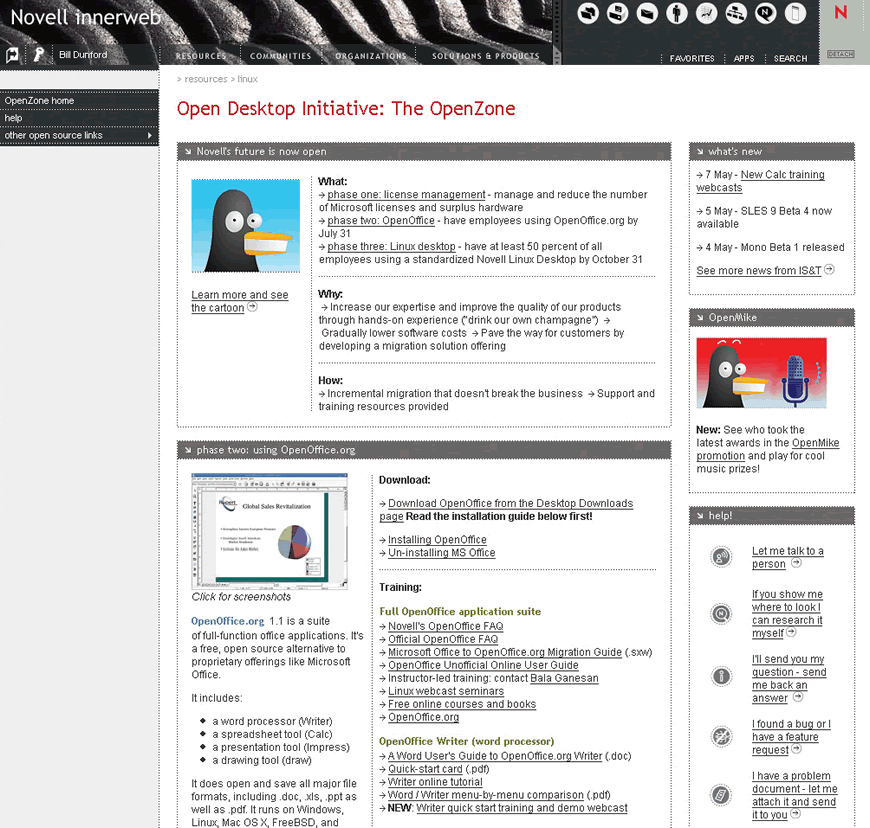
The payoff was handsome. A new contract with Microsoft resulted in savings approaching a million dollars. Costs associated with more than 5,000 machines were removed. In the end, nearly every employee worldwide came into compliance. What's more, the policies and systems set up for license management and hardware management under the Open Desktop Initiative are still in place; Novell can now approach these issues as ongoing best practices instead of a one-time fire drill.
Perhaps most significant, though, was the groundwork that was laid for the next phase of the initiative. A survey in April found that more than 70 percent of the workforce had downloaded OpenOffice, even though the deadline for company-wide use of that application was not until the end of July.
Not that everyone was actually using only OpenOffice yet; that's the subject of the next piece in this series.
But Novell was already proving that certain concrete benefits of going open source are attainable--even during the opening phases of the transition. The experience shows that when it comes to Linux, drinking your own champagne is achievable, and sweet.
Open Opportunity--Why Adopt an Open Source Desktop
Like any major change, migrating workers to an open source desktop environment requires planning, learning and plain old hard work. Why take such a leap? Because the payoffs are real. Here are some of the most important:
Choice Having Linux as a choice promotes competition and prevents vendor lock-in. It spurs vendor innovation and helps control costs for everyone.
Low-cost Software A variety of desktop applications, including messaging, spreadsheets, word processing, drawing and presentation software are available for both Linux and Windows at low or no cost.
Tough Security Linux is well known for offering high-level security for both servers and desktops, with the fewest security issues of any operating system.
Rock-solid Reliability Linux is likewise renowned for delivering uptime, almost all the time.
Unmatched Management Linux offers robust network and systems management capabilities, especially when used in conjunction with Novell tools such as ZENworks and Red Carpet.
Custom Applications Open source code means easier access under the hood of the applications your organization uses, making it faster and more cost-efficient to build exactly the solutions you need.
Open Ranks--Who Else is Using Open Source on the Desktop?
A wide range of organizations report they are adopting or planning to adopt Linux and other open source software on the desktop. A partial roster includes the following:
The BBCBurlington Coat Factory
City of Largo, Florida
City of Munich, Germany
HealthFirst Florida
Howard County Maryland - Public Library
Iowa State University
Mexico City
Evolution Connector for Microsoft Exchange Server Released to Open Source Community!
Novell recently announced its Connector for Microsoft Exchange Server will be integrated into Evolution 2.0 and made available as open source beginning immediately with the current Connector version 1.4. Evolution is an award-winning Novell e-mail and workgroup client for Linux systems and is the most widely used collaboration suite on Linux. Evolution Connector allows Microsoft Exchange Server 2000/2003 users to easily manage their e-mail, calendars, group schedules, address books, public folders and tasks from Linux desktops.
"As companies deploy Linux on the desktop, they must ensure that users of either Windows or Linux can collaborate with each other using existing back-end systems and familiar processes," said Nat Friedman, vice president of the desktop technologies group at Novell. "Technologies, like the Connector which allow Linux desktops to operate inside a mixed proprietary/open source environment, make choosing a Linux desktop easier for IT administrators. With the release of the Connector source code, the entire Evolution product is now available under the GNU General Public License, and we're excited that customers are going to see the benefits in the next Novell Linux desktop as well as in future releases of SUSE LINUX."
Novell Linux Migration Solutions
How do you develop the most appropriate and cost-effective Linux and open source migration strategy for your organization?
To be successful, your migration needs to be done according to an intelligent and comprehensive plan--one tailored to your organization's unique profile and requirements. It must involve all key stakeholders and take into account business, organizational and cultural issues as well as technical ones. You need to ask yourself questions like the following:
What are my reasons for considering a migration?
Who will be affected?
How will I manage potential organizational disruptions?
Which applications, services and users should i move first?
What costs and savings can i expect?
Who will provide training and support?
Novell Linux Migration Solutions deliver a suite of methodologies, services and tools to help you plan and implement your migration to Linux. For example, the Novell Open Source Direction Setting offering helps you answer the above questions. It includes two well-coordinated phases--Discovery and Strategy--that can be implemented separately or in combination, depending on your specific requirements.
An open source discovery engagement connects your key stakeholders with solutions experts in a comprehensive discovery process.
A follow-on open source strategy engagement allows novell to work with your key stakeholders to create a clear vision and roadmap for a successful implementation, both from a business and a technical perspective. working from the information gathered during the discovery phase, this two- to four-week engagement defines, in detail, the strategies and solutions required to meet your objectives and how we can help you achieve them.
* Originally published in Novell Connection Magazine
Disclaimer
The origin of this information may be internal or external to Novell. While Novell makes all reasonable efforts to verify this information, Novell does not make explicit or implied claims to its validity.