Open Source Opens Up NetWare 6.5
Articles and Tips: article
01 Oct 2003
Some say, "It's about time!" For well over a decade now, NetWare has been the most secure, reliable and best performing protocol engine on the planet. But, it has been a bear to code to for the common developer. Not any more! With one fell swoop, NetWare 6.5 has been opened to hundreds of thousands of developers and tens of thousands of existing applications. The inclusion of Apache Web server, MySQL database, and PHP/Perl scripting languages (called AMP technologies) which run on NetWare, provides developers everything they need to create enterprise-class Web-based applications. If the old adage that "applications drive the demand for systems" is really true, then NetWare is continuing to solidly entrench itself around the world in enterprises that are rapidly adopting open source as a modus operandi for application development.
In this article, we will look at the open source technologies that are included (at no charge) with NetWare 6.5, see how easy they are to install, and explore some of the things that can be done with them. We'll even take a look at how simple it is to find an existing open source application and have it running on NetWare in a matter of minutes.
Quick history on open source
For those new to open source, the concept has been evolving for years but was formally identified in 1998 when Netscape announced it would make available source code for its Internet Web browser and give it away for free. A community of existing developers followed suit with other software applications, operating systems and utilities. Source code is made available to whomever desires it with the stipulation that modifications be shared openly with the developer community. Applications can be licensed and redistributed if desired.
In time, the open source model has produced a community of highly skilled developers who contribute quality applications and are very responsive to changes in requirements for updates and fixes. Software can be modified and redistributed as long as the source code is made available and several Internet-based communities have emerged for development collaboration. Major software that has evolved through open source efforts includes the Linux operating system, Apache Web server, Tomcat application server, MySQL database, scripting languages such as PHP and Perl and many other applications and utilities.
Open source software provides major value and is gaining significant ground in organizations of all sizes. "In a November 2002 CIO survey of 375 information executives, 54 percent said that within five years open source would be their dominant server platform. Today, major enterprises are running mission-critical functions on open source, big vendors have lined up to support it, and reliable applications have emerged. And CIOs who have implemented it report huge total-cost-of-ownership (TCO) reductions. It's now clear that within five years, open source will transform how software is developed, sold and supported." (Your Open Source Plan, CIO magazine, March 15, 2003.)
CIO magazine goes on to state, "The open source movement is helping turn significant chunks of the IT infrastructure into commodities by offering free alternatives to proprietary software. The promise of the past several years has begun to materialize as one by one the hurdles to open source adoption have dropped away. Our conclusion? CIOs who don't come to terms with this revolution in 2003 will be paying too much for IT in 2004."
With NetWare 6.5, CIOs won't be paying too much for IT. In addition to all of the Novell technologies included in the box, the following open source components and technologies are also included (at no extra charge) which allow enterprises to run mission critical, Web-based applications (for more information see What You Get With NetWare 6.5):
Apache Web Server: NetWare 6.5 includes Apache Web Server version 2.0.45. Apache is an HTTP server that provides all of the features required to host and manage one or more Web servers. Apache is the most popular Web server on the Internet.
MySQL Database: MySQL is a full-featured, relational database management system that enables complex, enterprise-level data management. MySQL is easily managed, populated and queried using JDBC, ODBC and common scripting languages.
PHP/Perl Scripting Languages: PHP is commonly used to create dynamic Web pages and Perl is a general purpose programming language for Web-based applications and includes file, text and process manipulation features.
Tomcat Servlet Container: Tomcat is an open source servlet container that accommodates Java servlets and Java Server Pages (JSP).
Installing-It Can't Be That Easy!
While configuring NetWare server options has always been fast, it hasn't always been as easy as it is now-especially for anyone intimidated by flashing screens of C-worthy blue and endless scrolling lines of code-like text. NetWare 6.5 has improved setup with pattern deployment installs that are as simple as Windows installs but go one step further and optimally tune the server for specific applications. The pattern deployment install option "NetWare AMP Server" automatically installs Apache, MySQL, PHP and Perl and optimally tunes the SET parameters to host Web database applications on NetWare 6.5.
6.5 server. Web and open source services options that can be installed individually on NetWare include: NetWare FTP, NetWare Web Search Server, Novell DNS/DHCP, Apache Web Server, Tomcat Servlet Container, MySQL, exteNd Application Server, Novell Nsure UDDI Server and Open SSH.
The NetWare AMP Server option has the following minimum system requirements:
Single processor (dual processor recommended)
Server-class PC with a Pentium III 550 MHz or AMD K7 processor
512 MB RAM (1 GB RAM recommended)
The NetWare AMP (Apache, MySQL, PHP and PERL) Server option creates a NetWare AMP server by installing only the following utilities and software:
Apache 2 Admin Server
Apache 2 Web Server
CIFS/AFP
ConsoleOne 1.3.4
DNS/DHCP
eDirectory 8.7
eMBox
Java Virtual Machine (JVM)
LDAP Service
MySQL
NDS iMonitor Services
NetWare Remote Manager
NetWare Storage Management Services (SMS)
NetWare Web Search
Novell Certificate Server 2.4.0
Novell Distributed Print Services (NDPS)
Novell eGuide
Novell iManager 2.0
Novell International Cryptographic Infrastructure (NICI)
Novell Licensing Services
Novell Modular Authentication Service (NMAS)
Novell Native File Access
Novell Script for NetWare (for PHP and PERL support)
NWFTP
OpenSSH
Pervasive SQL 2000i
Secure Authentication Services
Tomcat 4 Servlet Container
WANCON
WANMAN
W0 (Security Domain Key)
The NetWare 6.5 installation procedure has been simplified and modularized to allow flexibility in creating different server configurations. A DOS boot partition is still required but the installation process from the bootable NetWare 6.5 CD1 (Operating System) CD automatically creates this partition. A basic NetWare install configures the DOS partition, starts the NetWare kernel and installs the Apache administration server and Tomcat application server.
And There's Support?
Open has often meant you're on your own when it comes to support. Of course the open community is willing to help but since AMP technologies are included with NetWare, Novell also actively supports them. This means you have one of the world's leading technical support organizations to back you up if you run into trouble. Online forums, Cool Solutions, a vast knowledge base, deployment guides and online help are all available. Plus, Novell's excellent education services provide training courses and online learning which detail AMP technologies and solutions. Organizations with Novell support contracts will enjoy phone support for AMP products as well.
To summarize, open source solutions on NetWare are better than a new lease on life-it's more like getting a new life. Implementing open source solutions using AMP components in NetWare 6.5 provides a lengthy list of benefits including the following:
Security Controlling access to AMP applications through Novell eDirectory provides lock-down control through portal and single sign-on. Web applications and access to them are safe and secure.
Performance NetWare's historically well-performing kernel and cluster support ensures superior scaling and optimal performance for Web and database applications of all sizes.
Reliability NetWare 6.5 features and technologies for storage, clustering and failover, in addition to traditional reliability, help IT organizations guarantee high availability and business continuity for AMP applications.
Lower Costs CIOs say the greatest benefits from using open source are lower total cost of ownership, lower capital investment and greater reliability and uptime compared to their existing systems.
Existing Applications A large body of existing AMP applications and utilities are immediately available which can save valuable development time and allow productivity to begin without delay. Open source applications on NetWare leverage existing platform expertise, security mechanisms and existing networking infrastructure to provide additional services and capabilities.
Developer Community Hundreds of thousands of experienced AMP developers make it much easier to locate and retain development expertise for applications now running on NetWare. In addition, Novell has created the Novell Forge site (http://forge.novell.com) as a place where developers can form communities to share ideas, experiences, news, documentation, tips, source code and configuration files about their individual project.
With the latest release, NetWare 6.5 becomes a viable platform for enterprise-class, state-of-the-art Web-based applications. Combined with other Novell technologies such as eDirectory, Novell Storage Services, Novell Clustering, iSCSI and more, AMP applications can be hosted and supported with the highest levels of performance and security. Whether you're looking at leveraging your existing NetWare installation to provide simple Web access or you have a new mission-critical, enterprise-class application that you need to develop, AMP on NetWare delivers the goods to make it happen.
The basic installation steps for a NetWare AMP server are as follows
Step 1 - Start Installation Software
Insert the bootable NetWare 6.5 CD1 (Operating System) CD. If the system supports a bootable CD, the installation process will start automatically. If not, from DOS mode go to the CD drive and type INSTALL.
Step 2 - Select Settings
Several options regarding configuration (CD drive, disks, etc.) are possible but installation will continue with automatic defaults if these options are not selected. The first required selection is "regional settings". Select country, keyboard, language and then "Continue".
Step 3 - Accept License Agreements
Read and Accept the license agreement.
Step 4 - Select OS Configuration Options
This portion of the install provides options to either manually configure some server-specific parameters like partition size, server settings, SET parameters and hardware driver detection or accept the default installation settings.
If you choose Manual, you will be asked to input information for the following parameters: DOS partition size, NetWare partition size, volumes other than SYS, server IPX ID, Load Server at reboot, alter SET parameters and specific hardware device drivers.
If you choose Default, the NetWare install will default to the following settings: DOS partition=500MB, NetWare SYS partition=4.0GB, Load Server at reboot=Yes, and automatically detect hardware device drivers.
Step 5 - Select Pre-Configured NetWare AMP Server
You may select from a number of pre-configured server settings, then click Next.
Figure 1
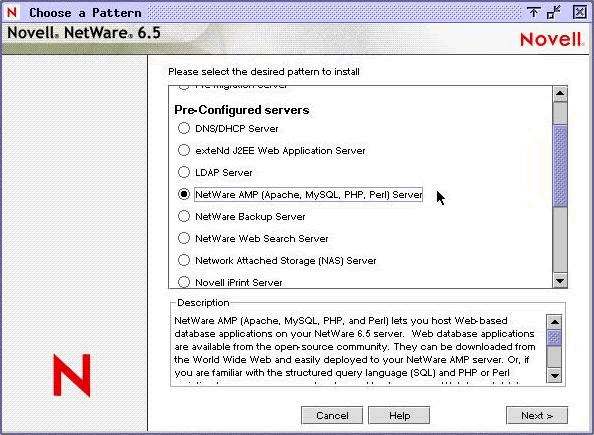
Step 6 - Specify Server Name
Specify the server name and then select the location of the cryptographic file and click Next. If this installation is for evaluation purposes, the cryptographic files are located on the bootable NetWare CD1 (Operating System) CD in the license directory.
Figure 2
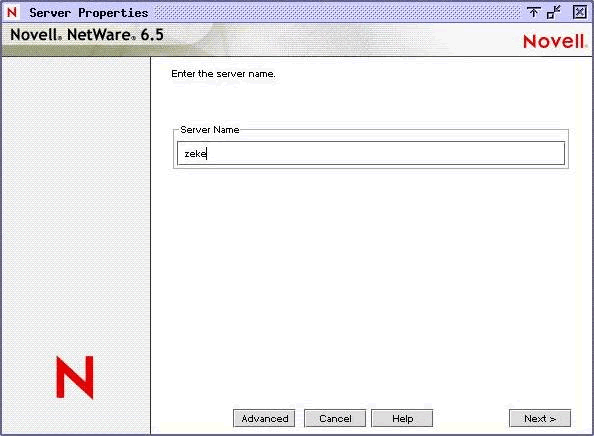
Step 7 - Specify IP Settings
Enter your unique IP address information and click Next.
Figure 3
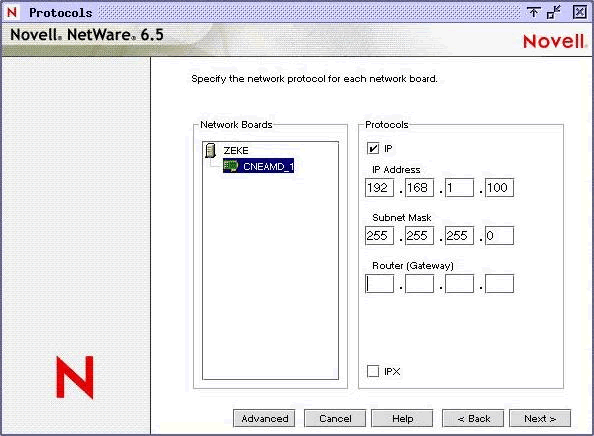
Step 8 - Specify DNS Name and Name Servers
Enter your Host name and Domain Name with the Name Server information and click Next.
Figure 4
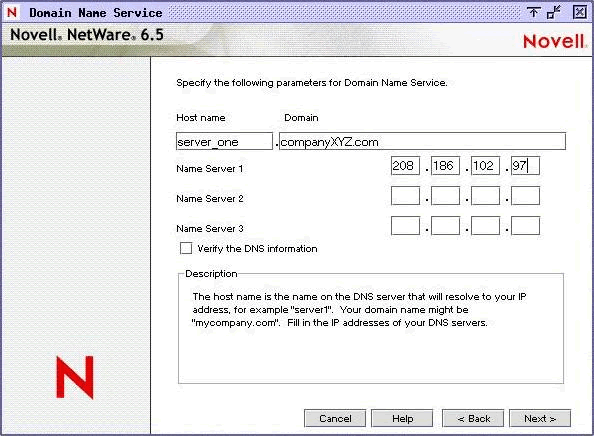
Step 9 - Specify eDirectory
Select whether this server will be installed in an existing eDirectory tree or whether a new tree is created. If new, specify tree name and context and click Next.
Figure 5
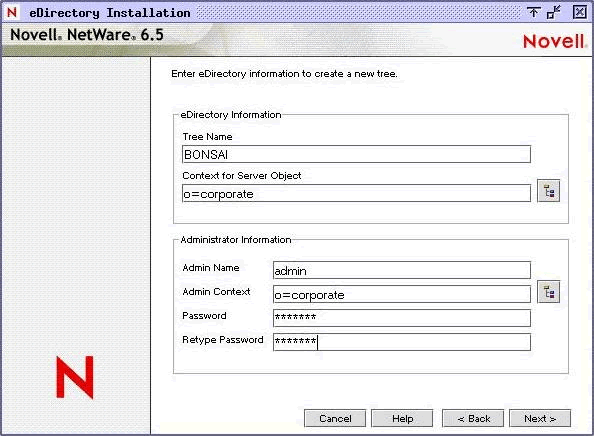
Step 10 - Reboot
Remove any media from the drives and click Yes to reset the server.
Figure 6
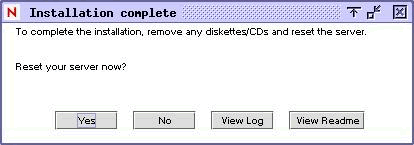
Need a web-accessible database quickly?
Did you ever notice that when business managers want Web access to company content, it can usually be handled by front ending a simple database? And for most managers, that's where the black magic starts. Tables, queries and joins are one thing, but add to it Web access and suddenly the time (and price tag) to deploy, balloons to infinity. AMP can't demystify a manager's mind if he's not sure what he wants, but if he does know, you've got the tools to build him what he needs in short order. Here's how to do it. With a NetWare AMP server already configured, simply use the PHPmyADMIN utility to create a table.
Go to the URL where PHPMyAdmin is located (ex: www.yourdomain.com/phpMyAdmin).
Provide a new table name.
Specify the fields and field types required.
Use the Web interface to add, delete, modify or query the database.
Queries can be entered using standard SQL commands or imported from an existing SQL command file.
Just a note about performance-Internal Novell tests indicate that MySQL running on Windows can only support about 50 users while the same database running on NetWare using equivalent hardware supports 1200-1300 users.
Figure 7 (Step 1)
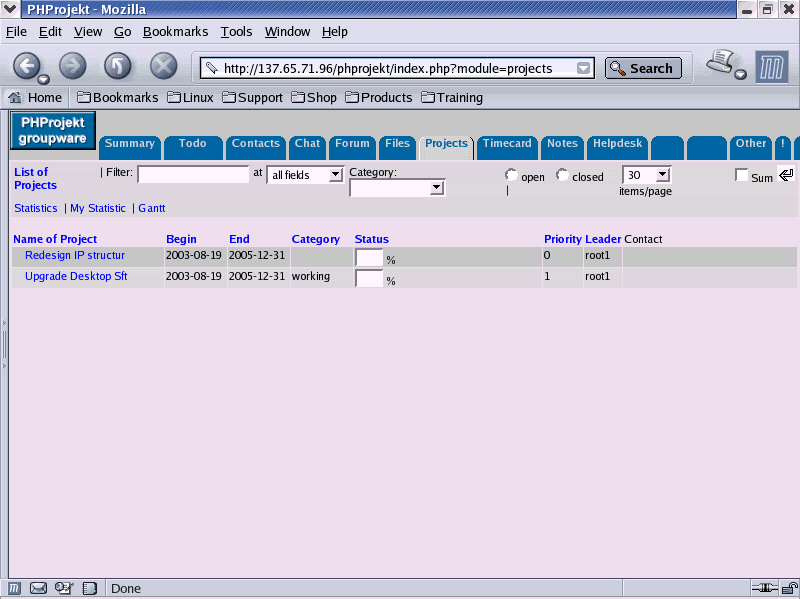
Figure 8 (Step 2)
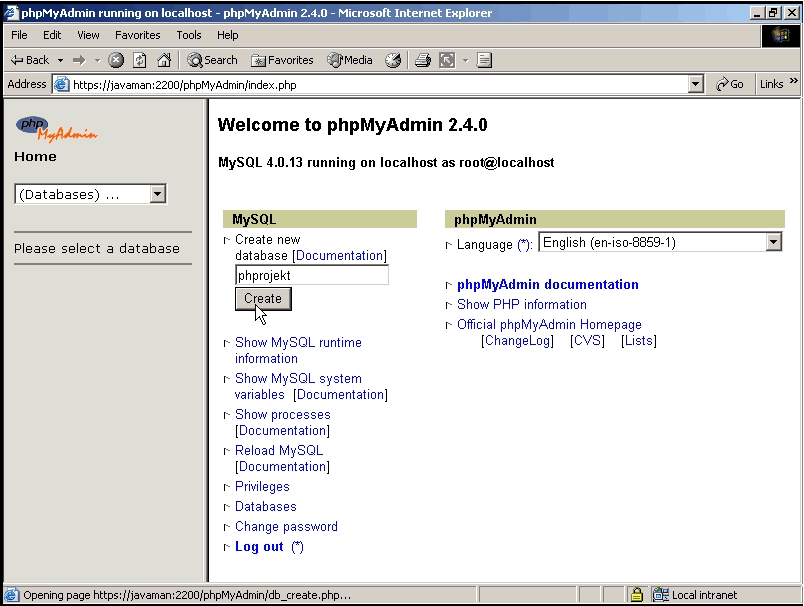
Figure 9 (Step 3)
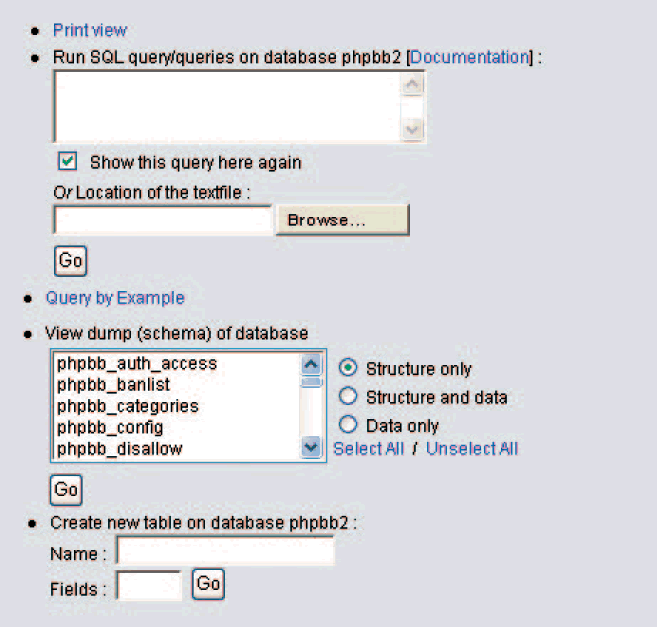
Figure 10 (Step 4)
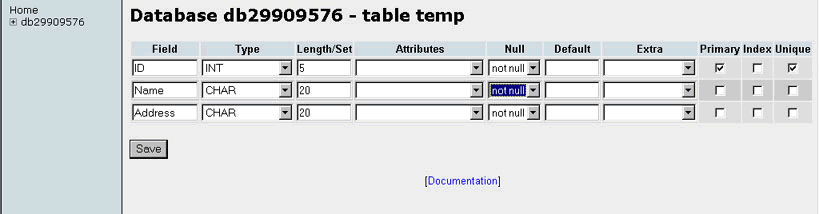
What you get with NetWare 6.5
Although others are included the key open source components included with NetWare 6.5 are Apache Web server, MySQL database, PHP and Perl scripting languages and Tomcat servlet container.
1 Apache Web Server: As reported by Netcraft, a Web server survey site (www.netcraft.com), Apache Web server is the most popular Web server software on the Internet. Statistics for July 2003 indicated that 27 million Web sites run Apache Web server-64 percent of all Web servers on the Internet. NetWare 6.5 includes Apache Web Server version 2.0.45. This second version of Apache on NetWare has been optimized for better performance and has improved Webbased administration. Apache Features include a new modular architecture that allows functionality to be added or removed at runtime depending on developer preference. It supports CGI and Fast CGI as well as Perl and PHP, SSL encryption and authentication, virtual hosting (allowing one machine to serve requests to many different domains using a different set of configuration parameters for each), multithreading, automatic failover and restart, clustering and a GUI or command-line interface.
2 MySQL Database: MySQL was developed in Finland by Marten Mickos as a no-cost, no-frills alternative to complex, enterprise-level databases. Since it's introduction in 1995 "MySQL has managed to establish itself as the provider of the best-known open source database on the market and hopes to dent the armor of big name vendors." (InfoWorld, April 16, 2003, "MySQL Rides Open Source Wave into DBs.") MySQL is fast and easy to customize. Extensive reuse of code within the software and a minimalistic approach to producing functionally-rich features has resulted in a database management system unmatched in speed, compactness, stability and ease of deployment. Unique architecture with separation of the core server from the storage engine makes it possible to run with strict transaction control or with ultra-fast transactionless disk access. MySQL provides the optimal data repository for dynamically accessed Web content using PHP.
3 PHP Scripting: PHP (PHP Hypertext Preprocessor) is a scripting language embedded in HTML pages for server-side execution. It is commonly used to create dynamic Web pages which interact with databases with focus on server-side scripting to collect form data, generate dynamic page content, or send and receive cookies. It includes the Metabase extension which provides a unified programming interface to all standard open source databases. Arrays can be associative and accept associated key/value pairs or simple lists. In addition, PHP includes an extensive library of built-in data types and functions and has extensive support for various output formats including images, PDF files and Flash, plus strong support for text processing, database, protocols and other extensions.
"PHP's easy-to-learn syntax, strong database connectivity, broad platform compatibility and huge base of contributed extensions account for its large and growing base of users. There are few roles that PHP, aided by its many extensions, can't fulfill." ("Are You Down with PHP?" InfoWorld, December 7, 2001.) Novell's inclusion of PHP version 4.2.3 with NetWare 6.5 enables a large collection of existing PHP applications to run without modification on NetWare. It also provides developers with the scripting, command line and GUI application tools necessary to create state-of-the-art Internet and XML applications.
4 Perl Scripting: Perl is the general purpose programming language for Web-based applications and includes file, text and process manipulation features that have been used extensively for system utilities, quick prototyping, database access software tools, and other Web programming. New Perl capabilities in NetWare 6.5 include support for mod_Perl 5.8 and increased performance for the scripting engine. Perl scripts can be executed from the Apache Web Server using mod_Perl and Perl APIs support LDAP extensions for eDirectory. Perl for NetWare, Novell's previous Perl solution, is also supported.
5 Tomcat Application Server: Tomcat is a servlet container (sometimes called an application server, but more on that in a minute) developed by the Apache Group that accommodates Java Servlets and Java Server Pages (JSP). At a simple level, a servlet container is an application that hosts servlets, providing a communication path between the Web server and the servlet. The servlet container coordinates client requests for a process, ensuring that a single instance of the servlet is in memory while executing a new thread to execute servlet methods for each request. Tomcat version 4.0.18 is included with and runs on NetWare 6.5. Tomcat eliminates the problems associated with multiple instances of a script running in memory on the server for each request. (Note: NetWare 6.5 also includes the Novell exteNd Application Server which is a full-featured, comprehensive, J2EE certified application server platform supporting JSP, EJB, JDBC, JNDI, JMS, JTA, JAAS, JAXP, CORBA and JavaMail. (In the November/December issue we'll take an in-depth look at Novell exteNd Application Server and the comprehensive collection of Web services solutions available with NetWare 6.5.)
Where did all those applications come from?
We said there were tens of thousands of applications available that would run unmodified on NetWare AMP-it wasn't a typo. Open source communities are well established and provide a vast library of applications and utilities that are based on AMP technology. Here are just a few:
A short list of sample application categories at hotscripts.com includes: calendars, classified ads, content management, customer support, discussion boards, groupware tools, library management, news publishing, portal systems, security management, virtual communities and Web traffic analysis.
Here's how easy it is to install a Web-based project management solution found on www.hotscripts.com:
Go to www.hotscripts.com and locate PHProjekt (located under PHP/Scripts and Programs/GroupWare Tools).
Download the zipped file.
Extract it to a Web-accessible directory.
Create a database using PHPmyAdmin (Web-based administration tool for MySQL) with a name of your choice.
From a browser, run the program from the directory you unzipped it into.
Provide the database name and address information.
Log in and use the application.
Figure 11
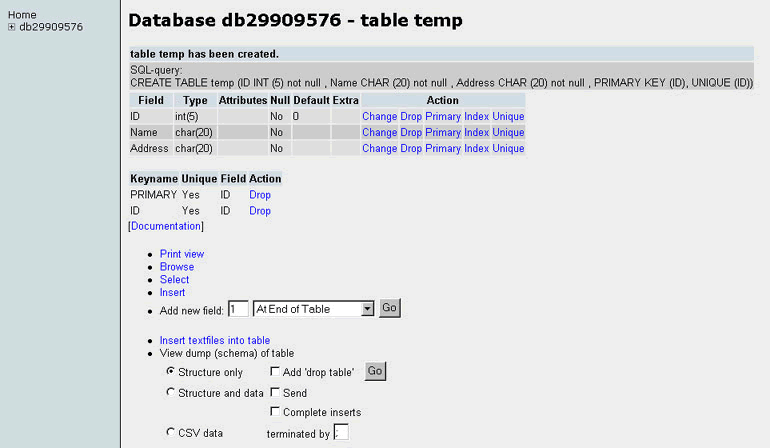
* Originally published in Novell Connection Magazine
Disclaimer
The origin of this information may be internal or external to Novell. While Novell makes all reasonable efforts to verify this information, Novell does not make explicit or implied claims to its validity.