Novell exteNd
Articles and Tips: article
01 Apr 2003
As the Internet has evolved, so too have users' expectations for when and how they access information--and the burden of meeting these expectations falls on you. As a developer, you probably have noticed that the users who enjoy the fruits of your labors are, frankly, spoiled. Users expect access to the information they need any time and from any place, using practically any device--whether that device is a cell phone or a handheld, laptop or desktop computer with a wired or wireless Web connection.
Author's Note: Although this article explicitly addresses developers, it is also intended for network administrators, with two possible exceptions. The two Closer Look sections, exteNd Composer and exteNd Director, provide a level of technical detail that is arguably better suited for developers.
Do these users know that some of the information they need happens to be on legacy and proprietary systems? Do they understand that these systems typically were designed to address disparate, departmental needs--not to interoperate, and certainly not to interface with the Web?
The answer to both questions, of course, is a resounding "No!" Users don't know that some of the information they need currently lives on mainframe, midrange and proprietary systems. Nor do users understand the complexity involved in integrating these isolated systems with each other and with the Web. More to the point, users don't care. Information-Age junkies just want information. They want it now--and they want it with style. To impress today's users, you'd better present personalized information with flare that's relevant to who they are, whether they're one of your company's customers, partners or employees.
Imagine interactive portals with integrated systems
Developing portal applications that integrate data and functions from legacy and proprietary systems might sound daunting, but the need to do so is real. Developing such applications not only keeps even the most demanding users happy, but also potentially saves your company money.
For example, suppose you work for a manufacturer with a home-grown order management system based on a Common Business Oriented Language (COBOL)/Customer Information Control System (CICS) that uses the IBM Virtual Storage Access Method (VSAM). Customers currently place orders via customer service representatives (CSRs). If your company could reduce the costs associated with this inefficient order processing and inventory system, it could improve its current situation--which is likely marked by shrinking profit margins and fierce competition.
To this end, the powers-that-be turn to you. You need to develop a portal that delivers relevant information from this legacy back-end system. If you succeed, customers will be able to access inventory, place orders, check their account status, and review their billing histories 24/7 all on their own. Imagine the extent to which such an application would reduce the costs associated with managing customers' orders. Now imagine building this portal and integrating this system successfully--and with relative ease.
Consider a second example. Suppose you work for an insurance company with policy and client administration systems based on an Oracle relational database, CICS running on UNIX, and an IBM Mainframe 3270. Your company's partners--that is, its distributors and agents--battle to access the policy and client administration systems over the WAN. So instead, they opt to get the information they need via your call center. Consequently, your call center is subject to a high call volume and prone to a high number of errors.
Your company turns to you. Your boss and others want you to build a self-service portal for your company's brokers and agents. This portal will provide straight-through connectivity to the Oracle, CICS and mainframe systems. At the very least, this portal will reduce call volume and therefore, call charges, not to mention staffing requirements and errors. Imagine the speed and efficiency with which such a portal could deliver responses to policy-information queries. Imagine the tremendous impact it would have on the business. Now imagine building this portal--on time and within budget.
Nice image--but who will make it real?
Nice images, but they beg this question: How are you going to build portals that integrate your company's myriad systems and deliver--with (dare I say again) style--all of the information that your customers, partners and employees need?
Novell has an answer in the form of Novell exteNd 4.1, an enhanced and re-branded version of SilverStream eXtend 4.0. This award-winning application development suite includes design, deployment and runtime environments designed to help you build and deploy portal applications that integrate with legacy systems. (For more information about these awards, see www.silverstream.com/Website/app/en_US/Recognition.
Alternately, go to www.novell.com/products/extend and click any one of the products that appear in the solution components pull-down menu.)
Equally important, because Novell exteNd 4.1 offers intuitive, visual and wizard-laden development environments, you can develop these portals in less time than you might imagine possible--using basic programming skills.
With Novell exteNd 4.1, you can realize the image of building a portal that delivers information--regardless of its location--to users who need it, when they need it, how they need it, and on any device they need it--including wireless devices.
A Peek at the Suite
Novell exteNd 4.1 includes the following components:
Novell exteNd Composer 4.1 (hereafter, exteNd Composer)
Novell exteNd Director 4.1 (hereafter, exteNd Director) and Novell exteNd Workbench 4.1 (hereafter, exteNd Workbench)
Novell exteNd Application Server 4.0 (hereafter, exteNd Application Server)
Together, these three components offer you a complete foundation for rapidly building and deploying cross-platform, high-performance, standards-based Web applications. (See Figure 1.)
Figure 1
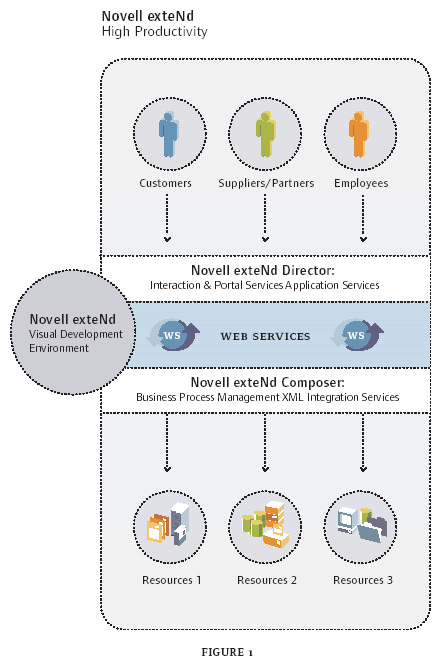
When users access an Nterprise Branch Office appliance using a browser, they are able to click links to their own files, shared files, printer maps and drivers, instructions regarding mapping drives, and shared and personal web addresses.
As you read on, you'll learn more about exteNd Composer and exteNd Director, which mark the focus of this article. For now, understand at least this much: exteNd Composer and exteNd Director play decidedly different, but equally important roles.
Novell exteNd Composer enables you to Web-enable (and thus re-purpose) information that's essentially locked in your non-Web-enabled enterprise systems.
With exteNd Director, you create the portal (and other Web) applications that deliver this information and lots of other information in a way that's not only attractive and accessible, but also relevant to users. In short, if exteNd Composer is the figurative chapter on integration, then exteNd Director is the chapter on presentation and interaction.
In addition to better explaining exteNd Composer and exteNd Director, the discussion that follows will also illuminate exteNd Workbench. exteNd Workbench is the development environment for exteNd Director, and is also included with exteNd Application Server.
Integrated with Novell eDirectory, exteNd Application Server is a high-performance application server that fully supports the Java 2 Platform, Enterprise Edition (J2EE) 1.3 standard. In keeping with Novell support for platform independence, exteNd Application Server runs on a wide variety of platforms, including Novell NetWare 6.5, with which it comes bundled. (For more information, see Fundamental Features.)
Novell exteNd Application Server is only one of several application servers on which you can deploy the Web services and portal applications you create using exteNd Composer and exteNd Director. Novell exteNd 4.1 also supports other leading application servers that fully comply with J2EE, such as IBM WebSphere Application Server and BEA WebLogic Application Server.
Novell exteNd 4.1 makes use of the load-balancing, fail-over, multi-threading and other capabilities of these servers. Hence, the applications you create and deploy using Novell exteNd 4.1 are highly extensible, scalable and reliable.
The bottom line is this: The components that comprise Novell exteNd 4.1 simplify and accelerate the development and deployment of interactive business solutions that exploit your existing systems. To better understand how these components enable you to do so, read on.
The essence of exteNd Composer
Novell exteNd Composer is an integration server that provides both a design environment and a J2EE-based runtime environment. Because exteNd Composer offers an easy-to-use, drag-and-drop design interface with connectivity to such a wide range of enterprise systems, it dramatically reduces the time, effort and cost of creating new strategic applications that exploit your company's current IT investments.
The exteNd Composer development environment was designed expressly to accommodate programmers from what Novell product manager Ashish Larivee calls "the back-end side of the networking world." Larivee explains that developers who are comfortable working with COBOL, SAP and green-screen systems, but not necessarily comfortable in "the realm of J2EE," will adapt easily to the exteNd Composer design environment.
exteNd Composer provides connectivity to virtually all of your back-end systems, including relational databases, transaction processing systems, mainframes, enterprise resource planning (ERP) applications and UNIX applications. exteNd Composer connects to this broad range of enterprise systems through tested and certified plug-in modules, collectively called connectors. (For a complete list of connectors, see Composer Connectors.)
These connectors enable the systems to which they connect to receive and return eXtensible Markup Language (XML) input and output, respectively. For example, Composer 3270 Connect enables any host mainframe application using the 3270 block terminal protocol to receive XML requests and send XML responses.
Similarly, Composer Telnet Connect enables systems that use the Virtual Telecommunications Access Method (VTAM) and ANSI terminal-based systems to receive and return XML requests and responses. Composer Java Message Service (JMS) Connect enables you to connect to and XML-enable Message Oriented Middleware (MOM) applications--without any programming required. You can even connect to Web sites through the Hypertext Markup Language (HTML) and connect and access their underlying transactions. You can also--never mind. You get the idea.
Larivee explains that developers who are comfortable working with COBOL, SAP and greenscreen systems, but not necessarily comfortable in "the realm of J2EE," will adapt easily to the exteNd Composer design environment.
As you might expect, exteNd Composer also connects to any system that exposes a Java interface. This connectivity is made possible through the Composer Java Database Connectivity (JDBC) Connector. Furthermore, if you need to connect to a system that does not expose an XML or Java interface, and for which no connector exists, you can build a connector using the connector software development kit (SDK), included with the suite.
Using drag-and-drop procedures, you use connectors to transform functions from back-end systems into components that accept XML input, perform required processing, and return XML output. Further, exteNd Composer enables you to do so without modifying your existing systems, and without disrupting current operations.
Novell exteNd Composer also includes an intuitive and visual process-modeling engine called Composer Process Manager, which supports the Web Services Flow Language (WSFL). You (or business analysts) can use Process Manager to assemble the XML components you create into complex business processes for the purpose of automating these processes. These processes are packaged as Web services.
Using wizards, you can describe the Web services you create in Web Services Description Language (WSDL) documents. You can also use a wizard to list the services you create in Universal Description, Discovery and Integration (UDDI) registries. Finally, a wizard walks you through the few steps required to deploy your Web services on any one of the J2EE application servers Novell exteNd 4.1 supports.
Novell exteNd Composer supports the existing standards (listed below) that are relevant in this context, and will continue to support new standards as they emerge:
Internet standards, including the following:
Hypertext Transfer Protocol (HTTP)
Secure Sockets Layer (SSL)
X.509
XML dialects, including (but not limited to) the following:
ebXML
RosettaNet
cXML
Web services-related standards, including the following:
Simple Object Access Protocol (SOAP)
WSDL
WSFL
Novell's commitment to standards ensures that your company's IT investments remain useful and opens the door to true interoperability.
A closer look at the Novell exteNd Composer design environment
Now you understand at least the essence of exteNd Composer. If you're a developer and interested in better understanding how the exteNd Composer design environment looks and feels, read this section. If you're a network administrator and not particularly interested in these details, skip ahead to The Essence of Novell exteNd Director.
To give you an idea of how to use exteNd Composer to XML-enable your systems, consider this example. Suppose you want to take the following steps:
XML-enable a credit-scoring application that runs on DEC Virtual Address Extension (VAX).
Integrate this application with a billing-log transaction that accesses a relational database management system (RDBMS).
Deploy the resulting integration as a Web service.
Ideally, you want to accomplish this task without programming a single line of code. With exteNd Composer, you can do just that.
In the paragraphs below, I'll walk you through the steps you'd take to complete this task. Keep in mind as you read that this discussion is intended to give you only a general sense of how exteNd Composer looks and feels. Accordingly, you'll find brief explanations of only the features needed to complete the aforementioned task. (For more detailed information about exteNd Composer, see Novell documentation at www.novell.com/products/extend/.)
Before I describe the steps involved in completing this process, take a look at Figure 2. Figure 2 shows the main exteNd Composer interface within its highly visual, wizard-laden, easy-to-use design environment.
Figure 2
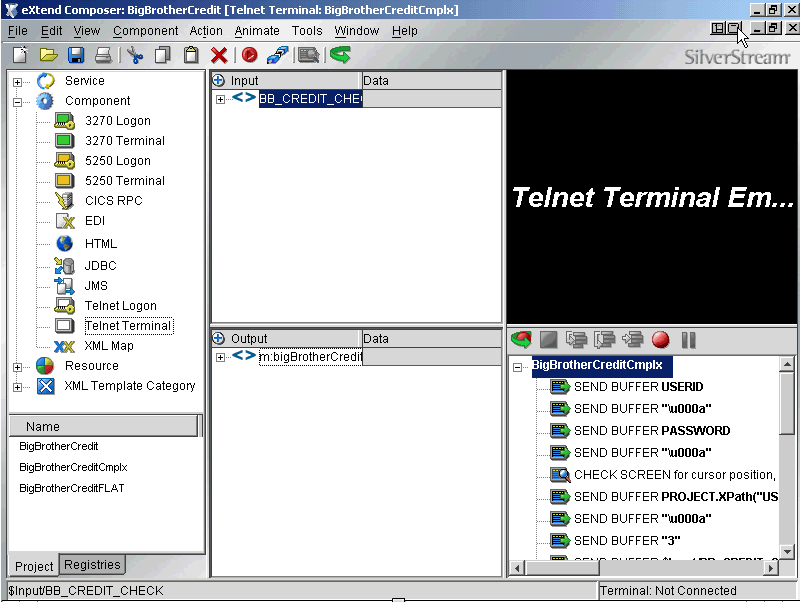
Novell exteNd 4.1 integrates the development and runtime environments you need to create J2EE-Compliant portal applications that integrate information from legacy systems via web services.
The first step toward deploying the Web service described above is to connect to the VAX-based credit-scoring application using its VTAM terminal interface. To access this terminal interface by way of the Composer Telnet Connector, click to open Components. (You'll find Components in the Integration Elements pane, which is the upper left pane shown in Figure 2.) Components are basic units of work that accept XML inputs, perform required processing and return XML outputs. These inputs and outputs can be in any XML dialect.
The upper left pane of the Composer Telnet Connector user interface (see Figure 2) displays XML request data on which this component will act. The lower left pane displays the XML response data that the component will return. The upper right pane exposes the host system's native environment. (You'll read about the lower right pane later.)
To begin the necessary data mapping and transformation, you first map XML input (in the upper left pane) to the Native Environment Pane (in the upper right). (See Figure 2.) This is a simple drag-and-drop procedure. For example, you might drag the < > LAST_NAME field in the XML Input Pane to the corresponding Enter Last Name: field in the Native Environment Pane.
Next, map the host system's output to XML, which again is simply a matter of dragging and dropping relevant data. For example, you might drag the contents of the BEACON Score is: field in the Native Environment Pane to the < > BEACON_SCORE field in the XML Output Pane.
Simply repeat these drag-and-drop procedures until you've mapped all of your XML inputs and outputs.
Integrate components in services
At this point, you've created a mini-credit-scoring application. Recall, however, that the Web service you're attempting to deploy integrates with a billing-log transaction. Not a problem. To do so, you create a Web service. (See the upper left pane of the interface shown in Figure 2.)
In the context of exteNd Composer, a Web service is a Service--which is a deployable object in which you can combine components and coordinate the data flows between them. A Service is invoked through a standards-based SOAP interface. The components a Service combines can, in turn, interact with different systems. For example, a Service might receive an XML request document, perform complex mappings and data transformations, collect information from back-end data sources, execute transactions on mainframes and AS/400s, process error conditions, send context-sensitive e-mail and message notifications, and return an XML response document to the original requester.
For this example, assume you've already created not only the credit-scoring component, but also the billing-log component. Assume you've also created a Service that integrates these two components. (See Figure 3.)
Figure 3
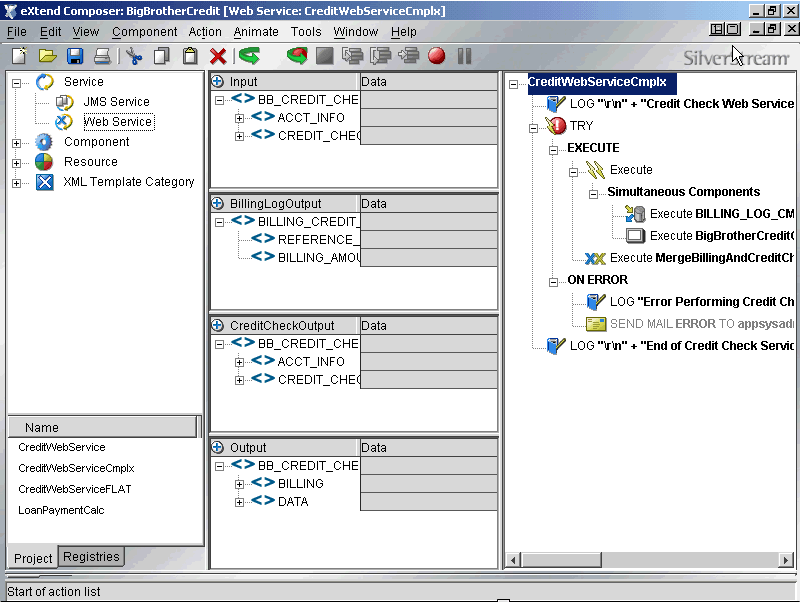
This is the main exteNd Composer interface. using this interface, you can connect to and XML-enable your enterprise systems using simple drag-and-drop functions.
As you can see in Figure 3, the interface for viewing your Service is divided into two columns, the first of which is split into four panes. The top pane shows the XML input that will trigger this particular Service. The second pane shows the XML output of one of the components integrated in this Service--in this case, the billing-log component. The third pane shows the XML output from another component--in this case, your credit-scoring component. The final pane merges the XML outputs from both components into a single XML response document. Again, the XML inputs and outputs can be in any dialect.
Once you've completed your components and combined them in a Service, you can observe your newly created integration Service in the animation pane. (The animation pane is the right pane shown in Figure 3 and the lower right pane in Figure 2.) Through the end-to-end animation provided in this pane, you can test and verify each step involved in your new Service before you deploy the Service.
Deploying your service
To deploy your Service, you first create a WSDL definition. exteNd Composer makes this process simple with a wizard that prompts you to do the following:
Name the WSDL
Select the Service
Choose a binding style, which can be either document or RPC
Specify the URL from which users can access your Service
As you might guess, you use yet another wizard to deploy your integration Service on the application server of your choice. And that's it: You've completed the steps required to deploy a Web service that integrates a VAX-based credit-scoring application with an RDBMS-based billing transaction. In doing so, you've hopefully gained a sense of the role exteNd Composer plays in the Novell exteNd 4.1 suite. (For play-by-play screen shots and more details on completing this sample task, see the online demo at www.silverstream.com/Website/app/en_US/DemosLanding.)
The essence of exteNd Director
As an interactive and portal server, exteNd Director essentially picks up where exteNd Composer leaves off. That is, exteNd Director enables you to rapidly build and easily maintain personalized portal (and other Web) applications. Within these portal applications, you deliver and consolidate information from practically any source, including databases, Web services, other Web sites that provide content for reuse, or the content management system. (For more information about the content management system, see Complete Content Management.)
The Novell exteNd Director design environment, that is, exteNd Workbench, is different than the exteNd Composer environment--and for good reason. The essence of the difference is this: exteNd Composer is intended for developers who are comfortable with back-end systems but not necessarily accustomed to a J2EE environment; exteNd Director, in contrast, is intended for developers who know the basics of J2EE (but are not necessarily knowledgeable about back-end systems).
exteNd Director Enterprise Edition (hereafter called simply exteNd Director) is loaded with features--far too many to discuss in this relatively short article. Nevertheless, in the discussion that follows, I'll touch upon some of the most significant features exteNd Director has to offer. (For more information about exteNd Director, see www.novell.com/products/extend/. Also, watch the exteNd Director tour at www.silverstream.com/Website/app/en_US/DemosLanding.)
Advanced interactive services
Novell exteNd Director offers virtually limitless options for content delivery and presentation, ensuring that you deliver only information that is relevant to the user accessing your portal. You can restrict or personalize content based on business rules, user profiles and user preferences.
You design and edit business rules for your portal application using the Rule Designer, one of several programmable, plug-and-play subsystems included with exteNd Director. See Figures (4a and 4b.) The visual Rule Designer enables you (or business analysts) to design rules based on conditions and actions you create. For example, suppose you want to display expired content to only users in your Archivist group. To do so, you use Rule Designer to bind the Archivist group to a "Display expired production documents" rule.
Figure 4a
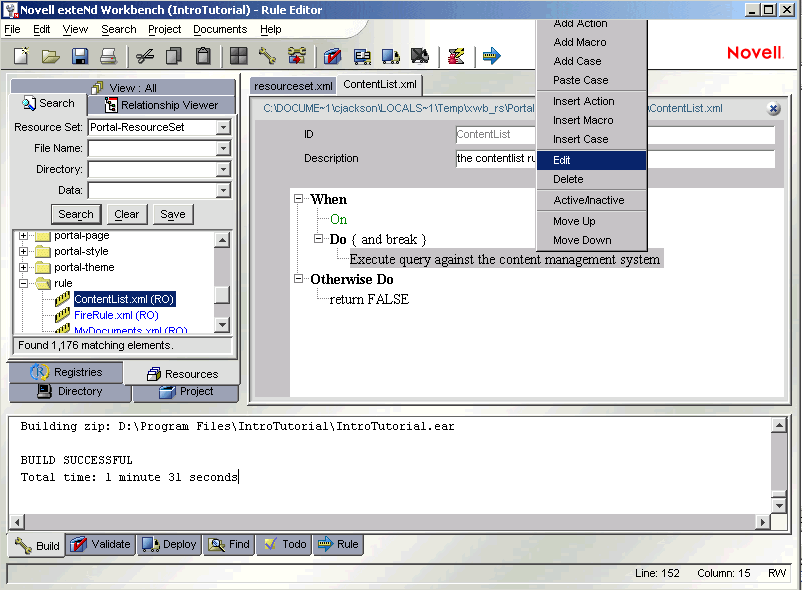
Figure 4b
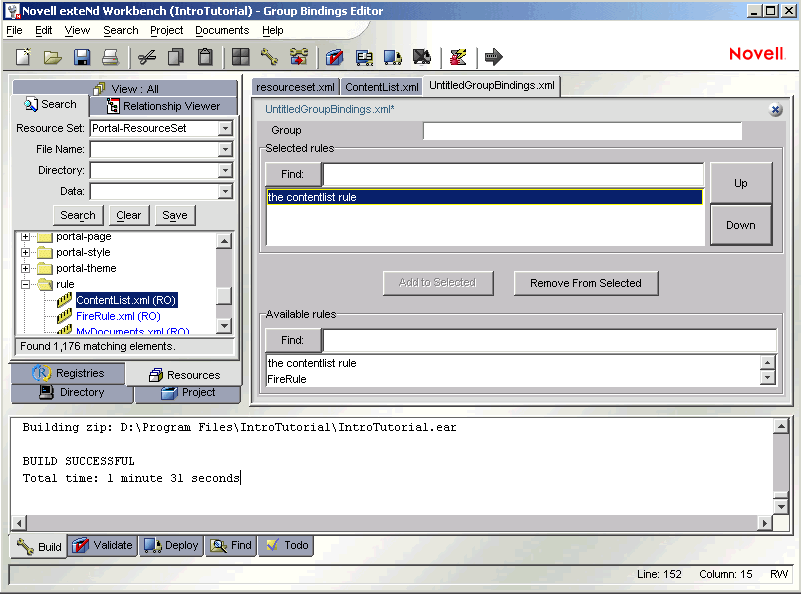
Using exteNd Composer you can create a deployable service object that integrates several components (which might interact with different backend systems) and coordinates the data flows between them. Components are basic units of work that accept XML inputs and return XML outputs.
As a result, when Clara Shoe, a member of the Archivist group, clicks the Workdesk button, she sees expired content. In addition, she sees any content you intend all users to see, as well as other content for which you've created rules bound to the Archivist group.
Novell exteNd Director also includes a User subsystem that enables you to save information about users in user profiles. (You store these user profiles either in Novell eDirectory or in a relational database that you deploy with your portal.) These profiles enable you to personalize the content you deliver, based on explicit and implicit information about the user accessing your portal.
Novell exteNd Director 4.1 includes a rules subsystem that helps you personalize the portal applications you build by enabling you to create content, display rules, which you later bind to user groups. In this example, the developer uses the rule editor to create a \"display expired production documents\" rule.
Explicit information refers to any information you typically store in user accounts that might help determine what content users should see, such as the groups to which users belong and users' job titles and functions. Implicit information is information gathered regarding users' activities when they visit your portal. You can program a portal application that you build using exteNd Director to gather and save implicit information alongside explicit information in user profiles.
Finally, exteNd Director also gives users the power to manipulate their views. (See Figure 5) Through the MyPage functionality included in exteNd Director, users can select some of the content they see and specify the way they want this content to be arranged on the page. For example, a user can choose to see a "Hello World," Calendar, Weather and (not visible) Stock Quote component on the page. To set up this screen, users simply select from a list of content components they would like to see. Next, they can modify the layout by dragging and dropping components to different cells on the page.
Figure 5
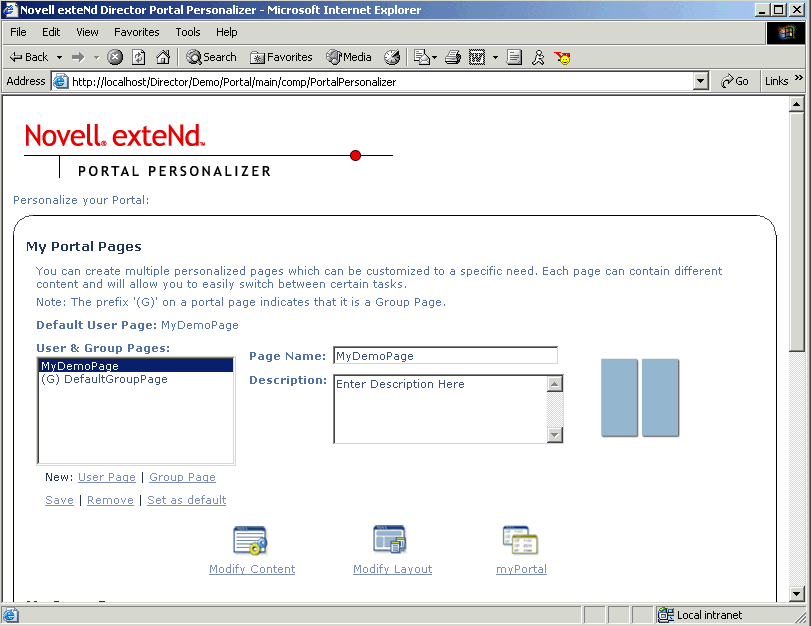
Using the group bindings editor, this developer binds a \"display expired production documents\" rule, created earlier, to the archivist group. This rule and subsequent binding ensures that only users of the archivist group see expired content.
Complete Content Management
Novell exteNd Director is the only portal solution that comes with its own fully functional content management system. Having such a system built into your portal solution not only saves your company money, but it also ensures that the content management system integrates easily with all facets of your portal applications, including security, business rules and workflow.
Most of the content management system's features are exposed and managed through Portal Management Console (PMC), a Web-based application. (See Figure 6.) For example, using the graphical PMC with its dragand-drop capabilities, you can create, maintain, administer and secure content for your portal application through features such as check-in and check-out, versioning and linking. From the PMC, you can also search content and import and export content, a feature that enables you to easily share content between systems. Through its support for WebDAV, the content management system also offers you (and users) the convenience of authoring and editing content using a standard Web browser or any WebDAV-compliant application, such as a Microsoft Office application. For example, you can change content in Macromedia Dreamweaver and configure your portal so that the resulting new version is automatically checked into the content management system, which in turn updates your portal application.
Figure 6
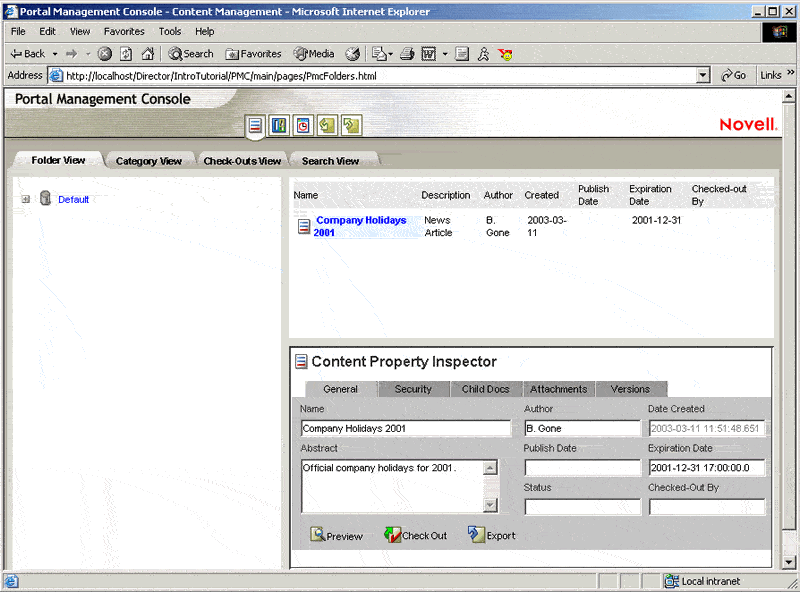
Flexible administration
Novell exteNd Director supports the ongoing administration and management of your deployed portal applications using the Web-based Portal Administration Console (PAC). PAC provides a point-and-click user interface for administering your portal applications (and the exteNd Director subsystems). From PAC, you (or users you assign) can perform administrative tasks, such as configuring caches and logs; assigning Access Control Lists (ACLs); inspecting portal components, pages, and styles; browsing the user directory and managing user profiles.
Portal applications that you build using Novell exteNd Director 4.1 offer users the option to personalize their own pages. For example, users can choose some of the content they see and specify how they'd like this content arranged on their page.
A Closer Look at the exteNd Director Design Environment
At this point, you should understand the essence of exteNd Director. If you're a developer interested in taking a closer look at exteNd Workbench, the design environment for exteNd Director, read on. If you're a network administrator and not particularly interested in this level of detail, you may want to skip ahead to Get Real.
With exteNd Workbench, you can create portal applications as well as other J2EE and Web services-based applications. For advanced developers, exteNd Workbench offers a full set of APIs and tag libraries. For both advanced and novice developers, exteNd Workbench simplifies the process of building portal applications by offering a number of wizards. For example, exteNd Workbench includes a wizard to walk you through the setup of an exteNd Director project.
This setup wizard first prompts you to choose a template. The template you choose will define the structure of what is included in your project. You can use the templates that come with exteNd Director, or create a project on your own and use this project as a template for all of the other projects within your organization. In any case, being able to reuse the same structural template time and time again not only saves you a lot of time, but it also ensures that your applications are consistent across your organization.
Once you've selected a template, the setup wizard prompts you to specify where in your file system you'll store your project, which can be written in either J2EE 1.2 or J2EE 1.3. Before you build your project, exteNd Director displays a summary of what you're about to build.
When you view these summaries, you can see that exteNd Director automatically sets up the J2EE structure for your project, the end result of which will be an enterprise archive (EAR) replete with all the Web archives (WARs) and Java archives (JARs) you want included in your project. The fact that exteNd Director projects are J2EE EARs is significant; this implies that all of your projects will be standards-based, portable and deployable to many different application servers. For example, you can deploy portal applications to any one of the three J2EE application servers Novell exteNd 4.1 supports. You can deploy other types of applications you build using exteNd Director on these and other platforms, including Tomcat 4.0.4.
Once you've built your project, exteNd Workbench offers several wizards to help you build on the newly generated code base. Using these wizards, you can create J2EE elements, such as new Enterprise JavaBeans, new JavaBean class files or new deployment descriptors. Web services wizards walk you through the processes associated with creating new Web services, creating clients to use existing services or creating new WSDL files.
Novell exteNd Workbench also offers wizards to walk you through the steps required to create new portal components, portal themes and portal layouts. (Of course, you don't have to create themes and layouts from scratch. You can also choose from a library of pre-designed themes and layouts.) Additional wizards help you create rules and assemble workflow processes. Another feature that simplifies the development process is Views. A View is a look at a subset of the items in a project. You can create views and add code, JARs, and other components, after which you have the ability to export and share this code with another program or machine. exteNd Director also provides a Relationship Viewer, which ensures that you're always only one click away from finding anything related to the piece of code on which you're working.
The essence of exteNd Director is simply this: through wizards, templates, views and other means (such as support for source-control systems that enable team development), exteNd Director simplifies and accelerates the development of portal (and other) Web applications.
Get Real
Remember those nice images you conjured up when you read the introduction? You imagined the possibility of building a portal that tapped into a home-grown order management system based on COBOL/CICS. This portal, you imagined, would enable your customers to access inventory, place orders, check their account status and review their billing histories 24/7.
You imagined what it might be like to develop a self-service portal for your company's brokers and agents that would provide connectivity to Oracle, CICS and mainframe systems. You pictured such a portal delivering speedy responses to policy-information queries and thereby offloading a large number of calls from your company's call center.
These images are more than the stuff developers' dreams are made of: these images are, in fact, real. Using Novell exteNd, Imperial Sugar Company and Transamerica Life Canada created these portal applications and are now living with the results. What are these results? Imperial Sugar, which built the portal that integrates the company's home-grown order management system, enjoyed a 100 percent ROI in fewer than six months. Imperial Sugar customers now view up-to-date account information in real-time--any time--and enter their own orders directly into the order management system. This portal has reduced customer service costs by 50 percent. (See Sweet Success Using Novell exteNd online at www.novell.com/connectionmagazine/2003/02/proof_point.html.)
Transamerica Life Canada experienced a 100 percent ROI only two months after completing the self-service portal application that provides their brokers and agents with straight-through connectivity to its Oracle, CICS and mainframe systems. The portal significantly reduced telephone charges in the call center while improving productivity and reducing staffing requirements.
With Novell exteNd 4.1, you don't have to only imagine building a portal application that integrates information and functions currently locked in your back-end, legacy systems. You can actually do it.
Fundamental features
The lists below highlight some of the main features and benefits in the components that comprise the Novell exteNd 4.1 application programming suite (APS).
Novell exteNd Director, Enterprise Edition 4.1
Powerful integration management
eDirectory integration
Built-in content management, workflow, rules, security, user profiling, wireless transcoding and authentication systems
High performance and scalability
Full compliance with Java 2 platform, Enterprise Edition (J2EE) 1.3
Open Java application program interface (API) and Java Server Page (JSP) tag library
Productive development environment
Easy-to-use administration and content management tools
Ease of development with Novell exteNd Workbench
Ease of deployment to standard J2EE application servers
Direct access to content management system by MS Office, Macromedia Dreamweaver and other Web-compliant tools
Standards-based, modular architecture
Support for J2EE
Support for Web-Distributed Authoring and Versioning (WebDAV)
Support for Web services-related standards, including Simple Object Access Protocol (SOAP), Web Services Description Language (WSDL) and Web Services Flow Language (WSFL)
Support for the following operating systems:
Windows NT 4.0, Windows 2000
Sun Microsystems Solaris 2.6, Solaris 7 OE, and Solaris 8 OE
IBM AIX 4.3
HP-UX 11.0
Support for the following application servers for running portal applications:
Novell exteNd Application Server 4.0 and higher
BEA WebLogic Server 6.1
IBM WebSphere Server Advanced Edition 4.0.1
Support for Apache Tomcat 4.0.4
Novell exteNd Composer 4.1
Non-invasive connectivity to enterprise systems including mainframe and midrange systems, databases, vendor packages and Web sites (For more information, see Composer Connectors.)
Drag and drop eXtensible Markup Language (XML) mapping and transformation
Support for all XML dialects
High productivity through a visual user interface
End-to-end animation for assembling, testing and monitoring straight through and long-running processes
One-button deployment of Web services to leading J2EE application servers
Novell exteNd Application Server 5.0
Full compliance with J2EE 1.3 standard and Web services-related standards
High-performance CORBA ORB, Transaction Manager and JMS implementation
Automatic EJB and session-level fail-over
Automatic server and JDBC connection restart
Ease of clustered deployment for enterprise scalability
Support for SSL hardware accelerators
Easy-to-use administration tools
Support for a wide range of databases and platforms
Comprehensive J2EE and Web services development tool included (Novell exteNd Workbench)
Complete set of sample applications and tutorials
eDirectory integration
Support for the following operating systems: NetWare 6 and higher Windows NT 4.0, Windows 2000 Sun Microsystems Solaris 2.6, Solaris 7 OE and Solaris 8 OE HP-UX 11.0 IBM AIX 4.3.3.10 Red Hat Linux 6.2, 7.1
Composer connectors
Novell makes available the following tried and proven connectors:
Novell exteNd Composer Lightweight Directory Access Protocol (LDAP) Connect (new)
Novell exteNd Composer 3270 Connect
Novell exteNd Composer 5250 Connect
Novell exteNd Composer Customer Information Control System (CICS) Remote Procedure Call (RPC) Connect
Novell exteNd Composer Data General Connect
Novell exteNd Composer Electronic Data Interchange (EDI) Connect
Novell exteNd Composer HP/3000 Connect
Novell exteNd Composer Hypertext Markup Language (HTML) Connect
Novell exteNd Composer Java Database Connectivity (JDBC) Connect
Novell exteNd Composer Java Message Service (JMS) Connect
Novell exteNd Composer Process Connect
Novell exteNd Composer SAP Connect
Novell exteNd Composer Telnet Connect
Novell exteNd Composer Tandem Connect
With the exception of Composer JDBC Connect, which is included with exteNd Composer, you purchase separately only the connectors you need.
* Originally published in Novell Connection Magazine
Disclaimer
The origin of this information may be internal or external to Novell. While Novell makes all reasonable efforts to verify this information, Novell does not make explicit or implied claims to its validity.