GroupWise 6.5
Articles and Tips: article
01 Feb 2003
New interface for users, new tolls for administrators
In an economic environment where software sales are soft, any product that is showing growth is truly unique. Novell GroupWise is one of those products. One reason for this could be because the alternatives don't look too attractive right now. Skyrocketing upgrade costs and security problems are scaring users and administrators away from Microsoft Exchange. Too, Lotus is just now making a move to industry standards that are forcing all Notes users to re-invest and re-develop their infrastructure.
In contrast, GroupWise momentum is building. According to Gartner, "Investments in GroupWise are good through at least 2005." Novell is committed to the product, and has strategic direction mapped out for the next several years. The next milestone in that map is the soon-to-be-released version 6.5.
Adding to the many features that have made GroupWise unique among its competition, Novell engineers have created several new benefits that make this release a must-have upgrade. The product boasts some impressive changes that users will love--and administrators will appreciate.
Redesigned Client Interface
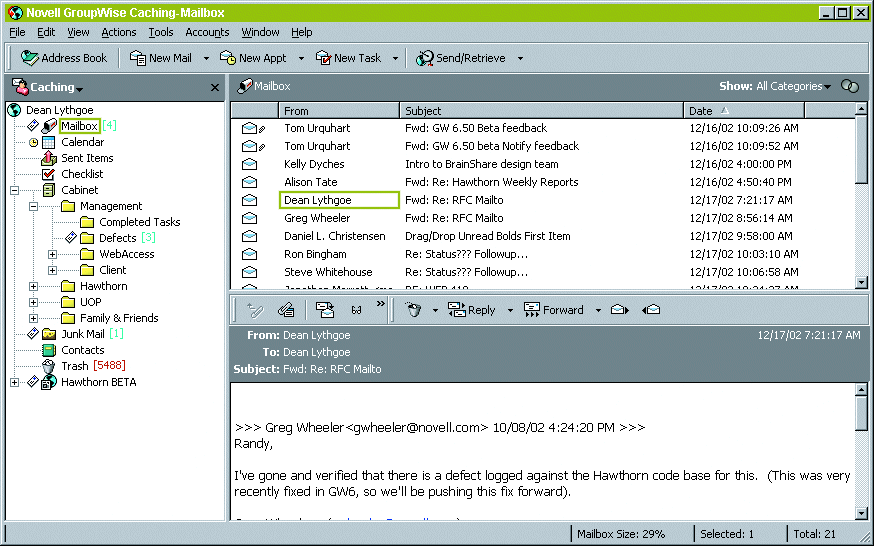
One of the most noticeable new features of GroupWise 6.5 is a redesigned user interface. It now more closely resembles e-mail client interfaces of other popular e-mail programs your users may already be accustomed to.
More than simply providing a new look, the goal of the new interface is to help users accomplish familiar tasks more quickly and easily. A corollary benefit is reduced training and support costs.
Menus, screens, and icons are easy to use easily recognizable and located where users intuitively expect to find them.
With GroupWise 6.5, users will have greater control over the way information is presented in their boxes. New color-coded categories give users the flexibility to organize and search for items in their boxes more quickly and easily. Now they can organize items by urgency or by project.
A new checklist tool lets users drag any item, e-mail message, appointment or note into a special checklist folder. Any item in this folder becomes a "To Do" task, complete with a checkbox. Users can see which items have been completed and which items still require their attention.
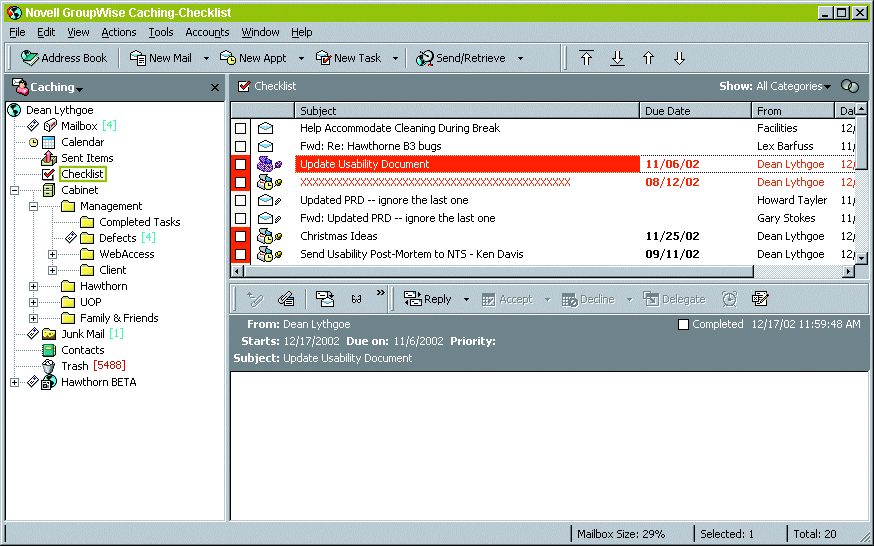
If you've ever received a message with a cryptic subject, you'll appreciate this next feature. GroupWise 6.5 lets users add their own heading to the subject of any message they receive. This means they can clarify a subject line that once read, "Thought you might want to see this" to a more descriptive "Q3 Budget Estimates." This doesn't change the original subject; if the user replies to the message, the original subject remains intact.
Users have always employed their GroupWise address books to keep track of contact information. Now, with GroupWise 6.5, they have integrated contact management capabilities. Users can track contact history and insert user-defined fields along with the standard contact information.
Instant Messaging
Also included with this version of GroupWise is a new tool from Novell that provides instant messaging.
People are already using instant messaging for corporate communication, but they're probably doing it in an unsecured fashion. According to Gartner, "By 2003, employees of 90% of large companies will use instant messaging in the workplace-with or without the knowledge of corporate IT."
You can solve this growing security problem with the new instant messenger tool included in this GroupWise distribution. Called Novell GroupWise Messenger, it lets you provide the communication users want, while keeping the information secure behind the firewall.
GroupWise Messenger is based on open standards and is a policy-based system that lets users communicate in real time. Like GroupWise, it uses Novell eDirectory for the user list, but you can set up the typical Buddy List.
As an administrator, you can set system policies so that you log all communication system-wide. Or you can log the communication of specific groups or individuals. If you want to extend instant messaging beyond your firewall-to branch offices, for example-Novell recommends using a VPN (virtual private network).
Mobile User Support
IDC says, "There are 750 million wireless devices in use worldwide. By the end of 2003, there will be 1.3 billion. Thirty percent of these devices are in use for business purposes." It should come as no surprise that the new version of GroupWise has extended support for mobile devices, including support for Wireless Application Protocol (WAP), Handheld Device Markup Language (HDML) and Palm Web Clipping.
This regard for open standards makes it possible for GroupWise partners to team up with Novell to support nearly all available remote devices.
For example, Jarna and Consilient each provide solutions for connecting RIM devices (like the BlackBerry) into GroupWise. Toffa has a gateway that lets Nokia and Ericsson phones synchronize with GroupWise. Nexic has already released a GroupWise client for Palm OS and will soon release a client for Pocket PC devices. Other synchronization tools are available from Puma and Syclo.
"There are 750 million wireless devices in use worldwide. By the end of 2003, there will be 1.3 billion. Thirty percent of these devices are in use for business purposes."
With this wide mobile support, your users will be able to access their GroupWise data whether they're at their desks or at a remote location 3,000 miles away. They can receive and respond to communication they would normally receive through their GroupWise desktop. And they'll have access to all the contact information from their GroupWise system, as well.
"We wanted to enable our [staff and volunteers] to access information regardless of their location," said David Southern, Head of IT for the World Wildlife Fund in the UK. "With Novell GroupWise in place, we can now offer flexible working conditions."
Mobile support continues with GroupWise WebAccess. This feature gives users access to their core GroupWise environment from any Internetenabled device or kiosk. This new version also provides a few enhancements to this feature.
For example, GroupWise 6.5 now supports the Apache Web Server on NetWare 6 servers. Novell has added some new security enhancements to WebAccess, as well. You can now configure the WebAccess application to support Single Sign-On on trusted servers. In addition, SSL encryption now secures the connection between the WebAccess application and individual Post Offices.
Users will appreciate many of the new interface improvements. They can now specify Classification, Priority, Reply Requested, and Return Notification options on new messages they send. They can perform a full-text search on the items in their boxes. And the WebAccess application can now be configured to let users open documents in their native applications without first saving them to the local drive.
This support for remote users is included in the GroupWise license. It's the only collaboration product to deliver Web access and wireless protocol support at no additional cost. In fact, you can receive license discounts if you have users that only access their GroupWise system remotely.
Compare this to Microsoft Exchange, which requires companies to pay separate Web license and device license fees to support mobile users. In addition, these companies must purchase Microsoft's Mobile Information Server for an additional charge. Novell believes remote users are too ubiquitous and too important to treat like second-class customers.
"We evaluated an upgrade to Microsoft Exchange 2000, but discovered it would cost twice as much as a GroupWise solution," said Vic Polonski, IT director of LifePath.
Administration Tools
Not all the new features of GroupWise 6.5 are designed for users. There's an abundance of new features for administrators, as well. GroupWise gives administrators the tools to monitor and manage the entire system from a Web browser. This goes a long way toward providing convenience for administrators who spend a good deal of their time away from their desks.
With a GroupWise system in place, your staff will have more time to devote to other responsibilities. Nathan Parton, Senior Systems Administrator at Thames Valley University in London, reports comfortably managing some 40,000 active users with only one administrator. You can configure the GroupWise system to issue Simple Network Management Protocol (SNMP) alerts, Simple Mail Transfer Protocol (SMTP) e-mail alerts and Microsoft SMS-enabled notifications to your pager or cell phone.
Security is an issue that ranks high on any network manager's list. A top analyst indicated Novell secure collaboration solution helps Novell win customers from MS Exchange to GroupWise.
GroupWise 6.5 offers several security options, including Secure Sockets Layer (SSL), Transport Layer Security (TLS), Secure Multipurpose Internet Mail Extension 3 (S/MIME 3), and Public Key Infrastructure (PKI).
One of the biggest security concerns for any e-mail system is protection from viruses. The new version of GroupWise includes support for trusted application access to the GroupWise message store through the new Trusted Application API. The API allows an application to authenticate once as a trusted application and then access any user account without additional authentication.
The new technology is important because it provides immediate benefits. For instance, it enables partner anti-virus products to scan the entire message store at once without having to authenticate each user account. Partner products can also scan the message store for offensive material or spam, etc.
The technology is also invaluable to the legal profession in the data discovery process by allowing partner products to quickly search the entire message store by specific criteria, for example.
Gartner claims that, "A good spam-control product can reduce user complaints and reduce network traffic by 30 to 50%."
GroupWise 6.5 provides two levels of anti-spam tools. You can configure the GroupWise Internet agent to subscribe to Real-time Black Hole Lists (RBL) that keep track of known spamming sources. End users can also create their own junk lists, block lists, or even aggressive "white lists" which keep out unwanted and unsolicited messages from senders not in the address book or the trust list. GroupWise 6.5 also integrates with Novell partner spam blocker products that block spam traffic at the border of your network. It can actually filter e-mail before it enters the system, based on configurable criteria. Blocking spam in this manner not only saves users' time, but also prevents the message store from becoming bogged down by unwanted messages.
In addition, the GroupWise client includes some basic spam-blocking functionality. Users can set their own levels of control on their client software. The new Junk Mail tool lets them block all e-mail from a specified sender or domain. The messages can be immediately deleted or moved into a Junk Mail folder for later review.
It's not always clear who benefits most from these tools. Anti-spam and anti-virus tools certainly make life easier for system administrators, but ultimately help users combat spam and viruses-two hassles that can seriously eat into productivity.
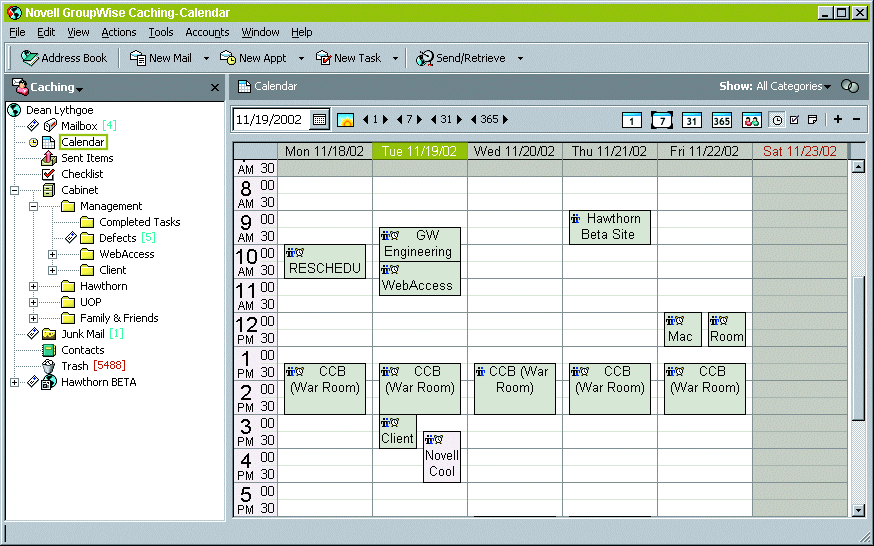
Obviously for network administrators, spam and viruses are more than simply nuisances. They can mean network downtime, damaged data and lost productivity. Consider that all the top ten viruses of 2000 and 2001 targeted Microsoft applications. Most targeted Exchange and Outlook. These applications weren't targeted simply because of their popularity. It's no secret that Microsoft has not made security a priority in the design of these products.
The most infamous of these viruses caused system downtime ranging from one to four days. GroupWise users registered no downtime from these same viruses. The trusted agent technology provides yet another benefit. By enabling partner products to search the entire message store without having to authenticate user by user to search through messages, you can respond to corporate or legal requests for information with much greater speed.
Regulatory requirements may require you to search the data in your message store. In the past, that meant searching each user and each message one by one. Now, using trusted applications, you can dredge through the entire message store looking for specific words, phrases, or attachment types.
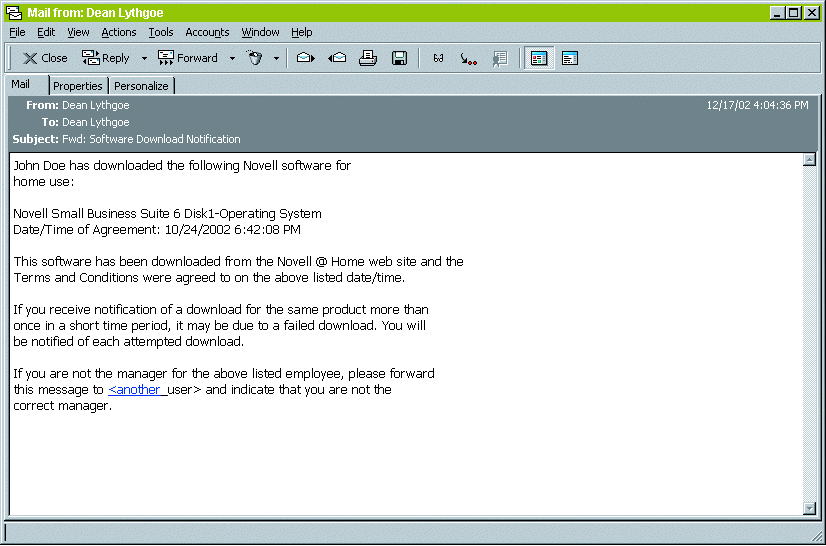
New security features are only a few of the enhancements available for administrators. Those of you using LDAP (Lightweight Directory Access Protocol) for user authentication will appreciate the new LDAP pooling feature in GroupWise 6.5. It lets users authenticate from a pool of servers. If one server goes down, GroupWise will seek to authenticate from the next available server.
It's easy to take advantage of this new feature. Instead of specifying a single LDAP server for authentication, you can now provide a list of possible servers. If the first server in the list doesn't respond, the system will try the next one in line, and so forth.
Another new feature designed to help GroupWise 6.5 administrators is a block- move utility that lets you select a block of users to move from one post office to another. All moves and consolidations are transparent to the users.
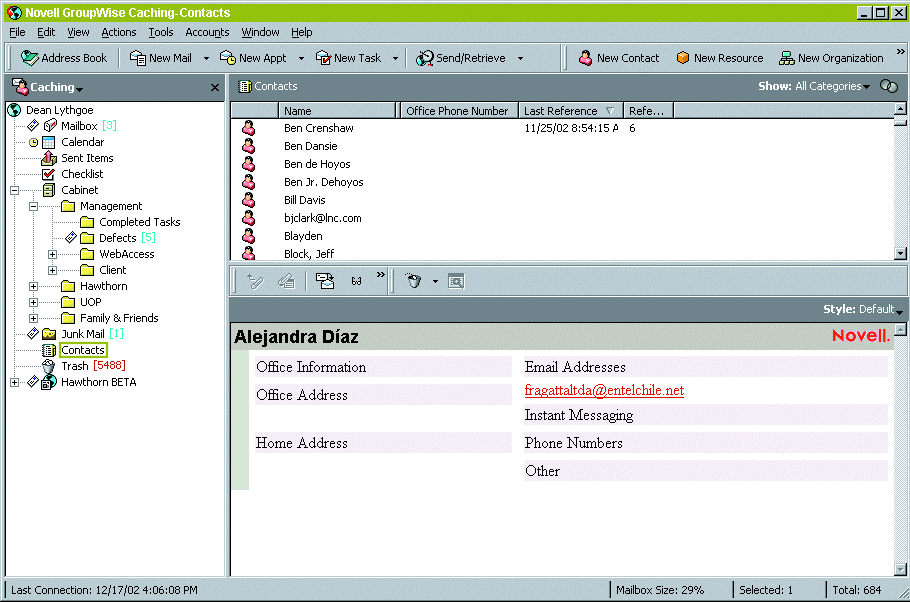
The utility keeps track of the status of accounts being moved. If a failure occurs during a move, you can see which phase last completed successfully and restart the process. You can also terminate an in-progress move, if necessary. This freedom gives administrators the breathing room to upgrade or consolidate systems at their own pace. Finally, you undoubtedly know that GroupWise integrates with Novell eDirectory. eDirectory provides its own levels of security, scalability and reliability. It also serves as a single point of administration for your entire GroupWise system.
The GroupWise DirXML driver included with this version ensures that the GroupWise system is automatically replicated when you make changes to eDirectory. It updates user information directly from eDirectory, which can house the changes from other systems like your HR database.
This feature not only reduces the costs of maintaining multiple systems-it also ensures that new employees are immediately productive. And once employees are terminated, their GroupWise user accounts can be automatically disabled or deleted.
Installation
Installation of this new version is quite simple, whether you already have GroupWise installed or you're creating a new system. Just run the setup program on the CD (it should start automatically when you insert the CD in your drive) and it will guide you through the procedure.
You can install to a NetWare or Windows NT server from the same disk. Both versions will ship simultaneously. You should always update your primary domain first.
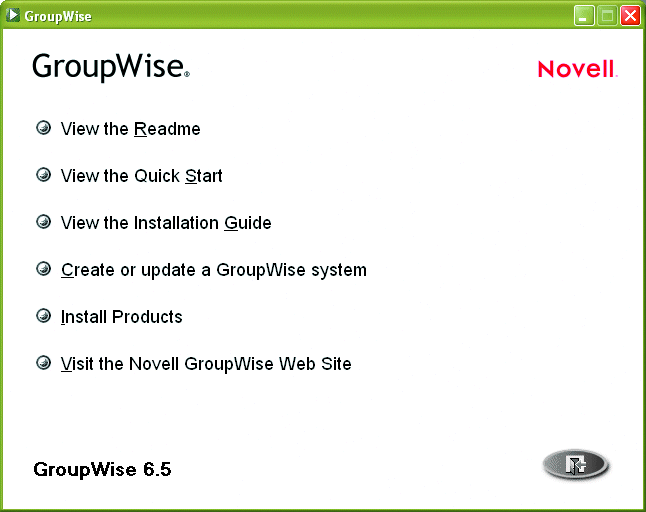
The installation overwrites the main GroupWise engine NLMs, the MTA (Message Transfer Agent), the POA (Post Office Agent), the GroupWise TSA (Target Service Agent used for backing up the system), as well as the help files and .FIL files for those agents. If you're installing to a NetWare server, you don't have to bring down the GroupWise server agents when you perform the upgrade.
On Windows NT, however, you'll have to stop the GroupWise agents while the new ones are copied, because they're open files.
You can elect to have the installation overwrite your existing .NCF files that start the GroupWise system on the server. But if you've made some modifications to the startup scripts you don't want to lose, feel free to keep your existing files. When it comes time in the installation to configure your domains and post offices, you can specify if you want to recreate the startup scripts with new switches.
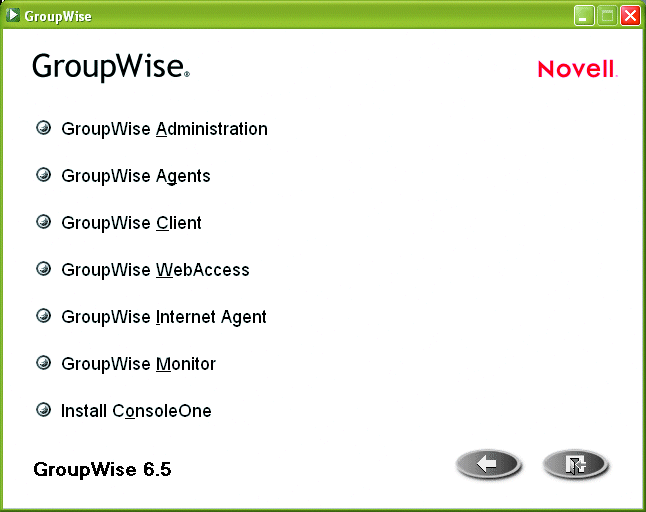
There's at least one occasion when it's a good idea to have the setup wizard create new startup scripts for you. In Service Pack 2 of GroupWise 6, there were some switches added for LDAP support. If you've never installed that service pack, you'll want to install the new startup scripts-especially if you may want LDAP support somewhere down the line.
That's really the only consideration you'll encounter during the installation. There aren't any new schema extensions in this version to worry about.
If you have multiple post office servers, the easiest way to upgrade your system will be to use ZENworks for Servers to distribute the new agents and files.
Once the MTA on an upgraded system reloads, it notices that it's now running the new version and immediately sends a message to all of the post office and domain agents to let them know it has been upgraded. Consequently, when those servers are updated, they'll request the proper .DC files from the primary MTA.
Realize that the process of updating the post offices (using the new .DC files) could take anywhere from five seconds to 15 minutes, depending on the size of the post office. During this time, no message transfer or authentication can take place. Users already logged into the system should notice no delays.
If you're upgrading your system from GroupWise 5.x, you'll need to rebuild the user database. However, if you're upgrading from version 6, that step isn't necessary. The GroupWise Internet agent, WebAccess agent, and Monitoring tool have separate setup procedures, but they're quite simple. Just select the options from the menu to start installation wizards that will guide you through the process. Only a few steps are required for each.
The other installation process you'll need to run is for the new client software. Select this option from the main setup menu and another wizard will be launched to guide you through the steps.
This process creates the client software distribution directory on a server so users can install the software on their machines.
For a system-wide rollout on the clients' computers, you may want to make changes to the SETUP.CFG file. In this file you can specify a standard or workstation install, the install path (which can be either a mapped drive or an IP address), which dialog boxes to display (if any), whether to force the update and a grace login count.
Then simply move the SETUP.CFG file to the Win32 folder in the shared distribution directory. Now you can send messages to your users informing them of the update and how to get started.
Using ZENworks for Desktops is a great alternative for a system-wide rollout. Keep in mind this important point about backward compatibility in GroupWise 6.5: it's a good idea to upgrade the servers first-and then the clients-because updated clients won't recognize old GroupWise systems.
There's a separate setup wizard for the new GroupWise Messenger server and client software. But it's even easier to install than the GroupWise system.
The wizard takes you through the steps, and you can run the server software on a NetWare or Windows NT server. On NT, you must specify whether you want it to run as an application or as a service.
The installation will extend the schema on the machine you're using and create a container object and a server object. Using ConsoleOne, you can configure the system for the levels of security and message tracking you prefer. You'll need ConsoleOne version 1.34 or higher, but it's included on the GroupWise distribution CD.
The GroupWise Messenger server doesn't depend on the GroupWise system for user authentication. Instead, it communicates directly with eDirectory or your LDAP Server.
Conclusion
This new version of GroupWise includes numerous improvements for users and administrators alike. The enhanced security, expanded mobile user support and reasonable license costs should make it an easy sell to even the most tight-fisted fiscal gatekeepers. One top analyst currently rates Novell Messaging/Collaboration products as "Positive". Making Novell GroupWise a sound choice for your IT collaboration investment.
Check It Out
For more information or to download an evaluation version of Novell GroupWise software:Go to www.novell.com
* Originally published in Novell Connection Magazine
Disclaimer
The origin of this information may be internal or external to Novell. While Novell makes all reasonable efforts to verify this information, Novell does not make explicit or implied claims to its validity.