ZENworks for Desktops 4: Less Client Is Better
Articles and Tips: article
01 Jun 2002
Few desktop management systems can make the claim that they manage Windows desktops more effectively than Microsoft itself--a claim that industry analysts and trade press have bestowed upon Novell's ZENworks for Desktops 3.2. For example, Giga Information Group rates ZENworks for Desktops the number one desktop management tool over Microsoft's Systems Management Server (SMS). (See Norbert Kriebel, "Desktop Management Tools--Which One Is the Best?" May 18, 2001 at http://www.gigaweb.com/. In addition, Network World awarded ZENworks for Desktops the People's Choice Award in 2001. (See www.nwfusion.com/best2001/userpicks/show.html.)
The epitome of a directory-enabled application in the enterprise, ZENworks for Desktops has an indisputable history of managing the unmanageable--the PC desktop and all its associated problems. With this in mind, Novell evaluated how ZENworks for Desktops 3.2 solves problems for companies today and developed the next phase in the evolution of desktop management solutions--ZENworks for Desktops 4 (which was formally code-named Prometheus).
ZENworks for Desktops 4 provides a new architecture and new services that address today's growing business issues, including the increasingly mobile workforce, the constant flow of workstation updates, and increased security concerns as a result of the events of September 11. All of these issues have a clear impact on a company's bottom line. ZENworks for Desktops 4 helps companies control expenses, allowing them to focus on their core business instead of deploying costly, ineffective solutions to manage their IT infrastructure.
THE EVOLVING WORLD OF WEB SERVICES
Today, having a web presence is commonplace. In fact, it's almost required for a company to be successful. As a result, any new service (such as ZENworks for Desktops 4) needs to have several core capabilities, including the following:
The ability to reach the service though a web browser. Web browsers have become the default client for many services (such as company address books or benefits packages). Offering more services through the same familiar interface makes sense. To provide these services, application vendors use plug-ins and support standard scripting. Many application vendors provide small footprint plug-ins and mini-agents that are downloadable from standard web pages, thus reducing the need for fat-client installations.
The ability to provide the service and to protect the service from behind a firewall. Security is a requirement in today's virus-laden and hacker-friendly Internet. Any new service needs to function behind a typical firewall and support standard ports. Doing so reduces the need to provide Virtual Private Network (VPN) clients for a large and mobile workforce.
The ability to provide consistent service at home, in the office, or on the road--even when the user is disconnected from the network. The use of laptops is accelerating. Many employees are required to complete as much work on the road as they do in the office. The challenge of this proliferation of laptops is to keep productivity up when problems occur.
Keeping users productive may be as simple as applying a patch or reinstalling a corrupted application. It may also be as difficult as making services available whether users connect to the corporate network inside the firewall or outside the firewall from a remote location.
Taken individually, each of these requirements may seem easy to provide. Providing all of these requirements in a single product, however, is a tall order. Just as the mythical Greek Prometheus delivered fire and civilization to humanity, Novell's Prometheus--ZENworks for Desktops 4--delivers award-winning services without the traditional drawbacks of large clients and behind-the-firewall requirements. (For a list of new features available in ZENworks for Desktops 4, see "What's New in ZENworks for Desktops 4.")
FROM HERE TO PROMETHEUS
ZENworks for Desktops 3.2 (the previous version of ZENworks for Desktops) provides a directory-based desktop management solution that reduces administrative burdens through the following capabilities:
Policy-based desktop management of nearly every Windows desktop operating system, including Windows 2000 Professional, Windows NT Terminal Server Edition, Windows NT, Windows 98, and Windows 95
Remote-control capabilities that reduce the costs associated with visiting user desktops when problems occur
A hardware and software inventory solution that gathers information such as the amount of RAM, the devices and services running on the workstation, the interrupts and I/O ports in use, and the applications installed
Application distribution, management, and self-healing capabilities
Desktop imaging, which allows you to make an image of a hard disk and then deploy that image to multiple new desktops or to damaged desktops
Although ZENworks for Desktops 3.2 is immensely popular, the evolution of Net services has created the need to provide a desktop management solution that is more Internet friendly yet provides the same services. ZENworks for Desktops 4 is Novell's answer to these requirements.
ZENworks for Desktops 4 provides three options for accessing ZENworks services. The option you choose, of course, depends on how you are using ZENworks for Desktops 4:
The complete Novell 32-bit client
The desktop management agent
The web agent
The first two options support all of the features ZENworks for Desktops 4 offers. The web agent supports ZENworks for Desktops' application management features. (For more information, see "What Are Your Options?")
If you choose the web agent, you can immediately begin to use ZENworks for Desktops 4, without the long process of installing a fat client. (See Figure 1.) This small footprint agent provides the following benefits:
Figure 1
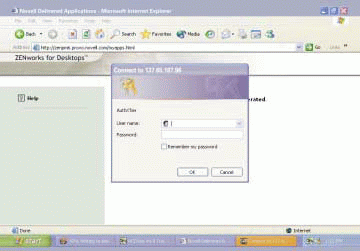
Saves Time During Installation. On a network that supports many workstations or personal devices, not having to install the multimegabyte Novell client can save hours of time.
Decreases Conflicts and Maintenance. With less software at the workstation, there is less chance of something going wrong or causing conflicts. Less software usually translates to fewer maintenance costs.
Uses a Familiar Interface. Users use and see a familiar interface--the web browser--to interact with the new services. (See Figure 2.)
Figure 2
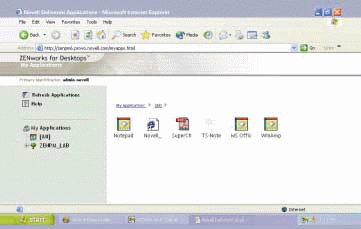
Requires Less Updating. Because ZENworks for Desktops 4 provides a small footprint agent, you have to apply fewer patches.
Any company that needs scalable, dependable desktop and application management services can rely on ZENworks for Desktops 4 to reduce overall costs and boost productivity. Users realize these benefits whether they are connected to the network in the office or are on the road. ZENworks for Desktops 4 has minimal impact to users and means less headaches for IT organizations.
USING ZENWORKS FOR DESKTOP 4
Traditionally, companies have used ZENworks for Desktops behind the corporate firewall, thereby leveraging LAN speeds and large clients. ZENworks for Desktops 4, with its small footprint agent, changes this requirement. In fact, you can deploy new workstations right out of the box, and within minutes, these workstations can access ZENworks for Desktops 4 services.
In addition, ZENworks for Desktops 4 supports Pre-boot eXecution Environment (PXE) functionality, which enables you to boot and manage a workstation before its operating system starts. As a result, you can remotely install a complete operating system without any user intervention.
The following scenarios illustrate the functionality and flexibility that ZENworks for Desktops 4 can provide companies.
Providing Services in the Corporate Intranet
VacationSlice sells timeshares for builders. The company has a large telemarketing department that sets up appointments with potential customers and repeat buyers. Every telemarketer has a workstation on his or her desk.
VacationSlice has many offices, but most of the telemarketers work in one large office. Although VacationSlice does not have to contend with large geographically distributed systems, the company does have to keep up with constantly patched desktop operating systems and security holes.
All of the desktops operate behind the firewall, and telemarketers use web-based services to set appointments on shared calendars. All of the desktops also run an office application suite that telemarketers use to compose appointment letters and follow-up notes.
The VacationSlice's IT department has several problems:
VacationSlice must install new services and applications on all of the workstations in the call center. Many desktops require constant service pack and security updates.
The telemarketers are not highly trained on their systems. As a result, simplicity and automation are critical.
The telemarketing job has a high turnover rate. Therefore, the IT department must provision new workstations regularly.
Because telemarketers need to set up appointments and look up data quickly, VacationSlice updates their workstations every year. As a result, the IT department must reconfigure these workstations each year to match the company standard.
ZENworks for Desktops 4 can help VacationSlice solve these problems. To install ZENworks for Desktops 4, the IT managers set up a ZENworks server and supporting web pages. These pages have a download link for the small footprint ZENworks agent.
Each workstation connects to the ZENworks for Desktops 4 server via this small footprint agent, which enables VacationSlice to customize the desktops with the office applications (such as a word processor) that telemarketers need. In addition, ZENworks for Desktops 4 configures the telemarketers' browser, including URLs that are required to download the appointment software. Doing this solves several problems:
ZENworks for Desktops 4 automatically installs new services and applications during each workstation's system startup. As a result, the IT department doesn't have to visit each workstation, and the telemarketers do not need to ensure that their desktop is properly configured. All of the links, applications, and services that telemarketers require are already available. If a link or service is corrupted, the Novell Application Launcher (which provides application management in ZENworks for Desktops) ensures that the application self-heals and continues to function properly.
No one needs to install the Novell client 32 software. The only large client required is a web browser.
When telemarketers leave the company and VacationSlice replaces them with new employees, ZENworks for Desktops 4 reprovisions the workstation for the next telemarketer. ZENworks for Desktops 4's imaging services can also reimage the workstation entirely and automatically for the new telemarketer. The IT department simply uses ZENworks' preboot services. A PXE-enabled workstation can contact the ZENworks server (via Dynamic Host Configuration Protocol [DHCP]) and download the imaging software. The workstation is then ready for the new employee.
Managing the Mobile Workforce
On any given day, the Wheel of Fortune Car Insurance Company is processing hundreds of claims. Armed with laptops, hundreds of claims adjusters visit clients, investigate insurance claims, and send in reports.
Like most laptop users, these claims adjusters are not terribly computer savvy. The IT department installs the applications and services on adjusters' laptops and then manages the laptops on a regular basis.
Keeping this armada of laptops functional takes almost a miracle. When an application breaks--and they do--the adjusters cannot do their work, and claims processing come to a halt.
Although all of the laptops will never be connected to the network simultaneously, the IT department must ensure that patches, fixes, security updates, and new claims software are updated to all the laptops. To make matters worse, the company has no corporate standard for laptops. Because many adjusters are independent contractors, they use their own laptops. Therefore, the IT department has no control over what each laptop has in terms of memory, CPU speed, and disk space. Nor can the IT department collect all of the laptops to install a fat client.
This situation is exactly where ZENworks for Desktops 4 shines. First, the IT department needs to have some sort of inventory and just-in-time way to decide if a specific laptop can support the claims software. (The company uses Windows 2000 Server with SQL Server 2000 as the corporate standard.)
ZENworks for Desktops 4 enables companies like Wheel of Fortune Car Insurance Company to run smoothly. The company uses the following ZENworks services:
Small Footprint Agent. When an adjuster connects to the company home page, he or she is directed to the corporate web site and is prompted to download the ZENworks small footprint agent. After the user has completed this step, ZENworks for Desktops 4 automatically downloads the claims software and any other corporate standard applications. Because the adjusters are mobile, ZENworks for Desktops 4 caches the most critical applications on the laptop hard drive. If an application fails or becomes corrupted, the ZENworks small footprint agent can reinstall the claims software automatically, and the adjuster's laptop can be up and running within minutes.
Application Services. When an adjuster connects to the corporate network, ZENworks for Desktops 4 performs a just-in-time determination of whether the laptop has enough resources (disk, memory, and CPU) to run the launched application. If an adjuster's laptop is not powerful enough, ZENworks for Desktops 4 will not launch the application. In addition, the ZENworks Inventory Services stores the laptop's configuration in the inventory database. The IT department can then examine the database and replace or update workstations not capable of running the required applications.
Imaging Services. If an adjuster's laptop breaks, the IT department can reimage a new laptop within minutes, allowing the adjuster to be productive again. ZENworks for Desktops 4 can then automatically reinstall the required applications.
Support for Internet Ports. ZENworks for Desktops 4 enables access via familiar Internet ports (such as port 80 and 443, which are used for unsecure and secure HTTP connections). As a result, adjusters connecting from hotel rooms, airports, and cell phones can connect and use ZENworks for Desktops 4 services without requiring a complex VPN setup.
Support for Various Databases. ZENworks for Desktops 4 supports a range of databases. As a result, the IT department can use SQL Server 2000 for the ZENworks inventory database, and other report-generators can use a database that is familiar to them for generating reports.
LOOKING FORWARD
Novell continues to explore new ways to manage an intelligent, mobile, and constantly changing desktop environment. Novell's Net services software is interwoven into the very fabric of ZENworks for Desktops, allowing the delivery of most services via the most standard client of all--the web browser. Novell combines the elegance of policy-based deployment and management by exception into one simple, easy-to-deploy and maintain system--ZENworks for Desktops 4.
Sandy Marymee is a writer for Technology Innovations Group Inc., a technical writing and consulting firm located in San Diego, California.
What's New in ZENworks for Desktops 4
ZENworks for Desktops 4 introduces a completely new paradigm for workstation management--a new web services architecture that works alongside traditional client-server environments. By removing the requirement for managed workstations to use the Novell client 32 software, ZENworks for Desktops 4 provides access via a web browser. (See "What Are Your Client Options?") As a result, ZENworks for Desktops 4 is more firewall friendly than earlier versions of ZENworks for Desktops, integrating easily with your existing company's firewall and security strategy. ZENworks for Desktops 4 also supports HTTP/HTTPS transport to the workstation.
In addition, ZENworks for Desktops 4 introduces many enhancements, including the following:
NOVELL APPLICATION LAUNCHER ENHANCEMENTS
New features for mobile users, such as as checkpoint restart, bandwidth detection and management, and compression.
Added support for application chaining. (Application chaining allows you to manage applications that have dependencies on other applications. For example, if Application A requires Application B to be running on the workstation, you can use application chaining to ensure that this condition is met. If necessary, ZENworks for Desktops 4 will download Application B and launch it before running Application A.)
Support for new types of applications including web applications and thin-client applications.
A new look and feel for the Novell Application Launcher window and the desktop, including a web browser view.
DESKTOP POLICY MANAGEMENT ENHANCEMENTS
Granular policies, which allow you to manage additional aspects of the Windows environment.
A new Novell iPrint policy, which allows you to distribute the iPrint agent to workstations and automatically provide support to a set of printers. This policy eliminates the need for users to install the iPrint agent and locate the proper printer. (For more information about Novell iPrint, visit www.novell.com/products/netware/printing.)
New roaming profile for mobile and roaming users--even across the Internet. Roaming profiles allow users to select, at login, the environment they want based on where they are and how they are connecting. For example, a user can have a profile for work, for home, for east coast, or for west coast.
INVENTORY AND WORKSTATION ASSET MANAGEMENT ENHANCEMENTS
Support for Microsoft SQL Server 2000, enabling the following:
Custom inventory scanning
Crystal reports
Cross-tree rollup
REMOTE MANAGEMENT ENHANCEMENTS
Faster remote management that requires less bandwidth than previous versions of ZENworks for Desktops
No requirement for Novell client 32 software
No need to import workstations (IP addresses or Domain Naming System [DNS] names can be used for remote control)
New session password added for security
Supports Network Address Translation (NAT) environment
WORKSTATION IMAGING ENHANCEMENTS
Support for Pre-boot eXecution Environment (PXE)
Full support for Windows XP Professional
Speed and performance improvements
What Are Your Options?
A key component of ZENworks for Desktops 4 is the new clientless architecture. This clientless architecture consists of new workstation management agents that you can use with or without the Novell client 32 software. These agents are updated, slimmed-down, components of the traditional ZENworks for Desktops client components. ZENworks for Desktops 4 includes the following workstation management agents:
Application management agent
Policy management agent
Inventory agent
Remote management agent
Using these agents, ZENworks for Desktops 4 provides three options for accessing ZENworks services:
The Complete Novell 32-Bit Client. This option is the same architecture used with ZENworks for Desktops 3.2. With this option, all communication to the directory and server file system is directly client-server using traditional protocols (such as NCP and SMP). You typically use this option for traditional workstations inside the firewall.
The Desktop Management Agent. With this option, workstations do not have the Novell client 32 software installed. Instead, workstations log in through the ZENworks 4 Graphical Identification and Authentication (GINA). You typically use this option if you need dynamic local user support for workstations outside your company's firewall. (Dynamic local user support allows you to manage Windows workstation accounts through Novell eDirectory. The local Windows accounts are automatically created on the workstation when the user logs in and are automatically deleted when the user logs out. As a result, the Windows administrator no longer needs to create, manage, or delete these accounts.)
The Web Agent. With this option, workstations do not have the Novell client 32 software installed. Instead, users download the ZENworks web agent from a web site, and the web agent is then automatically installed on users' workstation. The web agent prompts users to enter their eDirectory username and password, and after users are authenticated to eDirectory, the icons for their applications appear in their browser. (See Figure 1 and Figure 2.)
Because this option does not use the ZENworks GINA, it does not support dynamic local user management. You typically use this option for workstations in an existing Microsoft domain or Active Directory environment.
* Originally published in Novell Connection Magazine
Disclaimer
The origin of this information may be internal or external to Novell. While Novell makes all reasonable efforts to verify this information, Novell does not make explicit or implied claims to its validity.