VERITAS Backup Exec for NetWare 9.0: Backing Up All Devices
Articles and Tips: article
01 May 2002
As a network administrator, you should protect your com- pany by creating a comprehensive disaster recovery plan. The foundation of any disaster recovery plan is a backup system that enables you to quickly and successfully recover data when and where you need that data.
As networks continue to expand and evolve, backing up data becomes increasingly difficult. Centralized storage systems that once consisted of one 40 MB hard disk have evolved to today's terabytes of storage distributed between multiple systems, such as a Storage Area Network (SAN). Network backups that could once be stored on a stack of floppies or a local tape drive have grown into large robotic tape libraries and massive offline storage systems.
Backups of workstation data present another growing challenge. In fact, many companies ignore workstation backups, merely hoping that all critical data are stored on a network storage device such as a server. Solutions such as Novell iFolder (www.novell.com/products/ifolder) can facilitate backups of critical workstation data by providing both a local copy and an automatic replica on an iFolder server. (For more information about Novell iFolder, see the related story.) If your company does not have a solution such as Novell iFolder, you must deploy a backup solution that supports workstations, or you must rely on each user to copy the data manually to a server that is regularly backed up.
The heterogeneity of today's networks exacerbates the problem. Because networks often include a combination of Macintosh, Linux, and various versions of Windows, backing up all of your company's distributed data is a challenge.
Backing up open files is almost as much of a challenge as backing up workstations. To address this challenge, many companies schedule their backup processes during down times when there will probably be few open files. Because many employees work late hours or work from home, however, companies require a backup solution that can back up open files.
THE BACKUP EXEC FOR NETWARE 9.0 SOLUTION
VERITAS Software has a long history of providing NetWare backup solutions that address your growing backup requirements. I recently had the chance to test a beta version of Backup Exec for NetWare 9.0 on a NetWare 6 server. I performed several backups of the file system and Novell eDirectory and was able to successfully restore each backup. Incidentally, Backup Exec for NetWare 9.0 is now shipping.
Backup Exec for NetWare 9.0 addresses today's backup challenges with an array of new features. Specifically, Backup Exec for NetWare 9.0 enables you to back up large distributed systems--including servers, workstations, and open files--on nearly any type of backup media.
Backing Up the Farm
To enable you to back up large, distributed systems, Backup Exec for NetWare 9.0 provides cross-platform protection for NetWare 6, 5.x, and 4.x servers and Windows NT/2000 servers. Backup Exec for NetWare 9.0 also provides backup protection for workstations running the following operating systems:
Windows XP Professional, NT, 2000, ME, 98, and 95
Macintosh
UNIX
Linux
As anyone who has managed a large system can attest, managing a distributed backup can be a nightmare. Backing up multiple servers and workstations is difficult. Backup Exec for NetWare 9.0 addresses this problem by centralizing the backup of these servers and workstations to a central backup system. This central backup system includes the following components:
Media Server. A NetWare server running the Backup Exec server management agent. The media server also hosts the backup media.
Remote Servers. Servers running a Backup Exec remote server agent that does not host backup media. A remote server agent allows the backup system to back up the server's data to the media server. Backup Exec for NetWare 9.0 provides agents to support NetWare and Windows NT and 2000 servers.
Remote Workstations. Workstations running a Backup Exec remote workstation agent. This agent allows the backup system to back up a workstation's data to the media server. Backup Exec for NetWare 9.0 provides agents to support Windows XP Professional, NT, 2000, ME, 98, and 95 workstations as well as Macintosh, UNIX, and Linux workstations.
Management Console. A Windows workstation on which you install and run the Backup Exec management console.
As you can see, remote agents work with the Backup Exec media server to protect critical workstation data and server data. After you install these remote agents, scheduling a remote backup job for a distributed system is as simple as scheduling a backup job for one server. (Scheduling backup jobs is described in more detail later in this article.)
BACKUP MEDIA OPTIONS
Storage just keeps getting cheaper and larger. Although you can easily add 20-120 GB of storage to a server, backing up that storage isn't so simple. To help you address this challenge, Backup Exec for NetWare 9.0 supports three types of backup media:
Robotic library/media managers
Multiple distributed media servers (manageable through the Windows-based management console)
Standard SCSI-attached backup systems
By supporting each of these options, Backup Exec for NetWare 9.0 allows you to organize and manage your storage system to meet your company's needs.
INSTALLING BACKUP EXEC FOR NETWARE 9.0
Installing Backup Exec for NetWare 9.0 is easy. You simply run the installation program from a Windows workstation that is connected to the NetWare server that will be the media server. The installation program copies the files needed to run Backup Exec for NetWare 9.0 to the server and adds Backup Exec management objects to your company's eDirectory tree.
You can then install remote agents on additional servers and on workstations. You should also install the Windows-based management console on the workstation from which you are running the installation program.
To use the Windows-based management console with Backup Exec for NetWare 9.0, you will need the NetWare Java Virtual Machine (JVM) available and running on your NetWare server. If you are running NetWare 5 or above, the JVM is already running on the server. If you are running NetWare 4.2, you can download and install the JVM if it is not already running. The JVM is available for download free of charge from Novell's web site (www.novell.com/download).
MANAGING THE BACKUP SYSTEM
After you have installed Backup Exec for NetWare 9.0, you can manage and monitor your Backup Exec system using one of the following three methods:
The NetWare server console
The Windows-based management console
The Novell Remote Manager plug-in (with limited capabilities)
The NetWare Server Console
As in previous versions, Backup Exec for NetWare 9.0 allows you to manage backup jobs from the console of the media server. Using Backup Exec's simple text-based interface for this server console, you can schedule backups, perform restore operations, view job histories, view active jobs, erase jobs, retension tapes, and catalog backup media.
The Windows-Based Management Console
Backup Exec's Windows-based management console allows you to execute any management functions that you can perform from the server console. In addition, you can perform certain functions only from this Windows-based management console. For example, you can use the calendar view which simplifies the process of scheduling and configuring backup jobs.
The Windows-based management console also includes wizards that help you quickly create a backup job, restore data, or manage backup hardware. (See Figure 1 and "The Wizards" on p. 38.) In addition, the Windows-based management console includes IP support; previous versions of Backup Exec for NetWare supported management only over Novell's IPX.
Figure 1
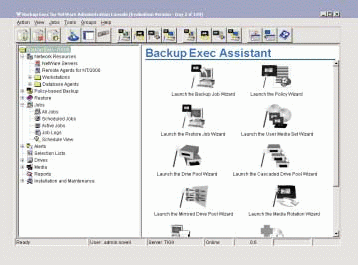
The Novell Remote Manager Plug-In
You can also use the VERITAS plug-in for Novell Remote Manager to view backup system information from any browser. As you probably know, Novell Remote Manager is Novell's web-based remote management console. (For more information about Novell Remote Manager, see "Novell Remote Manager: Remote Control for NetWare Servers," Novell Connection, Sept. 2001, pp. 14-29.)
Backup Exec for NetWare 9.0 provides the following options from Novell Remote Manager. (See Figure 2.)
Figure 2
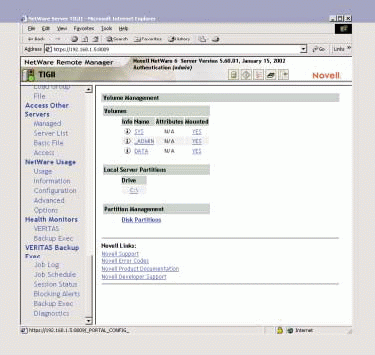
Health Monitor. This option allows you to view the "health" of a backup job. You can view any alerts that may be holding up the backup job (such as the storage media doesn't have enough space), or you can run a diagnostic check of the backup system.
Job Log. This option allows you to list backup jobs to see which jobs are running, completed, or aborted.
Job Schedule. This option allows you to view the job schedule to see when the next batch of backup jobs will start. You can also see which backup jobs are currently running.
View Session Status. This option allows you to view the status of backup sessions that are currently running.
View Blocking Alerts. This option allows you to view conditions that are blocking the backup job, such as a tape failure or not enough space. If the problem is critical, Backup Exec for NetWare 9.0 puts the backup job on hold.
Backup Exec for NetWare 9.0 does not allow you to schedule backup jobs or to manipulate storage media through the Novell Remote Manager plug-in. However, the capabilities provided by the plug-in are a giant step toward complete, web-based management. Because the solution is all browser-based, you can monitor your backup system from anywhere you have an Internet connection.
The NWADMIN Utility
Backup Exec for NetWare 9.0 also provides snap-in modules for Novell's NetWare Administrator (NWADMIN) utility. If these snap-in modules are installed in the NWADMIN utility, you can use this utility to install other backup servers. You can also view the Backup Exec objects in eDirectory, and you can extend the directory schema to include Backup Exec-specific extensions. However, you cannot use the NWADMIN utility to monitor or manage Backup Exec for NetWare 9.0.
THE BACKUP EXEC POLICY SYSTEM
To simplify the backup process, Backup Exec for NetWare 9.0 enables you to create policies that describe how a backup should occur. You can then apply the policies to one or more backup jobs when you schedule those jobs. (See Figure 3.) As a result, you don't have to repeatedly configure backup jobs.
Figure 3
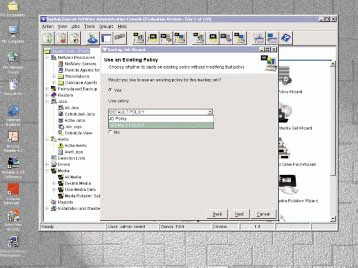
The Backup Exec for NetWare 9.0 installation process automatically creates a policy called DEFAULT_POLICY. This policy serves as a template for additional policies you want to create. To create these policies, you use the Backup Exec Windows-based management console, which provides the following options for policies:
General. This option allows you to select tape options, such as retensioning, and processing of hidden and special files (such as Read-only files).
Repeat Interval. This option allows you to set how often a backup job is performed.
Backup Method. This option stipulates the type of backup method--full, incremental, or other options such as copy, archival, differential, or working set.
Media Usage. This option tells Backup Exec for NetWare 9.0 how to handle the backup media. For example, you may want to always overwrite media--whether or not the media contains data. In other cases, you may want to append to existing data or require Backup Exec for NetWare 9.0 to verify overwriting.
Job Log. This option enables you to specify how verbose the backup system is when logging information about a particular backup. You can define levels from zero information to complete details about every file that is backed up. You can also have a printout of a job's status (completion, failure, or success) sent to a NetWare print queue.
Pre/Post Commands. This option allows you to execute commands before or after a scheduled backup. For example, suppose that you are running an application that holds files open. Any files that are held open may not be backed up, depending on whether or not you have enabled the Open Files option. Therefore, by policy, you can have a pre-backup command executed at the server to unload the application. After the backup is completed, you can also have a post-command executed to reload the application.
Open Files. This option addresses one of the key challenges in performing complete backups. Even after work hours, any number of files may be open and in use. Backup Exec for NetWare 9.0 provides two options for handling open files: First, you can set a policy that specifies how Backup Exec for NetWare 9.0 should handle these files. For example, you can specify that Backup Exec skips the files, waits for the files to be closed, or backs up the files with a lock.
The second option is to install an Open Files Agent. Unfortunately, this option does not work on NetWare 6, although you can use it for NetWare 5 and 4. (The Open Files Agent is an add-on that you can obtain through the VERITAS web site at http://www.veritas.com/.)
NetWare-Specific Options. As you know, the NetWare file system allows you to manage your storage systems through options such as disk compression, file migration (seldom-used files can be migrated to offline storage), and mountable CD-ROM systems. Backup Exec for NetWare 9.0 allows you to select how these files are treated. For example, compressed files on a NetWare volume can be backed up in a compressed state, or these files can be expanded before they are backed up.
Windows 2000 Options. Windows 2000 also has some interesting file system options, such as links and junctions. With this option, Backup Exec for NetWare 9.0 backs up files by tracing the files based on their data links and junctions.
In addition, Windows 2000 has a technology similar to Novell's file migration. Backup Exec for NetWare 9.0 can find files stored in remote storage and back up those files without requiring Windows 2000 to migrate those files back to the hard disk.
Broadcast and E-mail Alerts. Using this option, you can choose to have Backup Exec for NetWare 9.0 send a NetWare message or an e-mail message to a specific user when a backup job is completed or an error occurs.
These options provide an extremely flexible way to deploy backup jobs that are based on policy and tailored to just about any backup option your company may need.
CONCLUSION
In addition to providing new functionality to meet the needs of today's distributed networks, Backup Exec for NetWare 9.0 has a solid reputation as a reliable backup system for NetWare. With the enhancements to Backup Exec for NetWare 9.0, you can spend less time dealing with the task of reliable backups and more time providing other valuable services to users. For example, Backup Exec for NetWare 9.0 allows you to easily back up your company's distributed data and includes several wizards that help you quickly create a backup job, restore data, or manage backup hardware.
Backup Exec for NetWare 9.0 supports NetWare versions 6, 5.x, and 4.x. You can purchase Backup Exec for NetWare 9.0 through VERITAS directly or through authorized distributors and original equipment manufacturers (OEMs). VERITAS licenses Backup Exec for NetWare 9.0 on a per-server basis with support for unlimited workstation protection. For more information about Backup Exec for NetWare 9.0, visit http://www.veritas.com/.
Sandy Marymee is a writer for Technology Innovations Group Inc., a technical writing and consulting firm located in San Diego, California.
The Wizards
Completely backing up a system has traditionally required setting numerous options. With Backup Exec for NetWare 9.0, VERITAS Software added wizards to make even complex backups a snap.
For example, after you have created at least one policy (using the Policy Wizard), you can use the Backup Job Wizard to schedule a system-wide backup. You simply specify the following:
Which system or systems (such as NetWare, UNIX, Linux, Windows, and so on) need to be backed up
What kind of data (such as files, eDirectory, or the Windows registry) you want to back up
Which backup media (attached to which media server) the data will be backed up on
Which policy you want to apply to this session
The Backup Job Wizard walks you through the remainder of the process of configuring a system-wide backup.
After you schedule the backup job, you can view that job in one of three ways:
Via the Windows-based management console
Via the NetWare server console (of the media server itself)
Via the Novell Remote Manager plug-in
VERITAS has included a number of other wizards such as a wizards for restoring data, setting additional installation options, and specifying various media options. (See Figure 1.)
* Originally published in Novell Connection Magazine
Disclaimer
The origin of this information may be internal or external to Novell. While Novell makes all reasonable efforts to verify this information, Novell does not make explicit or implied claims to its validity.