ZENworks for Handhelds: Getting a Handle on Handhelds
Articles and Tips: article
Sandy Marymee
01 Mar 2002
In a world where accessing information instantaneously is paramount, handheld devices have become the perfect way to stay informed. Yet, the increasing numbers of these handheld devices leave network administrators grappling with the problem of managing the handheld user base, with no effective way to do so--until now.
Novell recently acquired Callisto Software, a company that specializes in mobile and wireless device management. By integrating Callisto's Orbiter with the award-winning family of ZENworks products, Novell is bringing the ZENworks management capability to handheld devices. (For information about the awards ZENworks has received, visit www.novell.com/products/zenworks/awards.html.) The result of this integration is ZENworks for Handhelds, which enables Novell to provide the proven value and reliability of its desktop and server management products to increasingly ubiquitous handheld devices. (ZENworks for Handhelds will be released this month. For more information, visit www.novell.com/products/zenworks.)
SMALL DEVICES, BIG IT CHALLENGES
Leading analysts predict that by 2004, 60 percent of office workers will be using at least three mobile computing devices--a laptop, a Personal Digital Assistant (PDA), and a smart phone. The rapid increase in the number of mobile platforms presents significant challenges to IT organizations in terms of systems management and helpdesk services.
The main challenge of this proliferation of handheld devices is managing these devices. Handheld devices are different from the traditional PC in many ways. These devices come with different CPUs, small memory footprints, and varied application support.
In addition, the window of opportunity to manage a handheld device tends to be short because users generally operate their handheld devices while disconnected from the network. Therefore, handheld management software must take advantage of the opportunity to interact with the device during the brief times the device is connected to the network.
The challenge of maintaining handheld devices rivals the difficulty of managing desktops. According to Gartner (www.gartner.com), the Total Cost of Ownership (TCO) of a mobile device is more than 50 percent higher than a desktop computer. In fact, Gartner estimates that the cost to maintain a handheld device exceeds U.S. $2,600 a year. That is roughly ten times the cost of the device itself. These costs exist because IT organizations cannot manage handheld devices using the cost-effective methods they use to manage other technologies. For example, IT organizations may have to perform the following types of support for handheld devices:
Restore all data and user information to a handheld device that lost battery power (a common occurrence)
Restore all applications, data, and user information to a mobile device that replaced a previous device that was stolen, lost, or damaged
Provide technical assistance for users who are new to mobile devices and who need to know how to run an application or synchronize data
Install and upgrade applications
Unfortunately, many IT organizations take a hands-off approach to handheld device management. In other words, they let handheld device users support themselves. As the base of users has grown, this hands-off approach is no longer viable. As more employees are depending on handheld devices to get their job done, IT organizations are now expected to provide the same level of service for handheld devices as they do for other computing devices. Moreover, as more corporate data is stored on handheld devices, IT organizations require better control of the devices.
Security and Handheld Devices
Another challenge IT organizations often overlook is the security implications of corporate data that users store on handheld devices. Users seldom remember to back up critical corporate data, even though most synchronization software synchronizes the data to the user's PC. One lost handheld device can mean significant data loss to the company and may simultaneously expose the company to security risks. Because IT organizations do not have a way to track the type of data handheld users synchronize to their devices, users may be synchronizing mission-critical corporate data and taking that data off the company premises, thus placing the company at extreme risk.
THE SOLUTION: ZENWORKS FOR HANDHELDS
Handheld devices fill the needs of an increasingly mobile workforce. As a result, the challenges that IT organizations face are similar to the challenges they faced before PC desktop management software was available. The key difference today, however, is that an effective management architecture is available and already implemented on many networks--the Novell ZENworks family of products. By adding ZENworks for Handhelds, IT organizations now have the tools they need to manage and support handheld devices.
Managing Limited Connect-Time Devices
As mentioned earlier, one of the biggest challenges in supporting a handheld device is the lack of opportunity to manage it. A well-used handheld device usually spends extended time in a briefcase or pocket and little time connected to the network. Therefore, anytime the device is connected to the network, ZENworks for Handhelds exchanges data and updates inventories using the device's native synchronization software (for example, Win CE's ActiveSync or Palm's HotSync Manager) and the ZENworks for Handhelds client.
Management Functionality
Although handheld devices are more mobile and more specialized than standard PC desktops, these devices have the same basic management requirements as their larger counterparts:
Software Distribution. As the network administrator, you need to be able to install applications and new patches on a device with minimal or no information required from the device's user.
Software Inventory. You need to determine which applications are installed on a particular device. This feature is a necessary component for proper licensing and enforcement of corporate standards.
Hardware Inventory. You need to determine a handheld device's CPU, memory, disk capacity, and other hardware-related items. A hardware inventory is necessary to ensure compliance with corporate standards. In addition, a hardware inventory allows you to distribute software only to handheld devices that can support that software.
Reporting and Scheduling. You need to create printable reports of the handheld devices that connect to or synchronize with workstations on the network. You also need the ability to schedule software distributions to run in the future.
Because ZENworks for Handhelds supports all of these functions, it is a complete management system for handheld devices including Palm, Windows CE, and Pocket PC devices.
SOFTWARE DISTRIBUTION
If you have ever installed an application on a handheld device, you will probably agree that the process can be tricky. Normally, the process requires you to run an installer (such as ActiveSync or HotSync Installer) to stage the application for installation. The installer connects to the device and installs the application.
The software distribution feature of ZENworks for Handhelds allows you to automate this process, enabling you to remotely distribute applications to handheld devices as the user connects the device to the network. Much like ZENworks for Desktops, ZENworks for Handhelds allows you to create a software package that you can deploy to handheld devices.
Data Distribution
Although applications are important, after applications are installed, they do not have to be updated daily. On the other hand, users may need to change or update the data on their handheld device every day. For example, a mortgage broker may need to update current mortgage rates on his handheld device daily. Using the software distribution feature of ZENworks for Handhelds, you can transparently deliver data and files.
Targeted Distribution
ZENworks for Handhelds also allows you to distribute software based on the type of handheld device as well as the type of task the device performs. You can group devices according to the needs of users. For example, you could deliver up-to-date customer lists to all salespeople who have Palm OS-compatible devices.
You can also group handheld devices according to hardware. Because applications are device-specific, you can target installations to specific handheld devices. For example, you can configure ZENworks for Handhelds to deploy a Windows CE application only to Windows CE devices.
SOFTWARE INVENTORY
The ZENworks for Handhelds software inventory feature allows you to better control your company's network and ensure that you are meeting software licensing requirements. The software inventory feature allows you to see which applications are in use (perhaps, for widespread distributions or upgrades) as well as how many clients actively use those applications.
For Windows CE and Pocket PC devices, the software inventory feature identifies the following:
Application name, version, and company name
The location where the files are installed (machine name, installation path)
The number of copies installed
For Palm OS-compatible handheld devices, the software inventory feature identifies the following information:
The application, version, and creator (vendor) ID
The size of the application and whether or not that application is ROM based
HARDWARE INVENTORY
To properly deploy software, you need to know what kind of hardware you are working with. You cannot deploy an application that needs 2 MB of RAM on a device that has only 1 MB available. Ideally, you should be able to identify the handheld devices that cannot support a particular application that is targeted for deployment.
With ZENworks for Handhelds, you can identify hardware components that are critical in determining the capability of devices. Specifically, the hardware inventory feature identifies the following key hardware components:
Device type, card name and manufacturer, OS version, and serial number
Amount of RAM and the amount of available RAM
Battery type, voltage, and status
You can configure the hardware inventory to accurately target outdated devices, devices that do not fit your corporate standard, or devices that lack the capability to install and run a critical application. (See Figure 1.)
Figure 1
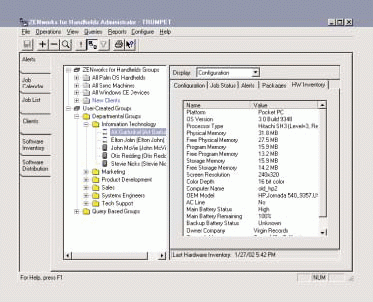
REPORTING AND SCHEDULING
ZENworks for Handhelds provides the infrastructure necessary for managing your company's handheld devices. In addition to the features already mentioned, ZENworks for Handhelds provides several other benefits.
For example, one of your mantras as a network administrator is "document the system." ZENworks for Handhelds provides several reporting capabilities that enable you to accurately document the handheld devices deployed on your company's network. You can query and report on any information stored in the ZENworks for Handhelds database.
For example, you can generate a report showing how much memory is available on all handheld devices. You can also generate reports that show what applications are installed on each handheld device.
After you create reports, you can export them to formats such as HTML, tab or comma-delimited format, or Microsoft Excel. You can then easily share report data or integrate that data with other applications.
You can use the ZENworks for Handhelds scheduling feature to set up specific actions such as software distribution. A set of actions is called a job. Using a calendar-based utility, you can define the jobs you want to run, the clients the jobs should run on, and the day (or days) and time when the tasks should run. (See Figure 2.)
Figure 2
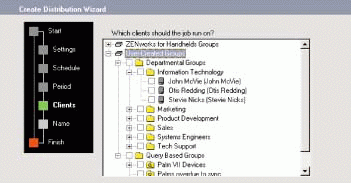
The monitoring and alerting feature of ZENworks for Handhelds enables you to view the status of clients and jobs offline. Information about failed jobs, missed jobs, job output, and overall client status is available from a single point.
REQUIRED SOFTWARE
Callisto and Novell designed ZENworks for Handhelds to seamlessly integrate into existing technologies that users use to keep handheld devices synchronized with their host PCs. ZENworks for Handhelds acts as a conduit that works with the normal synchronization process of the handheld device. As a result, ZENworks for Handhelds is transparent to users.
You can integrate ZENworks for Handhelds with handheld devices in several ways:
Through the device's synchronization software (such as Palm's HotSync Manager).
Through a synchronization server (normally not included with the devices) such as Palm's HotSync Server. Most companies prefer this method of synchronization. Using a synchronization server eliminates the need to install and use synchronization software on each handheld device user's desktop.
Through an IP connection. This option is available only for Windows CE devices. Palm OS-compatible devices must use the synchronization software provided with the device or a synchronization server.
Where you install ZENworks for Handhelds depends on which synchronization method you choose. For example, if you choose to set up a synchronization server, you install ZENworks for Handhelds on that server.
ZENworks for Handhelds supports the following synchronization software:
Palm HotSync Manager 3.0 and above
ActiveSync 3.1 and above
Palm HotSync Server 3.5 and above
PUMATECH Intellisync 3.0 and above
Aether Software's ScoutSync 3.6 and above
Extended Systems XTNDConnect Server 2.51 and above
When you install ZENworks for Handhelds on a workstation, the software automatically configures itself to work with these various synchronization packages or connection options.
Note. To simplify the deployment of the ZENworks for Handhelds client to the various desktops and laptops that support handheld devices, you can use ZENworks for Desktops.
PUTTING ZENWORKS FOR HANDHELDS TO WORK
Although this list of features may be tempting, you may wonder how ZENworks for Handhelds actually improves the use of handheld devices in your world. Suppose, for example, that agents at ABC Real Estate agency use both Palm- and Windows CE-compatible handheld devices. Because an agent is not making money unless he or she is selling, nearly all of the agents are out of the office all day. The only time agents are in the office is first thing in the morning. During that time, the agents usually pick up the day's listing information and mortgage rates.
Recently, ABC Real Estate invested RealTime, a system that tracks listings and rates. Because many agents have already invested in handheld devices, ABC Real Estate wants to download the listing and rate information to each agent's handheld device. RealTime can export listings and rates into a file format that is downloadable to Palm and Windows CE handheld devices. Using ZENworks for Handhelds, ABC Real Estate can automaticaly download this information to each handheld device.
After ABC Real Estate deployed ZENworks for Handhelds, each agent's handheld device was recognized and imported into the central ZENworks for Handhelds database when the agents placed the devices in their cradles (attached to their desktop in the office) and connected to the network. As a result, all device statistics are available to ZENworks for Handhelds, including device type, CPU, memory, and file space.
For RealTime to be valuable to an agent, the agent must regularly download the listings and quotes to his or her handheld device. To meet this need, Stan, the IT manager, has configured RealTime to automatically create these files before the agents come into the office. Stan has also created a software package that ZENworks for Handhelds distributes to all handheld devices every morning. This software package also distributes any software updates.
Dan is a real estate agent for ABC Real Estate. Dan comes into the office around 9 a.m., checks his e-mail messages, browses the Internet, and then synchronizes his Palm OS device to his PC via the device's cradle. He does this to ensure that all of his previous day's notes and addresses book entries are synchronized with his PC.
When Dan synchronizes his handheld device to his PC, ZENworks for Handhelds transparently transfers the updated RealTime files to the handheld device. The only thing Dan sees is the normal synchronization process. After the synchronization process is completed, Dan leaves the office and goes to the day's appointments. During the day, he can access the day's listings and rate data from his handheld.
Stella is also an agent for ABC Real Estate. However, Stella has a Compaq iPaq handheld (a Windows CE-compatible device). The key difference between Stella's and Dan's experience is that ZENworks for Handhelds can support Windows CE devices with a wireless card. As a result, Stella can have even more up-to-date data on her handheld device while she is away from the office. In this case, no software is required on Stella's desktop. Instead, all connections to the real estate office from her iPaq can be performed over TCP/IP, using the Internet.
THE FUTURE: WHAT'S IN STORE FOR ZENWORKS FOR HANDHELDS
ZENworks for Handhelds brings a new level of flexibility and value to the business network. The addition of up-to-date and manageable handheld devices to the ZENworks group of products further enhances a company's ability to be competitive.
In the first release of ZENworks for Handhelds, you can deploy all of the features described in this article. Future releases will include benefits such as integration with Novell's ConsoleOne management tool and support for Research in Motion (RIM) devices such as the BlackBerry wireless handheld.
JD and Sandy Marymee are writers for Technology Innovations Group Inc., a technical writing and consulting firm located in San Diego, California.
* Originally published in Novell Connection Magazine
Disclaimer
The origin of this information may be internal or external to Novell. While Novell makes all reasonable efforts to verify this information, Novell does not make explicit or implied claims to its validity.