Novell Portal Solutions: Give Users What They Want, Where They Want It
Articles and Tips: article
01 Feb 2002
Despite the current economic downturn, companies are spending money on portals. In fact, the META Group estimates that 85 percent of the Global 2000 companies will deploy (or will be in the process of deploying) an enterprise portal by 2003. (META Group is a research and consulting firm that focuses on information technology and business transformation strategies. For more information about the META Group, visit http://www.metagroup.com/.)
Why are companies spending millions of dollars in the face of economic hardship to deploy these portals? Because portals gather all of the network resources that users need in a single place, portals can simplify the complexities of accessing those resources and, as a result, can help users be more productive.
By reducing the time users spend locating and accessing information, applications, and other resources they need, your company increases employee productivity. By reducing the time business partners and customers spend accessing needed resources, your company reduces the cost of doing business for itself and its partners and customers.
For example, before Beneficial Life Insurance Company, which specializes in life and disability insurance products, deployed its company portal, calling a representative was the only way to obtain information about commissions and billing statements. After Beneficial Life deployed its company portal, agents and group policyholders no longer need to call a Beneficial Life representative to get this information.
As a result, Beneficial Life employees spend less time answering telephone calls from agents and policyholders. Agents and customers now have access to this information anytime, even when Beneficial Life representatives are not working. Because agents and group policyholders can access this information at their convenience, acquiring this information is less likely to interfere with other tasks. (Beneficial Life's portal solution is an integral part if its overall e-business solution. For more information about Beneficial Life's portal solution, see "Beneficial Life Opens Its Internet Doors to Clients, Agents, and Employees," Novell Connection, Jan. 2002, pp. 36-42.)
Of course, Beneficial Life's portal is probably different from the portal your company wants to deploy (or has already deployed) because, like Beneficial Life, your company has unique requirements. For example, Beneficial Life doesn't need a portal that users can personalize. In contrast, your company may need a portal that each user can personalize according to the requirements of his or her job.
Alternately, your company may have already deployed several portals to meet certain business objectives and now needs to unite those portals in a common portal interface. (Analysts and IT media professionals use the term uber portal to describe a front-end portal that combines information from several backend portals.) Your company may also need to personalize user access to the resources available through this interface. Regardless of the kind of portal your company needs, Novell can probably help your company create that portal.
FIVE AND COUNTING
Because one type of portal can't meet every company's unique needs, Novell currently provides five portal offerings, each of which addresses a variety of business needs. Your company can use one, or a combination of, the following Novell portal offerings to deploy a portal solution that exactly meets its needs:
NetWare WebAccess
Novell Portal Services
Yahoo! Portal Solutions
Novell Active Information Portal (AIP)
Novell Secure Partner Portal
Novell will also introduce two additional portal offerings in the future: Novell Workspace, which enables teams to collaborate on projects, and ZENworks Synergy 1.0, which enables companies to deploy an application-delivery portal. (For more information about Novell Workspace, see "Create a Feeling of Community and Team Spirit" on p. 21. Look for more information about ZENworks Synergy 1.0 in the next issue of Novell Connection.)
As mentioned earlier, each of these portal offerings is designed to meet specific business needs. For example, NetWare WebAccess provides a portal interface to NetWare services, such as file and print services. Novell Portal Services, on the other hand, is a portal toolbox with which your company can build a customized portal solution. This solution can even unite several portals.
If your company wants to quickly build a portal with thousands of ready-to-use content options from Yahoo!, you may want to deploy a Yahoo! Portal Solutions portal. Novell's Cambridge Technology Partners division provides two portal offerings: Novell AIP provides an interactive portal solution for companies that need to provide access to real-time data. Novell Secure Partner Portal, as its name suggests, is a portal solution for businesses that need a secure, personalized way to conduct business with partners over the Internet.
Because your company's business needs are unique, your company may need to deploy a portal that includes more than one portal offering. For example, your company could deploy a Novell Portal Services portal that includes a Novell AIP. Through this portal, users could access real-time information they could use to make business decisions. (This type of information is called business intelligence information.) Your company could also combine this portal with a Yahoo! Portal Solutions portal. Users could then access news and other information offered by Yahoo! through your company's portal.
Regardless of the Novell portal offerings you deploy in a portal solution, you can manage access to that portal through a directory. In addition, your company's portal will be based on industry standards.
THE ULTIMATE IN PERSONALIZATION
Each of Novell's portal offerings makes Lightweight Directory Access Protocol (LDAP) calls to a directory for user authentication and authorization. For most of Novell's portal offerings, you can use any directory that fully complies with LDAP version 3 (LDAP v3).
Although you can use any LDAP-compliant directory, using Novell eDirectory to control access to your company's portal has obvious advantages. eDirectory is extensible, so you can create objects and object classes in eDirectory that enable you to store detailed information about users. You can store information such as each user's role, the person to whom each user reports, and where each user is physically located. You can then base access to company resources on this information.
For example, a salesperson working in Paris, Texas, could have access to different marketing information than a salesperson working in Paris, France, has access to. In other words, because eDirectory knows exactly who each user is, your company's Novell portal offering can deliver to each user all of the resources the user needs to be productive in his or her job. Furthermore, because eDirectory also knows who users are not, you can set policies in eDirectory to ensure that users see only the resources they have rights to see.
eDirectory's hierarchical structure also enables you to easily control access to your company's network resources. For example, you can control access to company-wide information at the container level, access to departmental information at the group level, and access to task-specific information at the user level. That is, using eDirectory enables you to manage a Novell portal based on users' contexts.
Furthermore, replication and partitioning make eDirectory scalable, so you can control access for a virtually unlimited number of users. As you know, eDirectory can support up to a billion objects. These features, Novell product manager Larry Russon states, make eDirectory "the ultimate LDAP-compliant directory."
In addition to supporting LDAP, Novell's portal offerings support standards--such as eXtensible Markup Language (XML) and Java--that enable your company to deliver a virtually unlimited number and variety of resources. The remainder of this article discusses Novell's portal offerings, including the business needs that these offerings meet.
STARTING WITH NETWARE WEBACCESS
If your company wants its portal to provide web access only to the NetWare resources users commonly access through NetWare client software, NetWare WebAccess probably meets your company's portal needs. NetWare WebAccess--which is included with NetWare 6--is a Java servlet that is based on Novell Portal Services.
You can install NetWare WebAccess when you install NetWare 6. (Select the NetWare 6 Custom Installation option, and select NetWare WebAccess when the installation program prompts you to select optional NetWare 6 programs.) You can also install NetWare WebAccess and the ConsoleOne snap-in from the NetWare 6 product CD after you install NetWare 6.
NetWare WebAccess serves as a portal interface to NetWare 6 and, like Novell Portal Services, uses gadgets to deliver network resources. (Gadgets are Java components that access backend data sources.) You can configure and enable these gadgets when you install NetWare WebAccess. You can then manage these gadgets through ConsoleOne.
Specifically, NetWare WebAccess includes the following gadgets:
NetStorage. This gadget accesses files on NetWare servers, including files on mapped drives, in user home directories, and in Novell iFolder.
Printing. This gadget accesses Novell iPrint printing services, which enable you to access printers over the Internet through an HTML web page.
Phonebook. This gadget uses LDAP v3 to access phone numbers and other user information that is stored in eDirectory.
Change Password. This gadget enables users to change passwords from the NetWare WebAccess portal interface.
NetWare WebAccess also enables you to access your company's e-mail system. NetWare WebAccess mail gadgets support the following e-mail systems: Novell GroupWise, Lotus Notes, Microsoft Exchange, and Novell Internet Messaging System (NIMS). NetWare WebAccess also supports messaging systems that use the Internet Message Access Protocol (IMAP) and Post Office Protocol (POP) standards.
Icons representing the resources provided by enabled gadgets appear in your company's NetWare WebAccess portal. To access your company's NetWare WebAccess portal, users launch a standard web browser from any workstation that is connected to the Internet. (NetWare WebAccess supports Netscape Navigat-or 4.7 or above and Internet Explorer 5.0 or above.) Users then type the following URL in this browser's address field: http://servername/webaccess. (Servername is the name of the server upon which NetWare WebAccess is running.)
NetWare WebAccess then prompts users to log in using their eDirectory username and password. Assuming they are authenticated to eDirectory, NetWare WebAccess displays icons on your company's portal page. These icons link to the services that you've made available through NetWare WebAccess gadgets.
NetWare WebAccess can provide access only to the resources available through NetWare WebAccess gadgets. If your company wants to add access to additional resources--such as access to its legacy applications, backend databases, or human resource applications--it can upgrade its NetWare WebAccess portal to a Novell Portal Services portal. (For information about upgrading NetWare WebAccess to Novell Portal Services, see "Way To Grow.")
A PORTAL WITH A PLACE FOR EVERYTHING
Novell Portal Services is Novell's toolkit for building portals that provide access to nearly any type of backend resource. To control access to these resources, Novell Portal Services uses an LDAP v3-compliant directory. Novell designed Novell Portal Services to work with any directory that fully complies with the LDAP v3 standard. However, Novell has tested many directories that claim to comply with this standard and has concluded that many of these directories don't comply fully. Novell therefore recommends that you use eDirectory with Novell Portal Services.
Like NetWare WebAccess, Novell Portal Services includes gadgets that provide access to resources users commonly need. In fact, the latest version of Novell Portal Services--version 1.5--currently sports scores of gadgets, including an AltaVista Search gadget. (For a list of gadgets that are included with Novell Portal Services 1.5, see "Novell Portal Services 1.5: An Expanding Universe of Gadgets.")
The AltaVista Search gadget enables you to display search results from AltaVista Search Engine 3.0, which is included with Novell Portal Services 1.5 and Novell Portal Services 1.01 with Service Pack 2. Using this gadget, users can index documents on local servers. (For more information about AltaVista Search Engine 3.0, see "Search and Ye Shall Find.")
With Novell Portal Services 1.5, you can configure this gadget to filter search results based on user file rights. This feature helps ensure that users won't see--as the result of performing a search--resources to which they don't have access rights. You can control what users know about your company's resources based on their rights to access those resources.
Gadgets make Novell Portal Services a viable portal offering for companies that want to deploy out-of-the-box portal services. However, unlike NetWare WebAccess, Novell Portal Services can be customized: You can customize everything from the portal interface users see to the number and kind of gadgets you deploy. As a result, Novell Portal Services is also a viable portal offering for companies that want to deploy a portal that can provide access to a company's custom applications and services.
Accessing Existing Resources
Novell Portal Services includes a number of tools that can help you provide access to your company's existing resources. However, many legacy and complex applications are beyond the scope of these tools. To provide users access to these resources, you (or someone with the know-how to develop code based on the industry standards that Novell Portal Services 1.5 supports) can use the Novell Portal Services Software Developer's Kit (SDK) to create gadgets that provide access to practically any resource. (For more information about the standards that Novell Portal Services uses and supports, see "Something To Be Said for Standard Fare.")
Novell provides this SDK because, as Novell marketing manager Adam Smith observes, "There is no such thing as an out-of-the-box portal." Why? Because each company has its own particular set of applications and custom solutions. To integrate these applications and solutions, you must create custom gadgets.
You don't necessarily need to create gadgets for a custom portal yourself. Novell Consulting, Cambridge Technology Partners, or other systems integration firms can use Novell Portal Services 1.5 gadgets and custom gadgets to build your company's portal.
Run It Anywhere
Unlike NetWare WebAccess, which is available only for NetWare 6, you can run Novell Portal Services on any major operating system. Novell has tested Novell Portal Services on the following operating systems: NetWare 6, Red Hat Linux 7.1, Solaris 8, and Windows 2000. However, Novell Portal Services should run on most operating systems that support Java Virtual Machine (JVM) 1.2.2 or above. (Novell Portal Services 1.5 runs on operating systems that support JVM 1.3 or above.)
Novell Portal Integrator: My Portal or Yours?
Novell Portal Services 1.5 enables you to create a company portal that includes scores of other portals, thus creating an uber portal. With previous versions of Novell Portal Services, you can create an uber portal, but that portal can include only resources from Novell Portal Services portals.
In contrast, Novell Portal Services 1.5 includes Novell Portal Integrator (NPI), a Simple Object Access Protocol (SOAP) interface. NPI enables Novell Portal Services to syndicate its gadgets to other portals. (SOAP is a World Wide Web Consortium [W3C] standard that defines how to use HTTP and XML to enable disparate applications to communicate. For more information about SOAP, visit www.w3.org/TR/SOAP.)
Because Novell Portal Services 1.5 includes NPI, you can include resources from Novell Portal Services portals in Yahoo! Portal Solutions portals. In the future, Novell plans to take advantage of its ability to consolidate portals through Novell Portal Services 1.5 by providing NPI for many kinds of portals.
For example, using NPI, you can syndicate Novell Portal Services resources that are available through a GroupWise gadget to a Yahoo! Portal Solutions portal. You can then manage, and users can then access, this GroupWise gadget from the Yahoo! Portal Solutions portal. That is, if your company is using a Novell Portal Services portal and a Yahoo! Portal Solutions portal, you can make the Yahoo! Portal Solutions portal your company's uber portal. Users can then use this single portal to access resources running on the Novell Portal Services portal and the Yahoo! Portal Solutions portal.
According to an Internet World article, many of the portals that companies are using are departmental portals. Department heads deploy these portals because the companies they work for have not yet deployed a company portal through which users can access departmental resources. (See "Commentary: The Stratification of the Corporate Portal," Internet World, Nov. 26, 2001. You can download this article from www.internetworld.com/news.php?inc=bi/11262001a.html.)
Because many companies have multiple portals, companies that want to deploy a company portal are often faced with integrating several portals into the company portal. With NPI, Novell Portal Services 1.5 can enable these companies to "bring all kinds of portal content" into a company portal, Novell product manager Bryan Cardoza asserts.
It's a Collaborative World
Novell Portal Services 1.5 also enables users to create communities--which are portal spaces where users can communicate and collaborate. For example, users can post project files, chat with community members, and participate in threaded discussions.
By default, the Novell Portal Services 1.5 installation program creates a Community object. This object then appears as a tab in the Novell Portal Services portal. Users select this tab to access Novell Portal Services 1.5 communities. (See Figure 1.) By default, users can self-provision (create, manage, and delete) Novell Portal Services communities.
Figure 1
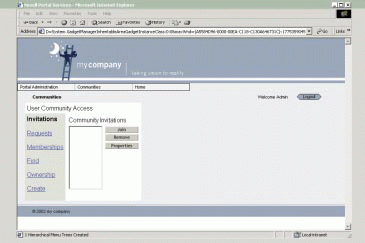
To create a community, you or users select the Community Access gadget's Create option. Novell Portal Services 1.5 then prompts you to provide a name and a brief description of this community. Next, you select the type of community you want to create from the following options:
Public. When you select this option, anyone can join this community.
Restricted. When you select this option, you must approve membership requests.
Private. With this option, you must invite members to join.
Novell Portal Services 1.5 also enables you to disable community gadgets that are enabled by default. These gadgets enable users to participate in a variety of community activities, such as chatting with community members, engaging in threaded discussions, and sharing files. (For more information about community gadgets, see "Novell Portal Services 1.5: An Expanding Universe of Gadgets.")
You can also make Novell Portal Services 1.5 gadgets available for users to add to their communities. For example, you can enable users to include web pages in their communities via the Novell Portal Services 1.5 HTML gadget. If you choose, you can even enable users to select the look and feel of their communities.
Novell Portal Services 1.5 includes several XML style sheets that you can use to create the look and feel of your company's portal. (See Figure 2.) If you choose to do so, you can also make these style sheets available to users, who can then use these style sheets to personalize their company portal and their communities. (For more information about these style sheets and other features that are new in Novell Portal Services 1.5, see "It Just Gets Better.")
Figure 2
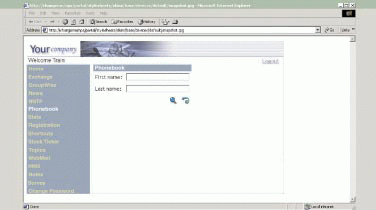
GOT CONTENT? YAHOO!
Yahoo! Portal Solutions (which was formerly called Corporate Yahoo!) uses a directory to personalize portal resources based on users' identities. Recently, Yahoo! decided to replace Netscape iPlanet with eDirectory as the Yahoo! Portal Solutions default directory. (For more information about this announcement, see "Novell Shouts Yahoo!" Novell Connection, Oct. 2001, p. 38.)
As a result of this decision, Novell and Yahoo! are now collaborating on portal offerings. Novell began delivering a portal offering based on Yahoo! Portal Solutions in January of this year. As portal offerings go, Novell Portal Services and Yahoo! Portal Solutions are highly compatible.
Yahoo! Portal Solutions includes out-of-the-box access to more than 2,200 data resources, which are delivered through 24 global properties. (These global properties are companies--such as Reuters--with which Yahoo! has contracted to provide syndicated content.)
This content can complement the features available through Novell Portal Services. As you know, Novell Portal Services includes out-of-the-box access to a variety of the resources that are available on your company's network. For example, using Novell Portal Services gadgets, you can provide access to Citrix applications, Java applets running on your company's web server, and users' Lotus Notes accounts.
Using Yahoo! Portal Solutions, you can provide access to resources that users typically visit the Yahoo! web site to find. The October 2000 Nielsen NetRatings indicate that 71 percent of all corporate and enterprise employees visit Yahoo! to search for information they need. By offering these resources through your company's portal, you can improve employee productivity, thereby increasing your company's return on its portal investment. (See "Novell Shouts Yahoo!" Novell Connection.)
By combining the resources that are available through Novell Portal Services gadgets, the resources that are available through Yahoo! Portal Solutions, and access to your company's backend resources, you can create a company portal from which users seldom need to stray. Therefore, you can provide important information through your company's portal and be reasonably sure that users will see that information. On the other hand, if your company portal doesn't include all of the information and resources users need, your company could spend a lot of money deploying a portal that users don't visit.
As Russon explains, the number of company portals "is growing at a cost of millions and millions of dollars, but portal usage is staying right around 5 to 11 percent." In other words, if your company's portal doesn't offer compelling content, only 5 to 11 percent of your company's employees will see important company information. The other 89 to 95 percent may not be aware of the information that matters most to the company.
Yahoo! Particulars
You can purchase Yahoo! Portal Solutions through Novell channel partners. Yahoo! Portal Solutions includes two components: Yahoo! Network and Yahoo! PortalBuilder 4.0.
Yahoo! Network is an annual subscription to content on the Yahoo! Global Network. (This network includes more than 2,200 data sources.)
Yahoo PortalBuilder 4.0 enables you to build your company's portal. Yahoo! PortalBuilder 4.0 supports the following operating systems: Solaris 2.8, Windows NT 4.0 with Service Pack 5, and Windows 2000. Yahoo! PortalBuilder 4.0 also supports the following web servers: Netscape Enterprise Server 3.6 and above and Microsoft Internet Information Server (IIS) 4.0 and 5.0. In addition, Yahoo! PortalBuilder 4.0 includes eDirectory 8.61, which is a free version of eDirectory for up to 250,000 users.
In addition, Yahoo! PortalBuilder 4.0 includes TIBCO AlertServer, which is event software that provides real-time alerts. Yahoo! PortalBuilder 4.0 also includes a set of application program interfaces (APIs) based on the TIBCO Rendezvous bus. (TIBCO Software specializes in application integration software. For more information, visit http://www.tibco.com/.)
You can use these APIs, or you can use TIBCO Portal Paks, which are software adapters that are also included with Yahoo! PortalBuilder 4.0, to integrate Yahoo! Portal Solutions with backend systems. For example, you can use a TIBCO Portal Pak to integrate your company's Siebel Employee Relationship Management (ERM) application with Yahoo! Portal Solutions.
Of course, you can also use NPI for Yahoo! Portal Solutions to integrate Novell Portal Services with Yahoo! PortalBuilder 4.0. You can then provide Novell's Net services software through a Yahoo! Portal Solutions portal.
GET REAL! THE POWER OF REAL-TIME INFORMATION
Novell AIP is a custom employee portal solution that Novell offers through its Cambridge Technology Partners division. AIP solutions use eDirectory, Novell Portal Services, and a technology based on Resource Description Framework (RDF) to create employee portals through which users can access--and interact with--data and other resources. (RDF is a W3C standard that uses tags to describe XML content. For more information about RDF, see "Something To Be Said for Standard Fare.")
For example, suppose a particular AIP solution displays information from a backend database. Further suppose that a mainframe application uses this information to produce separate but related information, which this AIP solution also displays.
A user can add information to or delete information from this backend database through the AIP interface. The AIP solution then automatically informs the mainframe application of this change and displays the results of both changes in this user's portal interface. (See Figure 3.)
Figure 3
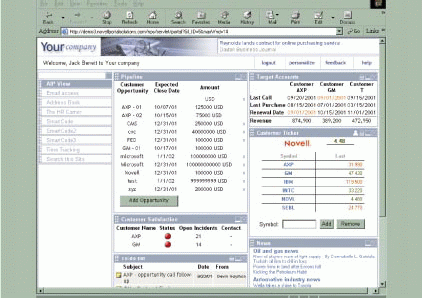
To create an AIP solution, Cambridge Technology Partners consultants first document a company's needs. For example, suppose a company needs to give employees access to a 1970s-era mainframe application. In this case, Cambridge Technology Partners consultants document information about this mainframe application, including the data that this application creates or contains.
Cambridge Technology Partners consultants also document applications that must interact with this mainframe application. For example, if eDirectory controls access to this mainframe application, consultants document the interaction between eDirectory and the mainframe application.
Cambridge Technology Partners consultants then extend Novell Portal Services by including a gadget that provides access to an Information Architects (IA) technology called SmartCode that is based on RDF. (IA is a software company that specializes in products that enable real-time access to sources of information. For more information about IA, visit www.ia.com.) Using this technology, consultants create tags that describe data on a granular level and then use these tags to build a metadata framework that in turn describes the relationships and interactions between these data.
As Christina Wicka, a Cambridge Technology Partners director of content solutions, explains, the result of implementing a Novell AIP solution is "a portal that changes the way people gather and interact with business intelligence information." For example, suppose a sales representative thinks she may have a new customer lead. Further suppose information about prospective customers is stored in a custom application that uses a backend database, and suppose another application keeps a running total of new leads for every sales representative.
Through a portal that is not interactive, this sales representative would view a list of prospective leads to make sure her lead really is new. If the sales representative's new lead were not included in this list, the salesperson would have to leave the portal, access the custom application, and add information about the new lead to the database. She would then need to access the application that keeps a running total of each salesperson's leads and add this new lead to her total.
With an AIP solution, in contrast, this sales representative could add information about the new lead through the portal. Because AIP solutions include a metadata framework that can enable one source of information (the database) to interact with another (the tally application), the AIP solution would automatically add this new lead to the tally application. Furthermore, because AIP solutions provide real-time access to data sources through a metadata framework, the sales representative would immediately see the updated information in her AIP solution portal view.
SECURE PARTNER PORTAL: SECURITY FIRST
Secure Partner Portal focuses on interactions between business partners. However, your company can also deploy a Secure Partner Portal solution that focuses on interactions between other entities, such as interactions between your company and its customers.
Novell also offers Secure Partner Portal solutions through its Cambridge Technology Partners division. Secure Partner Portal solutions provide fine-grained access control and security as part of new or existing portal solutions.
For example, the Beneficial Life portal solution mentioned at the beginning of this article is a Secure Partner Portal solution because Beneficial Life added Novell iChain security to an existing Oracle portal. Through this portal, Beneficial Life agents, clients, and employees can securely access backend Oracle applications. (See "Beneficial Life Opens Its Internet Doors To Clients, Agents, and Employees.")
Although Cambridge Technology Partners consultants prefer to implement Secure Partner Portal solutions that include Novell security products (such as iChain and eDirectory), the consultants can use security products from a variety of vendors. Cambridge Technology Partners consultants use the best products available for a customer's technology requirements or specific preferences.
Of course, one Secure Partner Portal solution may differ significantly from another. One company may use a BEA WebLogic Portal to provide intranet access to applications running on a BEA WebLogic Server, and another may use an iPlanet Portal Server or an ATG (Art Technology Group) Dynamo e-Business Platform.
For example, suppose a particular company's production manager is using a BEA WebLogic Portal to access information about the company's production schedule. Further suppose this company's distributors currently must call this production manager to get this information.
Because enabling these distributors to access this information directly would save time for both the production manager and the distributors, this company wants to make this information available to distributors over the Internet. A Secure Partner Portal solution could wrap eDirectory around this existing BEA WebLogic intranet portal, thus providing fine-grained, secure access to this company's applications and information.
As Cambridge Technology Partners principal technology specialist Rupert Liddiard explains, to do this, consultants would write custom code to integrate these portals with eDirectory. This kind of custom integration, Liddiard adds, is "a specialty of Cambridge [Technology Partners consultants]." These consultants might then add Novell iChain, which uses eDirectory for access control, to this solution. As you probably know, iChain provides transparent, password-protected access to your company's web-based applications.
Another company may want to use a Secure Partner Portal solution to make production schedules that are running on a legacy database available to its suppliers. Because this company has no existing portal, this Secure Partner Portal solution may include Novell Portal Services and iChain.
Because this Secure Partner Portal solution would be based on eDirectory, this solution could also include delegated user management. Cambridge Technology Partners consultants could set up supplier accounts in eDirectory that suppliers could manage themselves. Enabling suppliers to manage their own accounts would relieve the company of the burden of managing these accounts, saving time and money.
This company's suppliers, on the other hand, would not have to call this company each time they experienced staffing changes. In other words, the inherent ease-of-use and flexibility of such a portal would also save suppliers' time.
Of course, Cambridge Technology Partners consultants can create a Secure Partner Portal solution where users can self-manage their own accounts regardless of these users' roles. Users can be distributors, customers, or even employees.
Secure Partner Portal solutions have one thing in common--the ability to securely extend your company's resources to the Internet. Secure Partner Portal solutions provide the ability to add flexible and secure access to your company's applications and information, regardless of whether or not these resources are available through an existing portal.
CONCLUSION
If your company is like Novell, securely extending resources to the Internet via a company portal is a top priority. Setting up such a portal can help employees be more productive. In fact, Novell is in the process of extending more and more of its resources through its internal portal, which is called i-Login.Net.
Novell portal offerings are good examples of Net services software. After all, because you access portals using a standard web browser, portals work across all major operating systems, thereby simplifying and accelerating access to web-based resources.
Novell's portal offerings also simplify network management because you don't need to install and manage client software to provide access to these web-based resources. Because eDirectory rigorously controls access to Novell Portal offerings, these resources are also secure. If your company is looking for a portal solution, one or more of Novell's portal offerings will probably provide exactly the solution it is looking for.
Cheryl Walton works for Niche Associates, an agency located in Sandy, Utah.
It Just Gets Better
Novell plans to release Novell Portal Services 1.5 this month. This new version of Novell Portal Services includes features that make Novell Portal Services a better portal option than ever. For example, Novell Portal Services 1.5 enables you to create portal collaboration spaces called communities.
This new version of Novell Portal Services also includes Novell Portal Integrator (NPI), which enables you to integrate Novell Portal Services 1.5 with other portals. (For more information, see the "Novell Portal Integrator: My Portal or Yours?" section and the "It's a Collaborative World" section.)
Novell Portal Services 1.5 also includes the following features, some of which represent significant improvements to previous versions of Novell Portal Services:
Architecture. Using Novell Portal Services 1.5, you create Page objects in the Novell eDirectory tree. You then associate gadgets with these Page objects. Novell Portal Services displays these objects as web pages that provide access to network resources.
Because these web pages are actually objects in the eDirectory tree, you can associate these web pages with any number of User, Group, or container objects. That is, the web pages you create are reusable.
Using previous versions of Novell Portal Services, in contrast, you configure Object Schemes (which Novell Portal Services also displays as web pages) within existing eDirectory objects. Previous versions of Novell Portal Services can therefore display these web pages only for users whose User objects are included in these existing eDirectory objects. In other words, Object Schemes are not reusable.
With Novell Portal Services 1.5, you also create Theme objects and Page Set objects in your company's eDirectory tree. Theme objects create the look and feel of your company's portal pages and replace Branding Schemes in previous versions of Novell Portal Services. (You create Branding Schemes in existing eDirectory objects. Therefore, Branding Schemes are also not reusable.) Page Set objects represent a set of web pages.
Search. Novell Portal Services 1.5 and 1.01 with Service Pack 2 include an AltaVista search gadget, which enables you to provide search capabilities. In Novell Portal Services 1.5, the AltaVista search gadget provides rights-based searches.
Hierarchy. This feature enables you to use the Administration gadget to nest web pages in Novell Portal Services 1.5 portals. To nest web pages in previous versions of Novell Portal Services, you have to edit eXtensible Markup Language (XML) style sheets.
Skin Selection. Novell contracted with a third-party web design firm to provide 12 professional XML style sheets. You can use these style sheets to create Theme objects, which determine the look and feel of a Novell Portal Services 1.5 portal. (See Figure 2.) You can also make these style sheets available to users, who can then use these style sheets to personalize the look and feel of their portals.
Distributed Administration. You can have a user manage a particular Page object or Page Set object. As Novell development manager Tim Schmanski explains, Novell developed this feature because groups within Novell wanted to control the content of specific web pages in i-Login.Net. (i-Login.Net is Novell's employee portal, which is based on Novell Portal Services.)
Page Overlays. You can configure page overlays in existing eDirectory objects to add gadgets to a Page object. Using this feature, you can provide access to resources for select users.
Localization. Novell Portal Services 1.5 supports English, Portuguese, French, Italian, German, Spanish, and Japanese. You can select one of these languages when you install Novell Portal Services 1.5.
Create a Feeling of Community and Team Spirit
Companies regularly form teams to work on a specific project and disband those teams as soon as that project is completed. Furthermore, today's teams often include individuals from inside and outside a company, and these individuals may be members of multiple teams. To facilitate this new kind of teamwork, Novell will soon be offering a team collaboration portal. This year, Novell will introduce Novell Workspace, a portal offering that focuses on adding value to team projects.
Novell Workspace combines community services from Novell Portal Services 1.5 and other features to provide a portal through which team members, including members from outside your company, can collaborate. As Novell product manager Bryan Cardoza explains, this team collaboration portal can provide "all of the things team members care about." Novell Workspace will help companies remove barriers team members often face when they need to communicate or access information. In this way, Novell Workspace will help team members be more productive.
Novell is offering this portal, Cardoza adds, "in recognition that companies need a personalized, organized view and space" where resources related to multiple projects "are at [team members'] fingertips."
Novell Portal Services 1.5: An Expanding Universe of Gadgets
When Novell releases Novell Portal Services 1.5 this month, it will include more gadgets, such as the following:
GENERAL GADGETS
AppletLauncher. Enables you to launch Java applets through the portal.
AVSearch. Accesses AltaVista Search Engine 3.0 and displays search results (see "Search and Ye Shall Find").
eGuide. Provides access to Novell eGuide.
iFolder. Accesses files stored in Novell iFolder, which enables users to access files over the Internet.
iPrint. Accesses Novell iPrint, a printing service that enables you to print over the Internet.
LegacyAdmin. Enables you to manage previous versions of Novell Portal Services.
MoreOverNewsGadget. Accesses the moreovernews source.
PortalAdmin. Enables you to manage and configure Novell Portal Services 1.5 through the portal itself.
PortalStats. Provides statistics about portal usage, including the following statistics: a count of active users, including user IDs; the number of hits on the portal; average portal access time; and access time of each portal user.
Query. Enables you to query backend databases via Java Database Connectivity (JDBC).
Registration. Enables users to self-register.
RSS_News. Returns configurable RDF Site Summary (RSS) news content to the Novell Portal Services portal framework. (For more information about RSS, see "Something To Be Said for Standard Fare" at www.ncmag.com.)
SelfAdmin. Enables users to self-manage the portal.
UserAdmin. Enables you to create and manage Lightweight Directory Access Protocol (LDAP) users through the portal.
COMMUNITY GADGETS
CommunityAccess. Enables users to browse all of the communities that are available to them; also enables users to join communities, request to join restricted communities, and see invitations to join communities.
CommunityAdmin. Snaps into the PortalAdmin gadget; exposes community functions to portal administrators.
CommunityCalendar. Provides basic calendaring services for community members.
Chat. Provides instant messaging services for community members.
CommunityDiscussion. Provides an open forum in which community members can post messages, questions, and responses.
CommunityFileSharing. Provides basic file-sharing services for members of a community.
CommunityManager. Enables community owners to modify community settings.
GADGETS THAT SUPPORT SINGLE SIGN-ON
Citrix. Enables you to access a Citrix server and launch Citrix applications through the portal.
Exchange. Accesses Microsoft Exchange messaging and calendaring services.
GroupWiseCalendar. Accesses Novell GroupWise calendar services.
GroupWiseMail. Accesses GroupWise e-mail services.
In addition, Novell will soon make several gadgets available to Novell ZENworks Synergy customers. ZENworks Synergy is a Novell product bundle that includes ZENworks for Desktops, Novell OnDemand Services, and Novell Portal Services 1.5. Additional gadgets for ZENworks Synergy will enable users to launch ZENworks applications, terminal server applications (through an OnDemand gadget), and web-based applications.
Novell also plans to provide an ApprovalFlow gadget for ZENworks Synergy. This gadget provides workflow capabilities for applications that you deliver through ZENworks Synergy. (Look for more information about ZENworks Synergy in the next issue of Novell Connection.)
Search and Ye Shall Find
Because a portal's raison d'etre is to provide users with a single place from which they can access information and other resources (such as applications), giving these users a means by which they can find these resources makes sense. After all, if your company's portal provides access to vast amounts of information, users need a way to search for the particular information they need.
Fortunately, Novell Portal Services 1.5--the latest version of Novell Portal Services (which ships this month)--includes the AVSearch gadget to provide access to search results from AltaVista Search Engine 3.0. AltaVista Search Engine 3.0 (one of the most widely used search engines on the Internet) is also included with Novell Portal Services 1.5. (For more information about AltaVista, visit www.altavista.com/sites/about.)
AltaVista Search Engine 3.0 includes its own web server, which runs on Windows NT with Service Pack 5; Solaris 2.6, 7, and 8; Tru64 UNIX 4.0D or above; and Red Hat Linux 6.0 or above. However, you can also integrate AltaVista Search Engine 3.0 with Apache 1.3.4 and Microsoft Internet Information Server (IIS) 4.0.
In addition, AltaVista Search Engine 3.0 includes a search engine and web crawler that can collect information from 225 file formats. This information can exist on web sites and in network file stores. This search engine can index, catalog, and perform full-text searches for up to 500,000 documents.
AltaVista Search Engine 3.0 also includes an indexing component, which encodes information that the search engine gathers from files. Furthermore, AltaVista Search Engine 3.0 includes the following components: a querying and results engine, query processing tools, and a web-based management tool.
In addition, you can use the AltaVista Search Engine 3.0 Search Developer Kit component to create custom search applications. Using the Search Developer Kit component, you can convert information from any file format to one of the 225 file formats that AltaVista Search Engine 3.0 supports. For example, you can use the Search Developer Kit component to create an application that converts information from your company's custom online catalog to a file format that AltaVista Search Engine 3.0 supports. AltaVista Search Engine 3.0 can then use this application to search for products in your company's online catalog. (For more information about AltaVista Search Engine 3.0, visit http://solutions.altavista.com/products/se-support.html.)
Something To Be Said for Standard Fare
Novell Portal Services is based on industry standards that enable you to provide to users an almost unlimited variety of network resources. For example, Novell Portal Services supports the following standards:
XML and eXtensible Stylesheet Language (XSL). XML is a World Wide Web Consortium (W3C) standard that can describe data from any source. (For more information about XML, visit www.w3.org/XML.) XSL is a W3C standard for defining how XML data is displayed to users. (For more information about XSL visit www.w3.org/Style/XSL. For more information about how Novell Portal Services uses XML and XSL, see "Standards at Work" in "Novell Portal Services: A Better Way To Build a Desktop," Novell Connection, Dec. 2000, p. 30.)
HTML 4.01 and HTTP. HTML 4.01 is a W3C standard for displaying data and images in a web browser. Because Novell Portal Services supports HTML, you can integrate nearly any web page (or part thereof) with your company's Novell Portal Services portal. (For more information about HTTP 4.01, visit www.w3.org/TR/REC-html40.)
HTTP is an Internet Engineering Task Force (IETF) standard that describes how to exchange files over the Internet. HTTP enables users to access Novell Portal Services from a standard web browser. Novell has tested Novell Portal Services with Microsoft Internet Explorer (IE) 4.0 and above, Netscape Communicator 4.5 and above, and Macintosh IE 4 and above. (For more information about HTTP, visit http://www.w3.org/Protocols/%20HTTP/HTTP2.html.)
Java Database Connectivity (JDBC). This Java application program interface (API) enables Novell Portal Services to access backend databases.
Resource Description Framework (RDF). This W3C standard is an XML application that enables you to create a metadata framework for describing XML content. (For more information about RDF, visit http://xml.coverpages.org/rdf.html.)
RDF Site Summary (RSS). This W3C standard protocol is also known as Rich Site Summary (RSS). RSS complies with RDF and enables you to summarize metadata described in an RDF framework. Novell Portal Services uses RSS to integrate with news sources. For example, the Novell Portal Services MoreOverNews gadget uses RSS to access the moreovernews news service.
Lightweight Directory Access Protocol (LDAP) v3. This IETF standard specifies a protocol for accessing directories that comply with the X.500 standard. Novell Portal Services makes LDAP v3 calls to an LDAP v3-compliant directory to authenticate and authorize users. (For more information about LDAP, visit www.ietf.org/internet-drafts/draft-ietf-ldapbis-protocol-05.txt.
Simple Object Access Protocol (SOAP). This W3C standard defines how to use HTTP and XML to enable an application running on one operating system to communicate with a different application running on a different operating system. Novell Portal Services 1.5 includes a SOAP interface. (For more information about SOAP, visit www.w3.org/TR/SOAP.)
Way To Grow
As you know, NetWare 6 includes NetWare WebAccess, a portal offering that makes commonly used NetWare resources available to users through a portal interface. NetWare WebAccess is a great tool for exposing NetWare resources, but suppose your company needs a company portal that provides access to more resources than NetWare WebAccess offers. Further suppose that your company is already providing access to NetWare file, print, and messaging services through a NetWare WebAccess portal.
In this case, your company has the following options for expanding the resources that it can offer through a portal interface:
Your company can provide two portals--a NetWare WebAccess portal and a Novell Portal Services portal. This option enables you to continue offering the resources--such as NetWare file and print resources--that users are accustomed to accessing through your company's NetWare WebAccess portal. In addition, your company can offer an expanded number of resources through its Novell Portal Services portal.
You can upgrade the NetWare WebAccess portal to a Novell Portal Services portal. (When you install Novell Portal Services on a NetWare 6 server that is running NetWare WebAccess, the installation program asks you to select an installation option. You can select either the option to upgrade NetWare WebAccess or the option to install Novell Portal Services separately.)
Note. If you upgrade your NetWare WebAccess portal to Novell Portal Services, your company's NetWare WebAccess portal will no longer exist. You must reinstall and reconfigure NetWare WebAccess if you want to provide web-based access to your company's resources through both portals.
When you upgrade NetWare WebAccess, Novell Portal Services installs additional gadgets--including the PortalAdmin gadget, which enables you to manage your company's portal through the portal itself. (You manage NetWare WebAccess through ConsoleOne.)
The exact number of gadgets this upgrade installs depends on the version of Novell Portal Services to which you upgrade. If you are upgrading to Novell Portal Services 1.0, you can install more than 20 gadgets. If you upgrade to Novell Portal Services 1.5, you can install more than twice that many gadgets. (Version 1.5 is the latest version of Novell Portal Services, which Novell will release this month. For a list of selected gadgets that are included with Novell Portal Services 1.5, see "Novell Portal Services 1.5: An Expanding Universe of Gadgets.")
Of course, these gadgets don't provide access to every network resource your company might want to make available through its portal. For example, Novell Portal Services doesn't include gadgets that can enable access to your company's backend databases. Fortunately, you can use the Novell Portal Services Software Developer's Kit (SDK) to create gadgets that provide access to these resources. (You can download the Novell Portal Services SDK from http://developer.novell.com/ndk/npssdk.htm.)
Incidentally, you may be able to add a new Novell Portal Services portal or upgrade an existing NetWare WebAccess portal free of charge. For a limited time, Novell is providing Novell Portal Services 1.01 free to NetWare 6 customers who purchase upgrade protection. In addition, Novell is providing NetDevice NAS, which is Novell's network attached storage device, free to NetWare 6 upgrade customers. (For information about how to purchase upgrade protection and receive these bonuses, contact your company's Novell reseller. You can also contact the Novell Customer Response Center directly at 1-801-861-4272.)
* Originally published in Novell Connection Magazine
Disclaimer
The origin of this information may be internal or external to Novell. While Novell makes all reasonable efforts to verify this information, Novell does not make explicit or implied claims to its validity.