CACHE IN ON THE WEB
Articles and Tips: article
01 Apr 2000
Moms worldwide start teaching the so-called virtue of patience from the time their children are old enough to exhibit intolerance for waiting. Despite Moms' best efforts, signs of their lack of success are everywhere--in the check-out line, on the road, and perhaps nowhere more so than behind the desk and on the web. You know what I'm talking about because you are just as impatient as the next guy with the all-too-familiar web routine: Click a little, wait a lot, and, when you just can't take it any more, swear or give up.
Computer Weekly recently shared results from a survey that confirms what you undoubtedly already know: People are growing increasingly impatient with delays on the web. In fact, of the 800 users surveyed, 60 percent reported impatience with download delays, and 26 percent admitted to becoming angry, frustrated, anxious, or all of the above during delays. Evidence of the degree of impatience may surprise you: 45 percent of the users surveyed confessed they became increasingly impatient in just two minutes, and only 22 percent of the users surveyed were willing to wait for even four minutes. ("Net Wait is Most Stressful Part of Day," Dec. 2, 1999. You can download this article from http://www.computerweekly.com/cwarchive/xtra/19991202/cwcontainer.asp?name=C3.html.)
With or without such statistics, few of you would argue with the claim that people are tired of the World-Wide Wait (a phrase that arguably regressed from clever expression to simple clich faster than any phrase in history). Nevertheless, you might also be asking "So what?" After all, why should you or any other network administrator care about web delays?
DID YOU KNOW ...
An April 5, 1999, report titled "Preventing Internet Bottlenecks: The Role of Caching" confirms that the Internet and its well-known Web application are growing at an astonishing rate. Between 1993 and 1996, the number of Internet hosts in Europe increased by approximately 600 percent, while the number of Internet hosts in Africa and Asia increased by more than 800 percent per continent.
By the end of 1998, approximately 140 million people were using the Internet, the traffic on which doubles yearly. As for the World-Wide Web, this report continues, an estimated 300,000 new pages are posted per week. (You may contribute to the Internet's traffic load by downloading this report from http://www.gip.org/caching.htm.)
WHY SHOULD YOU CARE?
One possible answer to this question is because networks are supposed to increase user productivity, but web delays hinder that productivity. Internal users who are waiting to download information from web servers are doing just that: Waiting--not working. What is perhaps more important is that many of these anxious users are waiting for the same information. Their redundant requests for web data and the subsequent redundant responses add up to redundant traffic consuming precious bandwidth.
Another reason you should care about web delays is because your company's goal is to attract and keep e-business customers, but web delays may cause your company to lose them. If people visiting your company's e-commerce site grow impatient while waiting for information from a web server, they will probably take their business elsewhere. In fact, Zona Research Inc. estimates that U.S. $4.35 billion is lost each year due to slow web transmissions. (For more information about this Zona Research Report, visit http://www.zonaresearch.com/info/press/99-jun30.htm. )
How can you speed up access for internal users and minimize superfluous traffic on costly WAN lines? What can you do to ensure that your company's e-business customers don't get so fed up waiting that they go buy from another, faster dotcom company?
Of course, you know the standard answers to these questions: You could accelerate web access for internal users by installing another line or replacing the existing line with a higher bandwidth connection. Similarly, you could speed up the e-commerce pace by adding more web servers.
Before you go to the expense and trouble of adding web servers and lines, you may want to explore another solution: Specifically, you can turn to select original equipment manufacturers (OEMs) that have partnered with Novell to cough up the cache, or more accurately the caching appliance, you've been waiting for: a Novell Internet Caching System (ICS) appliance. A Novell ICS appliance is the solution to your impatience, users' impatience, and e-commerce customers' impatience with web delays. Of course, a Novell ICS appliance can't magically turn you into Mom's dream of a patient grownup, but it can make the need for patience vanish into thin, cyber air--at least while you're on the web.
A MARRIAGE BASED ON THE LOVE OF CACHE
Announced last March during BrainShare '99, Novell ICS is caching technology that about one dozen OEMs now license from Novell to deploy on their own specialized, Intel-based, rack-mountable hardware. (For a list of these OEMs and their ICS appliances, see "Where to Pick Up a Little Cache.") By licensing Novell's technology, these OEMs can build and sell their own brand-name makes and models of ICS appliances, which are available only from these OEMs. (In other words, Novell does not sell ICS appliances.)
Each of these OEMs offers different models designed to fit the needs of any size organization. In fact, whether your company's network consists of 50 users or more than 10,000 users, you can find an ICS appliance to suit your needs. For example, Compaq's ICS appliance, the TaskSmart C-Series, is available in three models:
The TaskSmart C1200R
The TaskSmart C1500R
The TaskSmart C2000R
As you may guess, the models range from low- to high-end and offer a range of performance levels and services to meet the needs of different size organizations. The TaskSmart C1200R suits the needs of small- to medium-sized businesses, while the TaskSmart C2000R suits the needs of large-sized organizations, including Internet Service Providers (ISP) or telecommunications companies (telcos). (For more information about the Compaq TaskSmart C2000R server, see "Compaq's TaskSmart C2000R Server," NetWare Connection , Dec. 1999, pp. 39-42. You can download this article from http://www.nwconnection.com/past.)
This range of solutions does not represent the exception but the rule: Compaq and other OEMs that sell Novell ICS appliances offer tiered solutions.
Among other things, the Novell ICS technology that these OEMs deploy includes software that consists of three primary main components:
A specially developed microkernel based, as you would expect, on the NetWare kernel
A modified version of the HTTP 1.1 proxy application from Novell's BorderManager FastCache
A speedy storage and retrieval system called the Cache Object Store (COS)
All of these components, says Drew Major, Novell's chief scientist and vice president of advanced development, are "very high performance" and, in fact, the secrets behind the success of Novell ICS appliances. (To read more about what Major has to say about these components and about Novell ICS in general, see "Talking to Drew Major About COS and Its Effect.") Of course, Major is quick to point out, you don't have to understand what's inside a Novell ICS appliance to use one.
THE LOOK AND FEEL OF COOL, EASY CACHE
In fact, you don't have to know the first thing about NetWare to configure and manage a Novell ICS appliance. You can deploy a Novell ICS appliance on networks running Windows NT, UNIX, and Cisco IOS. (Cisco IOS runs on the majority of Cisco network equipment, including routers, switches, and access servers.) Naturally, you can also slip a Novell ICS appliance into a NetWare environment.
Regardless of the operating system that dominates your company's network and, consequently, the operating system with which you feel most comfortable, adding a Novell ICS appliance to that environment is practically as easy as adding a microwave to your kitchen: Plug in the Novell ICS appliance, punch a few buttons, and immediately the Novell ICS appliance starts to speed up Internet access.
In fact, Novell and the OEMs that sell ICS appliances claim that you can plug in a Novell ICS appliance and have it up and caching in fewer than ten minutes. "When you make this type of claim," admits Novell product manager Patrick Harr, people find it "difficult to believe." Nevertheless, Harr continues, "The claims we make [about installing ICS] are true."
Installing a Novell ICS appliance involves only a few basic steps, namely plugging the appliance into the network, attaching the appliance to a configuration workstation, and powering up both the appliance and the workstation. Assuming that you want to use the HTTP, browser-based interface to configure and manage the Novell ICS appliance, the configuration workstation should be running Windows NT 4, 98, or 95 and one of the following browsers:
Netscape Navigator 4.07 or above
Netscape Communicator 4.5 or above
Microsoft Internet Explorer 4.01 or above
Alternatively, you can manage the Novell ICS appliance through a Telnet or FTP connection.
Major demonstrated the ease of plugging in and configuring a Novell ICS appliance during his keynote address at BrainShare '99 in Salt Lake City. To make his point, Major invited his 10-year-old son on stage to configure a Novell ICS appliance. True to Novell's word, Major's son plugged the appliance into the demonstration network, attached the appliance to a configuration workstation, and, within 10 minutes, had the appliance up and caching.
Of course, for all you know, Major spent days or even weeks prior to BrainShare preparing his son to perform this feat. Maybe, but neither Major nor any other Novell representative coached Greg Gregory, IS network integration manager. Gregory claims to have installed and configured a Novell ICS appliance for Scott and White Memorial Hospital in "no more than 15 minutes."
To speed up internal users' access to external web data, Gregory configured the Novell ICS appliance to do transparent proxy caching. Gregory had planned to get help from a representative of the OEM from which he purchased the Novell ICS appliance, but he soon realized "that [the appliance] was not going to take rocket science to install." Basically, Gregory plugged in and powered up the appliance, assigned a few IP addresses, enabled transparent caching, and that was that. (For more information about transparent caching, see the "Cache As Transparent As Glass." section)
Of course, the precise length of time it takes you to configure a Novell ICS appliance will vary. You may be able to configure an appliance in 10 or 15 minutes, or you may need a few minutes longer. Nevertheless, the point is that setting up a Novell ICS appliance is a relatively simple process. "The easiest installation of any device on our network ever," says Gregory. In fact, according to Gregory, a Novell ICS appliance is "as close to plug-and-play as it gets."
Once configured, the Novell ICS appliance begins accelerating web access within minutes. For example, Gregory claims that Scott and White Memorial Hospital "began to see positive results within five minutes" of his configuring the Novell ICS appliance. The Novell ICS appliance, Gregory reports, currently consumes only 25 percent of the total disk space and handles 49 percent of all Internet web requests. By offloading 49 percent of its Internet traffic, Scott and White Memorial Hospital could conceivably double its traffic load without having to add another costly Internet access line.
However convincing Novell and Gregory might be, you don't need to take their word for it. Check out the online Quick Start instructions in the Novell ICS documentation, and then you decide: Approximately how long do you think it would take to get a Novell ICS appliance up and caching? (To check out the Novell ICS documentation, visit http://www.novell.com/documentation/lg/ics10/docui. You can see an online demonstration of Novell ICS at http://democity.novell.com.)
MOVING FORWARD
Although an easy setup is certainly appealing, it doesn't necessarily provide a compelling reason to purchase the Novell ICS appliance. As a caching solution, what can a Novell ICS appliance do for you? The answer depends in large part upon what you want the Novell ICS appliance to do for you. You can configure a Novell ICS appliance to operate in one or both of the following modes:
Forward proxy caching
Reverse proxy caching
Forward proxy caching speeds internal users' access to web data that they request from Internet or intranet servers. Basically, in forward proxy mode, the Novell ICS appliance intercepts browsers' requests for web objects. After the Novell ICS appliance has intercepted these requests, it checks to see whether or not the objects comprising this page are already in its local cache. If the objects are not in cache, the Novell ICS appliance retrieves the objects from the origin web server on behalf of the browser. The Novell ICS appliance then forwards those objects to the requesting browsers and also stores a copy of any cacheable objects (that is, any static objects). The next time a browser requests the same page, the Novell ICS appliance returns the static objects from that page directly from its cache--without having to retrieve the objects from the origin web server. (See Figure 1.)
Figure 1: In forward proxy mode, a Novell ICS appliance stores copies of web objects that browsers request from remote Internet or intranet servers. When browsers request those same objects again, the Novell ICS appliance can return them directly from cache.
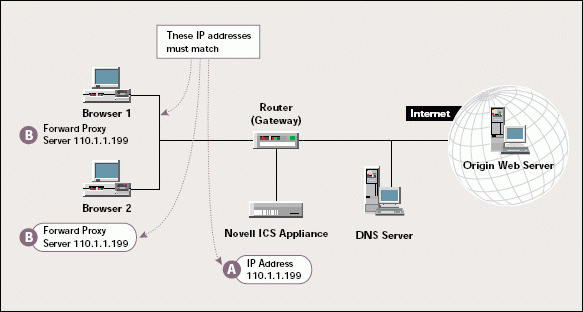
The Novell ICS appliance can retrieve and store the objects that users request from HTTP and FTP servers, assuming you have configured the appliance to operate in forward proxy mode and that you have also taken one of the following steps:
You have configured users' browsers to direct requests for objects on HTTP and FTP servers to the Novell ICS appliance.
You have enabled one of the Novell ICS appliance's transparent caching options.
You probably already know how to configure browsers to use a proxy server. For example, in Microsoft Internet Explorer 5, you click Internet Options in the Tools pull-down menu, and select the Connections tab. Next, you select the LAN Settings button and click "Use a proxy server." After entering the IP address of the LAN proxy server (in this case, the Novell ICS appliance) and the port number (typically port 8080) through which browser traffic should be routed, you click OK, and you're done.
Although configuring browsers to use the Novell ICS appliance is not difficult, it is time-consuming. For example, suppose your company's network has 5,000 users and you send each user an e-mail message explaining how to configure a browser to use the Novell ICS appliance. Giving these users the benefit of the doubt, assume that 75 percent of them successfully configure their browsers without your assistance. You then must help the remaining 25 percent--or 1,250 users. Even if it takes only 15 minutes to walk to each user's desk and configure his or her browser, you or someone you work with will spend more than 312 hours configuring browsers--that's more than one month spent reconfiguring browsers.
Hardly seems worth it, and fortunately, it isn't necessary. You can instead enable one of the transparent caching options on the Novell ICS appliance. When you enable a transparent caching option, the Novell ICS appliance accelerates internal users' access to external web data without requiring you to configure users' browsers.
CACHE AS TRANSPARENT AS GLASS
You can configure the Novell ICS appliance to transparently cache web data in several ways, including the following:
L4 switch setup
Web Cache Control Protocol (WCCP) setup
Web Proxy Auto Discovery Protocol (WPAD) setup
These options are intended to make transparent proxy caching possible for organizations of all sizes. For example, the L4 switch configuration is intended for large organizations that require optimum performance.
Configuring the ICS appliance to operate in the L4 switch transparent proxy mode requires little effort: You simply enable this setting on the Novell ICS appliance and enter the number of the port that should handle web traffic transparently (typically port 8080). Next, you configure the L4 switch to redirect traffic that comes in on a prespecified port number (again, typically 8080) to the Novell ICS appliance. After you have configured the Novell ICS appliance and the L4 switch in this way, all traffic bound for the web is automatically routed through the Novell ICS appliance.
Of course, not every organization has an L4 switch and many organizations have little interest in purchasing one. For medium- to large-sized organizations with Cisco routers, the WCCP option offers transparent caching that is arguably easier to configure than the L4 switch setup. WCCP is a Cisco routing protocol and a standard feature in Cisco IOS software, which runs on most Cisco network equipment, such as routers. If WCCP is enabled on the Novell ICS appliance, a Cisco router running IOS can automatically redirect web requests from browsers to the Novell ICS appliance--without requiring you to reconfigure the router.
The Novell ICS appliance also supports the new WPAD, which is ideal for organizations that have standardized on Microsoft Internet Explorer 5. Because the Novell ICS appliance supports WPAD, browsers that also support WPAD can automatically detect the presence of a Novell ICS appliance in their network environment. Currently, Internet Explorer 5 is the only browser that supports WPAD.
For organizations with fewer than 100 employees, the Novell ICS appliance also offers an inline router or default gateway setup. When you configure a Novell ICS appliance to behave as a router or gateway, you may also enable Network Address Translation (NAT) on that appliance to ensure that all web requests appear to originate from the appliance's IP address. While arguably more convenient than the forward proxy cache mode alone, these two options do require that you configure the users' workstations (but not their browsers) to use the Novell ICS appliance as a router or gateway. (For more information about the inline router and default gateway transparent caching options, see the Novell ICS online documentation at http://www.novell.com/documentation/lg/ics10/docui. Choose "Setting Up Basic Caching Services" from Contents.)
YOU'LL TAKE THAT IN CACHE
A Novell ICS appliance that is in forward proxy mode alone or in forward proxy mode with transparent caching enabled improves user productivity and conserves bandwidth--which can save your company money. How the appliance improves user productivity is more or less self-evident: Bring web data physically closer to users, and that data shows up on their desktops more quickly.
Receiving data more quickly may not sound like a big deal, but when users waste time--even if it's only five minutes per day--that time adds up to wasted money. For example, suppose users waste only five minutes per day unnecessarily waiting for web data to download. If you have 100 employees working at U.S. $30 an hour, five minutes of each employee's time costs your company $2.50. When 100 employees waste only five minutes waiting per day, your company essentially throws away approximately U.S. $60,000 every year.
With a Novell ICS appliance, data reaches users' desktops as quickly as data traveling from a local server to a desktop versus data traveling several hops across the Internet from an origin web server, through a proxy server, to the desktop. The bottom line is cached data reaches users more quickly.
How quickly? According to Larry Holmstrom, a senior technology analyst at Novell, a local web cache is frequently three times faster than download time for the same content over a WAN. When data arrives more quickly, users do less waiting and more working (theoretically, at least). And when you enable users to spend less time waiting and more time working, you ultimately save your company money.
Of course, response time also depends on the rate at which a caching appliance can process requests for web data. So how fast is a Novell ICS appliance? The results of the first Web Cache Bake-Off sponsored by the National Laboratory of Applied Network Research (NLANR) reveal that a Novell ICS appliance can process as many as 1,500 requests per second when configured in forward proxy cache mode. (See Figure 2.)
Figure 2: The Novell ICS appliance entered in the March 1999 NLANR Bake-Off outperformed competing caching solutions as shown here. At the January 2000 Bake-Off, a Novell ICS appliance again emerged as the leader in the throughput category?this time at a rate of 2,400 requests per second.
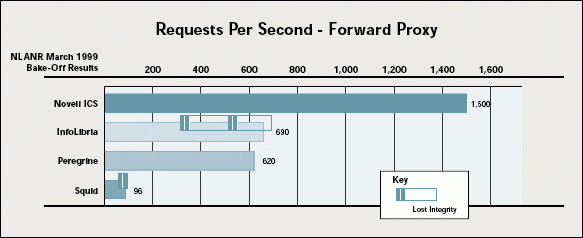
At 1,500 requests per second, the Novell ICS appliance powered by Dell entered in this March 1999 bake-off emerged as the performance leader of the caching solutions tested. (For more information about the results of this bake-off, visit http://bakeoff.ircache.net.)
In the second NLANR Web Cache Bake-Off, which was held in January 2000, a Compaq appliance running Novell ICS achieved the highest results for peak throughput. When configured in forward proxy cache mode, this Compaq TaskSmart C-Series server processed 2,400 requests per second, beating all 20 of its bake-off competitors. (For the official results of this bake-off, visit http://polygraph.ircache.net/Results/bakeoff-2.)
Although important, the performance of a caching solution is not solely responsible for the speed with which users receive requested web data. When you use a caching solution, web data can only arrive more quickly if it can be cached in the first place.
How much web content is cacheable? Reports vary, but "as a rule of thumb," according to Collaborative Research, "caches have a 'hit' rate of 35%, which means that 35% of content requested through them can be successfully cached, and they therefore reduce upstream traffic on the network by that same percentage." (You can download this document, titled "Caching 101" from http://www.caching.com/caching101.htm.)
Holmstrom clarifies that 35 percent represents the low-end of the potential caching spectrum; the high-end of the potential caching spectrum is 55 percent. In other words, by using a Novell ICS appliance or another caching solution, you can offload 35 percent to 55 percent of your company's network traffic.
FORWARD PROXY--CACHE SAVINGS
Results from the March 1999 NLANR bake-off also include estimates regarding how much bandwidth you can save when requests are met with responses from a local cache rather than from an origin web server. Specifically, according to the NLANR results, a Novell ICS appliance can conserve approximately 88 Mbit/s--the equivalent of nearly two T-3 lines.
In case it isn't immediately obvious why conserving bandwidth is important, consider this: Saving bandwidth can save the cost of an additional line. Michael Jackson, Novell product marketing manager, explains the potential savings as follows:
Suppose Company ABC currently uses one T-3 connection, which provides 45 Mbit/s at a cost of U.S. $20,000 per month. (Incidentally, while U.S. $20,000 fairly represents the cost of a T-3 line in the United States, it understates the cost of Internet connections in other areas of the world, particularly Africa and Asia.) However, Company ABC finds that this single T-3 line can no longer adequately support its growing user base.
Rather than purchasing an additional T-3 line, Company ABC opts instead to purchase a high-end Novell ICS appliance, several of which are available for well under U.S. $20,000. The ICS appliance pays for itself within one month and, assuming it saves 88 Mbit/s, offers the equivalent performance of two T-3 lines.
By purchasing the Novell ICS appliance rather than a second T-3 line, Company ABC saves U.S. $240,000 per year. Further, adding a Novell ICS appliance enables Company ABC to expand its user base and add more services--without the need for an additional line. (For real-life success stories, visit http://www.novell.com/showcase/ics.html.)
Alternatively, suppose Company XYZ, which is a small company, leases one T-1 line for U.S. $1,000 per month. The users at Company XYZ put too great a strain on this T-1 line, and consequently, Company XYZ is looking for options.
The company can lease another T-1 line at a cost of U.S. $12,000 per year, or the company can purchase a low-end Novell ICS appliance, many of which are available for well under U.S. $5,000. If Company XYZ purchased the Novell ICS appliance, the appliance will pay for itself in less than half the first year, and the appliance will save more than U.S. $6,000 the first year and U.S. $12,000 each year after that.
THROW IT IN REVERSE
Of course, configuring a Novell ICS appliance to operate in forward proxy cache mode alone or with transparent caching enabled will do nothing to accelerate external users' access to your company's web site. To accelerate external users' access to your company's web site, you need to configure the Novell ICS appliance in reverse proxy cache mode.
In reverse proxy cache mode, the Novell ICS appliance accepts requests from remote browsers and checks to see whether or not the objects comprising the requested page are already in its local cache. If the objects are not in cache, the Novell ICS appliance retrieves those objects from the origin web server (in this case, your company's web server) and both forwards the objects to the requesting browser and stores a copy of any cacheable objects (that is, static objects). The next time a remote browser requests the same page, the Novell ICS appliance returns the static objects from that page directly from cache, without having to cross LAN lines and burden your company's web server for those objects. (See Figure 3.)
Figure 3: A Novell ICS appliance in reverse proxy cache mode stores copies of web objects that external users request from your company?s internal web servers. When external users request these objects again, the Novell ICS appliance returns them directly from cache.
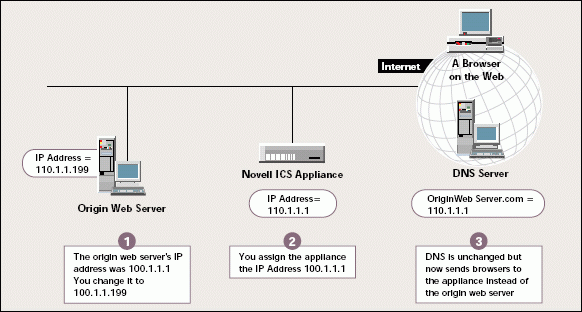
A Novell ICS appliance in reverse proxy mode can help retain e-business customers and can spare your company the expense of adding additional web servers. A Novell ICS appliance in reverse proxy mode helps retain e-business customers because it's fast--and e-business customers shop where the shopping is fast and easy. How fast? The Novell ICS appliance Powered by Dell that was entered in last year's NLANR bake-off processed 10,000 requests per second in reverse proxy mode.
Of course, that bake-off was held more than one year ago. Not surprisingly, Novell has made improvements since that time. In its test labs, Novell has pushed performance up to a rate of 15,000 requests per second on a Novell ICS appliance configured in reverse proxy mode.
The speed at which you respond to users' requests is important because the faster you respond to external users' requests, the more likely they are to stick around. Of course, processing requests quickly doesn't help if you have more customers than one caching appliance can support. Fortunately, one Novell ICS appliance can support a lot of customers--far more, in fact, than a typical web server. For example, the Novell ICS appliance entered in last year's NLANR bake-off managed 100,000 persistent connections in reverse proxy mode (and forward proxy mode). In contrast, a typical web server can handle only about 2,000 persistent connections per processor.
A "persistent connection" is a feature in HTTP 1.1 that enables one TCP connection to be used for multiple object requests or responses. In contrast, earlier versions of HTTP set up separate TCP connections for each object request, so that a web page containing 100 objects would require establishing 100 TCP connections. Not all cache solutions vendors support persistent connections, but fortunately, Novell ICS appliances do.
Today, Novell ICS appliances can handle at least 120,000 persistent connections and, according to results of Novell's internal tests, as many as 250,000, which is orders of magnitudes greater than what other caching solutions are capable of.
REVERSE PROXY--CACHE SAVINGS
The point here once again is that a Novell ICS appliance can save your organization money. Think about it: A web server equipped with eight processors can handle only 16,000 persistent connections--less than one-tenth the number of connections that a Novell ICS appliance can handle. Because one Novell ICS appliance can handle at least 120,000 persistent connections (and possibly as many as 250,000), one Novell ICS appliance can manage what it would take more than seven web servers to manage.
For example, suppose Company ABC has a small e-commerce site with only two web servers. The site has recently attracted a customer base that has outgrown what these two servers can efficiently handle. Rather than purchasing another web server equipped with eight processors that can handle only 16,000 persistent connections at a cost of approximately U.S. $40,000 (a modest estimate), Company ABC instead purchases a high-end Novell ICS appliance. This appliance can handle ten times the number of connections that an additional web server could handle--at less than half the cost.
Depending upon the size and needs of Company ABC, it could choose to purchase a low-end Novell ICS appliance, which can also handle 120,000 persistent connections. A low-end Novell ICS appliance is available for less than U.S. $5,000--which is one-eighth the cost of an additional web server. In either case, by purchasing a Novell ICS appliance, Company ABC gains a more efficient system--and, therefore, a more efficient web site--at a much lower cost.
A CACHE, FOR CASH SAKE
Of course, you may be able to think of more creative ways to placate web-wait-weary users than adding lines, buying more web servers, or installing a caching appliance. For example, you could hang patience posters around the office with inspiring maxims such as, "Patience is bitter, but its fruit is sweet." For e-business customers, you could write servlets that would execute whenever the expected delay was going to be two or more minutes. For the benefit of impatient customers, these servlets could scroll encouraging aphorisms, such as, "All things come to those who wait." Reminding users about the virtue of patience is sure to improve their mood, right? Yea, right.
The fact is, if you want to accelerate web performance, your options are somewhat limited: You can add more lines, add more web servers, or add a caching solution. If you choose to add a caching solution, you not only accelerate web performance, but you also conserve bandwidth and save your company money.
If you choose a caching solution, several third-party tests offer sound reasons for choosing a Novell ICS appliance. For example, in the March 1999 NLANR bake-off, the Novell ICS appliance entered emerged as a leader not only in the performance categories but also in the price-performance ratio category. In the January 2000 NLANR bake-off, nine of the top ten solutions in the price-performance category were Novell ICS appliances, including appliances from Compaq, Dell, Quantex, and Microbits.
The bake-off sponsors calculated the price-performance ratio by dividing the cost of the entire system by its performance, which was based on the number of requests the system could handle per second in both forward and reverse proxy modes. Using this equation, the Novell ICS appliance entered at that bake-off earned a price-performance ratio of only U.S. $30, well below half the price-performance ratio of its nearest competitor. (See Figure 4.)
Figure 4: The Novell ICS appliance entered in the March 1999 NLANR Bake-Off emerged as the leader in the price-performance ratio category, as shown here.
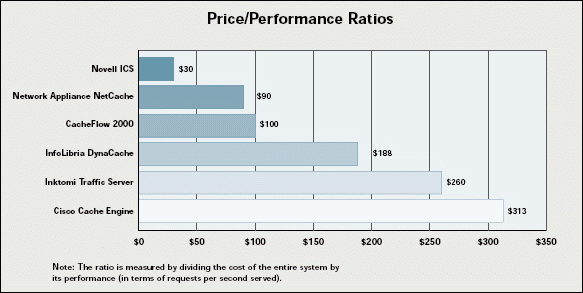
In a test comparison run by Data Communications and reported in its October 7, 1999, issue, editors called the Novell appliance entered, which was the Novell ICS Powered By Dell, the "one product that stood out with the best combination of performance, features, and price." (You may download this article and test results from http://www.data.com/issue/991007/proxy.html.)
The fact that ICS appliances continue to emerge as leaders in various impartial test comparisons should not surprise you. Novell planned all along to be the cache king. "We truly believe that we have the best caching platform," says Harr, "so our goal from the beginning was to dominate the caching space."
Linda Kennard works for Niche Associates, an agency that specializes in writing and editing technical documents.
Where to Pick Up a Little Cache
The following Novell original equipment manufacturers (OEMs) are now selling Novell Internet Caching System (ICS) appliances, either directly or indirectly through their own reseller channels.
|
Novell ICS Appliance
|
Novell OEM
|
Contact Information
|
|
Compaq TaskSmart C-Series |
Compaq Computer Corp., USA |
http://www.compaq.com/tasksmart/cseries. You can also call 1-800-888-0220 (within the United States or Canada). Outside the United States and Canada, visit http://www.compaq.com/corporate/overview/world_offices.html. |
|
Novell Internet Caching System Powered by Dell |
Dell Computer Corp., USA |
http://www.dell.com. You can also call 1-800-915-3355 (within the United States and Canada). Outside the United States and Canada, visit http://www.dell.com and select the appropriate country. |
|
WebMax |
Hitachi, Ltd., Japan |
http://www.hitachi.co.jp/Prod/comp/OSD/pc/ha8000/prod/webmax.htm. You can also call +813-5471-8992 (in Japan). |
|
Legend |
Legend Group, China |
http://www.legend-holdings.com/index.html. You can also send an e-mail message to ccd@legendgrp.com. |
|
Intelli-App |
MICROBITS, Australia | |
|
Express5800/Cache Server OctPower |
NEC, Japan |
http://www.express.nec.co.jp/100/cacheserver. You can also call +813-3455-5800 (in Japan). |
|
StrataCache |
OCD, USA |
http://www.stratacache.com. You can also call 1-800-244-8915. Outside of the United States and Canada, call 1-937-224-0485. |
|
Pionex Elite PCA |
Pionex Technologies, Inc., USA |
http://www.pionexelite.com/pca. To locate a reseller in your area, complete the form at http://www.pionexelite.com/where/other.asp. |
|
Quantex WebXL |
Quantex Microsystems, Inc., USA |
http://www.quantex.com/webxl. You can also call 1-800-346-6685 (within the United States and Canada), or you can send an e-mail message to qtxsales@quantex.com. |
|
MAGNIA CS |
Toshiba, Japan |
http://www.toshiba.co.jp/about/press/1999_12/pr_j2001.htm. You can also call +813-3457-2725 (in Japan). |
The following Novell OEMs have announced their plans to license Novell ICS for the purpose of making and selling their own line of Novell ICS appliances.
|
Novell OEM
|
Press Release URL
|
The Announced Plan
|
|
Fujitsu Siemens |
Fujitsu Siemens will offer an ICS appliance called the Primergy WebAccelerator. |
|
|
IBM |
IBM's ICS appliances will be based on its Netfinity line of servers. |
* Originally published in Novell Connection Magazine
Disclaimer
The origin of this information may be internal or external to Novell. While Novell makes all reasonable efforts to verify this information, Novell does not make explicit or implied claims to its validity.