ZENworks for Servers
Articles and Tips: article
01 Mar 2000
Editor's Note: On February 8, Novell announced ZENworks for Servers and ZENworks for Networks as part of its strategy to provide Net services software. The next few issues of NetWare Connectionwill include articles about these products. (For more information about this announcement and these products, visit http://www.novell.com/netservices.)
Do you find yourself working when everyone else in your company is either in bed or at a ball game? If so, you can relate to the following scenario:
You just received the news that Novell has finally released NetWare 5.1. "Great!" you think, "My company needs the new features in NetWare 5.1 right away." Then reality hits you: "I have to upgrade ten servers in three locations; I still need to apply driver updates and upgrade the database application on every server. . . ." Your excitement quickly fades as you realize the new release means you will need to work more late nights and weekends to update all the servers in a timely manner. You find consolation in the fact that other CNEs and network administrators upgrade servers at 2 a.m.
If this scenario sounds all too familiar, Novell's ZENworks for Servers is just what you need to ease the burden of server management. ZENworks for Servers does for server management what ZENworks does for workstation management; ZENworks for Servers lets you manage all of the NetWare 4 and NetWare 5 servers on your company's network--without leaving your workstation. Because ZENworks for Servers is integrated with Novell Directory Services (NDS), you can manage server configurations and behaviors from a central location, and you can distribute and configure server-based software across the network.
AUTOMATING SERVER MANAGEMENT
If your company's network includes multiple NetWare 4 or NetWare 5 servers, ZENworks for Servers can save you time by automating management functions that you would normally have to perform on each server individually. For example, you can use ZENworks for Servers to perform the following types of tasks on servers from a single point on the network:
Manage server configurations (such as changing SET parameters or NCF files)
Load or unload NetWare Loadable Modules (NLMs)
Process NCF files or scripts
Shut down and restart servers
Distribute NetWare operating system updates
Distribute new server-based applications or update existing server-based applications
Automate the installation of server-based software
Distribute patches or hardware driver updates
Distribute electronic content and files
Copy and mirror file system data and directory structures
ZENworks for Servers provides this functionality through the following three components:
Server policies
Tiered Electronic Distribution (TED)
Server software packages
ACHIEVING CONSISTENCY THROUGH SERVER POLICIES
You can use server policies to simplify the configuration and management of servers across your company's network. Server policies enable you to regulate how a server or a group of servers is configured. For example, you can create a server policy to configure your company's servers through certain SET parameters.
In addition, server policies enable you to create rules that govern server activity. For example, you can create a server policy that regulates how a server behaves when it is scheduled to be shut down. (See Figure 1.) This policy can define the procedures the server should follow before shutting down, such as waiting 10 minutes before clearing connections. This policy can also specify conditions that must be met before the server shuts down. For example, you can specify that the server should not shut down if more than 10 workstations are logged in to the server.
Figure 1: With ZENworks for Servers, you can schedule events and specify requirements for those events. For example, you can schedule a server shutdown and specify that the shutdown cannot occur if more than 10 workstations are connected to the server.
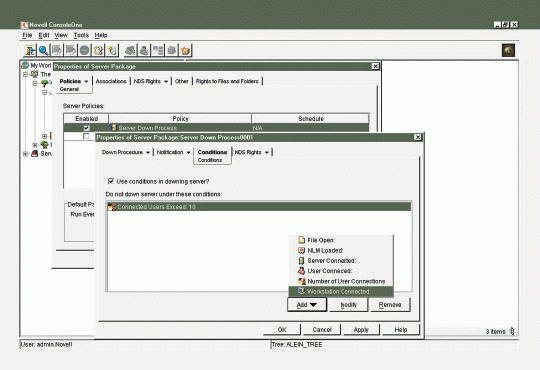
Server policies are also useful to control how a server behaves when thresholds are exceeded. For example, you can create a server policy that instructs servers to automatically purge all deleted files if the SYS: volume is full.
Like Novell's ZENworks for Workstations, ZENworks for Servers protects your company's network from user error or unauthorized tampering. If someone changes a server setting, ZENworks for Servers automatically resets the setting to match your server policy.
Policy Packages
To apply server policies to servers in your company's NDS tree, you use policy packages, which are groupings of server policies. ZENworks for Servers provides three policy packages that you can create in ConsoleOne:
Container package, which holds the container search policy
Server package, which contains a generic set of policies that apply to all servers managed with ZENworks for Servers
Service location package, which contains policies for Simple Network Management Protocol (SNMP) and database services
You can create multiple policy packages in your company's NDS tree and customize each package for a specific server or group of servers. To customize a policy package, you enable the predefined policies that are contained in each package. Then you define the schedule on which you want to run the policy package--immediately, daily, monthly, yearly, and so on. After you create a policy package, you associate the package with a Server, a Server Group Object, or a container object.
NDS Objects for Server Policies
When you install ZENworks for Servers, the installation program extends the schema of your company's NDS tree to support server policies. The schema extensions add properties to existing NDS objects and add the following new object classes to the NDS tree schema:
Container Package Object. This object holds the Search Policy.
Server Package Object. This object holds the following predefined server policies: Scheduled Down, Server Down Process, SNMP Community Strings, SNMP Trap Target Refresh, ZENworks for Servers, NetWare SET Parameters, Scheduled Load/Unload, Server Scripts, and Text File Changes.
Service Location Package Object. This object holds the following predefined server policies: SMTP Host, SNMP Trap Targets, and ZENworks Database.
ZENworks Database Object. This object defines the location of the ZENworks database. The ZENworks for Servers components use this database for reports. An NDS tree can hold multiple Database objects, but each server can have only one Database object.
You manage Server Policy objects (and all ZENworks for Servers features) through ConsoleOne.
INTRODUCING TED
TED provides server-to-server distribution within an NDS tree. Using TED, you can distribute software, files, file system directory structures, or NDS objects. TED also enables you to schedule distributions to occur at off-peak times (such as 2 a.m.). TED can then notify you of the distribution status through e-mail, event logs, real-time messages, database reports, or SNMP traps.
Understanding How TED Works
To understand how TED enables you to distribute data--whether that data is an application, file system directory, or a server update--you should understand the following terms:
Distribution. A distribution is a specific set of data that you want to distribute to various servers across the network.
Channel. A channel connects the servers that distribute content to the servers that receive content. A channel can hold one or more distributions. A distributor can deliver each distribution through multiple channels. Multiple servers can receive the distribution by subscribing to the channel.
Distributor. A distributor is a server that assembles and distributes data to servers across the NDS tree. A distributor can manage and send multiple distributions.
Subscriber. A subscriber is a server that receives distributions by subscribing to one or more channels. Subscriptions have a one-to-one relationship with channels. (That is, each subscription can subscribe to only one channel.) However, subscribers can have multiple subscriptions.
Proxy. A proxy is a server that passes data to subscribers. A proxy can also pass distributions to additional proxies, enabling tiered distribution.
The best way to describe TED is through an analogy. TED works much like television: Program producers (distributors) create television programs (distributions) and make them available to television viewers (subscribers) on various channels. Television viewers can watch as many channels as they have access to, and they can even catch the same program on different channels.
TED includes three agents, which enable you to set up distributors, subscribers, and proxies. When you load agents on NetWare servers in the NDS tree, these agents establish three types of TED servers: a distributor, subscriber, or proxy.
The distributor reads configuration data from NDS and groups the files to be distributed into distributions. The distributor then notifies the channels that the distribution is available and schedules the distribution events.
Subscribers find out a distribution is available when a distributor notifies them or when they poll the distributor. TED then passes the distribution from the distributor to the subscribers. If you are using a proxy, TED temporarily stores the distribution at the proxy before forwarding the distribution to other subscribers.
You use proxies to tier distributions to multiple subscribers across slow links. Using proxies reduces the amount of bandwidth required to send distributions over a slow link and allows you to distribute more data to multiple servers in a shorter period of time. (See Figure 2.)
Figure 2: Using proxies reduces the amount of bandwidth required to send distributions across slow links. Using proxies also enables you to distribute more data to more servers in a shorter amount of time.
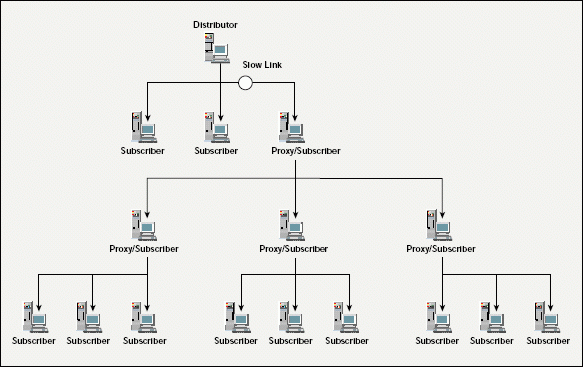
In addition, distributors and proxies can hold a distribution so that updates can simply be added to the original distribution. This way, the entire distribution does not need to be resent to the proxy--only the update.
TED also allows you to optimize bandwidth utilization. You can configure distributions to use file compression and allow subscribers or proxies to specify how many bytes per second they can receive.
To ensure the integrity of the data transmitted, TED monitors and reports the success or failure of a distribution. By monitoring distributions, TED can restart a distribution at the point of failure. For example, if only 100 MB of a 200 MB distribution is transmitted successfully, TED will restart at the point of failure and only resend the remaining 100 MB.
TED NDS Objects
When you install ZENworks for Servers on the first server in your company's NDS tree, the installation program automatically creates NDS objects. These objects represent the TED agents you chose to install on that server. (See Figure 3.) For example, the ZENworks for Servers installation automatically created the Subscriber_ALIEN object, the Proxy_ALIEN object, and the Distributor_ALIEN object shown in Figure 3. After the initial installation, you can use the Custom Installation option to install agents on other servers in the NDS tree.
Figure 3: The first time you install ZENworks for Servers on a server in your company?s NDS tree, the installation program creates NDS objects for TED.
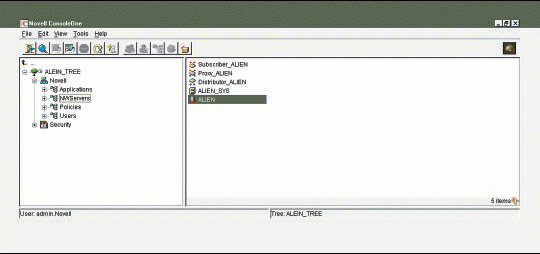
TED uses the following NDS objects:
ZENworks Distributor Object. This container object defines the properties and policies for a distributor. This object can contain Distribution objects, Channel objects, and Alias objects.
ZENworks Distribution Object. This object contains information about the data TED will distribute and specifies the channels the distribution is associated with.
ZENworks Channel Object. This object defines the distributions and the subscribers of the channel.
ZENworks Subscriber Object. This container object defines the properties and policies of a subscriber. This object can contain Subscription objects and Alias objects.
ZENworks Subscription Object. This object associates a subscriber with a channel that is hosted on a distributor.
ZENworks Proxy Object. This object defines the properties and policies of a proxy server.
To manage TED objects, you use ConsoleOne. The NetWare Administrator (NWADMIN) utility does not support the NDS objects for TED.
SERVER SOFTWARE PACKAGES
Server software packages are unique objects that you distribute with TED. Server software packages enable you to control every aspect of installing files and applications on servers located across the network.
For example, using server software packages, you can specify actions to occur before, during, and after an installation. In addition, you can specify minimum requirements that servers must meet before an installation takes place. You can require servers to have a certain operating system, minimum hardware, or a specific configuration.
Software Components
ZENworks for Servers gives you granular control over server-to-server distributions by breaking server software packages into multiple software components. You can configure each software component to contain as many files or folders as you want. By defining multiple software components, you can create one software package that installs multiple applications.
You can also configure each software component with its own set of minimum requirements. If a server meets the requirements of one software component but not another, ZENworks for Servers will install only part of a distribution.
To determine whether or not a server is eligible to receive a distribution, ZENworks for Servers first looks at the minimum requirements listed in the server software package. If a server does not meet these minimum requirements, the distribution does not take place.
If a server meets these minimum requirements, ZENworks for Servers then looks at the minimum requirements listed for each software component. If a server does not meet the minimum requirements listed for a particular software component, ZENworks for Servers does not distribute that software component. If a server does meet these minimum requirements, ZENworks for Servers distributes and installs that software component.
Because it is possible to distribute and install only part of a server software package, you must be careful when defining a package. If files and applications have dependencies on each other, you should include them in the same software component or ensure that related software components have the same minimum requirements.
Software Packages in NDS
To manage server software packages, you use ConsoleOne. You create software packages under the Server Software Packages name space, which ZENworks for Servers adds to NDS. The software package contains all of the installation requirements and components for the package. After you define a software package, you must compile it before you can distribute it with TED. When you compile a package, all of the files and applications and their configurations are compressed into a single file distribution.
DEALING WITH FAILURES AND ROLLING BACK
During the installation of a server software package, ZENworks for Servers tracks all of the changes made to the destination server (the subscriber). If the installation is not completed due to a failure condition, ZENworks for Servers automatically returns the server to the state it was in before the installation began. For example, ZENworks for servers deletes any files or folders that it copied, returns configuration files to their original state, and so on.
ZENworks for Servers also provides the option to "roll back" a successfully installed server software package. When you roll back a server software package, ZENworks for Servers uninstalls the package and all of its components. Using ConsoleOne or the server console, you must manually specify that ZENworks for Servers should rollback an installation.
The only caveat to rollbacks is that you can roll back only the last server software package that you installed. In other words, you must roll back software packages in the order that you installed them. For example, if you installed one or more server software packages after the package you want to roll back, you must roll back the later installations first.
REPORTING--YOU READ IT HERE FIRST
ZENworks for Servers also includes reporting capabilities that help you manage server policies and server-to-server distributions. When you enable the ZENworks database policy, ZENworks for Servers logs information in a Sybase database. You can then use this information to generate reports about the success or failure of policy enforcement and software distribution. ZENworks for Servers provides the following predefined reports for server policies:
Discovered policies
Down policies
Failed policies
Successful policies
Unenforceable policies
ZENworks for Servers provides the following predefined reports on software distribution successes and failures:
Distribution detail
Subscriber detail
Subscription detail
Revision history failure
Server packages
You can access these reports by selecting a Distribution, Subscriber, or Database object in ConsoleOne and right-clicking to access the report menu. You can also export the report data to HTML and other formats.
CONCLUSION
If you spend too many nights and weekends upgrading servers and installing server-based software, you need ZENworks for Servers to automate server management. With ZENworks for Servers, you use server policies to manage the configuration and behaviors of servers across a network--without ever having to visit those servers physically. You can also use TED and server software packages to perform server-to-server distribution of software, files, directory structures, and more. Best of all, you can schedule all of these tasks to be performed automatically in the middle of the night, while you're safe and snug in your bed.
ZENworks for Servers is scheduled to ship this month (March). For more information about ZENworks for Servers, visit http://www.novell.com/products/zenworks/servers.
Sandy Stevens is a freelance writer based in San Diego, California. Ms. Stevens is coauthor of Novell's Guide to Integrating NetWare 5 and NT, Novell's Guide to NetWare Printing, and Novell's Guide to BorderManager.
* Originally published in Novell Connection Magazine
Disclaimer
The origin of this information may be internal or external to Novell. While Novell makes all reasonable efforts to verify this information, Novell does not make explicit or implied claims to its validity.