NetWare Client 5.12 for Mac OS
Articles and Tips: article
01 Feb 2000
Unfortunately for Macintosh users, Macintoshes are often the pariah of network administrators--and perhaps with some justification. Networking Macintoshes has not always been easy in the PC world. AppleTalk is considered the teenager of network protocols with its constant "chatter" about every little print job, file transfer, or power cycling of a Macintosh. But with the iMac, G3, and G4 showing a resurgence in business environments, many network administrators are getting requests from Macintosh users who need access to non-Macintosh networks.
To provide better connectivity for Macintosh users, Novell has outsourced the NetWare client solution for Macintoshes to Prosoft Engineering Inc. Prosoft Engineering has released NetWare Client 5.12 for Mac OS, which uses IPX and supports NetWare 4.11 and above.
NetWare Client 5.12 for Mac OS is easier to use than previous versions of the client software and enables users to access all of your company's network resources to which they have rights. In addition, users can easily install NetWare Client 5.12 for Mac OS on their workstation without you (the network administrator) needing to visit each Macintosh workstation individually. (Prosoft Engineering offers two solutions for connecting Macintoshes to the network. For more information, see "Client Software or NetWare Loadable Modules?")
FEATURES
NetWare Client 5.12 for Mac OS (hereafter referred to as "the client software") provides the following features:
Printing
The client software enables Macintosh users to use NetWare print services. The client software supports two kinds of print choosing via the Apple Chooser: First, the client software communicates via MacIPX to NetWare queues that are advertised by Novell Directory Services (NDS). Second, the client software communicates via AppleTalk to NetWare queues that are advertised by NetWare for Macintosh AppleTalk Print Services (ATPS). (You must install NetWare for Macintosh 3.12 or NetWare 5 Services for AppleShare to use ATPS. For more information about NetWare 5 Services for AppleShare, see "Client Software or NetWare Loadable Modules?") As a result, users can print to almost any printer that is advertised on the network. Using the client software, users can also set print options such as notify when done, print banner, hold in queue, assume standard fonts, and select a form number.
The client software does not affect the ability of Macintoshes to natively print to printers that are advertised by the AppleTalk protocol. Existing AppleTalk printers are not affected by installing NetWare printing services on Macintoshes.
Logging In and Accessing NetWare Volumes
Using the client software, users can log in to the network via the NetWare Client Tree menu. (See Figure 1.) This menu appears as a tree icon on the right side of the menu bar at the top of the screen. If a user is not logged in to the network, the tree icon in the menu bar appears leafless. When a user logs in to the network, the tree "grows" leaves, giving users a visual reference of the availability of network services.
Figure 1: NetWare Client 5.12 for Mac OS enables Macintosh users to access your company?s network services.

The client software maintains a cache of recently accessed NDS trees and contexts in the NetWare Prefs file. When users log in to the network, the clint software searches the cache for the requested NDS tree or context. If users want to access an NDS tree or context that is not in cache, they can click the More Options button and browse for the NDS tree or context. (Of course, users must have rights to the requested NDS tree or context to access it.)
Users can check the status of their network connections by choosing the Connections option from the NetWare Client Tree menu. Users can use this option to get information about their NDS context, to change their password, to log out of a specific volume, or to terminate all connections. (Users can also log out of a volume by dragging the Volume icon to the trash.)
In addition, the client software enables users to easily locate servers, volumes, printers, and print queues on the network via the Apple Chooser. (See Figure 2.) After users find the NDS objects they need, they can save these objects, or an alias that points to these objects, on the desktop or in a folder so that they can quickly access these objects later.
Figure 2: With NetWare Client 5.12 for Mac OS, users can access NetWare servers through the Apple Chooser.
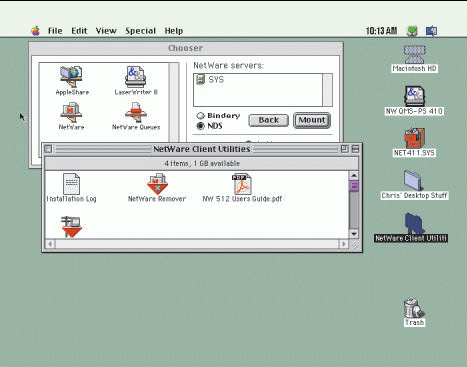
One difference I noticed when I installed the client software is how connections appear when a volume is mounted via the Apple Chooser and when a volume is mounted via the NetWare Client Tree menu: When a volume is mounted via the Apple Chooser, the connection information includes the volume, the server, and the zone in which the server is located. When a volume is mounted using the NetWare Client Tree menu, the connection information includes the actual volume name and the complete distinguished name of the volume.
The client software also enables Macintosh users to log in to and mount a CD-ROM volume, just as they would a regular NetWare volume. However, you must first load HFSCD.NLM and CDROM.NLM on the server. Users can then access CD-ROMs mounted on the server.
Advanced Stuff
The client software enables users to set some advanced parameters for MacIPX. For example, to reduce the amount of memory required by MacIPX, users can access MacIPX in the Control Panel and then disable IPX Diagnostics Services. Users can also enable and disable IPX Checksumming and limit the maximum network packet size.
The client software also enables users to change SPX timeout parameters such as abort, listen, verify, default retry count, and minimum retry count. In addition, users can use the NetWare Client Control Panel to configure various settings such as Allow Incoming Messages, which enables users to receive messages from servers and users.
The client software can help you improve network security via the Packet Signing option. If packet signing is enabled, the first server bytes in a request packet go through a digest algorithm that determines whether or not the packet has the proper signature, ensuring that the packet has not been forged.
Users who need to access network resources from a remote Macintosh must use AppleTalk Remote Access, the only dial-up access solution currently compatible with NetWare Client 5.12 for Mac OS. AppleTalk Remote Access enables a Macintosh to connect to an IPX gateway that also supports AppleTalk Remote Access.
Easy Distribution
The client software enables you to copy preferences files to multiple workstations via a customized installation diskette or a customized installation folder on a server. By copying the preferences file, you can duplicate default login preferences or MacIPX preferences.
INSTALLATION
I installed the client software on a PowerComputing Macintosh with 64 MB of RAM. The first step was to ensure that Mac OS 8.0 or above was installed. I also physically connected the Macintosh to the network and established link status on the network interface board. Without link status, the client software will not find NetWare volumes to mount.
The client software installer also checks for old NetWare client files and removes these files to ensure that only the latest version is running on the Macintosh. Most of the time, you can use the Easy Install option, but because this option does not automatically load the Remote Console software, I used the Custom Install option.
After I installed the client software, I rebooted the computer. I was then able to use the Apple Chooser to view NetWare volumes. It was immediately obvious why this version of the client software is better than previous versions.
First, this software resolves several bugs that existed in previous version. For example, in previous versions of the client software, users had a hard time managing their workspace on the NetWare volume because the amount of available disk space was displayed incorrectly.
In addition, the interface of the new version of the client software is easier to navigate: Rather than using the old NetWare Volume Mounter application, users can use the much more intuitive Apple Chooser.
Selecting a printer or print queue is also much easier with this version of the client software. In the past, you had to launch the NetWare Print Chooser application. Now, you simply double-click a printer in the Apple Chooser.
After I logged in to the server, I created a Macintosh print queue for the desktop. To create this queue, I used the Apple Chooser to select a NetWare print queue. I then clicked the Create button on the left side of the window. A dialog box with print options such as notify when done, print banner, hold in queue, and assume standard fonts appeared. After I selected the options I wanted, the next window appeared, allowing me to choose the postscript printer description file. Because my QMS PS 410 dinosaur wasn't listed, I simply selected Generic.
I then sent a test print job and was able to double-click on the desktop printer icon and track the progress of the print job.
SECURITY
To log out of the NetWare volumes, I simply dragged them to the trash. However, if your company is concerned about security, users should use the Log Out option to log out of NDS completely. If users simply drag the attached volumes to the trash, they are still logged in to NDS. Anyone who gains access to their workstations can then remount volumes to which users have rights without entering a username and password.
Another point to remember is that when users log out of NDS, any volumes you mount using NDS authentication are automatically dismounted. However, volumes mounted using bindery services remain mounted on the desktop. You must drag these volumes to the trash separately.
REMOTE CONSOLE
When I installed the client software, I also installed Remote Console software. The Remote Console software, which is included with the client software, enables you to access and manage a NetWare server from a Macintosh. After launching Remote Console, you must select either the SPX or the Asynchronous connection type. After you make this selection, a list of servers appears in the window, and you can connect a server, select an address, or search for another server. Few network administrators use remote control from a Macintosh, but it is a handy feature just in case.
CONCLUSION
If you are managing a network that includes Macintosh users, NetWare Client for Mac OS 5.12 should bring a tear of joy to your eye. Full NetWare citizenship for Macintosh users is just a couple of mouse clicks away.
If you have a pure IP network or want to implement one, there is more good news: Prosoft Engineering recently announced the availability of NetWare Client 5.13 for Mac OS. (If your company is using NetWare Client 5.12 for Mac OS, you can download the upgrade to version 5.13 free from Prosoft Engineering's web site at http://www.prosofteng.com.) For more information, visit Prosoft Engineering's web site, or call 1-925-426-6100.
You can purchase the client software through either Novell or Prosoft Engineering for the suggested price of U.S. $89 per user.
Steven G. Clegg owns Beacon Strategies, a Mountain Green, Utah-based firm that specializes in product consulting for the Internet, network, and telecommunications industry. You can contact Steven via e-mail at sclegg@beaconstrategies.com.
* Originally published in Novell Connection Magazine
Disclaimer
The origin of this information may be internal or external to Novell. While Novell makes all reasonable efforts to verify this information, Novell does not make explicit or implied claims to its validity.