NetWare 3.2
Articles and Tips:
01 Jul 1998
If it's not broken, why fix it? Thousands of NetWare 3 administrators have asked this question when considering whether or not to upgrade to intraNetWare. NetWare 3 continues to maintain significant customer loyalty and to add value to companies, as proven by an installed base of approximately 1.5 million servers worldwide. To address the needs of companies that have chosen not to upgrade to intraNetWare at this time, Novell has released NetWare 3.2, which provides both updates and enhancements for existing NetWare 3 servers.
MORE RELIABLE AND EASIER TO MANAGE
Whether you are planning to install a new NetWare 3.2 server or to upgrade from NetWare 3.11 or NetWare 3.12, you will find that NetWare 3.2 offers several features that make it worth the time and money. (For more information about various NetWare 3.2 purchasing options, see "Which NetWare 3.2 Purchasing Option Should You Choose?".) For example, NetWare 3.2 delivers the following features:
NetWare 3 updates
Year 2000 updates
Network management utilities
Updated 32-bit client software
Two versions of Netscape Navigator
Two-user version of intraNetWare
NETWARE 3 UPDATES
For years, NetWare 3 administrators have faced a continuous deluge of updates, including patches; fixes; and LAN, WAN, and disk driver updates. Although these updates are available free through Novell's Support Connection World-Wide Web site (http://support.novell.com), keeping track of these updates can be an enormous management task. Most NetWare 3 administrators have been forced to take a reactive approach to updates--first encounter a problem, and then see if an update is available to fix the problem.
NetWare 3.2 offers a solution to this dilemma by providing all of the current updates in one convenient package. With NetWare 3.2, these updates are automatically applied, eliminating the need for you to locate and download updates as problems occur.
YEAR 2000 UPDATES
You have probably heard a lot of horror stories about computer systems worldwide coming to a screeching halt on January 1, 2000 because these systems are not designed to support a four-digit date format. (For more information about the year 2000 problem, see "Exterminating the Millennium Bug Before It Wreaks Havoc on Your Company's Network,"NetWare Connection, June 1998, pp. 8-20.) Fortunately, you don't need to worry about your company's NetWare network: Novell has conducted extensive product testing to validate that the latest versions of most of its products are year 2000 ready. (For more information about Novell's year 2000 efforts, see "Novell's Project 2000: Making Novell's Products Year 2000 Ready,"NetWare Connection, June 1998, pp. 22-23. )
However, Novell is providing optional year 2000 updates for some of its products, including NetWare 3. According to John Canfield, Novell's year 2000 marketing manager, these updates "are not critical to the function of the operating system. Most of the problems we found are date display issues for which we have released the updates."
To make it easy for you to apply the optional year 2000 updates for NetWare 3, Novell has included these updates with NetWare 3.2. Novell has also included its latest 32-bit client software, which is year 2000 ready. (See the "Updated 32-Bit Client Software" section.) By simply upgrading to NetWare 3.2 and installing the updated 32-bit client software, your company's network will be year 2000 ready, as long as all of the hardware and software you use on the network is also year 2000 ready.
Note: Note. You can download year 2000 updates for other Novell products, such as intraNetWare, NetWare for Small Business, and BorderManager, from Novell's Project 2000 web site (http://www.novell.com/year2000/patches.html).
NETWORK MANAGEMENT UTILITIES
In addition, NetWare 3.2 includes new network management utilities, making it easier for you to manage your company's network. The following utilities are the most significant:
The Windows-based SYSCON utility
The CONFIG NetWare Loadable Module (NLM) and the NetWare Config Reader utility
Other useful utilities, such as the CRON NLM, the TBACKUP NLM, and the TCOPY NLM
Windows-Based SYSCON Utility
NetWare 3 administrators manage users and network resources through Novell's DOS-based SYSCON utility. Most experienced NetWare 3 administrators agree that this utility isn't too difficult to use, even if it is DOS based. After you become familiar with the various menu options, you can move through the screens with lightning speed. Personally, I like the DOS-based version of the SYSCON utility, but I must admit that using a DOS-based utility in a world dominated by Windows seems somewhat archaic.
To bring NetWare 3 up-to-date, Novell has included a Windows-based version of the SYSCON utility with NetWare 3.2. As shown in Figure 1, the Windows-based SYSCON utility provides a graphical, hierarchical view of your company's network, allowing you to manage any version of NetWare 3.
Figure 1: The Windows-based SYSCON utility provides a graphical view of your company's network.
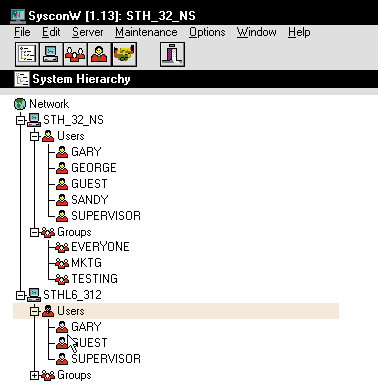
Although Figure 1 shows multiple NetWare 3 servers in a hierarchical view, don't be fooled: Like other versions of NetWare 3, NetWare 3.2 uses a flat-file bindery for storing network information, such as information about users, groups, and printers. In fact, you can see that the top of the hierarchical view in Figure 1 displays server objects, which contain users and groups at the same level--just as the bindery does.
Although the Windows-based SYSCON utility is bound by the limitations of the bindery, this utility offers several time-saving features over the DOS-based version: For example, the Windows-based SYSCON utility allows you to conveniently manage multiple NetWare 3 servers from a single GUI. Of course, to manage multiple NetWare 3 servers, you must be authenticated to each NetWare 3 server as the SUPERVISOR user or as a SUPERVISOR-equivalent user.
The management options available in the Windows-based SYSCON utility are nearly identical to the management options available in the DOS-based version. (See Figure 2.) However, the Windows-based SYSCON utility also allows you to perform some limited management tasks across NetWare 3 servers. For example, you can copy login scripts and configuration files to multiple NetWare 3 servers by using the Windows-based cut and paste features. You can also view user and server configuration information in separate windows simultaneously, and you can print user configuration information. (See Figure 3.)
Figure 2: You can use the Windows-based SYSCON utility to manage user accounts and network resources on all of the NetWare 3 servers on your company's network.
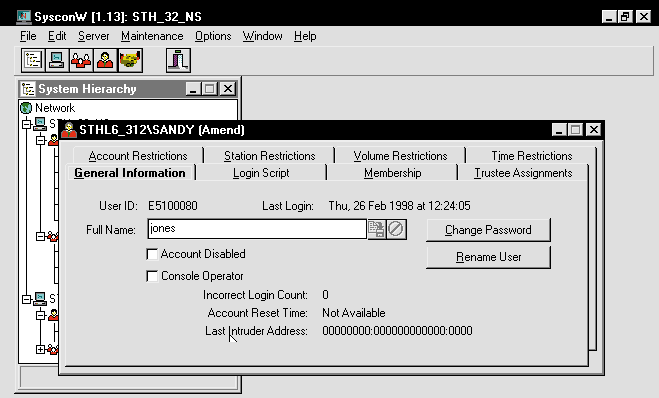
Figure 3: The Windows-based SYSCON utility allows you to view and print information about users.
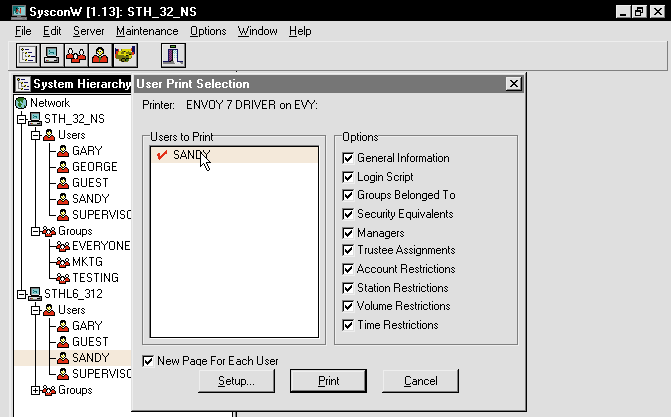
The Windows-based SYSCON utility does have one drawback: It does not offer any drag-and-drop capabilities--either within a single bindery or across NetWare 3 servers.
In general, I find the Windows-based SYSCON utility to be intuitive and easy to use. However, as mentioned earlier, you are still bound by the limitations of the bindery. One major limitation is that each NetWare 3 server has its own bindery that you must maintain independently of other NetWare 3 servers. As a result, you must perform redundant management tasks, such as creating and maintaining a separate user account on each NetWare 3 server a user must access.
This limitation can be addressed only by Novell Directory Services (NDS). So when redundant management tasks become overwhelming in a NetWare 3 environment, it is time to upgrade to intraNetWare or NetWare 5.
CONFIG NLM and the NetWare Config Reader Utility
As mentioned earlier, NetWare 3 administrators must constantly ensure that they have applied the latest updates to their NetWare 3 servers--a problem that Novell has solved by including all of the current updates with NetWare 3.2. NetWare 3 administrators must also keep track of the patch levels and NLM versions running on their NetWare 3 servers. Novell has solved this problem as well by including the CONFIG NLM and the NetWare Config Reader utility in NetWare 3.2.
These utilities work together to gather and verify the patch levels and NLM versions on a NetWare 3 server. These utilities then compare the configuration information to the latest configuration recommendations available from Novell and to other NetWare 3 servers on your company's network.
When you run the CONFIG NLM at the server console, all of the NetWare 3 server's configuration information, including the patch levels and NLM versions running on this server, are written to a text file called CONFIG.TXT. Then the NetWare Config Reader utility uses this file, which is stored in the SYS:SYSTEM directory, to compare the server's configuration information with the latest configuration recommendations available from Novell. You can download these configuration recommendations from Novell's Support Connection web site by selecting the Download option from within the NetWare Config Reader utility.
Figure 4 shows the NetWare Config Reader utility's analysis of a NetWare 3.12 server called HOU-TOMI. In Figure 4, the STREAMS NLM is highlighted in red, which indicates that this NLM is out of date and should be updated. If any of the NLMs listed in the Patches window were out of date, these NLMs would also be highlighted in red.
Figure 4: The NetWare Config Reader utility compares the server's configuration information with the configuration recommended by Novell.
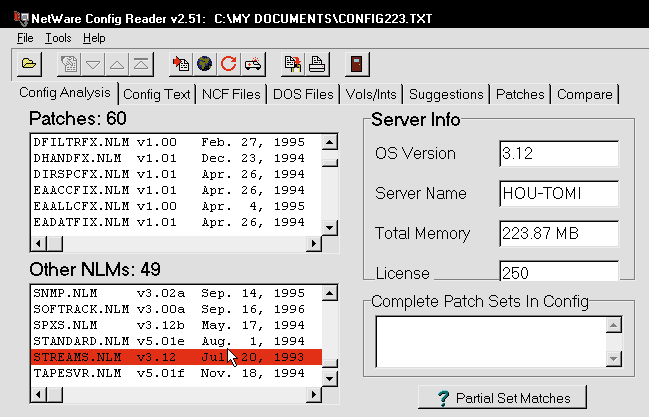
You could select the Suggestions tab in the NetWare Config Reader utility to view a summary of possible problems on the HOU-TOMI server and suggestions for how to fix these problems. For example, Figure 5 shows that the STREAMS NLM is out of date, that the latest NetWare 3.12 patch set needs to be loaded, and that a particular SET parameter should be modified.
Figure 5: The NetWare Config Reader utility summarizes the possible problems on a NetWare 3 server and provides suggestions for fixing these problems.
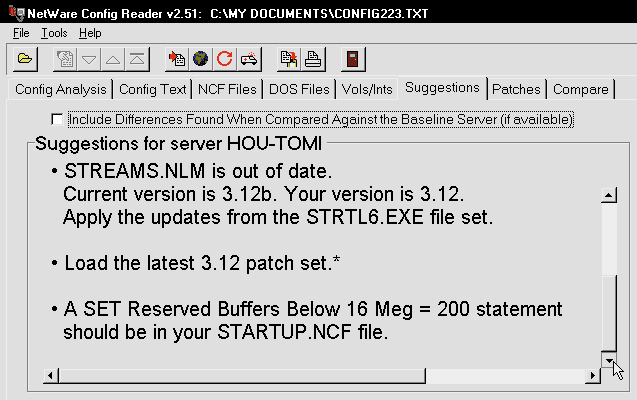
With the NetWare Config Reader utility, you could also view the HOU-TOMI server's entire CONFIG.TXT file, NCF and DOS files, volumes statistics, and information about which interrupts are currently being used. In addition, you could compare the HOU-TOMI server's CONFIG.TXT file to the CONFIG.TXT file on another NetWare 3 server.
As you can see, the CONFIG NLM and the NetWare Config Reader utility are valuable management tools, whether your company has one NetWare 3 server or 50. These utilities take the guesswork out of troubleshooting many common NetWare 3 problems.
Other Useful Utilities
Novell has also included other useful utilities with NetWare 3.2, including the CRON NLM, the TBACKUP NLM, and the TCOPY NLM. The CRON NLM provides a quick and easy way to schedule server console commands, such as loading and unloading NLMs at specific times. For example, you could configure the CRON NLM to automatically load a backup NLM at 2 a.m. daily and to automatically unload this NLM after the backup process is completed. You can even use the CRON NLM to shut down a NetWare 3 server at a specific time
In addition, you can view all of the server console commands that you have scheduled using the CRON NLM. The schedule for each NetWare 3 server is stored in the CRONTAB file, which is located in the SYS:SYSTEM directory.
Like the CRON NLM, the TBACKUP and the TCOPY NLM simplify network management tasks. These utilities allow you to back up and restore trustee assignments and inherited rights masks.
Far too often, trustee assignments and inherited rights masks are not properly backed up--a fact that many NetWare 3 administrators don't discover until they try to restore trustee assignments and inherited rights masks after a server failure or upgrade. With the TBACKUP NLM, you can back up the trustee assignments and inherited rights masks on a NetWare server. The TBACKUP NLM creates the TRESTORE.BAT file, which you can run later to restore these trustee assignments and inherited rights masks.
The TCOPY NLM, on the other hand, allows you to copy trustee assignments from one directory structure to another. This capability is especially useful when you are migrating data across NetWare 3 servers.
UPDATED 32-BIT CLIENT SOFTWARE
As mentioned earlier, NetWare 3.2 includes the latest 32-bit Novell client software:
intraNetWare Client 4.11 for Windows NT
intraNetWare Client 2.2 for Windows 95
intraNetWare Client 2.2 for DOS and Windows
This client software offers some significant improvements over previous versions of Novell's client software: When you install the latest 32-bit client software, the first improvement you will notice is a significant increase in performance. Because this client software is 32-bit enabled, you have faster access to network services and network resources.
The latest 32-bit client software also offers increased performance through its support of Novell's packet burst technology, which allows the client software to transmit multiple packets across the network before requiring an acknowledgment from the recipient. In addition, this client software supports Novell's Large Internet Packet (LIP) technology, which decreases the number of packets transmitted across bridges and routers by enabling each packet to be larger than 512 bytes, thus enhancing throughput.
In addition, the latest 32-bit client software is implemented as a set of NLMs, which replaces the Virtual Loadable Module (VLM) architecture that was used in older, 16-bit versions of Novell's client software. Using an NLM architecture makes the client software dynamic, modular, and portable. For example, the same NLM-based LAN drivers that you install on a NetWare 3 server can now be installed on workstations as well.
The latest 32-bit client software also offers a graphical login, rather than the cumbersome DOS-based login used with older, 16-bit versions of Novell client software. (See Figure 6.) With this graphical login, users can quickly and easily log in to NetWare 3 servers from within Windows.
Figure 6: Novell's updated 32-bit client software offers a graphical login.
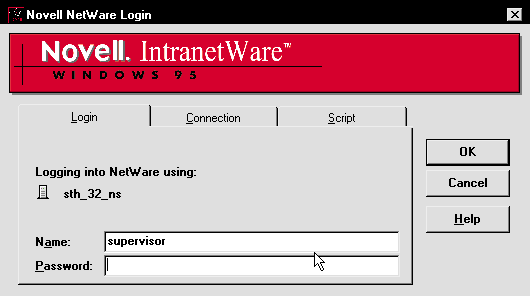
Finally, the latest 32-bit client software offers an autoreconnect feature: If the network connection is temporarily lost, the client software automatically tries to reestablish a user's network connection, along with any associated drive and printer mappings.
Although these improvements are appealing, the thought of upgrading the client software on every workstation on your company's network can be disconcerting. The good news is that you don't have to upgrade every workstation: All client software that shipped with previous versions of NetWare 3 are fully backward compatible with NetWare 3.2.
The even better news is that when you are ready to begin upgrading the client software, you can use NetWare 3.2's automatic client upgrade (ACU) feature to perform the upgrade process in a few easy steps. The ACU feature allows you to set up the necessary directories, configuration files, and login scripts so that the new client software is automatically installed on users' workstations when these users log in to a NetWare 3.2 server.
TWO VERSIONS OF NETSCAPE NAVIGATOR
In addition to offering Novell updates, utilities, and client software, NetWare 3.2 includes two versions of Netscape Navigator: Netscape Navigator 4.04 and Netscape Navigator 3.01, both of which support Windows NT, Windows 95, Windows 3.x, Macintosh on the Power PC processor, and Macintosh on the 68000 processor. Since accessing the Internet has become a daily necessity for most users, offering a network operating system and a web browser in one package makes sense.
When you purchase or upgrade to NetWare 3.2, you receive the number of Netscape Navigator user licenses that match the number of NetWare 3.2 user licenses you own. For example, if you purchased a 10-user version of NetWare 3.2, you would receive 10 Netscape Navigator user licenses.
TWO-USER VERSION OF INTRANETWARE
Finally, NetWare 3.2 includes a fully functional, two-user version of intraNetWare, which allows you to evaluate the benefits of intraNetWare and NDS. This little gesture alone sends a strong message from Novell: Although you may not have chosen to upgrade to intraNetWare at this time, you might want to take a closer look at what you are missing.
CONCLUSION
With NetWare 3.2, Novell has done more than simply bundle existing software for resale. NetWare 3.2 provides many solid enhancements that make this product worth the cost and effort to upgrade. And although you can download some of the NetWare 3.2 components (such as updates) from Novell's Support Connection web site, having all of these components on a single CD-ROM is extremely convenient. You will not only avoid the time-consuming task of figuring out what to download and where to download it from, but you will also be able to manage your company's network more easily.
If you are looking for a good workgroup solution, you should seriously consider using NetWare 3.2. Because NetWare 3 has been on the market for more than 9 years and has 1.5 million servers installed, NetWare 3.2 is certainly a sure bet.
For more information about NetWare 3.2, visit Novell's web site (http://www.novell.com/products/netware3). You can also call 1-888-321-4272 or 1-801-228-4272.
Sandy Stevens is a freelance writer based in Salt Lake City, Utah. She is the coauthor ofNovell's Guide to NetWare Printing, Novell's Guide to Integrating IntranetWare and NT, andNovell's Guide to BorderManager, all of which are available from Novell Press.
NetWare Connection,July 1998, pp. 14-21
Which NetWare 3.2 Purchasing Option Should You Choose?
Novell offers three purchasing options for NetWare 3.2. The purchasing option you choose depends on whether you are upgrading an existing NetWare 3 server and what version of NetWare 3 this server is currently running.
|
Purchasing Option
|
Availability
|
Pricing
|
|
NetWare 3.2 Enhancement Pack |
Available if you are upgrading from NetWare 3.12 to NetWare 3.2. |
Pricing is stratified on a per-server basis. The suggested retail price per-server is U.S. $349. |
|
NetWare 3.2 Upgrade |
Available if you are upgrading from older versions of NetWare, such as NetWare 3.11, to NetWare 3.2. The product includes the upgrade to NetWare 3.12 and the NetWare 3.2 Enhancement Pack. |
Pricing is stratified on a per-user basis. The suggested retail price for five to 10 users is U.S. $1,895. |
|
New NetWare 3.2 Product |
Available if you are installing a new NetWare 3.2 server. This product includes NetWare 3.12 and the NetWare 3.2 Enhancement Pack. |
Pricing is stratified on a per-user basis. The suggested retail price for five users is U.S. $1,095. |
For detailed product and pricing information, visit Novell's World-Wide Web site (http://www.novell.com/products/netware3). You can also call 1-888-321-4272 or 1-801-228-4272.
NetWare Connection, July 1998, p. 20
* Originally published in Novell Connection Magazine
Disclaimer
The origin of this information may be internal or external to Novell. While Novell makes all reasonable efforts to verify this information, Novell does not make explicit or implied claims to its validity.