GroupWise 5.2
Articles and Tips:
01 Feb 1998
Novell's GroupWise just keeps getting better and better. GroupWise 5.2, the latest version of Novell's groupware solution, is a fierce contender in the groupware market, going head-to-head with Microsoft Exchange and Lotus Notes. GroupWise 5.2 offers cross-platform e-mail, calendaring, scheduling, document management, workflow, and imaging capabilities in a single application. Using the GroupWise 5.2 universal mailbox, you can access e-mail messages, tasks, documents, and other message types both from the desktop and over the Internet using GroupWise WebAccess.
This article explains the new features that are included in GroupWise 5.2 and examines the gateways and add-on products that are available for GroupWise 5.2. (See "GroupWise 5.2 Gateways" and "GroupWise 5.2 Add-on Products".)
WORKING THE NET
Novell's GroupWise has offered good Internet support since version 4.1, but GroupWise 5.2 includes several Internet features that take this support to a whole new level:
Extended standards support
Enhanced GroupWise WebAccess
GroupWise WebPublisher integration
Extended Standards Support
GroupWise 5.2 supports more open Internet standards than previous versions of GroupWise. In addition to supporting TCP/IP, HTTP, and HyperText Markup Language (HTML) as previous versions of GroupWise did, GroupWise 5.2 supports the following standards:
Simple Mail Transfer Protocol (SMTP)
Multipurpose Internet Mail Extensions (MIME)
Internet Messaging Access Protocol 4 (IMAP4)
Post Office Protocol 3 (POP3)
Lightweight Directory Access Protocol (LDAP)
SMTP/MIME
With SMTP/MIME support, you can send and receive e-mail messages and attachments over the Internet, without purchasing a special gateway. Whereas previous versions of GroupWise required you to purchase the GroupWise SMTP/MIME gateway if you wanted to send and receive Internet e-mail messages, GroupWise 5.2 includes an Internet agent that supports SMTP/MIME.
SMTP/MIME support also allows you to send and receive Internet e-mail messages in batches. For example, suppose that your company had a dial-in account with an Internet service provider (ISP) instead of a dedicated Internet connection. With previous versions of GroupWise, you had to ensure that the GroupWise server maintained its dial-in connection with the ISP 24 hours a day, seven days a week so this server could send and receive Internet e-mail messages as necessary. With GroupWise 5.2, however, you can minimize connection costs by dialing in to the ISP periodically, such as once a day, to send and receive all of that day's Internet e-mail messages.
IMAP4 and POP3
With IMAP4 and POP3 support, you can use any Internet e-mail client software that is IMAP4 or POP3 compliant, including Netscape Mail or Eudora Pro. For example, suppose that your company were using GroupWise 5.2 and that you had a UNIX workstation running Linux. Although Novell does not currently offer GroupWise 5.2 client software for Linux, you could still access the GroupWise system by using Internet e-mail client software that supports Linux.
LDAP
With LDAP support, you can seamlessly integrate GroupWise 5.2 with a network that also includes LDAP-enabled applications. For example, if your company had an application that used LDAP as its lookup protocol, GroupWise 5.2 could service requests from this application.
Enhanced GroupWise WebAccess
GroupWise 5.2 includes an enhanced version of GroupWise WebAccess, which is a gateway that enables you to access your universal mailbox over the Internet or over your company's intranet. (If you wanted to use GroupWise WebAccess with previous versions of GroupWise, you had to purchase this gateway separately.) With GroupWise WebAccess, you can easily access your universal mailbox from a remote location because you can use any workstation with an Internet connection and a World-Wide Web browser, whether or not that workstation is running GroupWise 5.2 client software.
To access your universal mailbox over the Internet or over your company's intranet, you simply enter the GroupWise WebAccess gateway's uniform resource locator (URL) in a standard web browser such as Netscape Navigator. You then enter your GroupWise username and password. After being authenticated to the GroupWise system, you can take advantage of the full capabilities of GroupWise 5.2 from within the web browser.
The enhanced version of GroupWise WebAccess that comes with GroupWise 5.2 supports Java and HTML 3. In the previous version of GroupWise WebAccess, you could read and send e-mail messages, view tasks and notes, and check your calendar. The Java-enabled version provides additional functionality, allowing you to attach files to an e-mail message, check the spelling of the e-mail message, view the GroupWise address book, and search another user's calendar to schedule an appointment.
The Java-enabled version of GroupWise WebAccess also provides an interface with a similar look and feel as the interface provided by the GroupWise 5.2 client software. As a result, you can use the familiar GroupWise interface whether you access your universal mailbox from the desktop or over the Internet. (See Figure 1.)
Figure 1
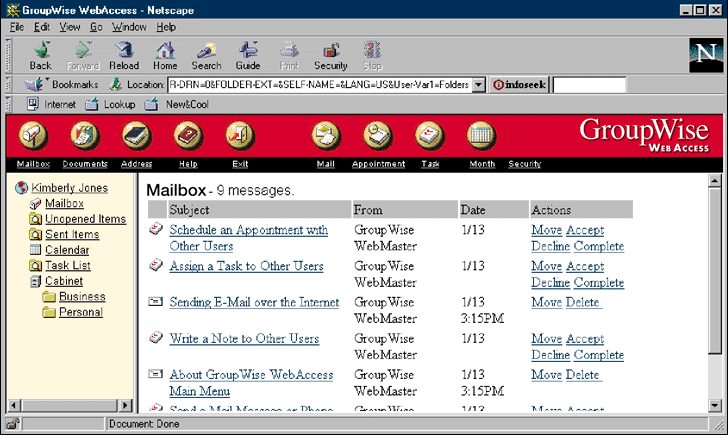
GroupWise WebPublisher Integration
With GroupWise WebPublisher (formerly code-named The Jefferson Project), you can publish documents from a GroupWise library to a web server on the Internet or on your company's intranet. (See Figure 2.) To publish a document to a web server, you select the document you want to publish from the GroupWise library. GroupWise WebPublisher then assigns this document a URL, converts the document into HTML format, and posts this document on the web server.
Figure 2
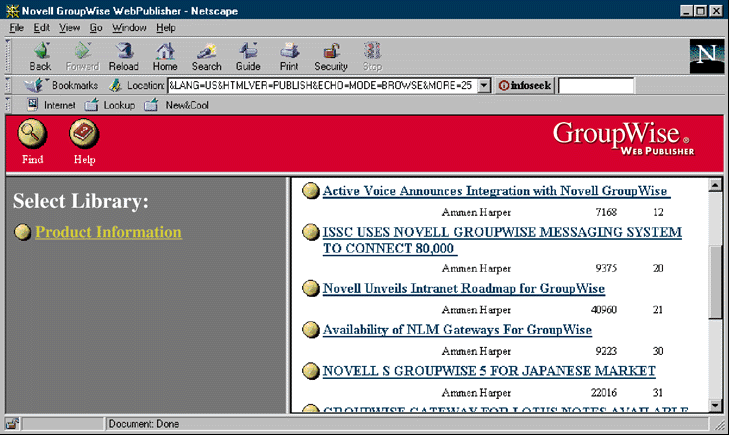
Users can then view and modify this document--a capability that makes it easy for users to collaborate on projects. All changes are automatically synchronized between the GroupWise library and the web server to ensure that the latest version of the document is always available.
Users can access this document through their GroupWise 5.2 client software or through their web browser. To access the document directly, users can enter the appropriate URL in their web browser. Users can also access this document by browsing all documents on the web server or by performing a full-text search to find the document.
GroupWise WebPublisher does not ship with GroupWise 5.2, but you can download GroupWise WebPublisher free from Novell's web site (http://www.novell.com/groupwise/html/webpub.html). GroupWise WebPublisher, which works only with GroupWise 5.2, is currently available for Windows NT Server 4.0. However, Novell plans to release a version that supports intraNetWare and NetWare later this year.
ADD-ON PRODUCTS NO MORE
In addition to including GroupWise WebAccess, which used to be an add-on product, GroupWise 5.2 includes two tools that were add-on products for previous versions of GroupWise:
GroupWise Workflow
GroupWise Imaging
GroupWise Workflow
Like GroupWise WebPublisher, GroupWise Workflow simplifies the process of collaborating on projects. However, whereas GroupWise WebPublisher allows multiple users to access a document simultaneously, GroupWise Workflow allows only one user at a time to work on the document. You create aworkflowto specify which users need to receive this document.
To create a workflow, you use the GroupWise address book to select the users who need to receive a particular document. Depending on how you want the project to be completed, you can specify that GroupWise 5.2 send the document as part of a broadcast message to several users at once or as part of an individual message to one user at a time.
You can include instructions for completing the project in this message. For example, you could create a workflow specifying that John should first receive a particular document, followed by Ann. You could then compose a message for John, asking him to review and modify the document, and you could compose a separate message for Ann, asking her to approve John's changes. GroupWise 5.2 would then send the document, along with your instructions, to John's universal mailbox. After John completed his assignment, GroupWise 5.2 would send the modified document to Ann, also along with your instructions.
You can use your universal mailbox or the new Workflow Central feature to view a workflow's status, which is updated every time a user completes his or her assignment. When all assignments are completed, GroupWise 5.2 sends you a workflow report, displaying the results of each assignment. These assignments, status messages, and workflow reports appear as tasks in your universal mailbox, calendar, and task list. As a result, you can easily access your assignments and keep track of a workflow's progress.
GroupWise Imaging
GroupWise Imaging allows you to scan and store images in a collaborative environment. Using a scanner, you can scan images into GroupWise Imaging, and you can annotate these images with notes and comments.
You can then send the images to other users via e-mail or fax. You can also store them in a GroupWise library and grant users rights to access the library. You can even use GroupWise WebPublisher to publish these images on a web server.
EXTENDED PLATFORM SUPPORT AND MANAGEMENT TOOLS
Like previous versions of GroupWise, GroupWise 5.2 includes server software for intraNetWare, NetWare 4, NetWare 3, all versions of Windows NT Server, and OS/2 2.1 or higher. However, GroupWise 5.2 now includes server software that supports versions of UNIX from IBM, Hewlett-Packard, and Sun Microsystems. GroupWise 5.2 also includes client software for these versions of UNIX, as well as client software for previously supported platforms such as Windows 3.1, Windows 95, all versions of Windows NT Workstation, Macintosh 68000, and Power Macintosh.
In addition, GroupWise 5.2 includes the following management tools:
A Snap-in Module for the NetWare Administrator (NWADMIN) Utility. With this snap-in module, you can manage the GroupWise system through the NWADMIN utility, just as you manage your company's network.
The GroupWise Monitor Utility. This new utility snaps in to Novell's ManageWise. You can use the GroupWise Monitor utility in conjunction with ManageWise to track the real-time status of GroupWise agents and gateways. For example, you could monitor the message transfer agent to ensure that it is running.
The Administration Object Application Program Interface (API). This API, which used to be available as a gateway, allows you to write customized software that can access the management capabilities of GroupWise 5.2. Many third-party companies have already used this API to develop various add-on products for GroupWise 5.2. (See "GroupWise 5.2 Add-on Products".)
PRICING AND AVAILABILITY
You can purchase GroupWise 5.2 through a Novell authorized reseller beginning at the suggested retail price of U.S. $718 for a five-user license. This price includes the following components:
GroupWise 5.2 server software, such as the post office agent, the message transfer agent, and the Internet agent
GroupWise 5.2 desktop and remote client software
GroupWise WebAccess
GroupWise Workflow
GroupWise Imaging
GroupWise 5.2 snap-in module for the NWADMIN utility
GroupWise Monitor utility
GroupWise Async gateway
GroupWise MHS gateway
Migration tools that help you move to GroupWise 5.2 from competitive messaging systems
For more information about GroupWise 5.2, visit Novell's web site (http://www.novell.com/groupwise). You can also call 1-800-NETWARE or 1-801-861-5588.
Matthew Jones is president of NetFIRE Inc., an Internet development company. You can reach him at nwc-online@novell.com.
GroupWise 5.2 Gateways
You can easily extend the functionality of GroupWise 5.2 to meet your company's needs by using gateways. These gateways can provide connectivity with remote workstations and with other messaging systems. In addition, these gateways can enable the GroupWise system to interact with the Internet or with devices such as a touch-tone telephone, a fax machine, and a pager.
GROUPWISE ASYNC GATEWAY
The GroupWise Async gateway, which comes with GroupWise 5.2, allows you to access your universal mailbox from a remote location. Using this gateway, you can dial in to the GroupWise system from any workstation that has a modem. The gateway also allows GroupWise 5.2 servers to communicate with each other through a dial-up connection.
GROUPWISE MHS GATEWAY
The GroupWise MHS gateway, which comes with GroupWise 5.2, provides connectivity between the GroupWise system and any messaging system that is Message Handling Service (MHS) compatible. As a result, you can use GroupWise 5.2 to exchange messages with MHS users.
GROUPWISE WEBACCESS
The GroupWise WebAccess gateway, which comes with GroupWise 5.2, allows you to access your universal mailbox over the Internet or over your company's intranet. (See the "Enhanced GroupWise WebAccess" section.)
GROUPWISE PHONEACCESS
The GroupWise PhoneAccess gateway, which you can purchase separately, allows you to access your universal mailbox from any touch-tone telephone. You can listen to the full text of selected messages, and you can reply to these messages. You can also forward messages to other users and send messages to a fax machine. In addition, you can accept and delegate appointments and tasks.
One of the most useful features of the GroupWise PhoneAccess gateway is the ability to automatically forward messages to a telephone or pager number. For example, you could specify that GroupWise 5.2 forward messages from a particular user to your cellular phone, or you could specify that GroupWise 5.2 forward meeting notifications to your pager.
GROUPWISE PAGER GATEWAY
The GroupWise Pager gateway, which you can purchase separately, allows you to send messages to a pager. This gateway, which works with Wireless Connection Services from Neoteric Inc., converts messages into a format that can be understood by Wireless Connection Services, which forwards the messages to the pager.
OTHER GATEWAYS
Novell also offers several gateways that provide connectivity between the GroupWise system and third-party messaging systems:
GroupWise Gateway for cc:Mail
GroupWise Gateway for Microsoft Mail
GroupWise Gateway for Lotus Notes
GroupWise Gateway for OfficeVision
In addition, Novell offers the GroupWise Gateway for SNADS. This gateway provides connectivity between the GroupWise system and any messaging system based on Systems Network Architecture Distribution Services (SNADS).
You can download the gateways for cc:Mail and Microsoft Mail free from http://www.novell.com/groupwise/html/downloads.html. You can purchase the gateways for Lotus Notes, OfficeVision, and SNADS separately from Novell.
GroupWise 5.2 Add-on Products
GroupWise 5.2 ships with the GroupWise 5.2 Partners CD-ROM, which includes trial versions of the following add-on products for GroupWise 5.2:
Project Management Integrator From Time Line Solutions Corp. Project Management Integrator provides connectivity between GroupWise 5.2 and Time Line 6.5, a project management solution that helps you plan projects.
FOCUS Six From Information Builders Inc. FOCUS Six provides a reporting interface for the GroupWise system, enabling you to gather usage statistics and other information.
CallWare From CallWare Technologies Inc. CallWare allows you to add voice- and call-processing capabilities to GroupWise 5.2.
FAXserve 5 for NetWare and GroupWise From Cheyenne Software Inc. (a division of Computer Associates). FAXserve 5 allows you to send and receive faxes via GroupWise 5.2.
Other add-on products are also available for GroupWise 5.2. For example, St. Bernard Software Inc. offers a backup solution called Open File Manager, and Tobit Software Inc. offers an integrated fax solution called FaxWare. In addition, Teltrust.com offers dotNet, and The Allegro Group offers AllegroNET, both of which provide advanced connectivity between GroupWise 5.2 and the Internet.
Finally, Novell offers an add-on product called GroupWise WorkFlow Professional, which is an enhanced version of the standard GroupWise Workflow tool that comes with GroupWise 5.2. Whereas GroupWise Workflow allows you to create only sequential workflows, you can use GroupWise WorkFlow Professional's simple, graphical interface to create sequential, conditional, parallel, and circular workflows.
To view a complete list of companies that develop add-on products for GroupWise 5.2 and to get information about these add-on products, visit Novell's World-Wide Web site (http://www.novell.com/groupwise/partners/html/partlist.html).
* Originally published in Novell Connection Magazine
Disclaimer
The origin of this information may be internal or external to Novell. While Novell makes all reasonable efforts to verify this information, Novell does not make explicit or implied claims to its validity.