Storage Space: Will Bigger and Faster Mass Storage Solutions Be Enough?
Articles and Tips:
01 Nov 1997
Accurately predicting the mass storage capacity your company will needover the next few years is a nearly impossible task, but one thing is certain: Your company will need more than it has now. In fact, if a recent studyconducted by Strategic Research Corporation (SRC) is any indication, yourcompany will increase storage capacity 60 percent by the end of 1998. (Formore information, visit SRC's World-Wide Web site at http://www.sresearch.com.)
If your company now has a capacity of 1 TB and capacity continues toexpand at this rate, your company will have a capacity of more than 10 TBwithin the next five years. With 10 TB, which is 10 trillion bytes, yourcompany will have enough space to store the entire printed collection ofthe U.S. Library of Congress.
To what storage media will your company turn to meet its growing massstorage needs? For the next few years, your company is likely to retainthe storage media it uses today: hard disks, tape cartridges, and opticaldiscs. This article examines the capacity and performance these storagemedia currently offer, the technologies that are evolving to increase capacityand performance, and the drives and devices available for Novell networks.
HARD DISK DRIVE TECHNOLOGIES
The value of mass storage solutions is measured primarily in terms ofcapacity and performance. Generally, you want the mass storage solutionthat offers the highest capacity and performance for the lowest cost. Sohow do hard disk drives fare?
Hard disk drives offer relatively high capacity, ranging anywhere from2.1 GB to 18.2 GB at a cost of about 10 to 15 cents per megabyte. Outperformingall other mass storage solutions today, hard disk drives offer access timesof less than 10 milliseconds and data transfer rates exceeding 15 MB persecond. In light of the cost, capacity, and performance of hard disk drives,it's not surprising that they are the preferred solution for primary, onlinemass storage on distributed networks.
Hard disk drive technology is advancing faster than any other mass storagetechnology. Just think how much capacity has increased and size has decreasedin the last forty years. In 1956, IBM Corp. introduced the Random AccessMethod of Accounting and Control (RAMAC) 305 computer, which included thefirst commercial magnetic hard disk drive. IBM's RAMAC 305 used 24-inchhard disks with such limited capacity that 50 of these hard disks were requiredto provide 5 MB, which equals a capacity of about 2 kilobits per squareinch. In 1996, IBM released a product that delivers more than 5,000 timesthat capacity in one-tenth the size: IBM's TravelStar VP laptop containstwo 2.5-inch hard disks that offer a total of 1.6 GB, which equals a capacityof approximately 1.44 gigabits per square inch.
The ticket to increasing capacity is squeezing more bits onto a harddisk. (A hard disk stores digital information in the form ofbits,which are arranged in tracks on the magnetically coated surface of the harddisk.) The smaller the length of each bit and the smaller the width of eachtrack, the more bits you can fit on each hard disk. This measurement--thenumber of bits per inch multiplied by the number of tracks per inch--iscalledareal density.
Hard disk drive technology increases areal density and, therefore, capacityat an amazing rate. In fact, according to Professor Mark Kryder of CarnegieMellon's Data Storage Systems Center (DSSC), a research organization committedto improving the competitiveness of the U.S. data storage industry, arealdensity on hard disks is increasing by 60 percent each year. Areal densityhas grown at this rate since 1991, when IBM introduced the first hard diskdrive with a magnetoresistive (MR) head, forever changing hard disk drivetechnology.
Two Heads Are Better Than One
As manufacturers increase areal density, bits and tracks get smaller,and the signals generated by magnetized spots that represent bits get weaker.To ensure that hard disk drive heads can detect these signals and thus readrecorded data, manufacturers must compensate for weakening signals.
One way to ensure that these heads can detect weakening signals is tomake the heads fly closer to the hard disk. However, this approach has nearlyreached its limit, barring the possibility of allowing the heads to actuallytouch the hard disk. Heads on today's hard disk drives typically fly twoto three microinches above the hard disk--a space much smaller than a dustparticle.
Another method of detecting weakening signals is to improve the sensitivityof hard disk drive heads. The inductive head technology that has been usedsince the introduction of the first hard disk drive is rapidly being replacedby MR head technology. MR heads can deliver many times the areal densitypossible with inductive heads.
To understand MR head technology, you need to understand how data isstored on hard disks. As you know, computers communicate using binary code,in which all letters and numbers are represented by a series of 0s and 1scalledbits. For example, the letter B is encoded as 01000010. Harddisk drive heads record data by creating magnetic patterns correspondingto the bits that represent this data.
A hard disk drive head creates these patterns by changing the directionof the magnetic poles that are in microscopic spots on the hard disk's magneticcoat. These spots, ordomains, have positive and negative poles likeminiature magnets.
To record data, the hard disk drive head uses an electrical current toreverse the direction of a domain's magnetic pole whenever the head encountersa 1--a process calledflux reversal. For example, if the positivepole were pointing to the right and the head encountered a 1 during therecording process, the head would point the pole to the left.
To read recorded data, the hard disk drive head flies over the hard diskand, through various means, senses the transitions or lack of transitionsin the domains' magnetic poles. If the head senses a transition, it decodesthe transition as a 1 and, domain by domain, bit by bit, reads and decodesthe magnetic patterns that represent recorded data. The more sensitive thehead is to the hard disk's domains, the smaller these domains can be, thusenabling an increase in areal density.
MR heads are far more sensitive than inductive heads. Because inductiveheads use a single, bulky head for both reading and writing data, theirsensitivity is limited. In contrast, MR heads actually consist of two heads:an inductive head, which is optimized for writing data, and an MR head,which is optimized for reading data.
MR heads are already capable of handling an areal density of 5 gigabitsper square inch and are expected to eventually handle a capacity of 10 gigabitsper square inch. Inductive heads, on the other hand, can handle only 400megabits per square inch.
An MR head is composed of an alloy film, orMR sensor, which islocated between two magnetic shields. These shields limit the MR head'sregion of sensitivity, preventing the MR head from sensing magnetic fieldsthat might stray from domains on other tracks (and thus possibly corruptthe interpretation of recorded data). The electrical resistance of the MRsensor changes slightly when the MR head flies over the hard disk's domains.
A precision amplifier in the MR head measures the MR sensor's changein resistance--a measurement that increases or decreases depending on thedirection of the magnetic poles. The precision amplifier then generatesan analog signal based on the measurement and relays the signal to the harddisk drive's read channel. In this read channel, the signal is translatedinto a series of 0s and 1s representing the bits that comprise the recordeddata.
Hard disk drive manufacturers, such as Quantum Corp., Seagate TechnologyInc., and IBM, have contributed to the evolution of MR head technology,and these manufacturers use MR heads in most, if not all, of their harddisk drives. (See "Hard Disk Drive Products".)For example, Seagate Technology, which designed the now industry-standardMR read-write head configuration, uses MR heads in its Hawk, Barracuda,and Cheetah hard disk drives. In fact, Seagate Technology will incorporateMR heads in all of its hard disk drives by the end of 1997.
Quantum introduced hard disk drives with MR heads in 1994 and has continuedto develop drives with MR heads, including the Atlas and Viking drives.
IBM, however, has clearly spearheaded MR head technology. As mentionedearlier, IBM demonstrated the first MR head in 1991. IBM now uses MR headsin all of its hard disk drives. This year, IBM demonstrated an MR head recording5 gigabits per square inch, which is the equivalent of recording every wordfrom 625 300-page novels in one square inch. At this areal density, eachbit is 47-by-4 millionths of an inch--small enough that 1,000 of these bitscould span the diameter of a human hair.
IBM also invented the next evolution of MR head technology: the spin-valvehead. Spin-valve heads, which should extend the use of MR head technologyinto the 21st century, are more sensitive than MR heads: Spin-valve headscan read hard disks with an areal density that is greater than 5 gigabitsper square inch.
Partial Response, Maximum Likelihood
Although improving MR heads can increase capacity, areal density increasesdramatically when MR head technology is combined with partial-response-maximum-likelihood(PRML) technology. PRML technology ensures highly accurate readings of theanalog signals generated by a hard disk drive head.
When a read channel receives an analog signal, the channel analyzes thissignal to determine the high (positive) peaks and the low (negative) peaks,decoding these peaks into 0s and 1s. As areal density increases, the peaksin the analog signal begin to overlap. The traditional use ofpeak detection,which analyzes individual peaks in an analog signal, does not work wellwhen these peaks overlap.
Rather than analyzing individual peaks in the analog signal, the PRMLread channel samples points throughout this signal and then uses complexalgorithms to determine the most likely position of each peak. As a result,the PRML read channel reduces the possibility of error when peaks overlap.Not surprisingly, hard disk drive manufacturers such as IBM, Quantum, andSeagate Technology use PRML read channels in many of their hard disk drives.(See "Hard Disk Drive Products".)
Like MR head technology, PRML technology may be used well into the 21stcentury, by which point hard disk drive manufacturers should be demonstratinghard disk drives with an areal density approaching 50 gigabits per squareinch. However, every technology has its limits, and these technologies areno exception.
MR head technology and PRML technology are expected to reach their limitwhen hard disk drives achieve an areal density of 50 to 100 gigabits persquare inch. At that point, says Professor Kryder,"we have concernsabout the superparamagnetic effect."Thesuperparamagnetic effectrefers to a point at which the magnetic fields on a hard disk cannot remainstable at room temperature. However, hard disk drive manufacturers are nearlya decade away from encountering the superparamagnetic effect and will probablyinvent other technologies to counter this effect.
When One Hard Disk Drive Won't Do
Every storage medium has a sibling technology that enables you to incorporatemultiple units with one device to increase capacity and improve performance.For example, you can place multiple tape drives and cartridges into a tapelibrary, which can store terabytes of data. Similarly, CD-ROM jukeboxescan store terabytes of data using multiple optical drives and disks. (Tapelibraries and CD-ROM jukeboxes will be discussed in more depth later inthis article.) The sibling technology for hard disk drives is RedundantArray of Independent Disks (RAID).
RAID systems are generally known for providing fault tolerance. To providethis fault tolerance, RAID systems include two or more hard disk drivesin one device, thereby increasing capacity. RAID systems also improve performanceby enabling you to perform several read-write operations simultaneously.
RAID systems are based on different architectures, orlevels,that offer various degrees of performance and fault tolerance. Low-levelRAID systems provide data redundancy by ensuring that a copy, ormirror,of the data set exists for each hard disk in the array. Higher-level RAIDsystems, on the other hand, provide data redundancy using parity checking,which ensures that every byte of data contains either an odd or even numberof 1s by adding an extra bit to each byte. If one bit of data is incorrect,the parity changes, signaling an error.
RAID levels 3 through 5 maintain a copy of all of the data stored inthe array. In addition, RAID levels 3 through 5 storeparity data,which is the version of the data that includes the extra bits. Dependingon the RAID level, this parity data is either distributed across every harddisk in the array or stored on the parity disk. RAID systems use paritydata to mathematically recreate lost data.
Several manufacturers offer RAID systems that are compatible with IntranetWare,NetWare 4, and NetWare 3, includingnStor Corp., RaidTec Corp., andStreamLogic Inc. For example,nStor's CR8e has eight bays that supporthard disk drives with a capacity of 4 to 9 GB, thus providing a possibletotal of 72 GB of storage space. RaidTec's FlexArray product family supportstwo to seven hard disk drives, offering up to 63 GB of storage space. Inaddition, the FlexArray products support hard disk drives from manufacturerssuch as IBM, Seagate, and Quantum.
TAPE DRIVE TECHNOLOGIES
Whether you use a single hard disk drive or a RAID system, the performanceof hard disk drives is unbeatable, which is one of the reasons that harddisk drives have a corner on the online storage market. However, tape drivesrule the offline storage market because tape drives run tape cartridges,which are low-cost, high-capacity media capable of storing anywhere from5 to 35 GB of uncompressed data per cartridge. Unfortunately, tape drivesoffer a relatively slow transfer rate, ranging from 300 KB/s to 5 MB/s ofuncompressed data, restricting the practical use of tape solutions to offline(and occasionally nearline) storage.
The low cost of tape drives makes up for their performance limitationsand contributes to their popularity as a mass storage solution for backupand archival purposes. Tape drives can cost as little as U.S. $526 for a2 to 4 GB 4mm digital audio tape (DAT) drive and as much as U.S. $7,500for a 35 GB digital linear tape (DLT) drive.
These prices may seem high, but few network administrators purchase atape drive to use with only one tape cartridge. When you amortize the costof a tape drive over several tape cartridges, which cost from U.S. $7 fora 4mm DAT cartridge to U.S. $33 for a 10 GB DLT cartridge, the tape drivebecomes much less expensive. For example, one 4mm DAT drive costing U.S.$526 and 10 4 GB DAT cartridges costing U.S. $7 each could store 40 GB ofdata--as much information as you would find on one floor of a local library--forless than a penny per megabyte.
Although many tape drive technologies exist, the most common technologiesin the small- to medium-sized network market are quarter-inch cartridge(QIC), DLT, 4mm DAT, and 8mm.
The QIC Fix
Although QIC is rumored to be a dying technology, it continues to live.According to Quarter-Inch Cartridge Drive Standards Inc., an internationaltrade association dedicated to promoting QIC technology, more than 15 millionQIC tape drives were in use in 1996--more than twice the number of any otherdrives for removable storage media.
QIC tape drives have many advantages: For example, QIC tape drives havea migration path that promises a capacity of up to 50 GB and backward compatibilitywith the largest installed tape drive base in the world. (For more informationabout QIC, visit Quarter-Inch Cartridge Drive Standards's web site at http://www.qic.org.)
Commercialized by Imation Corp., QIC is a reliable mass storage solutionthat offers the following:
Relatively low-cost tape drives (about U.S. $700 for a 10 GB tape drive)
Among the least expensive tape cartridges (approximately U.S. $12 for a 10 GB cartridge)
A transfer rate of up to 1.5 MB/s
As a result, QIC is a staple for workstations, peer-to-peer networks,and small networks. (See "Tape Drive Products".)
QIC tape drives record data in a linear fashion, which is commonly describedas aserpentine recording approach. (See Figure 1.) In a QIC tape drive, the tape passes over a stationary head, whichrecords data down the length of the tape. When the tape drive reaches theend of the tape, the tape drive head steps to the next track and continuesrecording in the opposite direction, wrapping data back and forth from oneend of the tape to the other. A QIC head generally has either a single channel(for reading and recording data in both directions) or two channels (onechannel for each direction).
Figure 1: QIC and DLT tape drives use a serpentine recording approach, whereas 4mm DAT and 8mm tape drives use a helical scan recording approach.
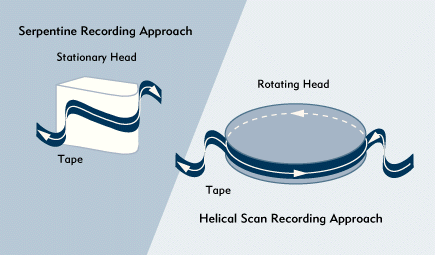
QIC tape drives are available in two sizes:
High-performance, high-capacity 5.25-inch QIC tape drives
Low-cost 3.5-inch QIC tape drives
Tape cartridges for 5.25-inch QIC tape drives have as much as 1,500 feetof quarter-inch magnetic-coated tape that can store up to 13 GB of uncompresseddata on as many as 144 tracks. Tandberg Data Inc. claims nearly 90 percentof the 5.25-inch QIC market, and the release of the Multichannel LinearRecording 1 (MLR1) tape drive has probably clinched Tandberg Data's marketdominance.
MLR1 is a 5.25-inch QIC tape drive that provides a capacity of 13 GB,which far exceeds the capacity offered by other QIC tape drives and rivalsthe capacity offered by DLT tape drives. MLR technology incorporates elementsof MR technology, which contribute to MLR1's increased capacity. MLR1 alsoprovides excellent performance because the MLR1 head can write to multiplechannels simultaneously. In fact, Tandberg Data anticipates that by 1999,MLR technology will allow for a capacity of 80 GB and a transfer rate of12 MB/s.
The smaller 3.5-inch QIC tape drives are also popular. These tape drivesrun Travan minicartridges, which are as small as a deck of playing cards.Developed by 3M Corp. and HP Colorado (a subsidiary of Hewlett-Packard Co.),Travan minicartridges have 750 feet of .315-inch tape and provide a capacityof up to 2.5 GB.
Travan minicartridges are increasingly popular not only because of theircapacity but also because of their size: Smaller tape cartridges take upless space. Travan minicartridges are used by most QIC tape drive and tapecartridge manufacturers, such as Tandberg Data and Seagate Technology.
More Storage With DLT
Although Travan minicartridges are convenient, they can't compete withthe capacity of DLT cartridges, which offer up to 35 GB. Similarly, the30 MB/m transfer rate of a 3.5-inch QIC tape drive pales in comparison withthe 5 MB/s transfer rate of a DLT drive. Not surprisingly, many networkadministrators consider DLT to be the premier tape drive solution.
Originally developed by Digital Equipment Corp. (DEC), DLT technologyis now owned by Quantum. DLT drives are available in a 5.25-inch size andrun tape cartridges that hold up to 1,800 feet of .5-inch tape (twice thewidth of QIC tape), which allows for a track density of 416 tracks per inch.Like QIC tape drives, DLT drives use the serpentine recording approach,in which data is written to tape that moves past a stationary head. (See Figure 1.)
In addition to high capacity, DLT's claim to fame is performance. Althoughthe 5 MB/s transfer rate of DLT drives is impressive, a tape drive's transferrate does not necessarily reflect its throughput. If the transfer rate ofa tape drive is faster than the data rate of its host system, the tape drivehas to stop frequently to reposition the tape. As a result, performance--particularlyin terms of throughput--suffers.
DLT technology overcomes this problem by monitoring the host system andadjusting the DLT drive's cache buffering operations to match the host system'sdata rate. In this way, DLT technology minimizes the performance drain thatrepositioning the tape can cause.
So why doesn't everyone rush out to buy a DLT drive? Perhaps becausethese tape drives seem expensive. Low-end DLT drives (with a capacity of15 GB) cost approximately U.S. $2,000, and high-end DLT drives (with a capacityof 35 GB) cost nearly four times that amount. (See "TapeDrive Products".)
DLT cartridges are also relatively expensive, costing U.S. $33 for a6 to 10 GB cartridge and U.S. $100 for a 20 to 40 GB cartridge. However,when you amortize the price of a DLT drive over several DLT cartridges,DLT provides one of the lowest cost per GB of any mass storage solution.
The migration path for DLT drives is the Symmetric Phase Recording (SPR)technology on which Quantum's DLT 7000 is based. Quantum claims that withSPR technology, DLT drives can achieve a transfer rate that exceeds 20 MB/sand DLT cartridges can provide a capacity of up to 200 GB.
The SPR format enhances traditional DLT drives by changing the angleof the tape drive head to record data on adjacent tracks. Changing thisangle not only eliminates cross-track interference but also makes it possibleto reduce track width and, in turn, increase capacity. The SPR format furtherenhances traditional DLT drives with Parallel Channel Architecture (PCA),a four-channel system that enables four channels of data to be read fromor written to simultaneously.
DAT's It!
Despite DLT's high capacity and performance, DLT struggles for a substantialshare of the market in which DAT is comfortably entrenched. When it comesto backing up servers on medium-sized networks, 4mm DAT drives have longbeen the most popular tape drive solution.
In contrast to QIC and DLT drives, which use the serpentine recordingapproach, 4mm DAT drives use thehelical scan recording approach.(See Figure 1.) With the helical scan recordingapproach, 4mm DAT drives wrap data around a rotating head, writ-ing dataon the tape in parallel, diagonal stripes.
4mm DAT drives are based on the digital data storage (DDS) specificationsdeveloped by the DDS Manufacturers Group, which is headed by HP and includesSeagate Technology and Sony Electronics Inc. The current specification,DDS-3, allows for 24 GB of compressed data and a transfer rate of up to2 MB/s. 4mm DAT drives in this range typically cost about U.S. $2,000--almosttwice the amount of 4mm DAT drives based on the DDS-2 specification or lower.
Sometime in 1999, you may begin seeing 4mm DAT drives based on an upcomingspecification, DDS-4. These tape drives should provide a capacity of 48GB and a transfer rate of up to 6 MB/s.
8mm--Alive and Well
Adapted from 8mm home videotape technology in the mid-1980s, 8mm tapedrives meet the needs of most small- and medium-sized networks. Contraryto popular opinion, 8mm is not DAT."It is a recurring mistake to link8mm with DAT,"explains Mark Kulaga of Exabyte Corp.,"but DATis generally used for 4mm only."8mm tape drives were introduced tothe market before 4mm DAT drives, which adopted the same helical scan recordingapproach that 8mm tape drives use. The common use of this recording approachmay have led to the misconception that 8mm is DAT.
Today's 8mm tape drives offer a capacity of up to 20 GB for uncompresseddata and a transfer rate as high as 3 MB/s. Exabyte, which pioneered 8mmtechnology and continues to dominate the 8mm market, expects 8mm tape drivesto offer a capacity of 60 GB and a transfer rate of 12 MB/s by the turnof the century.
What 8mm tape drives lack in capacity, they compensate for in mean timebetween failure (MTBF) and expected head life. Exabyte says that its Eliant820 8mm tape drive has an MTBF of 200,000 hours, compared with an MTBF of80,000 for Quantum's more expensive DLT 4000 tape drive. Exabyte also saysthat the expected head life of Mammoth, its flagship product, is about 35,000hours, compared with only 10,000 hours for the DLT 4000.
Exabyte's claims of a lengthy expected head life are aimed at dispellinga common concern about the helical scan recording approach. Because tapedrives that use the helical scan recording approach wrap the tape tightlyaround the heads, these tape drives supposedly wear out the tape and theheads more quickly than tape drives that use the serpentine recording approach.
In fact, tape drives that use the serpentine recording approach typicallyhave a higher MTBF than tape drives that use the helical scan recordingapproach. For example, Tandberg Data's 5.25-inch QIC tape drives have anMTBF as high as 300,000 hours. Nevertheless, tests conducted by the NationalMedia Laboratory (NML) show that serpentine tape drives don't always surpasshelical scanning tape drives: In its tests of Exabyte's 8505XL (an olderversion of Exabyte's Eliant 820), NML predicted an expected head life ofup to 40,000 hours (30,000 more hours than Quantum's DLT 4000).
Autoloaders and Tape Libraries
If one QIC, DLT, DAT, or 8mm tape drive isn't enough, you can increasecapacity by using an autoloader or an automated tape library. Anautoloaderconsists of one tape drive that can automatically load as many as 12 tapecartridges. For example, Seagate Technology manufactures a DAT autoloaderwith 12 tape cartridges, which provide a capacity of up to 96 GB.
Anautomated tape library, on the other hand, consists of multipletape drives that can automatically load hundreds of tape cartridges. Forexample, StorageTek's Timberwolf 9710 DLT supports ten DLT 4000 or DLT 7000tape drives and holds up to 588 DLT cartridges, offering a capacity of 600GB to 20.58 TB in a device that occupies less than 16 square feet.
You can purchase autoloaders and automated tape libraries for QIC, DLT,DAT, or 8mm tape drives from most tape drive manufacturers, such as Exabyte,Quantum, Tandberg Data, and Imation.
OPTICAL DRIVE TECHNOLOGIES
If hard disk drives dominate the online storage market and tape drivesdominate the offline storage market, where do optical drives fit into themass storage picture? Like tape drives, optical drives offer removable storagemedia with a relatively long life expectancy. Optical drives also offerrespectable transfer rates--certainly better than tape drives. When youlook at optical drives in that light, as Professor Kryder points out,"Youcould say they have the best of both worlds."
However, optical drives fall short of the performance provided by harddisk drives and are more expensive than tape drives. The performance ofoptical drives is limited by their massive recording heads, which can'tmove as quickly as hard disk drive heads. And unlike tape drives, the capacityand cost of optical drives don't always compensate for their good, but not-as-good-as-hard-disk-drives,performance. For example, Sony Electronics's CMO-R540-10 external, 5.25-inchmagneto-optical (MO) drive costs U.S. $2,900 and supports 2.6 GB opticaldiscs that cost U.S. $80. These drives seem a bit costly compared to a QuantumDLT drive that costs U.S. $2,000 and holds 15 GB DLT cartridges that costU.S. $38.
Still, every mass storage market has its benefits, and the optical marketis no exception. For example, MO drives are an ideal nearline mass storagesolution for a large records-based database--the type of database an insurancecompany might maintain. If a customer called requesting information abouta claim, you wouldn't want the database storing this information to be ona tape cartridge because it would take a minute or more to access the claim.Instead, you would want the database to be on an optical disc so that thecustomer would have to wait only seconds.
The optical market also comprises what is perhaps the most popular formof removable storage media: CD-ROMs.
CD-ROMs Rise Above the Pits
CD-ROMs are a storage media for which nearly everyone has a drive. Inaddition, CD-ROMs offer a capacity of 650 MB--the equivalent of about 450floppy diskettes--for the relatively low cost of about 1.5 cents per megabyte.
The CD-ROMs you buy in a store have three layers: a polycarbonate substratelayer, a reflective metal layer, and a protective lacquer coating. TheseCD-ROMs are created from a mold for mass duplication. The mold presses microscopicpits into the polycarbonate substrate layer, which is the data layer. CD-ROMdrives, in turn, read data by translating the presence or absence of thesepits into 1s and 0s, respectively.
The speed with which a CD-ROM drive translates the presence or absenceof pits--that is, the rate at which the drive can play back data--is designatedas 1x, 2x, 4x, and so on. For example, a 1x CD-ROM drive plays back dataat a rate of 150 KB/s, a 2x CD-ROM drive plays back data at a rate of 300KB/s, and a 4x CD-ROM drive plays back data at a rate of 600 KB/s.
The fastest CD-ROM drives are 32x. Toshiba Inc.'s 32x CD-ROM drive playsback data at a rate of 4.8 MB/s--double the speed of a 16x CD-ROM drive.(See "Optical Drive Products".)
You can also use CD-ROM servers, making CD-ROM drives a good nearlinemass storage solution for IntranetWare, NetWare 4, and NetWare 3. Many CD-ROMservers provide NetWare emulation, which enables these servers to appearas IntranetWare or NetWare servers in your Novell Directory Services (NDS)tree and CD-ROMs to appear as volumes. As a result, you can control users'access to a CD-ROM server and to the CD-ROMs themselves using IntranetWareor NetWare's file system security.
CD-ROM servers are available from several manufacturers, including OrnetixNetwork Products Inc. and Future Echo Inc.
CD-Recordable to the Rescue
Until recently, the most conspicuous drawback to CD-ROM technology wasthat it was not rewritable. However, CD-recordable (CD-R) technology andCD-rewritable (CD-RW) technology are now available.
As the name implies, CD-R drives allow you to create your own CD-Rs.CD-R drives record data by using a laser to burn pits onto a CD-R'sorganicdye layer(an extra layer that sits between the polycarbonate substratelayer and the reflective metal layer of a traditional CD-ROM). Because aCD-R is a write-once, read-many (WORM) medium, you can record data to theCD-R only once. In other words, you cannot erase the data.
CD-Rs are available in the form of 63- or 74-minute CD-Rs, which providea capacity of 650 MB or 680 MB, respectively. CD-R drives, which designatespeeds for both reading and writing data, offer a read rate as high as 8x(1,200 KB/s)--a rate these drives are not likely to surpass any time soonbecause a CD-R drive head makes higher speeds impossible.
However, CD-R drives generally offer a write rate of only 2x. Althoughthe write rate is measured in the same units as the play-back rate for CD-ROMdrives, this write rate refers to the speed at which the CD-R drive canwrite data. For example, a 2x CD-R can write data at a rate of 300 KB/s,allowing you to burn a 74-minute CD-R in a little over 30 minutes.
Not long ago, CD-R drives were vastly expensive devices (costing U.S.$25,000) designed primarily for mass production. However, because the costhas decreased considerably, manufacturers are marketing CD-R drives to networkadministrators. Depending on their read and write rate, CD-R drives arenow available for less than U.S. $2,000, with many drives costing less thanU.S. $1,000 and some drives costing as little as U.S. $500. (See "Optical Drive Products".)
CD-R drives are even more cost effective when you consider the fact thatCD-R drives can read CD-ROMs. In addition, CD-Rs, which can be read by bothCD-R and CD-ROM drives, usually cost approximately U.S. $5 each.
Of course, the WORM limitation of CD-Rs is not to be taken lightly. Ifyou are nearly finished recording data on a CD-R and something goes awry,you're left with a shiny piece of plastic that's good for little else thanthe trash. Fortunately, the CD-R industry recognized this problem long agoand has developed a solution: CD-RW technology.
CD-Rewritable--A.K.A. CD-Erasable
CD-RW drives were called CD-Erasable drives until the end of 1996. Aboutthat time, CD-RW manufacturers began referring to these drives as CD-RWdrives, purportedly because the worderasehas negative connotations(as in,"What if I erase something important?").
The main difference between CD-Rs and CD-RWs is that you can erase andrewrite data multiple times on CD-RWs. The other difference is the way CD-Rsand CD-RWs store data. Instead of burning pits onto the disc (as CD-R drivesdo), a CD-RW drive records data by changing the material in tiny areas onthis disc from a crystalline state to an amorphous state. These states aretranslated into 1s and 0s, respectively.
HP claims to be the first manufacturer to release a"full-function"CD-RW drive, which is called CD-Writer Plus. (See "OpticalDrive Products".) This claim alludes to the fact that CD-WriterPlus is the first CD-RW drive to use the file-by-file rewrite capabilityas defined in the CD-universal device format (CD-UDF) specification. InSeptember, HP began shipping CD-Writer Plus to resellers, distributors,and retailers at a cost of U.S. $499 for an internal drive and U.S. $610for an external drive. (The suggested retail price is not yet available.)
A CD-RW is quite expensive, costing U.S. $32, compared with U.S. $5 fora CD-R. The good news is that CD-RW drives are backward compatible withboth CD-Rs and CD-ROMs. However, if you use a CD-RW drive to write dataonto a CD-R, the advantages of CD-RW technology are lost: You can writedata only once to the CD-R.
The Next Big Thing
Digital video disc (DVD) is an evolution of its parent technology, CD.DVD technology is backed by a group of 10 companies called the DVD Forum,which includes Hitachi, Philips, Sony, and Toshiba.
The termdigital video discstems from the original focus of DVDtechnology, which was designed to store video data in the same way thatCDs store audio data. The first DVD players were released at the end of1996, and an estimated 600 titles will be available on DVD by the end of1997. For example, Columbia's TriStar Home Video has already started shippingmovies on DVD, including"Legends of the Fall"and"Senseand Sensibility."
However, DVD technology offers more than a great video solution. BecauseDVD technology supports all types of data--such as audio, video, still images,and raw data--some manufacturers use the termdigital versatile discinstead.
The fact that a DVD provides seven times the capacity of a CD will undoubtedlyensure the success of DVD technology. A DVD looks like a CD and stores datain a similar manner. A DVD is comprised of two discs, which are bonded togetherto form one disc that is the size of a standard CD.
On both CDs and DVDs, data is represented by microscopic pits. And likeCD drives, DVD drives translate the presence or absence of these pits into1s and 0s, respectively.
DVD-ROM technology differs from CD-ROM technology by using a unique read-writeapproach, which allows more pits to fit onto the same size surface. As aresult, a DVD can hold more data--a lot more. For example, one layer ofa one-sided DVD can store 4.7 GB of data, compared with the 650 to 680 MBof data a CD can store. If you record data on the second layer, capacityreaches 9.4 GB.
DVD-ROM drives use a laser with a shorter wavelength than the laser usedin CD-ROM drives, but DVD-ROMs also include special lenses to read CD-ROMs.However, some DVD-ROM drives cannot read CD-Rs because the data layer onCD-Rs doesn't properly reflect the wavelength of the DVD-ROM drives' laser.Exceptions to this rule do exist: For example, Hitachi's DVD-ROM drive canread CD-ROMs, CD-Rs, and CD-RWs.
Most manufacturers of CD-ROM drives are shipping DVD-ROM drives. (See "Optical Drive Products".) Toshibawas the first manufacturer to get a DVD-ROM drive to market, shipping itsSD-M1002 in November 1996.
In addition, PCs with integrated DVD-ROM drives are now available. Forexample, IBM shipped its Aptiva with an integrated DVD-ROM drive in June1997.
DVD-RAM drives are also starting to appear, despite predictions thatthese drives would not ship until well into 1999. DVD-RAM drives allow youto erase and rewrite data many times on DVD-RAM discs, which offer a capacityof 2.6 GB. Because DVD-RAM drives are backward compatible, they can alsoread CD-ROMs and read and write to CD-Rs and CD-RWs.
Hitachi shipped samples of its DVD-RAM drives in June 1997 and expectsPCs with these drives to appear before the end of 1997. Werner Glinka, directorof Marketing for the Storage Products Group of Hitachi America Ltd., believesthere is great"potential for rewritable DVD products to become thecomputer industry's preferred device for removable storage in home and businessenvironments."
CD-ROM Towers and Jukeboxes
With seven times the capacity of a CD-ROM drive for as little as U.S.$500, a DVD-ROM drive is a convenient and cost-effective alternative--insteadof requiring six CD-ROMs to store the data in all of the U.S. white pagedirectories, you would need only one DVD-ROM.
The only optical devices that can compete with the capacity of a DVD-ROMdrive are a CD-ROM tower or a CD jukebox. A CD-ROM tower holds several CD-ROMdrives, enabling users on your company's network to share centrally locatedCD-ROM drives. For example, TAC Systems Inc.'s LAN Mini, which holds sevenCD-ROM drives, connects directly to a 10Base-T Ethernet network. In addition,the Eclipse CD-ROM towers from CMS Enhancements provide all IntranetWare,NetWare 4, and NetWare 3 clients instant access to up to 14 CD-ROM drives.
Like a CD-ROM tower, a CD jukebox holds multiple CD drives. Unlike aCD-ROM tower, however, a CD jukebox also stores the CDs themselves and hasa robotic arm capable of automatically inserting these CDs.
DISC Inc. offers CD-ROM jukeboxes that support up to 16 CD-ROM or CD-Rdrives. These jukeboxes, which hold anywhere from 238 to 1,478 CD-ROMs orCD-Rs, can exchange these CD-ROMs or CD-Rs in as little as 3.5 seconds--upto 800 exchanges per hour. Cygnet Storage Inc. also offers CD jukeboxesthat support up to 16 CD-ROM or CD-R drives and hold 250 to 500 CD-ROMsor CD-Rs.
No DVD-ROM jukeboxes are on the market yet, largely due to the fact thatno DVD-ROM drives with a SCSI interface exist. Within 90 days of the releaseof a DVD-ROM drive with a SCSI interface, which is expected to occur bythe end of 1997, Cygnet Storage claims that it will ship a DVD-ROM jukebox.
FILLING UP ALL THAT SPACE
You may not immediately need the capacity offered by today's mass storagesolutions, but you will eventually require this capacity. Applications andfiles keep growing because users continue to add more complex elements,such as graphics, audio clips, and video clips.
Fortunately, Novell is way ahead of you. The next version of IntranetWare--code-namedMoab--will include Novell Storage Services (NSS), which holds files of upto 8 TB. (See "Hold Your Breath for NovellStorage Services".) NSS is designed to support all new mass storagetechnologies--even technologies, such as atomic force microscopes (AFMs),that sound like science fiction today. AFMs burn pits so small that theyare measured in billionths of a meter, ornanometers, which may provideareal density in the hundreds of gigabits per square inch. Although AFMis still in the development stage, within 10 or 20 years, AFM just mightbe the technology behind the mass storage solution you choose.
You can view a list of mass storage-related web sites and companies at "For More Information".
Linda Boyer works for Niche Associates, which specializes in technicalwriting.
Hard Disk Drive Products
IBM Corp.
1-800-426-3333 1-520-574-4600 http://www.ibm.com
|
Product Name
|
Capacity
|
Transfer Rate
|
Seek Time
|
|
Ultrastar |
1.3 to 9.1 GB |
10.8 to 71.6 MB/s |
7.5 to 10.5 milliseconds |
|
Deskstar |
40 MB to 9 GB |
8.3 to 71.2 MB/s |
10.4 milliseconds |
Quantum Corp.
1-800-624-5545 1-408-894-4000 http://www.quantum.com
|
Product Name
|
Capacity
|
Transfer Rate
|
Seek Time
|
|
Atlas II |
2.2, 4.5, 9.1 GB |
20 to 40 MB/s |
7.5 to 8.0 milliseconds |
|
Atlas III |
4.5, 9.1, 18.2 GB |
20 to 80 MB/s |
7.5 to 8.0 milliseconds |
|
Viking |
2.3 to 9.1 GB |
20 to 80 MB/s |
8.0 milliseconds |
Seagate Technology Inc.
1-800-732-4283 1-408-438-6550 http://www.seagate.com
|
Product Name
|
Capacity
|
Transfer Rate
|
Seek Time
|
|
Hawk |
1 to 2.1 GB |
10 to 20 MB/s |
9 to 10.5 milliseconds |
|
Barracuda |
2.2 to 9.1 GB |
20 to 100 MB/s* |
8.0 to 9.8 milliseconds |
|
Cheetah |
4.5 to 9.1 GB |
20 to 100 MB/s |
7.5 to 9 milliseconds |
*The 100 MB/s transfer rate represents time using a Fibre Channel-Arbitrated Loop (FC-AL) interface. The transfer rate for 8- and 16-bit Ultra SCSI interfaces is 20 to 40 MB/s.
Tape Drive Products
Exabyte Corp.
1-800-392-2983 1-303-442-4333 http://www.exabyte.com
|
Product Name
|
Drive Type
|
Capacity*
|
Transfer Rate*
|
Cost
|
|
Eliant 820 |
8mm |
7 GB |
1 MB/s |
U.S. $1,795 |
|
Mammoth |
8mm |
20 GB |
3 MB/s |
U.S. $4,195 |
Hewlett-Packard Co.
1-800-826-4111 1-415-857-1501 http://www.hp.com
|
Product Name
|
Drive Type
|
Capacity*
|
Transfer Rate*
|
Cost
|
|
Colorado T3000 (3.5) |
QIC |
1.6 GB |
9.5 MB/m |
U.S. $227 |
|
SureStore T4e (5.25) |
QIC |
4 GB |
31 MB/m |
U.S. $599 |
|
SureStore DAT8 (DDS-2) |
4mm DAT |
4 GB |
510 KB/s |
U.S. $950 |
|
SureStore DAT24 (DDS-3) |
4mm DAT |
12 GB |
1 MB/s |
U.S. $1,350 |
Quantum Corp.
1-800-624-5545 1-408-894-4000 http://www.quantum.com
|
Product Name
|
Drive Type
|
Capacity*
|
Transfer Rate*
|
Cost
|
|
DLT 2000 |
DLT |
15 GB |
1.25 MB/s |
U.S. $2,000 |
|
DLT 4000 |
DLT |
20 GB |
1.5 MB/s |
U.S. $3,500 |
|
DLT 7000 |
DLT |
35 GB |
5 MB/s |
U.S. $7,300 |
Seagate Technology Inc.
1-800-626-6637 1-714-641-1230 http://www.seagate.com
|
Product Name
|
Drive Type
|
Capacity*
|
Transfer Rate*
|
Cost
|
|
TapeStor 8000 (3.5) |
QIC |
4 GB |
300 to 600 KB/s |
U.S. $400 |
|
Scorpion 24 (DDS-3) |
4mm DAT |
12 GB |
1 MB/s |
U.S. $1,300 |
Sony Electronics Inc.
1-800-352-7669 1-408-432-0190 http://www.sony.com
|
Product Name
|
Drive Type
|
Capacity*
|
Transfer Rate*
|
Cost
|
|
SDT5000 (DDS-2) |
4mm DAT |
4 GB |
366 KB/s |
U.S. $1,049 |
|
SDT7000 (DDS-2) |
4mm DAT |
4 GB |
778 KB/s |
U.S. $1,129 |
|
SDT9000 (DDS-3) |
4mm DAT |
12 GB |
1,200 KB/s |
U.S. $1,599 |
Tandberg Data Inc.
1-805-579-1000 http://www.tandberg.com
|
Product Name
|
Drive Type
|
Capacity*
|
Transfer Rate*
|
Cost
|
|
SLR5 (3.5) |
QIC |
4 GB |
400 KB/s |
U.S. $685 |
|
MLR1 (5.25) |
QIC |
13 GB |
750 KB/s to 1.5 MB/s |
U.S. $1,850 |
*The capacity and transfer rate listed above reflect the products' limits when handling uncompressed data. These numbers typically double with compressed data.
Optical Drive Products
Hewlett-Packard Co.
1-800-826-4111 1-415-857-1501 http://www.hp.com
|
Product Name
|
Drive Type
|
Drive Speed
|
Transfer Rate
|
Cost
|
|
CD-Writer Plus 7110i/7110e |
CD-RW |
2x Write |
300 KB/s |
TBD |
|
|
|
6x Read |
900 KB/s |
|
Hitachi Ltd.
1-800-448-2244 1-415-244-7610 http://www.hitachi.com
|
Product Name
|
Drive Type
|
Drive Speed
|
Transfer Rate
|
Cost
|
|
CDR-8330 |
CD-ROM |
24x |
3.6 MB/s |
U.S. $130 |
|
GD-2000 |
DVD-ROM |
N/A* |
2.76 MB/s |
U.S. $275 |
|
GF-1050/1055 |
DVD-RAM |
N/A* |
1.38 MB/s |
U.S. $795 |
Philips Electronics N.V.
1-408-570-5900 http://www.philips.com
|
Product Name
|
Drive Type
|
Drive Speed
|
Transfer Rate
|
Cost
|
|
24x CD-ROM |
CD-ROM |
24x |
3.6 MB/s |
U.S. $90 |
|
EasyWriter 2600 |
CD-R |
2x Write |
300 KB/s |
U.S. $349 |
|
|
|
6x Read |
900 KB/s |
|
Sony Electronics Inc.
1-800-352-7669 1-408-432-0190 http://www.sony.com
|
Product Name
|
Drive Type
|
Drive Speed
|
Transfer Rate
|
Cost
|
|
Spressa CSP-960S |
CD-R |
2x Write |
300 KB/s |
U.S. $499 |
|
|
|
6x Read |
900 KB/s |
|
|
Spressa CDU928E/C |
CD-R |
2x Write |
300 KB/s |
U.S. $499 |
|
8x Read |
1.2 MB/s |
|
||
|
DDU100E/C |
DVD-ROM |
N/A* |
1.4 MB/s |
U.S. $599 |
Toshiba Inc.
1-800-457-7777 1-714-583-3000 http://www.toshiba.com
|
Product Name
|
Drive Type
|
Drive Speed
|
Transfer Rate
|
Cost
|
|
XM-5701 |
CD-ROM |
12x |
1.8 MB/s |
U.S. $110 |
|
XM-3801 |
CD-ROM |
15x |
2.3 MB/s |
U.S. $142 |
|
XM-6102B |
CD-ROM |
12x to 24x |
3.6 MB/s |
U.S. $145 |
|
XM-6102 |
CD-ROM |
13.8x to 32x |
4.8 MB/s |
U.S. $185 |
|
SD-M1002 |
DVD-ROM |
N/A* |
1.3 KB/s |
U.S. $399 |
|
SD-M1102 |
DVD-ROM |
N/A* |
2.7 KB/s |
U.S. $499 |
*Drive speed is not listed for DVD-ROM and DVD-RAM drives because these drive types do not specify drive speed.
Hold Your Breath for Novell Storage Services
At BrainShare '97 in Salt Lake City, Utah, Novell engineers demonstrated a new storage system called Novell Storage Services (NSS), which is scheduled to ship with the next release of IntranetWare. These engineers claimed that IntranetWare could mount any size NSS volume in less than one minute.
To prove their claim, the engineers periodically asked someone from the audience to shut down the busy server, which was running a utility that created 750 files per second. Then they turned on the server and remounted the NSS volume under a sign reading "Hold Your Breath," which begged the question, "Can the Novell engineers remount an NSS volume before you take your next breath?"
By the end of the conference, the utility had generated 400 million files on a single NSS volume on which three name spaces were installed. Over one billion directory entries (400 million per name space) pointed to these files. After a participant from the audience turned off the server, onlookers dutifully held their breath when an engineer stepped forward to remount the billion-entry NSS volume. Contrary to what you might expect, no one passed out. The NSS volume was remounted in only three seconds.
IT'S FAST--IT'S REALLY FAST
NSS volumes mount far more quickly than volumes in the existing IntranetWare file system. Currently, IntranetWare loads a volume's entire File Allocation Table (FAT) into memory, creating a Directory Entry Table (DET). When mounting an NSS volume, however, IntranetWare doesn't load a FAT into memory.
Instead of using FATs to organize data, NSS uses more sophisticated organizational structures called balanced trees, or B-trees, which provide better performance and consume less memory than FATs. B-trees enable the IntranetWare file system to retrieve any file blocks that are not in memory in four I/O cycles at most. B-trees also enable more file blocks to be stored in memory than FATs do, making better use of your memory.
NSS makes better use of your memory in another way as well. Under the existing IntranetWare file system, the larger a volume gets, the more RAM the volume requires to be mounted. For example, a 10 GB volume might require 160 MB of RAM, and a 100 GB volume might require 1 GB of RAM.
In contrast, the size of an NSS volume has no effect on the memory requirements. Whether an NSS volume is 100 KB, 10 GB, or 1 TB, the volume requires only 32 MB of RAM.
RAPID RESTART
IntranetWare can also repair NSS volumes far more quickly than it can repair volumes in the existing IntranetWare file system. Currently, IntranetWare records file operations (such as creating, modifying, and deleting a file) first to the DETs in memory and then, when the server is not busy, to the hard disk drive. If users make changes and the server crashes before these changes are written to the hard disk, you have a problem. To restore the server, you must run the VREPAIR utility, which scans the entire volume and may recreate FATs from scratch to match whatever data this utility finds on the volume. This process is time-consuming, especially if the volume is large.
In contrast, NSS writes all file operations directly to the hard disk and associates each step required to complete these operations within a transaction. For example, renaming a file actually involves several steps, including removing the file from the current directory and placing this file in a new directory. The transaction associated with renaming a file would list all of these steps.
NSS then records every transaction in a separate, carefully-managed journal on the hard disk and uses the journal to redo or undo transactions to restore a server. After a transaction is completed (that is, after each step necessary to perform a particular change has been fully written to the hard disk), the steps associated with the transaction are deleted from this journal. If the server crashes before the transaction is completed, you have little to worry about. To restore the server, NSS simply replays the journal, redoing transactions that were fully written to the hard disk to ensure that these transactions were performed correctly and undoing transactions that were only partially written to the hard disk.
Because the size of a journal is based on the rate at which users modify files rather than on the volume's size, journals tend to be small. As a result, NSS can replay the journal quickly--far more quickly than the VREPAIR utility can scan an entire volume. Thus, IntranetWare takes only seconds to restore an NSS volume of any size--and may take even less time than that. After a clean dismount, which leaves no significant journal entries to replay, an NSS volume remounts in one tenth of a second, regardless of the volume's size.
THE SKY'S THE LIMIT
NSS supports many more volumes per server and files per volume than the existing IntranetWare file system, which supports as many as 64 volumes per server and 16 million files per volume. In contrast, NSS supports an unlimited number of volumes per server and theoretically supports 264 files per volume--more files than you will probably generate during your lifetime. Novell engineers have already tested NSS volumes with as many as 500 million files.
In addition, NSS supports much larger files and volumes than the existing IntranetWare file system, which supports files up to 2 GB and volumes up to 1 TB. In other words, one volume in the existing IntranetWare file system is large enough to hold all of the data you could store on 50 20 GB tape cartridges.
NSS supports files that can hold at least eight times that amount: One NSS file is large enough to hold all of the data you could store on 400 20 GB tape cartridges. Specifically, NSS supports files up to 8 TB and volumes up to 32 zetabytes--that's 32 sextillion (a 32 followed by seven sets of triple zeros) bytes. In other words, one NSS volume is large enough to store more data than you can probably imagine and certainly more data than you can find on most of today's networks.
AN EYE TOWARD THE FUTURE
In its initial release, NSS will provide a major enhancement to the existing IntranetWare file system. However, NSS is designed to go even farther. For example, Novell engineers have demonstrated an NSS version of BorderManager and Oracle8, and plans for an NSS-powered Network File System (NFS) are currently under way. In addition, NSS can support all types of mass storage devices, such as today's DVD-ROM and DVD-RAM drives and tomorrow's holographic storage systems. As Prashant Shukla, NSS product manager at Novell, points out, NSS "has truly been architected with an eye toward the future."
For More Information
To find out about current and future mass storage technologies, visit the World-Wide Web sites listed below. You can also contact a variety of manufacturers that provide mass storage solutions.
WEB SITES
CD-Info Company Inc. (http://www.cdinfo.com)
Data Storage Systems Center (http://www.ece.cmu.edu/research/dssc.html)
National Technology Alliance (http://www.nta.org/ntahome.html)
Optical Storage Technology Association (http://www.osta.org)
Strategic Research Corp. (http://www.sresearch.com)
Manufacturers
CMS Peripherals Inc.
|
Address
|
Telephone Number
|
URL
|
|
3095 Redhill Avenue |
1-800-327-5773 | |
|
Costa Mesa, CA 92626 |
1-714-424-5520 |
|
Cygnet Storage Inc.
|
Address
|
Telephone Number
|
URL
|
|
2560 Junction Avenue |
1-800-729-4638 | |
|
San Jose, CA 95134 |
1-408-954-1800 |
|
DISC Inc.
|
Address
|
Telephone Number
|
URL
|
|
372 Turquoise Street |
1-800-944-DISC | |
|
Milpitas, CA 95035 |
1-408-934-7000 |
|
Future Echo Inc.
|
Address
|
Telephone Number
|
URL
|
|
9559 Irondale Avenue |
1-818-709-2091 | |
|
Chatsworth, CA 91311 |
|
|
Hammer Storage Solutions
|
Address
|
Telephone Number
|
URL
|
|
7015 Gateway Boulevard |
1-510-608-4000 | |
|
Newark, CA 94560 |
|
|
Imation Enterprises Corp.
|
Address
|
Telephone Number
|
URL
|
|
1 Imation Place |
1-800-328-9438 | |
|
Oakdale, MN 55128 |
1-612-704-6859 |
|
Intelligent Technologies Pty. Ltd.
|
Address
|
Telephone Number
|
URL
|
|
Level 5, 99 Phillip Street |
+61-2-9891-6611 |
http://www.intelligent.com.au |
|
Parramatta NSW 2150 |
|
|
|
Australia |
|
|
Kintronics
|
Address
|
Telephone Number
|
URL
|
|
P.O. Box 518 |
1-800-431-1658 | |
|
2 Westchester Plaza |
1-914-347-2530 |
|
|
Elmsford, NY 10523 |
|
|
nStor Corp.
|
Address
|
Telephone Number
|
URL
|
|
450 Technology Park |
1-800-724-3511 | |
|
Lake Mary, FL 32746 |
1-407-829-3500 |
|
Ornetix Network Products Inc.
|
Address
|
Telephone Number
|
URL
|
|
1885 Lundy Avenue |
1-888-676-3849 | |
|
San Jose, CA 95131 |
1-408-383-7050 |
|
RaidTec Corp.
|
Address
|
Telephone Number
|
URL
|
|
400 Overlook Business Park |
1-770-664-6066 | |
|
Building 12 |
|
|
|
1360 Union Hill Road |
|
|
|
Alpharetta, GA 30004 |
|
|
Storage Technology Corp. (StorageTek)
|
Address
|
Telephone Number
|
URL
|
|
2270 South 88th Street |
1-800-STORTEK | |
|
Louisville, CO 80028 |
1-303-673-5151 |
|
TAC Systems Inc.
|
Address
|
Telephone Number
|
URL
|
|
1035 Putman Drive |
1-800-659-4440 | |
|
Suite A |
1-205-721-1976 |
|
|
Huntsville, AL 35816 |
|
|
* Originally published in Novell Connection Magazine
Disclaimer
The origin of this information may be internal or external to Novell. While Novell makes all reasonable efforts to verify this information, Novell does not make explicit or implied claims to its validity.