Overview of Novell Web and Application Services in NetWare 6.5
Articles and Tips: article
01 Aug 2003
Excerpted from the NetWare 6.5 documentation at http://www.novell.com/documentation
Novell Web and Application Services (NWAS) is a collection of open source and Novell technologies integrated with NetWare 6.5 for use in building, deploying, hosting, and utilizing Web sites and Web applications. This AppNote introduces NWAS and its components, and explains how you can begin using them to meet the demands of your business.
|
Topics |
Web application development, Web site hosting, Web services, scripting, open source software |
|
Products |
Apache Web Server 2.0, NetWare Web Search Server, MySQL, Tomcat Server, Novell exteNd Application Server |
|
Audience |
developers |
|
Level |
beginning |
|
Prerequisite Skills |
familiarity with Web services and applications |
|
Operating System |
NetWare 6.5 |
|
Tools |
none |
|
Sample Code |
no |
Introduction
Novell Web and Application Services (NWAS) is a collection of open source and Novell products integrated with the NetWare 6.5 operating system that let you build, deploy, host, and utilize Web sites and Web applications that speed up business processes without jeopardizing the security of business information.
This overview introduces you to the key features and benefits of NWAS, how its individual components work together, how they are used by NetWare 6.5, and how they can be installed either individually or as part of a special purpose server.
Key Features and Benefits of NWAS
Figure 1 illustrates how the Novell and open-source software included with NetWare 6.5 can be used to host Web sites and implement Web applications on the World Wide Web, within a corporate intranet, or with customers and partners in an extranet environment.
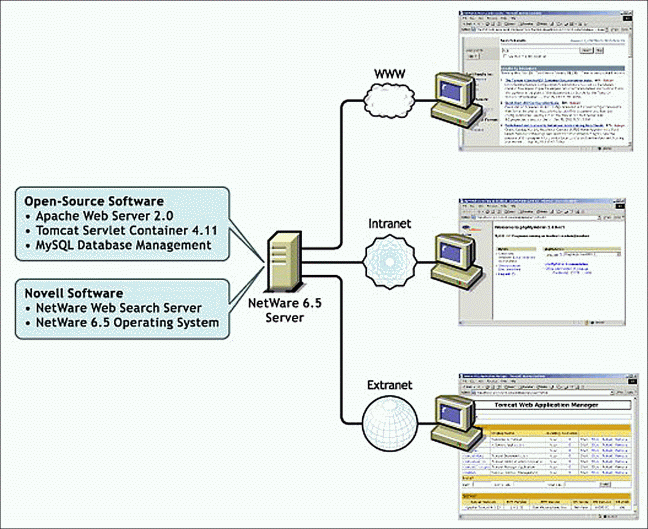
Figure 1: NetWare 6.5 includes both Novell and open-source software.
Features of NWAS
When used together, NWAS products let you host Web sites and deploy Web applications that you can either build yourself or download from the World Wide Web. With NWAS, you can:
Host multiple Web sites on a single NetWare server
Manage all instances of the Apache Web server from one interface using the new Apache Manager (regardless of what platform they are running on in your network)
Choose from hundreds of free Web applications that can be downloaded from the Internet and run on your NetWare 6.5 server
Build and host your own Web database applications
Choose from five popular scripting languages to build your own dynamic Web content
Build powerful Web applications and services using the new Novell exteNd Application Server, which includes SOAP and UDDI components, as well as rapid application development support and application deployment capabilities
Add search and print functionality to any Web site, anywhere on the World Wide Web or on a company intranet
Benefits of NWAS
From hosting simple Web pages to hosting large Web applications and services, NWAS has the technological components you need. Each open source technology offers an important building block that allows you to build the solutions that best meet your business needs.
Some of the key benefits NWAS has to offer include:
Open source components that help you steer away from vendor lock-in and proprietary solutions; applications that you develop can run on any other J2EE compliant platform, including UNIX and Linux operating systems
Valuable services for end users that enhance personal and team productivity
A strong J2EE and open source development model
A broad range of industry standard API sets
A broad selection of development tools and deployment models for developers (this provides tremendous flexibility in those cases where IT organizations decide to re-purpose their NetWare servers)
Lower IT spending because open source products are free and platform independent
Basic Components of NWAS
The components of NWAS offer everything you need to host dynamic Web content and Web applications. Additional components also included with NetWare 6.5 can be added to your NWAS solution. For example, if you are going to integrate existing software using Web services technologies, you would add SOAP and UDDI.
Figure 2 shows the basic architecture of NWAS components and includes all other components available in NetWare 6.5 that you can use to build Web applications and services.
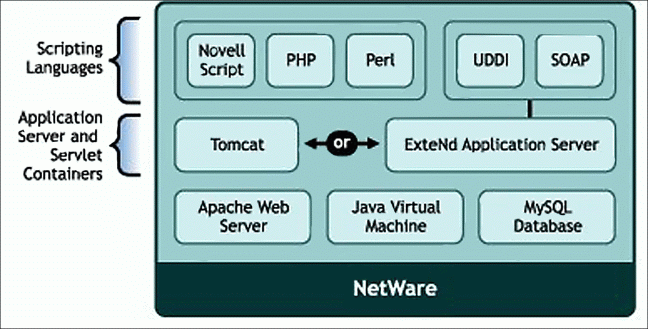
Figure 2: General architecture of key NWAS components and other available technologies.
The following sections introduce each NWAS component.
Apache Web Server 2.0
The Apache Web Server 2.0 serves as the foundation Web server upon which you can build Web sites and host Web applications for use in your business.
Apache is the Web server of choice for more than 67% of all Web servers being used on the World Wide Web today. Its popularity comes from the fact that it is the most reliable and secure Web server available. It runs on all major platforms, is capable of hosting even the most complex Web sites and can scale to handle thousands of simultaneous connections.
Here are some of the key uses and benefits of using Apache on NetWare:
Provides a highly reliable and fast Web server for hosting simple or complex Web sites
Offers tight integration with eDirectory and Secure Sockets Layer (SSL) through the use of a customized NetWare-specific Apache module, providing a highly-secure method for sharing sensitive company information over the Internet
New Apache Manager tool that lets you configure a single Web server, or a host of Web servers running on multiple platforms, all from a single interface
Pre-configured to work with Jakarta-Tomcat, the servlet container created by the Apache Foundation, which can be used to host servlets and JavaServer Pages (JSPs) for automating business processes
Compatible with the new Novell exteNd Application Server for deploying Web applications and Web services
Ideal for Web application development and testing
Lets you set up multiple virtual hosts for hosting multiple Web sites (with their own domain names) all from a single installation of Apache (see Figure 3)
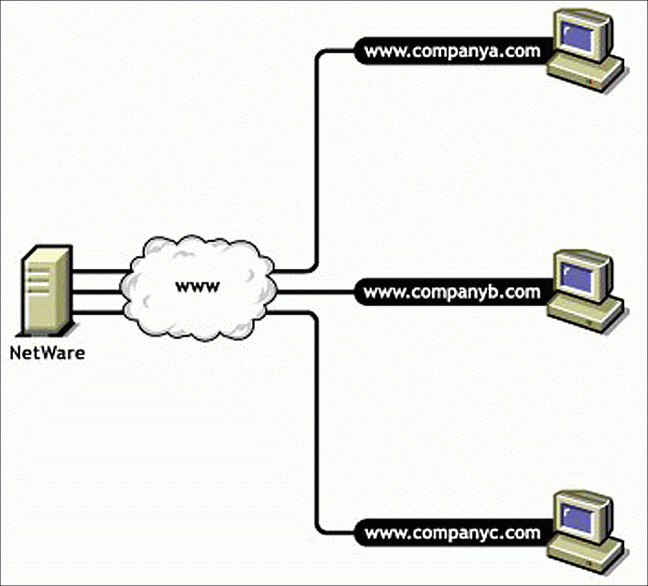
Figure 3: Apache running on NetWare 6.5 and hosting multiple Web sites, each with its own domain name.
Scripting: Support for PHP, Perl, Novell Script, NSP, and UCS
NetWare 6.5 provides a choice of scripting languages and the engines to run them, which you can use for the development of Web applications and administration utilities. Scripting simplifies the task of developing NetWare based applications and is much easier than writing NLMs using C or C++.
The scripting technologies integrated with NetWare 6.5 include industry standard PHP, Perl, Novell Script for NetWare, Novell ScriptPages (NSP), and Universal Component System (UCS). These scripting engines must be enabled in Apache in order to use them.
For more information about using these scripting languages, see the Novell Developer Kit at http://developer.novell.com/ndk.
Web Search Capability: NetWare Web Search Server
No Web solution is complete without capable searching functionality that provides users with a method for finding information they need, when they need it. NetWare Web Search Server lets you add search and print functionality to any Web site, anywhere on the World Wide Web or on a company intranet. You can use it on your own enterprise-wide Web site or to host search services for business partners or clients.
Visitors to your Web or intranet site enter search terms in the Web Search form you place on the pages of your Web site. The search term is used to find matches contained in Web Search indexes you create using the Web Search Server Manager, a Web-based management utility. Search results, including matching URLs are sent back to the user's Web browser (see Figure 4).
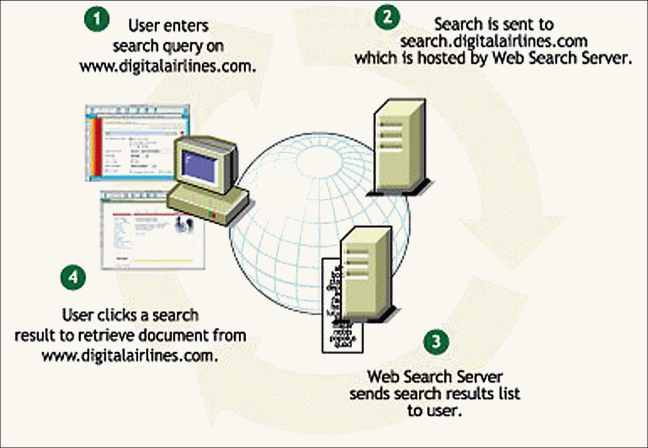
Figure 4: How NetWare Web Search Server handles a user's search query.
For more information about installing and using NetWare Web Search Server, see the NetWare 6.5 Web Search Server Administration Guide.
Web Databases: MySQL
MySQL is an open source, structured query language (SQL) database. When combined with a Web application, MySQL serves as a very reliable and scalable database for use in hosting eCommerce and business-to-business Web applications.
Figure 5 shows how MySQL can be used to host Web database applications such as eCommerce or inventory tracking.
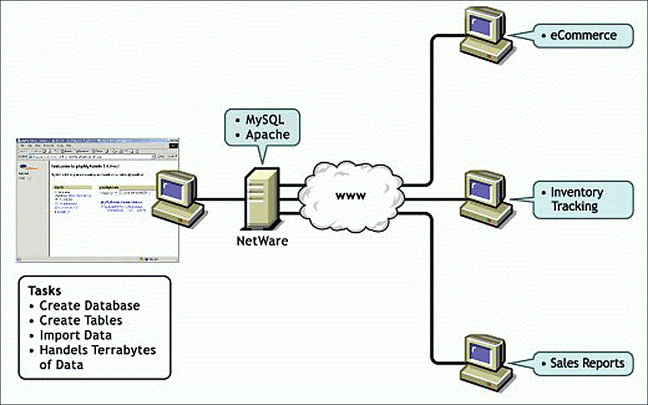
Figure 5: Hosting multiple Web database applications with MySQL.
For more information about installing and using MySQL, see the MySQL on NetWare Administration Guide.
Web Applications: Jakarta-Tomcat Server or Novell exteNd Application Server
When you need greater processing power beyond what scripting has to offer, NetWare 6.5 offers two choices: Jakarta-Tomcat and Novell exteNd Application Server. Which one you choose depends on what you need.
For example, if you need Java API support beyond servlets, JSPs, tag libraries, or basic Java Bean components, either immediately or in the future, you should select the Novell exteNd Application Server. Also, if you are going to use any of the high-end development tools included with NetWare 6.5, such as the Novell exeNd Director or Composer products, exteNd is the better choice because Tomcat is not supported by these tools.
However, if you need only very basic Java servlets and JavaServer Pages (JSPs) and you do not plan to migrate to a more robust solution, you should select Tomcat. Tomcat is also the better choice if you are relatively new to, or inexperienced with, Java programming.
Jakarta-Tomcat.The Jakarta-Tomcat server is an open source, Java-based Web application container created to run servlet and JavaServer Page Web applications. Tomcat is very stable and includes all of the features of a commercial Web application container. It is the official reference implementation for the Java Servlet and JSP technologies.
Figure 6 illustrates how Tomcat can work together with Apache to deliver dynamic Web content to the consumers of your Web site content.
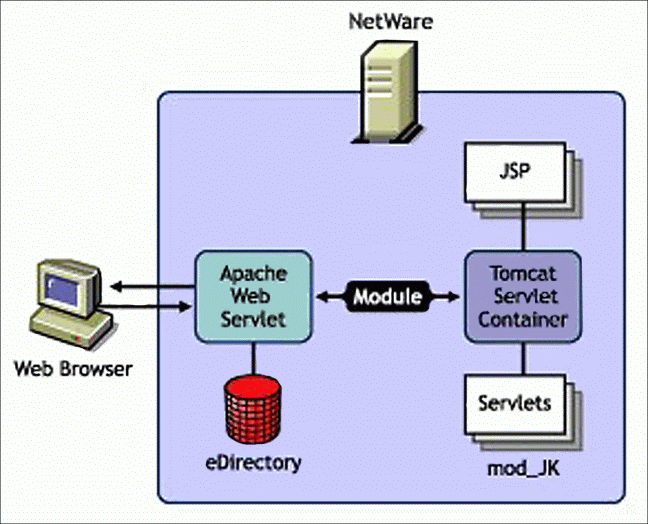
Figure 6: Using Tomcat and Apache to deliver dynamic Web content.
Tomcat 4.1, the version included with NetWare 6.5, implements the Java Servlet 2.3 and JSP 1.2 specifications.
For more information about installing and using Tomcat, see the Tomcat Administration Guide for NetWare 6.5.
Novell exteNd Application Server.When scripting or Web application hosting with Tomcat are not robust enough to build the solution you need to build, or when you need to employ more sophisticated Web services using SOAP and UDDI, the Novell exteNd Application Server provides the application hosting power you need.
The Novell eXtend Application Server is a comprehensive, J2EE certified platform for building and deploying enterprise-class Web applications. It supports the full Java 2 Enterprise Edition standard: JSP, Enterprise JavaBeans (EJBs), and all other J2EE 1.3 components and technologies.
For more information about installing and using exteNd, see the Novell exteNd Application Server documentation.
Putting It All Together
When you combine all of the NWAS components, you have a complete Web and application solution. Choosing which components you need begins with determining what the needs of your organization or company are and then deciding which components to use to fill those needs.
This section highlights one of the quickest and simplest combinations of NWAS components: Novell AMP. It also explains how NWAS components are used by NetWare.
Novell AMP: Apache, MySQL, PHP, and Perl
One of the NetWare 6.5 dedicated installation options is Novell AMP. Combining the HTTP power of Apache with the database power of MySQL and the flexibility of PHP lets you build very fast and functional Web applications. But even better, there are thousands of applications available for download from the World Wide Web. Most of them are free.
After installing Novell AMP, you can download applications from Web sites such as http://www.hotscripts.com/PHP, and within minutes, install them to your Novell AMP server and start benefiting from their use (see Figure 7).
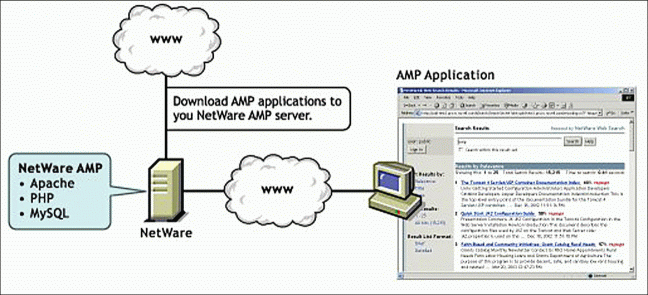
Figure 7: With a Novell AMP Server, you can download, install, and run thousands of AMP-ready applications.
For more information about Novell AMP, refer to the Novell Developer Kit Web site at http://developer.novell.com/ndk.
How NWAS Components Are Used by NetWare
Two of the NWAS components, Apache and Tomcat, are used by many of the Novell products included with NetWare 6.5. For example, Novell NetStorage depends on the administration instance of the Apache Web server for HTTP processing and on Tomcat for running its servlets.
Some of the NWAS components depend on each other. For example, the NetWare Web Search Server also depends on Apache and Tomcat. This is why by default there are two instances of Apache and Tomcat configured to run on NetWare: one for use by Novell software (the administration instances), and another for your own use (the public instances).
Table 1 summarizes the dependency of various Novell products on the Apache 2 Admin Server and on the Tomcat 4 Admin Container.
NetWare products that depend on NWAS components.
|
Novell Product
|
Apache 2 Admin Server
|
Tomcat 4 Admin Container
|
|
Novell iPrint |
X |
|
|
Novell iFolder |
X |
|
|
NetStorage |
X |
X |
|
Novell exteNd Director |
X |
X |
|
Virtual Office |
X |
X |
|
Java Virtual Machine (JVM) |
X |
X |
For any necessary information about making modifications to these NWAS components, refer to each Novell product's individual documentation.
About Installing NWAS Components
NWAS components can be installed as part of a special purpose server, which installs a combination of products for a specific use, or each NWAS component can be installed individually through the Customized NetWare Server install option during the NetWare 6.5 install process. (For detailed information about installing NetWare 6.5, see the NetWare 6.5 Overview and Installation Guide.)
This section explains how to install one or more NWAS components.
Set Up a Dedicated or Special Purpose NWAS Server
NetWare 6.5 includes several special purpose server installation options, some of which include NWAS components. For example, if you want to dedicate a server to hosting Web applications, you can select the exteNd J2EE Application Server install. Or if you want to dedicate a server for hosting Web search services, you can select the NetWare Web Search Server install. When you do, only the required components (along with the NetWare operating system) are installed.
The available special purpose NWAS servers are:
NetWare AMP (Apache, MySQL, PHP, Perl) Server
Apache/Tomcat Server
NetWare Web Search Server
exteNd J2EE Web Application Server
NetWare AMP Server.The NetWare AMP (Apache, MySQL, PHP, and Perl) Server lets you host Web-based database applications on your NetWare 6.5 server. Web database applications are available from the open source community. They can be downloaded from the World Wide Web and easily deployed to your NetWare AMP server. Or, if you are familiar with the structured query language (SQL) and PHP or Perl scripting languages, you can develop and host your own Web-based database applications.
NetWare AMP includes the following components:
Apache Web server (the leading Web server on the Internet today)
MySQL (a fast, easy-to-use, relational database management system)
phpMyAdmin (a utility for managing MySQL from a Web browser)
PHP/Perl scripting engines (engines for processing PHP or Perl scripts)
Apache Manager (a browser-based utility that lets you manage multiple Apache Web servers as an eDirectory object, regardless of the platform they are running on)
Apache/Tomcat Server.The Apache/Tomcat Server lets you deploy and host servlets and Java Server Pages (JSPs). It installs Apache Web Server 2.0 and the Tomcat Servlet Container 4.1 for use in hosting dynamic, application-driven Web sites.
eDirectory Java LDAP beans are also included to provide a broad range of eDirectory authentication and identity mechanisms that are customized for use in setting up browser-based access to protected information. For additional development and deployment power, install the Novell exteNd Workbench IDE from the NetWare 6.5 Client CD.
If you need more functionality than you can get from servlets and JSPs, consider installing the special purpose exteNd J2EE Web Application Server instead.
NetWare Web Search Server.The NetWare Web Search Server lets you add search and print functionality to any Web site, anywhere on the World Wide Web or on a company intranet. You can use it on your own enterprise-wide Web site or to host search services for business partners or clients.
Typically, you would dedicate a server to Web Search if you want to offload Web site traffic from your main Web server, or to provide failover for your Web Search services.
exteNd J2EE Web Application Server.The exteNd J2EE Web Application Server lets you deploy enterprise-class Web applications that take advantage of the full Java 2 Enterprise Edition standard: JSPs, Enterprise JavaBeans (EJBs), and all other J2EE 1.3 components and technologies. The Novell exteNd Web Application Server provides high performance, scalability, and reliability, support for rapid application development, application deployment facilities, and server management facilities.
MySQL, Apache, and other software is installed also.
Install Individual NWAS Components
If you want to install one or more individual NWAS components, you can by selecting the Customized NetWare Server option during the NetWare 6.5 installation process. Each of the NWAS components available on the Components list during install is described below.
Note: Some component options are available only during a post install of NetWare 6.5. These are indicated in the following sections.
NWAS components available for individual installation include the following:
Apache 2 Admin Server
Apache 2 Web Server and Tomcat 4 Servlet Container
NetWare Web Search Server
MySQL
Tomcat 4 Admin Container
Apache 2 Admin Server.Available only during a NetWare 6.5 post install, the Apache 2 Admin Server component installs an administration instance of the Apache Web server. Apache is used on NetWare in two ways: as an administration server (Apache 2 Admin Server) and as a dedicated Web server (Apache 2 Web Server). The Apache 2 Admin Server is installed by default and runs in protected address space on your NetWare 6.5 server.
Apache 2 Web Server and Tomcat 4 Servlet Container.Selecting the Apache 2 Web Server and Tomcat 4 Servlet Container component installs the Apache Web server 2.0 and the Tomcat Servlet Container 4.1 for your own use as a dedicated Web hosting solution. Tomcat is used for running Web servlets and JSPs.
NetWare Web Search Server.NetWare Web Search Server lets you add search and print functionality to any Web site, anywhere on the World Wide Web or on a company intranet. You can use it on your own enterprise-wide Web site or to host search services for business partners or clients.
MySQL.MySQL is an open source, SQL database. When combined with a Web application, MySQL serves as a very reliable and scalable database for use in hosting business solutions such as eCommerce and business-to-business.
If you do not have Apache installed and you want to host Web servlets or applications, consider installing either the Apache 2 Web Server and Tomcat 4 Servlet Container component, or the special purpose Apache/Tomcat Server.
Tomcat 4 Admin Container.This selection installs Tomcat Servlet Container 4.1, which is used for running Web servlets and Java Server Pages. Typically, Tomcat is used with the Apache Web server.
Conclusion
This AppNote has introduced the Novell Web and Application Services (NWAS) technologies included in NetWare 6.5. It has provided an overview of what these components are and how they can be used to build, deploy, host, and utilize Web sites and Web applications in the NetWare environment.
* Originally published in Novell AppNotes
Disclaimer
The origin of this information may be internal or external to Novell. While Novell makes all reasonable efforts to verify this information, Novell does not make explicit or implied claims to its validity.