NetWare 5 Overview, Part I
Articles and Tips: article
Technical Writer
Documentation Development Group
01 Sep 1998
First in a two-part series designed to give you an overview of Novell's newest network product, NetWare 5. Covers new server features including the new Java-based installation utility, the upgrade wizard, and NetWare 5's pure IP solution. Also includes information on NDS, ZENworks, and NDPS.
- Overview
- Introduction
- NetWare 5 Product Components
- NetWare 5 Servers
- Novell Clients
- Network Services
- Directory Services
- Desktop Management Services
- Print Services
Overview
This article is the first in a two-part series designed to give you an overview of Novell's newest network operating system, NetWare 5. Part I covers new server features including information on the new Java-based installation utility, the upgrade wizard, NetWare 5's pure IP solution, the new server interface, remote server management, and time management. Part I also includes information on Novell Directory Services (NDS), ZENworks, and Novell Distributed Print Services (NDPS).
Part II of this series will cover NetWare 5 security, Novell Licensing Services (NLS), Novell Storage Services (NSS), Novell Internet Access Server, Web services, scripting and component support, and database services (including Oracle8 for NetWare).
Introduction
NetWare 5 is the #1 network for Internet-enabled businesses. NetWare 5 turns a server-class PC into a high-performance network server, providing connectivity among personal computers, printers, mass storage devices, and other networks such as the Internet.
We have designed and created NetWare 5 to give you superior management and control of your entire heterogeneous network, and have included
The industry's leading directory-based (NDS) management tools that let you control everything from your workstation with the click of a mouse.
The world's fastest, safest, and most efficient Internet/intranet access services.
Robust and scalable application support, including the industry's top-performing Java application development and deployment environment.
Next generation, scalable, proven networking services.
Whether your network has a single NetWare 5 server or thousands of NetWare, NT, and UNIX servers located at sites around the world, NetWare 5 has everything you need to create an integrated, manageable network.
This series of articles discusses some of the new features of NetWare 5, such as
The ZENworks Starter Pack to let you configure, update, and maintain network workstations without leaving your desk.
NetWare over pure IP with the most innovative and powerful IP network management tools in the industry.
Novell Storage Services (NSS) to simplify file services and storage administration, to improve file access speed dramatically, and to expand your server storage capacity both file size and number of files exponentially.
Novell Distributed Print Services (NDPS) to streamline and simplify network print services administration.
As you read the articles in this series, you will see that these are only a few examples.
NetWare 5 Product Components
Figure 1 shows how various NetWare 5 product components and services support the creation of an integrated, manageable network.
Figure 1: NetWare 5 product components
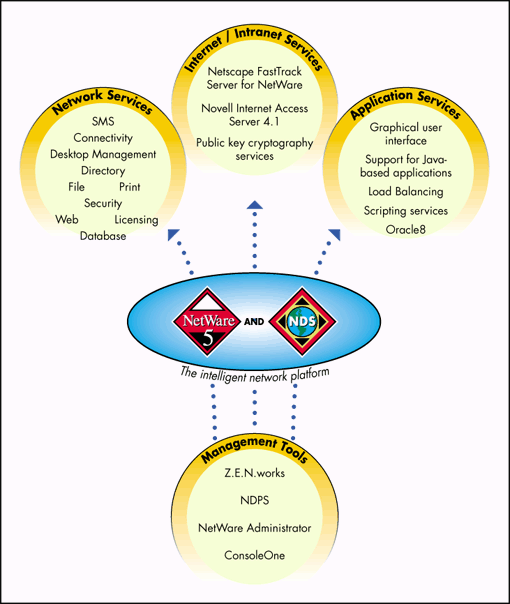
If you are new to NetWare, you will soon understand why it is the network of choice for network professionals world wide. If you are familiar with earlier versions of NetWare, you'll be very pleased with the enhancements and added power in NetWare 5.
As you experience the power and intelligence NetWare 5 brings to your network, we think you will agree with us that NetWare 5 delivers the most benefits at the lowest cost, providing the highest Total Value Networking available.
Every NetWare 5 network, whether part of a small business or an international enterprise, consists of at least two fundamental network components:
NetWare 5 servers.
Network workstations running Novell Client software.
The functions of these components are summarized in Figure 2.
Figure 2: Network components
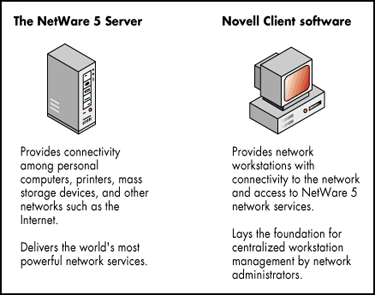
NetWare 5 Servers
This section presents overviews of NetWare 5 server features.
Installing NetWare 5
NetWare 5 includes a new graphical, Java-based installation utility.
Figure 3: Java-based installation utility
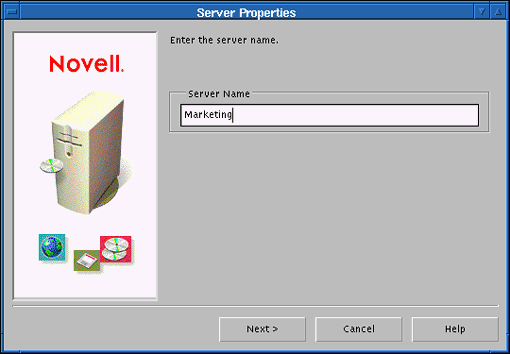
This utility guides you through installing a NetWare 5 server.
The NetWare 5 installation wizard autodetects the server's hardware and network environment and presents you with default options for each installation choice. If you accept these defaults, your network will be installed, up and running with very little effort on your part.
You can also customize many aspects of the installation to ensure that your NetWare 5 server and the network it supports match your business and operational requirements.
Upgrading to NetWare 5
If you are upgrading to NetWare 5, you will find everything you need to make your upgrade as smooth as possible.
The Upgrade option in the NetWare 5 installation wizard lets you retain your current data (whether NDS or bindery and file system) on the existing hardware.
The Novell Upgrade Wizard is a separate utility that lets you migrate your bindery and file system data to new hardware.
Both upgrade options convert bindery data to NDS automatically.
The NetWare 5 Network Platform
Today's business climate demands optimal use of all resources. Independent researchers consistently conclude that, overall, NetWare delivers much more and costs much less to operate and maintain than other network platforms.
Other "network" platforms are actually general purpose operating systems that include networking as a feature. However, their primary focus is on the desktop. For this reason, they lack the robustness and power of NetWare.
Only NetWare is fully dedicated to running and managing your network.
New Features of the NetWare 5 Server
The NetWare 5 server includes powerful and important new features as shown in the following figure.
Figure 4: New features fo the NetWare 5 server.
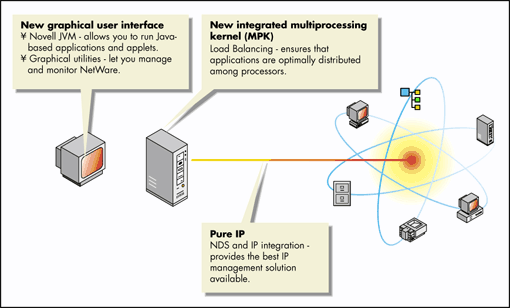
NetWare 5 Server Memory
NetWare 5 has important new memory management features as shown in the following figure.
Figure 5: New memory management features in NetWare 5.
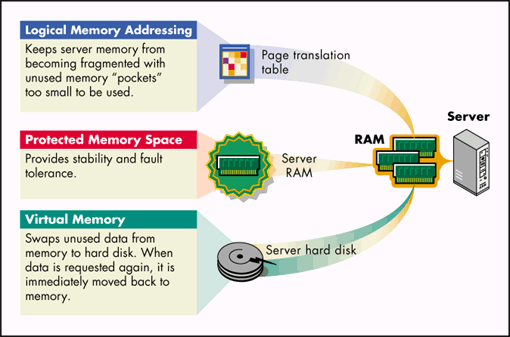
NetWare 5 can address up to 4 GB of RAM.
Memory management is a critical aspect of ensuring optimal server performance.
Server Communications
Network communication protocols must accommodate four basic requirements:
Addressing. Just as postal services are unable to deliver a package without an address, computers are unable to communicate with each other unless each has a unique address.
Finding Services. Sharing services such as printing, E-mail, file services, and so on is the fundamental reason that networks exist. In order to leverage network services, a computer must first know what services are available.
Moving Packets. Optimal network performance demands that data packets are transferred using the most efficient routes possible.
Synchronizing with other servers. NetWare servers coordinate time and NDS replicas to ensure data integrity on the network.
NetWare became the network platform of choice in part because the IPX protocol handles the four communication requirements above with very little network administration overhead.
NetWare 5 now offers three communications protocol options: pure IP, IPX, or a combination of the two.
IP networks have traditionally been weak in two areas:
Addressing has been complex and costly to administer.
Locating available services has not been efficient.
To provide the ease of administration and lower cost of ownership that network administrators expect from Novell, NetWare 5 includes a pure IP solution that extends native IP functionality and greatly increases the manageability of a pure IP network in the following ways:
DHCP integration with NDS. The well-known Dynamic Host Configuration Protocol enables network administrators to reduce administrative overhead by setting up DHCP servers to distribute IP addresses as computers connect to the network. NetWare 5 delivers directory-based management of IP addresses, allowing you to manage your DHCP servers and workstation objects through NDS.
DNS integration with NDS. Domain Name Service is a distributed database system that provides hostname-to-IP address mapping. It also supplies mappings to specific hosts for Internet services such as E-mail and Web access. Any computer on the Internet or an intranet can use DNS to locate any other computer on the same network. NetWare 5 provides the ability to manage DNS servers through NDS.
SLP integration with NDS. NetWare 5 includes the first implementation of the Service Location Protocol's Directory Agent. SLP is the standard for publishing network service availability on an IP network. SLP registers services only in the local area. It assumes that the client will be able to locate global services. NetWare 5 integrates the SLP Directory Agent (DA) with NDS and compiles a global listing of all available services. Only NetWare 5 offers the SLP-DA feature.
In addition, the NetWare 5 pure IP solution is compatible with all IP networks. NetWare 5 integrates and extends the scope of the Internet Protocol (IP) suite to deliver the most manageable IP solution available.
Server Interface
NetWare 5 servers include multiple interface options:
Servertop, a new graphical user interface that conforms to the X-Windows standard.
The traditional NetWare command line prompt for entering console commands and starting menu utilities.
After the server is installed and restarted, the main console screen displays the graphical user interface. You can launch Java-based applications using the Start menu, toggle between various console screens using Alt + Esc, or select a screen by using Ctrl + Esc and then entering a screen number from the list of current screens.
The following figure shows the interface options available in NetWare 5.
Figure 6: Interface options in NetWare 5.
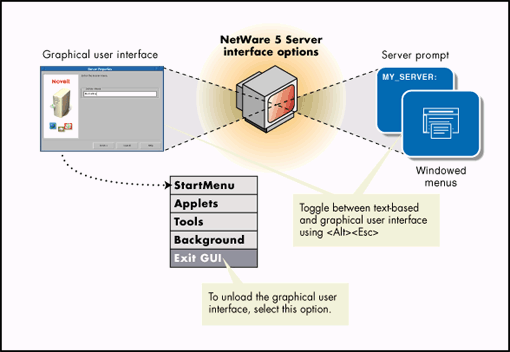
Remote Server Management
You can manage your NetWare 5 network and perform most NetWare console tasks without direct physical access to the server. NetWare 5 includes two utilities for this purpose: DOS-based RCONSOLE, and Java-based RConsoleJ.
The following table summarizes the functional differences between the two remote server management utilities included in NetWare 5.
|
Function
|
DOS-based RCONSOLE
|
Java-based RConsoleJ
|
|
Use console commands as you would at the server console |
Yes |
Yes |
|
Scan directories and edit text files in NetWare and DOS partitions on a server (using edit.nlm) |
Yes |
Yes |
|
Transfer files to, but not from, a server |
Yes |
No |
|
Control the server using an IP connection |
No |
Yes |
|
Control the server from another server |
No |
Yes |
|
Stop or start a server |
Yes |
Yes |
|
Install or upgrade NetWare |
Yes |
No |
NetWare 5 Time Management
Novell's directory service NDS requires that all internal clocks on all servers in an NDS tree be synchronized so that updates to objects on the tree can be ordered correctly. Time synchronization also affects other system functions.
NetWare 5 provides the following time synchronization components:
NTP to obtain authoritative time from an Internet time source.
TimeSync to synchronize time within a NetWare network.
If your network requires the use of an Internet time source, you can use NTP with TimeSync to query authoritative time servers using the Internet and to synchronize that time within the NetWare network.
Hot Plug Hardware Management
NetWare 5 includes support for computers with PCI Hot Plug capabilities.
The NCMCON utility allows you to view status information on PCI slots and to turn Hot Plug compatible slots off and on.
Novell Clients
Novell Client software allows workstations to connect to the network.
Client Platforms Supported
NetWare 5 comes with Novell Client software for three client platforms: DOS and Windows 3.1x, Windows 95, and Windows NT.
Note: The Novell Client for Windows 95 has also been tested successfully on the Windows 98 platform.
You can set the Novell Clients for Windows 95 and Windows NT to work with one of three network protocol options: IP only, IP and IPX, or IPX only.
The Novell Client for DOS and Windows 3.1x supplied with the initial release of NetWare 5 is an IPX application. To run this client on IP-only or mixed protocol networks, you must load
Scmd.nlm on all IP-only servers, so that the servers are running Compatibility Mode.
A Migration Agent on a NetWare 5 server on the network.
The Novell Client software delivered with NetWare 5 can be used with earlier versions of NetWare if IPX only or IPX/IP is selected during client installation.
Installing the Novell Clients
Novell Client installation options allow you to install a single client or multiple clients on multiple platforms.
Network Services
Only NetWare 5 delivers the following powerful network services to help you manage your whole business and contain costs.
Figure 7: NetWare 5 network services.
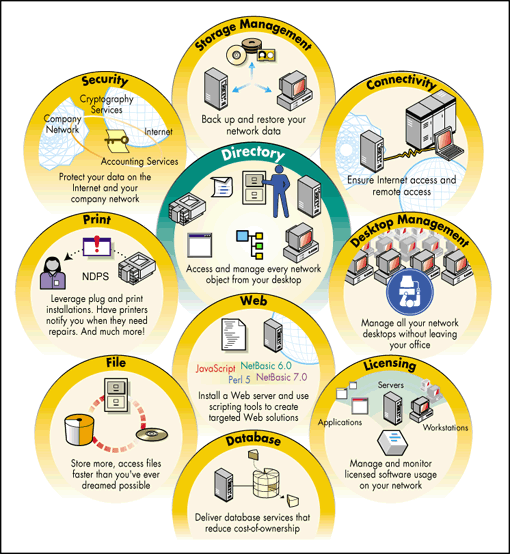
This section discusses each network service area shown in Figure 7 and answers the following basic questions:
What is the service?
How will it benefit my network users, myself, and my company or organization?
What do I need to use this service?
Directory Services
NDS is the most mature and powerful directory service available. It is the directory service of choice for large enterprises around the world. It lays the foundation for the powerful management features in NetWare.
NDS lets you associate network resources with objects in a database. You can then manage each network resource without leaving your desk.
Figure 8: Network resource objects.
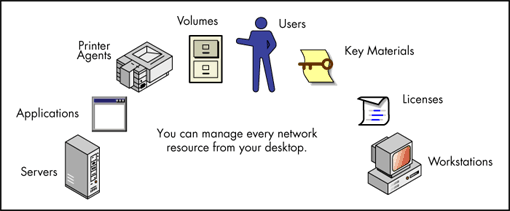
The network resource objects shown above are called "leaf" objects. They are found at the ends of branches in the NDS tree structure.
In contrast to leaf objects, container objects are the branches in the NDS tree structure. They contain leaf objects and other container objects. Container objects create a hierarchy that provides logical access to leaf objects.
Benefits to Network Users
NDS provides network users a single login to the network. Once they have entered their login name and password and have been authenticated to the network, every network resource to which they have been granted rights is available to them, whether it's the printer across the aisle or the server on the other side of the world.
Furthermore, if you install ZENworks, users' network and desktop environment settings are stored in NDS and are used to re-create their working environment wherever they log in to the network.
And if you are leveraging the power of Novell Distributed Print Services, network users can have bidirectional communications with network printers to which you have granted them access.
Benefits to You and Your Organization
NDS is the foundation upon which Novell's suite of network management tools is built. NetWare 5 includes a number of powerful NDS-integrated management tools. For example,
If you need to optimize WAN traffic, use WAN Traffic Manager to control the flow of NDS synchronization traffic across WAN links.
If you need faster access to specific NDS information that exists on more than one partition, or if you need to speed up access to NDS object information located across WAN links, use Catalog Services to create and automatically update a local catalog of frequently accessed NDS objects.
As you work with NDS, you will discover ways to leverage the network resource information stored in it. For example, you might decide to store network user or workstation information in NDS, publish it on your intranet, and allow network users to keep it current using their Web browsers and LDAP Services for NDS.
Other Novell products also leverage the power of NDS.
If you have NT application servers on your network, consider using NDS for NT. This will save you the time and expense of managing trust relationships and pass-through authentication among domains.
If you want to manage E-mail access and work flow from within NDS, consider the features and power of GroupWise, yet another award-winning application from Novell.
Above all, be sure to take advantage of breakthrough NDS-integrated management tools and NDS features included in NetWare 5, as shown in the following illustration.
Figure 9: NDS features and management tools.
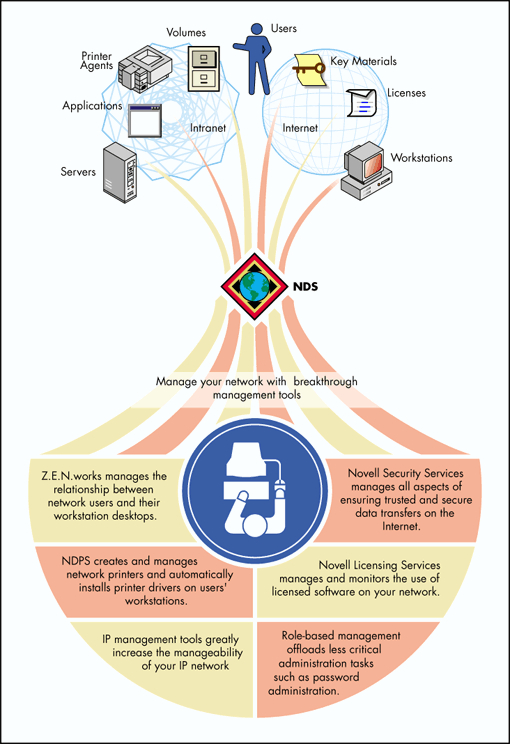
Requirements for Using NDS
NDS is tightly integrated and installed with the NetWare 5 server.
Each NetWare 5 server installation requires you to make decisions regarding your configuration of NDS. If your network will have fewer than 1,000 objects (users and resources), you can accept the default settings provided by the installation utility.
Desktop Management Services
NetWare 5 includes the ZENworks Starter Pack to let you manage the workstation environments on your network without leaving your office.
This section presents an overview of the Starter Pack and provides a brief summary of additional features in the full ZENworks product, which is available separately.
About the ZENworks Starter Pack
ZENworks is an integrated set of technologies that let you
Manage workstations and user desktops on your network.
Deliver to your network users an easy-to-use, reliable network system that ensures and maintains application integrity.
Substantially reduce the cost of ownership for every workstation on your network.
Novell has expanded the NDS schema to store key network workstation management information in the NDS database. NDS now includes
A Workstation object that transforms your network workstations into network resources that you can manage individually from one central location.
A Workstation Group object so you can manage groups of workstations.
One of the far-reaching implications of these enhancements is that you can now create a "digital persona" for each network user.
A digital persona is the workstation configuration, desktop policy, application usage information, and individual user preference information associated with each user. You can create digital personas and store them in NDS if you install the ZENworks Starter Pack.
Benefits to Network Users
If users travel to other company sites or need to log in to the network from a different workstation for whatever reason, their "digital persona" is downloaded, and they can work exactly as they would at their regular desks.
ZENworks allows network users to concentrate on their "real" work rather than on desktop management. Software upgrades happen automatically when scheduled. Users simply log in to the network. Everything else is automatic.
Benefits to You
Because ZENworks simplifies and speeds up network administration tasks, you will save time and your company or organization will save money.
The following illustration shows sample tasks that ZENworks allows you to perform from your administrative workstation.
Figure 10: Z.E.N. works allows you to preform tasks from your workstation
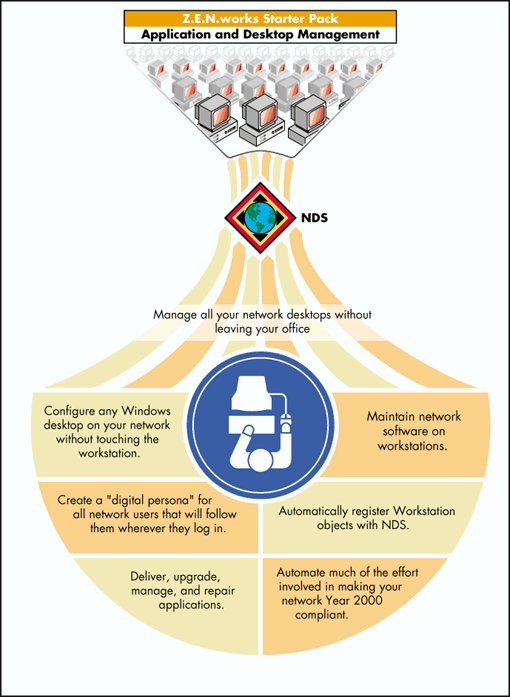
Savings to Your Organization
ZENworks' primary goal is to reduce costs associated with owning and managing networked workstations. Consider the following statistics:
Industry analysts estimate that 78% of network costs are associated with desktop maintenance.
Independent research inside U.S. companies places the maintenance cost for each desktop at just under $4,000 per year.
It is estimated that business PC users spend 27 minutes a day configuring and maintaining their computers.
ZENworks dramatically reduces costs through simplifying or completely eliminating common desktop management tasks.
The following table provides a few typical examples of ZENworks benefits that could translate into big cost savings for your company.
Solutions to Common Network User Problems
|
Network User Problem
|
Solution under ZENworks
|
|
A user accidentally erases files that are part of a critical application. The problem isn't discovered until the application is needed. |
When the user launches the application, the system asks if it should "verify" the application. If the answer is "yes," the system "heals" the application automatically by restoring needed files. |
|
You need to create NDS Workstation objects for 10 new workstations at another company site. You also need to configure these workstations with applications, access to printers, etc. |
When users log in to the network using new workstations with ZENworks client software installed, the workstations are registered with NDS. You then import the workstations to create new Workstation objects and configure these objects from your administrative workstation. The next time users log in to the network, their environments are configured as you have specified. |
|
Three network users share the same workstation at different times during the week. The time they spend setting preferences each time they log in decreases productivity. |
You create a "digital persona" for each user. When the users log in, they get the environment that is properly customized for their needs. |
|
Twelve months after you install NetWare 5, Novell releases new Novell Client software. You need to upgrade hundreds of workstations on your network. |
You schedule a single event that will download new client software to each workstation as each user logs in to the network. |
About Full ZENworks
The full ZENworks product, available separately, includes all Starter Pack functionality and the following features:
Remote Control allows you to remotely operate any Windows workstation for repair or diagnostic purposes.
Help Requester allows you to set up an E-mail based "trouble ticket" system for users to report workstation problems with the click of a mouse.
Workstation Inventory lets you schedule when workstations send updated hardware inventory to their Workstation objects in NDS.
For further information, contact your Novell Authorized Reseller representative or visit Novell's Internet site at http://www.novell.com and search for references to "ZEN". (To accommodate the search engine, leave the periods out.)
Requirements for Using ZENworks
To install the ZENworks Starter Pack you need
NetWare 4.11 or a later version running on the server
The Novell Client for Windows 95 or Novell Client for Windows NT included with NetWare 5
Approximately 205 MB of free disk space or 70 MB if you don't copy the Novell Clients to the server's sys volume
The 32-bit NetWare Administrator utility (nwadmn32.exe)
Print Services
Novell Distributed Print Services (NDPS) is the default and preferred print system in NetWare 5. NDPS supports IP-based as well as IPX-based printing.
Novell's legacy, queue-based print system is also fully supported in NetWare 5, allowing users to print as they always have until you complete the transition to NDPS.
About Novell Distributed Print Services
NDPS was designed to manage modern, networked printers and to exploit the new functionality they offer. As a result, NDPS will greatly reduce your network printing management costs by providing
Centralized, simplified, single-point administration for all your network printing resources
Bidirectional, real-time communication between administrators/users and the printer regarding printer or job status
Configurable event notification
Tight integration with NDS
Tight integration with management features of printer hardware
Automatic printer driver download and installation
Support for existing printers and other output devices
Compatibility with non-Novell clients and platforms
NDPS Benefits to Network Users
With NDPS, when a user installs a printer, the printer driver is automatically downloaded and configured.
NDPS also allows network administrators to designate printers to be installed automatically when users log in to the network.
NDPS offers bidirectional communication with network printers from client workstations. Users can
Inquire about the real-time status of a print job, the availability of a printer, or a printer's capabilities and current configuration.
Give special instructions regarding print jobs they submit.
Request that the printer notify them when specific events occur.
NDPS Benefits to You and Your Organization
The following features will save you time.
|
NDPS Feature
|
Explanation
|
|
Bidirectional Communication |
Clients and printers exchange real-time information such as job and printer status, printer features and configuration properties, job hold and scheduling information, and copies being printed. |
|
Streamlined Printer Creation |
You need only attach the printer to the network, create an NDS Printer Agent, and grant access to network users. Some third-party gateways and embedded solutions provide automatic plug and print functionality. |
|
Automatic Printer Driver Download and Installation |
NDPS provides a printer driver database from which drivers can be downloaded and installed to workstations automatically. You can also add drivers to the database. |
|
Remote Management via NetWare Administrator |
Through NetWare Administrator, you can manage all printing resources as controlled NDS objects, or you can maintain certain printers as public access printers available to everyone. |
|
Configurable Event Notification |
You specify who should be notified of a problem or event and how (pop-up message, E-mail, log file record, or a third party mechanism such as beeper notification). This includes notification of real time printer status such as paper mis-feeds. Some vendors even provide animated graphics of their printers to ease remote troubleshooting. |
Requirements for Using NDPS
There are no hardware requirements to consider when evaluating the benefits of NDPS. There are, however, some planning issues to understand as explained in the following sections.
Printer Access Options. Any printer, regardless of its hardware type or connection mode, can be configured as either a controlled access printer or a public access printer.
The following table compares the two access methods.
Differences between Controlled Access Printers and Public Access Printers
|
Issue
|
Controlled Access Printers
|
Public Access Printers
|
|
Integration with NDS |
Associated as an NDS Printer object. |
Not associated as an NDS Printer object. |
|
Availability |
Available to network users through NDS rights. |
Available to everyone on the network. Can be made automatically available through third-party gateways or embedded solutions. |
|
Administration |
Created and administered through NetWare Administrator as NDS objects. |
Require minimal administrative action. Managed through the Tools menu of NetWare Administrator. |
|
Network security |
Full range of network security options through NDS. |
No network security. |
|
Event notification |
Full range of event and status notification options including E-mail, pop-up windows, event logs, and third-party methods, such as beepers and faxes. |
Provide only job event notification. |
Protocol Support
NDPS is protocol independent. It can be used in an IPX-based environment, a pure IP environment, or a combination of both. Third-party gateways being developed to work with NDPS are also protocol independent.
Compatibility Issues
NetWare 5 provides an enhanced client to take full advantage of NDPS features. Clients that are not NDPS-aware can print to NDPS printers but can't take advantage of all NDPS features.
NDPS is fully compatible with all types of printers, whether or not they have been configured to take advantage of the advanced features NDPS offers.
NDPS backward compatibility ensures that all of your current printers configured with NPRINTER, queue-based technology, LPR, or RP continue to function just as they always have.
About Queue-Based Network Printing
The following table compares queue-based print services with NDPS.
Differences between NDPS and Queue-Based Print Services
|
Task
|
Queue-Based Print Services
|
NDPS
|
|
Setting Up |
Administrators create and link print queues, printer, and print services. All three objects are maintained separately. |
Administrators create and maintain Printer Agents, allowing users to submit print jobs directly to printers. All management functions are centered on the printer itself. |
|
Submitting a print job |
Users submit jobs to queues |
Users submit jobs to printers |
|
Communication with printers |
Communications are one-directional. Event notification is via pop-up windows. |
Communications are bidirectional. The only limit is the printer's capability.Event notification is configurable, including E-mail, pop-up windows, event logs and third-party methods, such as beepers and faxes. |
|
Creating Printer |
Administrators must create and configure Printer objects manually.Plug-and-print is not available. |
For certain printers, administrators need only plug the printer onto the network to create a public-access printer. Any printer can be configured for either public access or controlled access (See table "Differences between Controlled Access Printers and Public Access Printers.") |
|
Third Party Enhancements |
Does not accommodate add-ons or extensions from third parties. |
Has an extensible framework for print devices, including administrative console snap-in interfaces. Several printer vendors have already created custom snap-ins to fully represent the features available with their own devices. |
* Originally published in Novell AppNotes
Disclaimer
The origin of this information may be internal or external to Novell. While Novell makes all reasonable efforts to verify this information, Novell does not make explicit or implied claims to its validity.