Dialing an ISP with NetWare 5 and a NIAS Modem Connection
Articles and Tips: article
Novell, Inc.
18 Oct 2000
So you're having troubles dialing your ISP while trying to make a NIAS modem connection on a NetWare 5 server? The Novell Support Connection SysOps give some pointers to help you troubleshoot this issue.
Some customers have reported problems with excessive IP traffic when dialing their Internet Service Provider (ISP) using a NIAS modem connection on a NetWare 5 server. Here are some quick steps to help you troubleshoot this issue on your NetWare server. These are followed by some suggestions for preventing problems at the workstation level.
On the WAN call binding, disable RIP (and OSPF, just to be sure). To do this, go to the NetWare 5.x server and type INETCFG <Enter> at the server console prompt. From the Internetworking Configuration window, select the Bindings option (see Figure 1), then select the Modem entry. Next, select the RIP Bind Options and ensure that the Status option is set to Disabled. Do the same for the OSPF Bind Options. (You can perform this function on NetWare 4.x servers as well.)
Figure 1: Use the INETCFG utility to disable the RIP Bind and OSPF options.
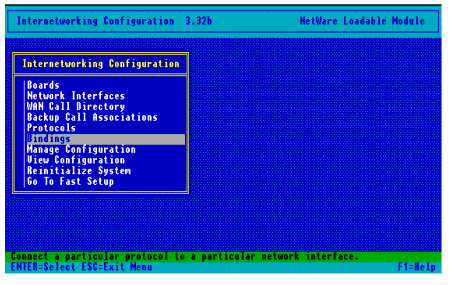
Verify that the IP binding to the server NIC occurs first in the bind order. To do this, check the SYS:ETC\NETINFO.CFG file. If IP is not bound first, you will need to either redo the file manually or use the INETCFG utility.
Below is a portion of a NETINFO.CFG file taken from a server:
#!REFCOUNT=1 LOAD CE100B NAME=CE100B_1_E82 FRAME=Ethernet_802.2 SLOT=1 #!REFCOUNT=1 LOAD CE100B NAME=CE100B_1_EII FRAME=Ethernet_II SLOT=1 #!END #!BEGIN PROTO PROTO=TCPIP STATUS=ENABLED LOAD Tcpip RIP=No Static=Yes LoadSharing=No Forward=Yes #!BEGINBIND STATUS=ENABLED BIND IP CE100B_1_EII ARP=Yes Mask=255.255.2.0 Address=17.5.3.14 #!END #!BEGINPROTO PROTO=IPX STATUS=ENABLED LOAD IPXRTR LOAD IPXRTRNM #!BEGINBIND STATUS=ENABLED BIND IPX CE100B_1_E82 net=01010480 seq=1 #!END
If you're not comfortable editing this file manually, go into INETCFG, delete the bindings, and redo them so that IP is bound to the server NIC first.
Check the SYS:ETC\HOSTS file to verify that it contains the correct private IP address for the server. It should have only the server name without a domain.com added. For example, the IP address should be similar to the following:
192.168.1.1 Server_Name not 192.168/1/1 Server_Name.yourdomain.com
Configure your server as a Directory Agent by loading the SLPDA.NLM file at the server console. This is only needed if there is no other Service Location Protocol (SLP) Directory Agent available. In any case, you must configure SLP statically (with an unchanging, assigned IP address). Otherwise, it will activate the dialup line regularly.
Apply the NetWare 5 Support Pack 5 (nw5sp5.exe) to the server. This service pack includes an updated NCPIP.NLM and new SET parameters to exclude (or include) interfaces for SLP traffic.
You can perform further troubleshooting by using the "SET TCP IP DEBUG=1"command at the server console prompt. You can use this command in conjunction with the CONLOG file as a means to track down the source of the unwanted WAN traffic.
Workstation Settings
From the workstation perspective, logging in to the NetWare 5 server can trigger dialups. Here are some hints to prevent problems at the workstation level.
If the workstation is not using IP to connect and log in to the NetWare 5 server, install Novell's Client32 using the custom IPX-only option. If the workstations are running in a pure IP environment, either remove DNS (Domain Name Service) from the protocol search order, or set up an internal DNS server to resolve server names. A static Directory Agent on the workstation client should also do the trick.
Make sure that the workstations do not have Microsoft's Client for MS Networks installed along with the Novell client software. If the Client for MS Networks is needed, unbind IP from this client.
For further information, see TID #10016211 entitled "How to Install or Re_install NIAS with NetWare 5" on the Novell Support Web site at http://support.novell.com/.
* Originally published in Novell AppNotes
Disclaimer
The origin of this information may be internal or external to Novell. While Novell makes all reasonable efforts to verify this information, Novell does not make explicit or implied claims to its validity.