What Is an NDS Partition?
Articles and Tips: article
nmclain@novell.com
07 Jun 2000
Last month I began explaining directory service concepts, starting with the definition of directory services. This month I will discuss the important role of partitions in Novell Directory Services (NDS).
Start with the Trees
The simplest way to understand NDS partitions is to understand how an NDS tree works. In an NDS tree, information about the network is stored as data files on servers. These data files can be centralized on one server or distributed across two or more servers. No matter how many servers the data files are distributed across, the user sees a single view of the network information.
An NDS tree, then, can be thought of as a distributed database that contains directory information about objects. The database contains objects and the attributes (or properties) that describe those objects. Each NDS tree maintains its own database of objects. Because it is a distributed database, the database is usually contained on more than one server. Figure 1 shows an example NDS tree.
Figure 1: An example NDS tree for a fictitious company.
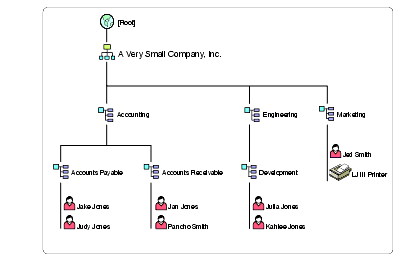
The information in an NDS tree doesn't describe the physical layout of the network. It usually describes the logical organization of the business, with "container" objects for each division or department within the organization.
An NDS tree is often organized into subtrees. A subtree is an organized collection of container objects that reflect the different departments and resources in the company. Each subtree starts with the container nearest to the top of the tree and continues down to include all the "branches" beneath that container.
Defining Partitions
A partition is simply a subtree of the NDS tree. At installation, NDS creates one partition by default. In other words, the entire tree is initially created as a single partition. You can create multiple partitions by designating different subtrees as partitions. In Figure 2, the partitions in our sample NDS tree are indicated by the shaded areas.
Figure 2: The example NDS tree divided into various partitions.
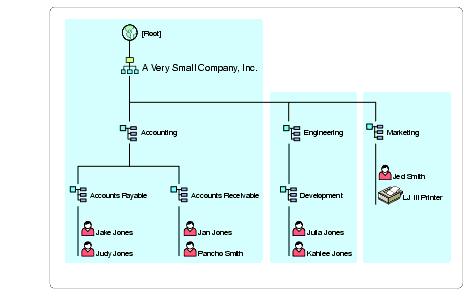
A partition defines the logical structure of the directory data. For example, one partition in Figure 2 begins with the [Root] object and includes the Organization (O) object and three subordinate Organization Unit (OU) objects: Accounting, Accounts Payable, and Accounts Receivable. Partitions are named by the container that is at the partition's top. The three partitions in Figure 2 are [Root], Engineering, and Marketing.
Each partition must have only one superior container object at the top. Figure 3 shows an illegal partition.
Figure 3: Partitions cannot have more than one container object at the top.
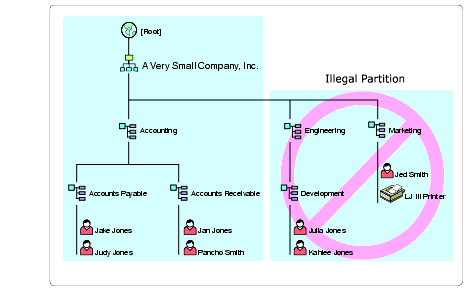
This partition is illegal because it includes two containers at the same level: Marketing and Accounting. This would result in an ambiguous partition name and NDS would not be able to locate the partition.
The Purpose of Partitions
One purpose of partitions is to allow the NDS database to be distributed where necessary. A company with a small number of servers could centralize the NDS tree information and have it all reside on one or two network servers. As long as the total number of users and network resources remains small, the NDS tree will remain efficient. As companies grow and gain more users and resources, they typically divide the NDS tree into partitions and distribute them to the appropriate network servers.
Another purpose of partitions is to improve network performance in organizations with multiple sites connected by WAN links. Usually, you place a partition (or a physical copy of the partition known as a replica) onto a server that is physically close to the users of that partition's data. The physical proximity ensures efficient network response. For example, you wouldn't want to place a partition or replica on a server that is physically located across a WAN link from the people who use it most. To do so would mean that the network users would have to send packets across the WAN link to log in or to get information about the network resource they want to access. This results in extremely slow network response.
The next installment will discuss the relationships between partitions.
* Originally published in Novell AppNotes
Disclaimer
The origin of this information may be internal or external to Novell. While Novell makes all reasonable efforts to verify this information, Novell does not make explicit or implied claims to its validity.