Installing NetWare 5: Tips and Tricks
Articles and Tips: article
Senior Analyst
TechVoice, Inc.
01 Sep 1998
NetWare 5 has an improved installation program that makes installing the OS a snap. Get an overview of the process with many helpful tips and tricks along the way.
- Introduction
- System Requirements
- Server-to-Server Install
- In-place Upgrade
- The Install Wizard
- Customizing the Install
- NetWare 5 and Java
- Novell Distributed Print Services
- Loading Stages
- Administering the New OS
- Future Updates
Introduction
The latest version of NetWare, version 5 (formerly called Moab during development) features an improved installation process that allows the administrator to specify system parameters prior to the lengthy file copying. In the past, NetWare installs required answering various questions during the file copying process. This required installers to remain in close proximity to the server to ensure a speedy installation.
NetWare 5 now can require only ten minutes of monitoring, followed by a 20 to 40 minute file copying process during which the administrator can attend to other duties. (The time varies based on copy speed and configuration selected.)
This AppNote covers the following aspects of installing a new NetWare 5 server:
New system requirements for NetWare 5
Exploration of the new GUI Install Wizard
Discussion of various install techniques and potential traps
Discussion of the customization options
This AppNote does not cover the issues surrounding migration. Specifically, this includes the Upgrade Wizard for migrating from NetWare 3.x or 4.x (called "across-the-wire"). Migration will be handled in a future AppNote.
Also, we can't cover every aspect or screen used in the process of installing and configuring the software. We have tried to highlight the various decision points required to make an effective server happen as a way to augment the traditional avenues of learning how to perform an install.
System Requirements
System requirements come in two varieties: those required for a mixed NetWare 5 and NetWare 4.x tree and those required for a new NetWare 5-only tree. They include changes in NDS versions, client software, and new hardware requirements.
Upgrade NDS Versions
You must upgrade all DS.NLMs in order to install a NetWare 5 server into an existing NetWare 4.10 or 4.11 NDS tree. These are:
|
NetWare version
|
DS.NLM version
|
|
4.10 |
5.13 |
|
4.11 |
5.99a |
Do not attempt to install a NetWare 5 server into an existing tree unless this version requirement is met.
DS.NLM version 5.99a is now available from http://support.novell.com. Version 5.13 should also be available from the same source but this could not be confirmed at the time of this writing (August 1998).
There are four main issues fixed in NDS 4.11 update v5.99a in order to correctly function in a mixed environment:
Deletion of Schema (both classes and attributes)
ACL inheritance
Restoring an object reference on a NetWare 5 server
Synchronizing new NetWare 5 schema additions from one NetWare 4.11 server to another 4.11 server
Deletion of Schema (Classes and Attributes). Because of a bug in the schema synchronization code, most, if not all, schema deletes do not correctly synchronize to NetWare 4.11 servers without replicas. This causes two kinds of problems.
The first is that NetWare 5 has some NLM-based products which do read the schema and can possibly obtain misleading results from a server with no replicas. For example, NLS reads the schema to verify that previous NLS attributes and classes have been removed. If the previous attributes and classes have not been removed, you will be prompted (frequently) to remove the old schema from the tree.
The second problem is that if the administrator adds a replica where none existed before, it could cause the incorrect schema information to be synchronized to other servers in the tree. This could require support intervention to clean up the schema so that the replica will synchronize.
Note: Running the new version of DS.NLM and the new version of DSREPAIR (v4.56) can fix these problems. (Use the Reset Local Schema option in DSREPAIR.)
ACL Inheritance. A new feature of NetWare 5 allows specific attribute ACLs to be inherited. This feature will be masked if the inheritance path includes a server running any DS.NLM version prior to 5.99a. Note that 5.99a will not act upon these inheritable ACLs, but it will allow them to properly flow through to a NetWare 5 server holding replicas subordinate to the replicas on the NetWare 4.11 server. Without 5.99a, you might get inconsistent results when evaluating rights on NetWare 5 servers that rely on this new feature.
Restoring an Object Reference on a NetWare 5 Server. DS.NLM 5.99a restores required referenced objects on NetWare 5 servers when you restore an object reference. If the referenced object resides on a NetWare 4.11 server that is not running 5.99a, NDS will not create the referenced object properly, and this may cause collisions.
For example, suppose we have a mixed NetWare 5 and 4.11 tree:
The administrator restores object Group1.Dept1.Company (an object with many member attributes) to the tree.
Group1 has a member attribute Member1.Dept2.Company.
Member1 does not currently exist in the tree, and all replicas of Dept2.Company exist only on NetWare 4.11 servers, none of which are running 5.99a.
The result could be one of the following:
The restore will fail.
NDS will not correctly create the object Member1.Dept2.Company.
The restore will not fail but NDS will not create the group member Member1.Dept2.Company.
Synchronizing NetWare 5 Schema Additions. DS.NLM v5.99a addresses a problem with schema synchronization when synchronizing the new NetWare 5 schema additions from one NetWare 4.11 server to another NetWare 4.11 server.
In NetWare 5 a new Tree Root dependancy was added to the schema. This new schema is synchronized correctly from a NetWare 5 server to a NetWare 4.11 server, but the NetWare 4.11 server does not pass the same new schema on to other NetWare 4.11 servers correctly. DS.NLM v5.99a fixes this issue.
Note: If it isn't possible to upgrade all of the NetWare 4.11 servers to DS v5.99a, then at least install the new DS on any server that is (1) without a replica to fix the schema issue, (2) Reporting an NLS error of "An older NLS schema extension has been detected. If you have not converted your old licensing data, you may do so by running SETUPNLS.NLM.", or (3) in the same replica ring as a NetWare 5 server to keep inherited ACLs in synchronization.
Also, at least one server in every replica ring that is more than one partition level removed from a NetWare 5 server (to enable the NetWare 5 Tree Root schema extension to properly synchronize between NetWare 4.11 servers).
Upgrade ROLLCALL.NLM
In a mixed NetWare 4.11 and 5 tree, you must upgrade existing 4.11 servers to ROLLCALL.NLM version 4.10. (This version became available with the intraNetWare Support Pack 5.) NDS Manager can perform this function or you can manually copy the file from one server to another.
Upgrade Client Software
Upgrade at least one workstation for use by the system administrator to the latest version of Client32. (This will be true for either new installations or installations of NetWare 5 into an existing 4.x tree.) NetWare 5 includes version 2.7 of the Client32 software. Earlier clients either did not fully support NDPS or the extended capabilities of the newer NWAdmin, NDS Manager, or other GUI utilities. Attempting to administer NetWare 5 using Win32 utilities from the new server from an older Client32 v2.2 or earlier workstation will either cause the utility to fail or have one or more features of the utility fail to perform as expected.
For example, NDPS configuration in NWAdmin cannot function with the older workstation software. Also, attempting to launch NDS Manager from such a workstation will cause a failure to load error message.
NetWare 5 includes the new client software on the ZENworks Starter Pack CD-ROM included with the package.
Note: Do not forget to either copy the CD-ROM drivers used by the server PC or locate the driver diskette prior to creating the new DOS partition. This becomes a particular issue if the drivers are on the CD-ROM disc shipped with the PC. You'll have to sneaker-net the drivers from another system back to the new server to get it to recognize the CD-ROM drive. (Don't laugh, we did this twice in testing.)
Determine Protocols
NetWare 5 defaults to a pure IP installation. This means that if it is installed into an existing tree with only IPX, it would essentially be invisible to the servers and clients in that tree. However, you can load and bind both IP and IPX on the same NetWare 5 server to make your servers visible in an IPX environment. NetWare 5 also includes a middle-of-the-road solution called IPX Compatibility Mode.
In Compatibility Mode, the server will respond to IPX-based applications without having IPX bound to one of its LAN boards. The server will listen for IPX requests on a specific network number and respond. Compatibility Mode provides a way to migrate easily to IP without having to reconfigure every client and server to support IP immediately.
Decide Whether or Not to Use NSS
NetWare 5 now provides Novell Storage Services (NSS) for enhanced performance with large volumes. NSS offers:
Fast mount and repair times
Low memory footprint
Flexible storage configurations
NSS will mount a single 100GB file with four namespaces loaded in under 30 seconds, with only 4MB of RAM. It can also combine freespace on separate drives into a single volume image, even when there are pre-existing volumes on each drive. NSS has supported 3 terabyte volumes and a single volume with over one billion files. It also has handled a single 2Tb file and a 32GB Oracle database. However, NSS is most suited for database files and volumes dedicated to this task. Currently, NSS does not support the following:
A SYS volume
Transaction Tracking System (TTS)
Hot Fix
Compression
Mirroring
Striping
Hardware Requirements
The hardware requirements for NetWare 5 have increased over those for earlier versions of NetWare. As a minimum, a NetWare 5 server must have:
Pentium-class processor
64MB of RAM
50MB minimum DOS partition
500MB SYS volume
Network cards with HAM drivers
Processor. The NetWare 5 documentation calls for a minimum processor speed of 1500, which would qualify a 486-100 processor as adequate. However, performance issues alone mandate at least a Pentium 90 or better for NetWare 5. The Install Wizard will proceed with the slower processor, but performance beyond one user may be unacceptable.
Memory. The Install Wizard verifies there is at least 48MB of RAM in the server before commencing the install process. However, 48MB is not sufficient for a complete install, even if the Install Wizard switches to an all-text mode. During our testing, the install process would fail to completely install DS or extend the NDS schema with only 48MB. This would then provoke failures later on with NWAdmin, NDPS, and other services.
Running the same process with 64MB of RAM cleared up these issues, and it is recommended that memory be upped to 128 MB to run Java-based applications on the server.
DOS Partition. NetWare 5 specifies a minimum of 50MB of space in a DOS partition. (An install will work with as little as 35MB of space, but this is not recommended.) The partition should be upped to include enough space for the installed amount of RAM. This will allow for a core dump if needed in troubleshooting. For example, a 128MB RAM system should have 128MB + 50MB = 178MB in a DOS partition.
Note that this DOS partition must be created using a non-Windows 95/98 Format (DOS 3.3 or higher). NetWare 5 will not install on a partition created by or with a Win95/98 or WinNT COMMAND.COM on it.
To get around this, the NetWare 5 CD-ROM is bootable using the El Torito specification (which will work with most IDE and SCSI CD-ROM equipped servers which support El Torito, except for Compaq SCSI systems). You may have to configure the CMOS to boot from the CD-ROM drive letter to get this to work.
Also, Novell includes the DR DOS 7.02 OS on the License Diskette. This would include appropriate Format, Fdisk, and Command.com software that will work with NetWare 5. You can then use this diskette to boot from and recreate the DOS partition if needed.
SYS Volume. The minimum size for the NetWare SYS volume is 500MB. A full installation of NetWare 5 will take approximately 200MB of this. The SYS volume is the only one for which the new Novell Storage Services cannot be used. (This is another way of saying that the SYS volume supports both suballocation and compression; NSS volumes do not.)
Network Cards with HAM Drivers. NetWare 5 includes drivers for most adapters on the installation CD-ROM. These are the preferred drivers for NetWare (older DSK drivers are not supported). If the adapter in your system is not available on the CD-ROM, please check http://developer.novell.com/infosys/mastr_02.htm for a list of all NetWare certified adapters and drivers.
Note: There is a known problem with older DMA adapters certified before 11/1/97. With the implementation of the Virtual Memory feature in NetWare 5, LAN drivers that assume logical addresses are equal to physical addresses may cause intermittent data corruption. This is most often seen in the older DMA adapters. Please check with the vendor to determine if your adapter's driver functions in this way.
All adapters and drivers certified for NetWare 5 do not cause this problem.
There is also a known problem with older adapters configured to use memory address 0A0000. This will conflict with the server's new graphical splash screen when the server loads. To remedy this, either reconfigure the card to use a different memory address or load the server using the command:
SERVER -NL
Server-to-Server Install
In order to perform a server-to-server installation, both servers must be using the same protocol. This does not have to be the default or primary protocol on the system. For example, if the source is IPX-based, then the target must use IPX to connect to the source. If the source is IP-based, then the target must also use IP.
If you use the Install CD-ROM in the source server rather than copy the image to the server, then you must use the special CDINST.NLM module to mount the CD-ROM volume on the source server. Do not use the CDROM.NLM module, since this uses NSS and does not support server-to-server installs.
In-place Upgrade
You can use the Install Wizard to perform an in-place upgrade of a NetWare 4.11 server to NetWare 5. However, do not do this if the 4.11 server has loaded:
DHCP
NFS
NetWare/IP
NetWare AppleTalk File and Print Services
Novell Web Server
BorderManager
Instead, you will want to migrate this server to a new NetWare 5 system or to retain the 4.11 server in the tree.
Begin the upgrades starting with servers at the lower part of the tree rather than at the root. This allows NDS to cope with the changes of NetWare 5 more readily than starting with the Root and moving out.
Select those servers which will hold or currently hold the Master replica first, then install the remaining servers.
The Install Wizard
NetWare 5 includes a GUI install wizard for configuring the server. This replaces in part the older Cworthy character interface familiar to administrators. However, for the initial phases of the installation, the text or character-based interface still makes an appearance, so rest assured you won't be thrust violently into the GUI world without some preparation.
|
Non-GUI Installations NetWare 5 also supports an all-text-based installation process. The tool to do this will be made available on the Novell website within a few weeks of 5's shipdate. The current Installation Wizard does not support a text-only option. (Although this option did exist in earlier Beta versions of the software.) |
Figure 1 below shows the first Install Wizard screen.
Figure 1: NetWare 5 Install Wizard screen.
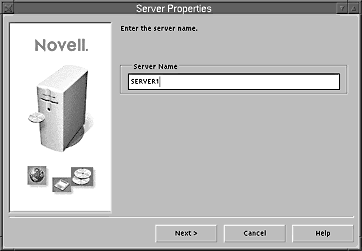
While the GUI aspect to this screen is trivial, the interactive nature becomes much more important with the File System screen shown in Figure 2.
Figure 2: NetWare 5 Install Wizard's configure file screen.
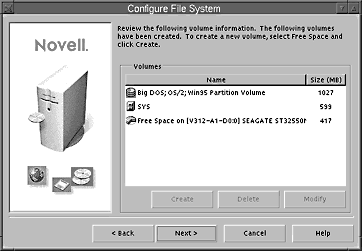
With this screen, you can now display graphics of the existing and new partitions, as well as the various drives installed in the new server. Drilling down through this is particularly easy compared with a text-only approach.
Navigating in the Wizard
Although Novell recommends a mouse to navigate the Install Wizard, it isn't essential. You can use the keyboard with the commands shown in the table below. Use the arrow keys on the numeric keypad for cursor movements.
Note: NumLock (number lock) must be on to enable cursor movements on the keypad.
Install Wizard Keyboard Shortcuts
|
Keystroke
|
Action
|
|
Tab |
Move focus to next element |
|
Shift+Tab |
Move focus to previous element |
|
Enter |
Select |
|
Up-arrow (keypad 8) |
Move cursor up |
|
Down-arrow (keypad 2) |
Move cursor down |
|
Right-arrow (keypad 6) |
Move cursor right |
|
Left-arrow (keypad 4) |
Move cursor left |
|
Hold Shift while pressing keypad |
Accelerate cursor movement |
|
Keypad 5 |
Select or click an object |
|
Keypad 0 |
Lock a selected object (for dragging) |
|
Keypad . (period) |
Unlock a selected object (to drop) |
|
Keypad + (plus) |
Double-click an object |
|
Alt+F7 |
Move to next window |
|
Alt+F8 |
Move to previous window |
Note: The Install Wizard uses a two-stage acceptance when entering data into a field. For example, if you type in the name of your server, then press Enter, the system does not move to the next screen. You have to still press Next to continue. This is because the software has to move from Edit mode (when you type in the name) to Process mode (when you click on Next.)
Choosing IPX
When you select to install IP, passive support for IPX is also automatically provided. If an IPX request arrives at the server, NetWare 5 will process the IPX request. This passive support for IPX is called Compatibility Mode and is automatically enabled to provide service for applications that require IPX.
However, if you want complete IPX support, you can also check the box for IPX, in which case the Install Wizard will load and bind IPX to the LAN board as in a traditional NetWare install. It will automatically discover any existing IPX addresses on the network to configure the protocol. (You can also use the "Protocols Customization" screen to modify these addresses. This screen is explained later in this AppNote.)
Installing NetWare 5 in Mixed Protocol Environments. If NetWare 5 will co-exist with both IP and IPX protocols on the network, then you must include a Compability Mode gateway in the tree. This gateway must be loaded on the server with the Master replica for NDS to communicate properly. Otherwise, IPX-only servers will not be able to connect to the tree.
Installation Steps
The installation process begins in text-based mode. This is necessary in order to perform:
Hardware detection (Storage and Network)
SYS volume creation
Java setup
These tasks cannot be performed using the Install Wizard. Once the installer finishes these tasks, then the GUI-based wizard will run. The Wizard will proceed to move through the following tasks:
Server Name
Disk Carving
Protocols
Directory Services
Licensing
Other Product Selections
Product Summary and Customization
These tasks all have analogs in the earlier NetWare 4.x installation process. The difference is a much easier to use interface that leverages the skill set of many administrators.
Customizing the Install
Earlier screens in the GUI install seem to present only a default set of parameters for use with the new NetWare 5 server. The customization screen actually appears near the end of the process. The Install Summary screen shows the list of products to be installed as shown in Figure 3.
Figure 3: The NetWare 5 Install Wizard Summary screen.
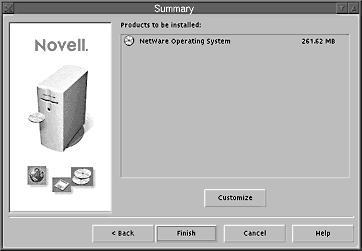
Note that there is a Customize button available at the bottom of the dialog. Highlight the appropriate product you want to change configuration parameters for and the Wizard displays the "Product Customization" screen. For example, choose "NetWare Operating System" and a screen similar to Figure 4 appears.
Figure 4: Product Customization screen of the NetWare 5 Install Wizard.
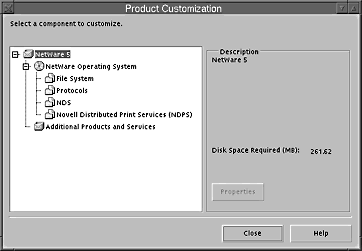
You can use this screen to change:
Server ID number
Languages installed on this server (to include more than one)
Load or disable ConsoleOne when the server reboots
Display license information to be installed on this server
Select which sub-components to install or configure
For example, the OS would include sub-components for File System, Protocols, and NDS. If you click on File System, the Wizard displays the File System Properties screen shown in Figure 5.
Figure 5: File System Properties screen where you can specify partitions, disks, and volumes for the new server.
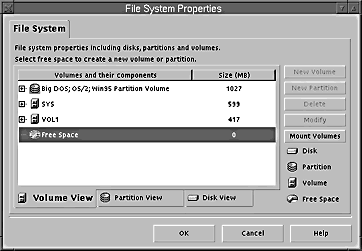
You can now modify your specifications for disks, partitions, and volumes for the server.
Click on Protocols, and you can modify the IP addresses used for this server, the IPX network addresses (if using both protocol stacks), as well as configure IPX compatibility mode (see Figure 6).
Figure 6: Protocol Properties screen from the Product Customization menu.
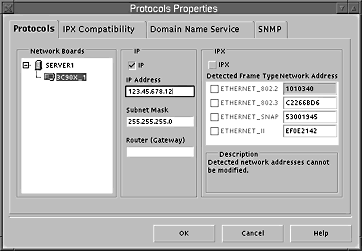
NetWare 5 automatically detects existing IPX addresses. However, if you need to specify a different address, this customization screen provides that support.
Click on NDS and the Wizard displays the NDS Properties screen shown in Figure 7.
Figure 7: NDS Properties screen from the Product Customization menu.
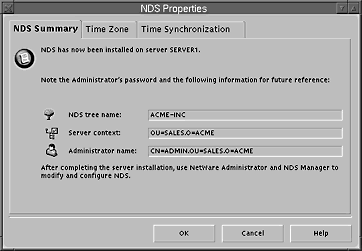
You can use this screen to modify:
NDS tree name, server context, and admin name
Time zone and daylight savings time calculations
Time synchronization type (Single, Reference, Primary, Secondary)
These are the same as the options presented earlier in the Wizard. However, you can now modify the way NDS calculates the Daylight Savings Time adjustment if you want to change it from the default. Also, time synchronization type can be especially important when installing more than one NetWare 5 server into an existing NDS tree.
NetWare 5 and Java
NetWare 5 supports Java applications natively on the server and includes a Java demonstration tool called ConsoleOne, as well as a Java Virtual Machine.
ConsoleOne
ConsoleOne is a demonstration or proof of concept for the Java-based tool. With that understood, the current incarnation provides basic configuration information on the server and tree. However, it should not be considered a replacement for NWAdmin, NDSManager, or other NetWare tools.
Java Virtual Machine (JVM)
Don't confuse ConsoleOne with the Java Virtual Machine or JVM. JVM runs the XWindows software that creates the ConsoleOne tool. The slowness in the ConsoleOne tool is due to XWindows, not to the JVM, which in NetWare currently holds speed records for processing Java applications.
Java requires the JAVA.NLM loaded on the server to run Java applets. The NLM supports multiple applications and not just the ConsoleOne tool.
Novell Distributed Print Services
NetWare 5's default printing service is Novell Distributed Print Services (NDPS). You can choose not to install the service in the customization screen. Print server/queue services are still part of the package, and can be installed using the same Print Services Quick Setup tool in NWAdmin as shipped with NetWare 4.11.
NDPS provides bi-directional control and communications with NDPS- supported printers. Network printers which support RPRINTER or LPR can also work with NDPS. These also include those running on Win95 workstations through the NPRINTER utility.
One limitation for pure IP networks exists for legacy printers. Some do not provide effective LPR or RPRINTER modes for the printer's network card. In the past, these cards worked as standalone print servers and therefore didn't need an RPRINTER or LPR mode. These printers cannot be used as direct network-attached systems with NDPS. Instead, they would have be reconfigured to work with NPRINTER as a workstation-attached printer.
Using NDPS with Non-NDPS Printers
Although the bi-directional control available through NDPS makes the service very attractive to administrators with NDPS printers, there are still advantages for running NDPS even with non-NDPS printers. In such cases, NDPS Manager acts as a substitute print server for the printer.
NDPS may not then provide two-way communications, but it still functions as an interface for workstations. In that case, the printer drivers can be automatically installed locally via NDS when the user logs in. With the older, print server/queue services, the administrator would have to ensure the appropriate drivers were installed on the workstation. (This might also be accomplished with ZENworks, but NDPS is already pre-configured to handle the job for printers.)
The time savings for installing printer drivers makes NDPS a valuable addition to the network, even if it has to be configured to run as a print server.
Loading Stages
During and after installation, NetWare 5 will display a variety of loading messages at the console. This follows a specific order based on a load order template and ranges from Stage 0 to Stage 31, for a total of 32 stages. Stages 0-5 are defined as Kernel stages, while the remaining stages are user stages.
Note: In fact, there is a pre-0 stage called the K stage for Kernel Startup stage during which NetWare loads the NetWare Configuration Database Engine. It is this engine which tells NetWare what to load during which stages.
These stages and some examples are shown in the following table:
|
Stage
|
Description
|
Example NLMs Loaded
|
|
K |
Kernel startup stage |
CDBE.NLM |
|
0 |
Pre startup.ncf stage |
DIAG.NLM |
|
1 |
Post startup.ncf execution / Pre SYS volume mount stage |
CONNMGR.NLMFILESYS.NLM |
|
2 |
Pre autoexec.ncf / Post SYS volume mount stage |
NCP.NLMUNICODE.NLM |
|
3 |
Pre autoexec.ncf/pre Name Service Loader stage |
DSLOADER.NLMTIMESYNC.NLM |
|
4 |
Pre autoexec.ncf/Post Name Service Loader stage |
NDSAUDIT.NLMDS.NLM |
|
5 |
Post autoexec.ncf stage |
HWDETECT.NLM |
During installation and bootup, no user input is required for these stages.
Administering the New OS
NetWare 5 demands some changes in the administrative tools, either because of the extended schema, or because of limitations in existing tools.
NWAdmin and NDS Manager
NetWare 5 ships with new versions of the NWAdmin and NDS Manager tools to complete the installation and configuration of the OS. These are stored in SYS:\PUBLIC\WIN32 rather than the previous \WIN95 or \WINNT directories. Use these versions rather than previous ones in order to support the various functions of NetWare 5 and its extended schema.
RCONSOLE
RCONSOLE may still be used after loading REMOTE.NLM. However, it does require IPX\SPX protocols on the network. In a pure IP environment, you will need to use Compatibility Mode if you don't want to run both protocols.
Note: RCONSOLE will not display the GUI interface if it is loaded at the server. This includes both ConsoleOne and the Install Wizard.
The Java version of RCONSOLE, called RCONSOLEJ, will become available soon after the release of NetWare 5. This will support both the text-based as well as the GUI screens shown on the server.
DSREPAIR
Upgrade your NetWare 4.11 servers to DSREPAIR v4.56 when creating a mixed 5 and 4.11 tree. Version 4.56 fixes two issues relating to NetWare 5: support for Reset Local Schema functions and incorrect reporting of NetWare 5 servers as non-NDS servers.
Screen Switching with CTRL-ESC
As a way of conserving server memory, ConsoleOne will write the contents of its screen to disk after 15 minutes of inactivity. However, this also means that hopping through the server screens using Alt-Esc will necessarily impose a 20-30 second delay when it hits the ConsoleOne screen. (This delay is caused by having to pull the data off the hard disk.)
To avoid this delay, use the Ctrl-Esc function to display a list of available server screens. You can then go directly to the screen you want without waiting for ConsoleOne to reload.
NWCONFIG
NetWare 5 no longer uses INSTALL.NLM for its ongoing system configuration needs. Instead, it uses the NWCONFIG.NLM with appropriate menu items. Navigating NWCONFIG works in the same way as the earlier software did, as it is a text-based utility as well.
Future Updates
Novell will provide an all-text-based version of the Install Wizard as a down- loadable update. This wizard will closely resemble the traditional NetWare C-Worthy install program familiar to anyone who has installed earlier version of the OS.
A future AppNote will also cover migration issues for handling NetWare 3.x or 4.x across the wire. NetWare 5's Upgrade Wizard provides extended services compared with past releases to better handle object creation in NDS trees for bindery objects.
* Originally published in Novell AppNotes
Disclaimer
The origin of this information may be internal or external to Novell. While Novell makes all reasonable efforts to verify this information, Novell does not make explicit or implied claims to its validity.