What's New in NetWare 4.11
Articles and Tips: article
Technical Writer
Internet Access Division
STAN CLARK
Technical Writer
Internet Infrastructure Division
01 Oct 1996
Summarizes the new features and enhancements in the NetWare 4.11 ("Green River") operating system and related services.
- Introduction
- Novell Directory Services
- Application Services
- Messaging Services
- NetWare Licensing Services
- Server Operating System
- Installation
- File Services
- Storage Management Services (SMS)
- Connectivity Services
- Print Services
- Security Services
- Web Services
- Developer Services
- Client Software Enhancements
- New Utilities
- Summary
Introduction
This AppNote introduces the new and updated features included in the latest version of the Novell NetWare 4 operating system, NetWare 4.11. NetWare 4.11 is the ideal operating system for organizations of all sizes that require a high-performance, reliable, cost-effective network services platform. It provides:
Enhanced basic network services, such as file and print services.
Industry-leading directory, security, routing, and management services.
Unlike competitive network operating systems, the Novell NetWare 4 operating system is based on many years of experience and provides networking solutions that are available today and ready for tomorrow. Also, Novell's networking solutions are supported by some of the most extensive sales and support channels available in the industry today.
This AppNote is intended only to summarize the new features of NetWare 4.11. Therefore, the information included in this AppNote is not comprehensive. For more information, see the documentation accompanying the product.
Novell Directory Services
With each release of NetWare 4, Novell Directory Services (NDS) has been improved. With NetWare 4.11, NDS matures into its role as the de facto Directory standard. The Novell Directory is solid, delivering quick performance, dependable synchronization, and easy management.
In NetWare 4.11 the Directory has been enhanced or changed in the following ways:
The User Template object is now an "object class," or a specific type ofobject, instead of a User object with a specific name and attributes. The User Template object enables you to create users quickly.
When defining the User Template, you can specify a set of default values for User objects, including rights to the file system and Directory objects. Also, you can define a setup script for copying files into the new user's home directory.
The User Template object facilitates setting up new User objects. However, you cannot use the User Template object to modify existing User objects.
Audit Log files are now represented by and managed as Directory objects. This enables you to control access to Audit Log files by using Directory rights assignments.
In addition to these improvements, the utilities you use to manage Novell Directory Services have been updated and enhanced. The most important enhancements are described here.
NetWare Administrator and NETADMIN
The primary utilities you use to manage the Directory, the graphical NetWare Administrator utility and the DOS menu-based NETADMIN utility, have been enhanced to include the following features:
A Windows 95 version of NetWare Administrator is included in NetWare 4.11. There is no difference between the functionality available in the Windows 3.1x and the Windows 95 versions of NetWare Administrator. The executable path and filename for the Windows 95 version of NetWare Administrator is:
SYS:PUBLIC\WIN95\NWADMN95.EXE
The interface in NetWare Administrator has been improved with a configurable toolbar, which provides shortcuts to menu options, a configurable status bar, and the ability to hide and sort property pages for individual Directory objects.
With NetWare Administrator, you can now print the Directory tree structure.
You can now manage multiple trees simultaneously from within NetWare Administrator. You can open browse windows for multiple trees at once and drag and drop files and directories between windows.
You can change property values for multiple users at the same time with the "Details on Multiple Users" option in NetWare Administrator.
You can use the "Rename" option in NetWare Administrator or NETADMIN to rename a container object.
You can use the "Move" option in NetWare Administrator or NETADMIN to move a container object that is the root of a Directory partition to a different context in the Directory tree.
NDS Manager
With NetWare 4.11, the NDS Manager utility replaces the Partition Manager utility that was available from the NetWare Administrator "Tools" menu in earlier versions of NetWare 4. NDS Manager has a graphical, hierarchical browser and many new, powerful features that were not available in Partition Manager. NDS Manager includes the following features:
Runs as a stand alone application or as an integrated part of the NetWare Administrator utility
Creates, merges, and moves partitions
Adds and deletes replicas and changes replica types
Provides the ability to repair the Directory database from a client workstation
Includes a version update capability so that any or all NetWare servers in a network can be updated to a newer version of the DS.NLM file
Features a comprehensive online help system
Has integrated error messages for synchronization errors detected by the "Partition Continuity" option
Application Services
With NetWare 4.11, Novell is introducing the NetWare Application Manager (NAM) and NetWare Application Launcher (NAL) utilities.
The NAM utility enables you to represent applications as objects in the Novell Directory. As a result, you can manage Application objects the same way you manage other objects, using the NetWare Administrator utility. Using Application objects, you can
Define an application's directory, icon, command line parameters, and other attributes in one place.
Use trustee assignments to manage access to an application.
Define startup scripts that establish the appropriate network environment for the application (drive mappings, print captures, etc.) and cleanup scripts that restore the workstation's environment.
The NAL utility, available in a 16-bit version (NALW31.EXE) and a 32-bit version (NALW95.EXE), enables network users to launch applications represented by Application objects. When started, NAL displays the Application object icons a network user is authorized to access. When the network user clicks on an icon, NAL sets up the workstation and starts the associated application as defined in the Application object's properties. As a network administrator, you can control what applications the network user has access to and the user's ability to customize the NetWare Application Launcher utility.
Messaging Services
In previous versions of NetWare 4, messaging services were provided by the NetWare Message Handling Service (MHS) and the FirstMail electronic mail utility. Beginning with NetWare 4.11, NetWare MHS is available only on NetWire. Novell now provides the GroupWise product line to support messaging services. Contact your Novell Authorized Reseller for more information.
NetWare Licensing Services
With NetWare 4.11, Novell is introducing NetWare Licensing Services (NLS). Almost all legitimate computer software use is regulated by an explicit license. The license typically states who may use the software and under what conditions. There are many different types of licenses, each of which reflects the intended use of the software.
Until recently, software use licenses were often nothing more than a printed license statement included in the product's packaging. Software vendors relied on the integrity of their customers to not violate the license; in many cases, this was sufficient to protect the vendor's investment in developing the software. However, in an attempt to further reduce losses that result from illegal software distribution and use, a group of software developers have written the Licensing Service Application Programming Interface (LSAPI).
NetWare Licensing Services is the means provided by Novell by which applications that are written to the LSAPI specification can be managed in a NetWare environment. NLS is a distributed, enterprise network service that enables administrators to monitor and control the use of licensed applications on a network.
NLS is tightly integrated with the Novell Directory Services technology and is based on an enterprise service architecture. This architecture consists of client components that support different platforms and system components that reside on NetWare 4.11 servers.
NLS also provides a basic license metering tool and libraries that export licensing service functionality to developers of other licensing systems.
To take advantage of NLS, the software in use on your network must incorporate the LSAPI specification. For information on whether the software you use is written to the LSAPI specification, contact the appropriate software vendors.
Server Operating System
NetWare provides the fastest, most reliable, and most cost efficient network server operating system on the market today. With NetWare 4.11, the NetWare server operating system has been enhanced and improved in several ways. The most important changes are described here.
Improved Abend Recovery Options
With NetWare 4.11, the server operating system has improved recovery options for handling an abnormal end (abend). These improvements include the following features and capabilities:
Additional information about the source of the abend is displayed on the server console. This information identifies the NLM or hardware problem that caused the abend so an administrator can take corrective actions.
When an abend occurs, information about the abend is automatically written to a text file, ABEND.LOG. This file is initially written to the DOS partition. Then, when the SYS volume is remounted, the information is appended to the ABEND.LOG file in the SYS:SYSTEM directory and removed from the DOS partition.
When you enter the SECURE CONSOLE command, DOS is not removed from memory automatically. To remove DOS from memory, you have to explicitly use the REMOVE DOS command. This enables abend logging and the "Auto Restart After Abend" functionality when the console is secured.
"Auto Restart After Abend" is a new SET parameter that enables the server to automatically recover from an abend in various ways. This parameter is set to ON by default. "Auto Restart After Abend Delay Time" is a new SET parameter that enables you to specify how long after an abend the server waits before going down to reinitialize itself.
NetWare Symmetric MultiProcessing
The NetWare Symmetric MultiProcessing (SMP) technology enables the NetWare 4.11 operating system to run on a multiprocessor server. NetWare SMP enables a server to run resource-intensive services, such as large databases, document management software, and multimedia applications on a NetWare server.
NetWare SMP provides:
Increased processing power and better network performance because multithreaded processes are split among the additional processors,leaving addition processing time on processor 0 for non multithreaded processes.
Support for up to 32 processors, depending on the hardware platform.
Support for Advanced Programmable Interrupt Controllers (APICs),which means that if any processor (except 0) fails, the server continues to function and that you can load and unload APIC processors without bringing down the server.
SFT III Enhancements
With NetWare 4.11, the NetWare SFT III system has been enhanced with two new set parameters and improvements in the PROTOCOLS command.
The "SFT III Error Wait Time" SET parameter enables you to adjust all SFT III wait times at once. SFT III wait times include: MSL Error WaitTime, Secondary Take Over Wait Time, IPX Internet Down Wait Time, MSL Deadlock Wait Time, and Check LAN Extra Wait Time.
The default values for each of these parameters is usually sufficient. The "SFT III Error Wait Time" SET parameter should be used only for troubleshooting the system.
The "Turbo Memory Synch" SET parameter enables you to speed up memory synchronization between a pair of SFT III servers.
In previous versions of NetWare, the PROTOCOLS command did not work with the MSEngine in the SFT III system. With NetWare 4.11, the PROTOCOLS command works identically with the MSEngine, the IOEngine, and non-SFT III servers.
UPS Connection through a Serial Port
With NetWare 4.11, the NetWare operating system now supports an uninterruptible power supply (UPS) connection through a serial port. This functionality is provided by the UPS_AIO.NLM NetWare Loadable Module (NLM) program in conjunction with an AIO device driver. To use UPS_AIO, the serial cable between the server and the UPS device must be designed for use with the UPS device.
|
Note: UPS.NLM, which is still provided with NetWare 4.11, enables a UPSconnection through a server's mouse port or third-party card anddoes not require an AIO device driver. |
Enhanced CLIB
With NetWare 4.11, the CLIB.NLM file has been modularized into several NetWare Loadable Module programs. The functionality of the previous CLIB.NLM is now available in the following NLMs:
CLIB.NLM--an ANSI-compliant runtime interface for the old CLIB functions
FPSM.NLM--floating point support library
THREADS.NLM--NetWare standard NLM threads package
REQUESTR.NLM--the standard requester package
NLMLIB.NLM--POSIX and other basic NLM runtime support
NIT.NLM--the old NetWare interface tools, which are being replaced by interfaces in CALNLM32.NLM
In addition, the functions of MATHLIB.NLM and MATHLIBC.NLM have been included in CLIB.NLM. Accordingly, MATHLIB.NLM and MATHLIBC.NLM are not included in NetWare 4.11.
The new set of modules is more efficient and uses 80% less dynamic memory than the old CLIB module.
Platform-Related Improvements
With NetWare 4.11, the server operating system includes the following enhancements related to the hardware platform:
The server memory management routines have been enhanced to take advantage of the Global Page attribute in the Intel* Pentium* Pro microprocessor.
The high resolution timer routines have been enhanced to take advantage of the internal clock in Intel's Pentium and Pentium Pro microprocessors. This improves the reliability and performance of NetWare 4's PacketBurst feature.
The NetWare operating system more fully supports the Peripheral Component Interface (PCI) bus architecture.
No Need for the DOMAIN Utility
With previous versions of NetWare, you could run untested or suspect NLMs in a separate memory domain called the OS_PROTECTED domain. This functionality was provided by the DOMAIN utility. With NetWare 4.11, improvements in the server operating system and enhanced abnormal end (abend) recovery options eliminate the need for the DOMAIN utility.
Installation
To ease the installation process, the NetWare 4.11 INSTALL.NLM utility automatically detects hardware devices installed in the server. Novell has also partnered with Preferred Systems, Inc. to develop and provide additional upgrade utilities with NetWare 4.11.
Hardware Detection During Installation
During a NetWare 4.11 installation, the Install utility automatically detects the hardware devices in a server, including hard disks, CD-ROM drives, LAN cards, and so on. It then scans for and selects applicable device drivers (.DSK and .HAM files) for the hardware.
If the server does not have an advanced bus architecture (EISA, PCI, PNPISA, PCMCIA, or MCA) or device type (SCSI and IDE devices), the Install utility might not select the appropriate drivers for the server. In this case, you will need to manually select the appropriate device drivers for hardware in the server.
Additional Upgrade Utilities
To provide NetWare customers with a more complete upgrade solution, Novell has partnered with Preferred Systems, Inc., to develop and deliver two additional upgrade utilities in NetWare 4.11.
DS Migrate Utility. DS Migrate is a new migration and modeling solution provided through an agreement between Novell, Inc. and Preferred Systems, Inc., the makers of DS Standard (the utility upon which DS Migrate is based). The graphical DS Migrate utility is incorporated into the NetWare Administrator utility.
DS Migrate enables you to upgrade a NetWare 2.1x or NetWare 3.1x server bindery by migrating modeled bindery information to an existing NetWare 4 tree. DS Migrate migrates only bindery information. Data files are migrated using either the new, graphical NetWare File Migration utility or the DOS menu-based MIGRATE utility.
NetWare File Migration Utility. The NetWare File Migration utility is a new utility for migrating files from NetWare 3.1x servers to NetWare 4.11 servers. The NetWare File Migration utility is used in conjunction with the new DS Migrate utility after NetWare 3.1x bindery migration.
The graphical NetWare File Migration utility is incorporated into the NetWare Administrator utility.
File Services
With NetWare 4.11, the NetWare file system more effectively supports extended name spaces and can hold 8 million directory entries per volume by default (16 million on DOS-only volumes). In addition, NetWare volumes mount much faster than before, and the file system automatically monitors volume space.
Support for Long Filenames
With NetWare 4.11, LONG.NAM provides the extended Name space support available with the Windows 95, Windows NT, and OS/2 workstation platforms on a NetWare volume. LONG.NAM is a special type of NetWare Loadable Module that enables non-DOS filenames on a NetWare volume. Because extended name spaces are used more often now, LONG.NAM is loaded as part of the default server configuration.
In previous versions of NetWare 4, the OS/2 name space was provided by OS2.NAM. LONG.NAM replaces OS2.NAM.
Support for the NetWare Client for Mac OS Software
The new NetWare Client for Mac OS software enables workstations that use the Mac OS to connect to and communicate with a NetWare network without using the AppleTalk protocol. This reduces the need for multiple protocols on a single network.
To fully support the new NetWare Client for Mac OS software, you need to complete the following tasks:
Install the NetWare Client for Mac OS server components on each NetWare 4 server that will support NetWare Client for Mac OS clients.
Add the Macintosh name space to all volumes that will supply file services to workstations using the NetWare Client for Mac OS software.
Volume Capacity Supports 8 Million Directory Entries
With NetWare 4.11, each NetWare server volume can support 8 million directory entries by default and up to 16 million directory entries on volumes that use only the DOS name space. With previous versions of NetWare 4, the limit was 2 million entries per volume.
Other File System Changes
In addition to the improvements listed above, the NetWare 4.11 file system has changed in the following ways:
The software responsible for mounting NetWare volumes has been enhanced. Volumes mount much faster now, sometimes more than twice as fast as with NetWare 4.1.
The file system monitors NetWare volume space use and proactively purges deleted files to free up volume space when needed. The file system responds more efficiently to the new 32-bit NetWare client architecture, delivering a higher level of performance to workstations using the new 32-bit NetWare client software.
Storage Management Services (SMS)
With NetWare 4.11, Storage Management Services (SMS) includes an enhanced backup utility, more effective backup and restore capabilities for the Directory, and new Target Service Agents.
SBACKUP Improvements
With NetWare 4.11, SBACKUP has been improved to include the following features:
You can create session files from tape.
You can search log files for specific character strings.
Backup sessions can be verified with CRC values.
SBACKUP now displays a running count for up to 4.2 Terabytes of data as it is backed up. Previous versions turned over to zero at 4.2 Gigabytes.
When data is restored, information about the restoration target is written to the error (log) file.
NDS Backup and Restore Improved
With NetWare 4.11, SBACKUP and the NDS Target Service Agent (TSA) provide more effective backup and restore capabilities than before. Until now, Directory schema extensions and the mechanisms that enable you to manage file trustee assignments from the Directory were not effectively backed up, and the restoration process involved recreating a server's private key, User object IDs and rights, and replica information on a per volume basis.
With NetWare 4.11, a server's private key, User object IDs and file trustee assignments, and replica information are effectively maintained throughout the backup and restore process.
Additional Target Service Agents
With NetWare 4.11, Novell is shipping new Target Service Agents (TSA):
The new Windows 95 TSA is used to back up and restore information on workstations running the Windows 95 operating system and the new NetWare Client 32 for Windows 95 software.
The new Macintosh TSA is used to back up and restore information on workstations running the Macintosh operating system and the new NetWare Client for Mac OS software.
The NetWare file system TSA has been updated.
Connectivity Services
With NetWare 4.11, Novell is incorporating the NetWare/IP software into the NetWare product. NetWare/IP is a set of server and client software modules that provide access to a NetWare network using the TCP/IP transport instead of or in addition to the IPX protocol used in traditional NetWare networks. NetWare/IP enables you to:
Extend NetWare services and applications to nodes on an existing IP network in a manner that is transparent to users.
Migrate a network from IPX to TCP/IP.
Interconnect TCP/IP and IPX networks, enabling users on both networks to access NetWare resources on either network.
Easily manage TCP/IP addresses using the Dynamic Host Configuration Protocol (DHCP).
Provide access to network printers attached to UNIX hosts using the lpr protocol.
To use NetWare/IP in an IP-only environment, you need to use network client software that supports the TCP/IP transport. The following NetWare clients can access a NetWare/IP network:
The NetWare/IP version of the NetWare DOS Requester software
NetWare Client 32 for Windows 95
NetWare Client 32 for DOS and Windows 3.1x
NetWare Client for Windows NT
NetWare Client for Mac OS
Print Services
With the announcement of Novell Distributed Print Services (NDPS), traditional print services are frequently referred to as queue-based printing. With NetWare 4.11, queue-based printing has been improved in the following ways:
The NetWare Administrator utility now includes a Print Services Quick Setup option on the "Tools" menu. This option provides functionality similar to the Printing Quick Setup option in the PCONSOLE utility.
The Print Services Quick Setup option enables you to easily create and associate Print Server, Printer, and Print Queue objects in the Directory.
You can use the new, graphical NPRINTER Manager (NPTWIN95.EXE)to enable network users to share a printer attached to a Windows 95 workstation. NPRINTER Manager (and its associated files) provide thesame functionality that NPRINTER.EXE provides on a DOS or OS/2workstation.
Novell Distributed Print Services (NDPS), Novell's next generation print service, is designed for complex print management and production requirements. It is an ideal printing solution for users in diverse environments ranging from small workgroups to enterprise-wide systems. NDPS is a distributed service consisting of client, server, and connectivity components seamlessly linking and sharing network printers with applications. It eliminates the need to create and configure Print Queue, Printer, and Print Server objects. In fact, NDPS doesn't require you to manage print queues at all. NDPS will be available in 1997.
Security Services
With NetWare 4.11, Novell is introducing NetWare Enhanced Security. NetWare Enhanced Security is designed to meet the Controlled Access implementation (Class C2) requirements of the Trusted Network Interpretation [NCSC-TG-005] of the Trusted Computer System Evaluation Criteria [DoD5200.28-STD].
At the time of publication, certification of NetWare 4.11 softwareand documentation for the Trusted Network Interpretation ofthe Trusted Computer System Evaluation Criteria was inprogress. Check your packaging for information oncertification status.
The following are among the NetWare Enhanced Security features:
The AUDITCON utility has been significantly improved to enable C2 compliant auditing.
Audit Log files are now represented by and managed as Directory objects. This enables you to control access to Audit Log files by using Directory rights assignments.
The SECURE.NCF file provides a script that assigns the correct values to C2-sensitive SET parameters. You can run this script at any time from the system prompt of a NetWare 4.11 server.
The "Enable SECURE.NCF" SET parameter allows you to specify that the SECURE.NCF file runs automatically during system boot.
Web Services
NetWare Web Server software lets you publish HyperText Markup Language (HTML) documents on internal corporate networks and on the World Wide Web. Implemented as a set of NetWare Loadable Modules, this software quickly and easily converts your NetWare 4.11 server into a Web server. Once you've created your Web server, you can connect it to the World Wide Web and establish an Internet presence. Or you can shield it from outside access and use it as an intranet server, enhancing your NetWare network with Internet technology.
Enhanced Document Security
NetWare Web Server leverages NetWare and TCP/IP security functions. Among them is NDS Authentication, a feature that provides secure access to your server and directories. NetWare Web Server also lets you browse the NDS directory, making it easier than ever before to find the information you need.
What's more, access controls--based on IP addresses, user name, hostname, directory, document, users or groups--let you limit access to specific Web documents. These features let you publish documents and still control who views them.
Fault Tolerance Support
NetWare Web Server also supports fault tolerance. Fully compatible with NetWare SFT III, it enables users to mirror their NetWare Web Server site on another system. The result is a robust publishing platform that's up and running all day, every day.
Web Features Support
NetWare Web Server supports all the common features of the World Wide Web. Supported features include forms, Java applets, JavaScript, the Remote Common Gateway Interface (R-CGI), the Local Common Gateway Interface (L-CGI), access controls and logging, plus BASIC and PERL script interpreters.
Developer Services
In September 1995, Novell announced a key initiative code-named Net2000 to increase the exposure of networking services to developers.
Net2000 Initiatives
The primary goal of Net2000 is to make it easier to access networking services through a wide range of developer interfaces and standard developer tools. To accomplish this goal, Net2000 has focused on four key initiatives:
Java Development on NetWare. Java represents a powerful programming paradigm in building distributed, network-aware applications that are platform independent and tightly integrated with networking services. Net2000 will establish NetWare as a full Java development and execution environment.
Rapid Application Development (RAD) Components. Net2000 will allow administrators and developers to build network-aware applications using standard RAD authoring environments and standard desktop interfaces, such as OLE controls (OCX/ActiveX), Visual Basic controls (VBX), Delphi controls (VCL), and Java class libraries.
Scripting Development on NetWare. Net2000 enhances the NetWare development platform by providing a full basic script interpreter called NetBasic. NetBasic is fully compatible with Visual Basic and makes it easier to build custom applications and server-based logic. NetBasic also fully integrates with the NetWare Web Server technology and allows dynamic HTML page creation and web publishing.
C/C++ Development. Net2000 will provide full access to the underlying system platform and client/server procedural interfaces for developers who want to use traditional C and C++ programming tools.
Net2000 Enhancements for NetWare
Net2000 enhances the NetWare platform in three major ways.
NetBasic for NetWare. The NetBasic scripting engine provides a standard way in which Basic scripts can register and execute within the NetWare operating system. The NetBasic engine provides such features as loading and unloading components (NLMs or basic scripts) upon demand, thus handling libraries on an as needed basis, maximizing cache memory, and offering better performance.
NetBasic for NetWare provides many high level interface abstractions to NDS, NetWare system calls, and other Novell services. Third-party ISV solutions h ave also been abstracted within the NetBasic programming language. Access to Oracle/SQL databases, performing backup operations, and more are now easily exposed to Basic script developers.
NetBasic for Internet. The NetBasic scripting engine also interfaces with the NetWare Web Server CGI interface to allow Basic scripts and NLMs to be accessible and publishable through intranets and the Internet. NetBasic for Internet has created Basic scripting abstractions to the HTML DOC commands to enable Basic scripts to dynamically build HTML pages, query database information, and publish on the web.
Remote and Source Level Debugging. Remote and source level debugging enable easier ways to trap errors, enhance and fine tune operations, and provide more reliable components. RDEBUG brings to the NetWare server the power and ease of source level debugging for NLMs written in C or C++, along with the ease of use of the Windows interface.
Client Software Enhancements
Automatic Client Upgrade
With NetWare 4.11, you can use the Automatic Client Upgrade (ACU) feature to easily migrate a set of network clients. The following table summarizes the upgrade scenarios that ACU is designed to address.
|
Upgrading from . . . |
Upgraded to . . . |
|
Workstations using the 16-bit NetWare DOS Requester software |
The NetWare Client 32 for DOS and Windows 3.1x software |
|
Workstations using an outdated version of the NetWareClient 32 for Windows 95 software |
The latest version of the NetWare Client 32 forWindows 95 software |
|
Workstations using a version of Microsoft's Client forNetWare Networks |
The latest version of Novell's NetWare Client 32 forWindows 95 software |
For complete information on using the Automatic Client Upgrade feature, see the help system for the NetWare Client 32 for DOS and Windows 3.1x or NetWare Client 32 for Windows 95 software (depending on the software to which you want to upgrade).
NetWare DOS Requester
With NetWare 4, Novell introduced a new DOS client architecture called the NetWare DOS Requester software. The NetWare DOS Requester software replaced the NetWare shell (NETX.EXE) and is sometimes referred to as the VLM-based client.
The NetWare DOS Requester software consists of individual modules that are loaded as needed to perform specific functions for the client. For example, NWP.VLM establishes and maintains connections, logins, and logouts; FIO.VLM handles file input and output; REDIR.VLM provides DOS redirection services. The VLM Manager (VLM.EXE) controls memory allocation and communication among individual VLMs and applications.
With NetWare 4.11, the NetWare DOS Requester software has been enhanced in the following ways:
Using the Automatic Client Upgrade feature, you can easily upgrade workstations using the NetWare DOS Requester software to the new NetWare Client 32 for DOS and Windows 3.1x software.
With the 16-bit version of the NetWare Application Launcher utility, workstations using the NetWare DOS Requester software can access Application objects in the Directory.
The NetWare DOS Requester software has been enhanced to comply with the Controlled Access implementation (Class C2) requirements of the Trusted Network Interpretation [NCSC-TG-005] of the Trusted Computer System Evaluation Criteria [DoD5200.28-STD].
A version of the NetWare DOS Requester software that includes support for a 16-bit TCP/IP transport, the Dynamic Host Configuration Protocol (DHCP), and the NetWare/IP software is included with NetWare 4.11.
NetWare Client 32
Novell's new 32-bit clients are based on a common, advanced architecture that departs from the NetWare DOS Requester software (the VLM-based client). This new architecture enables the client software to run in protected mode. In addition, Client 32 requires less than 5 KB of conventional memory, while providing a larger cache.
The Client 32 architecture, designed for robust connectivity and easy maintenance, provides the following features:
You can distribute Client 32 to the computers on your network using the Automatic Client Upgrade utility.
Client 32 detects changes in a workstation's network environment and restores connections to the network when the relevant network service is restored. This makes Client 32 the most reliable NetWare client available.And, when a computer loses its connection to the network, the computer continues to run without having to reboot.
Client 32 caches frequently used data, such as file content and network information, resulting in less traffic on the network and faster response times on the client.
Client 32 supports multiple Directory tree access and complete Novell Directory Services access.
Client 32 can use 32-bit or 16-bit LAN drivers. Client 32 supports thefollowing LAN drivers:
32-bit ODI LAN drivers that comply with the latest NetWare driver specifications (Some certified drivers for NetWare 4.1 are compatible with Client 32)
16-bit ODI LAN drivers
32-bit and 16-bit Network Device Interface Specification (NDIS)adapter drivers (NetWare Client 32 for Windows 95 only)
NetWare Client 32 for DOS and Windows 3.1x. In addition to all the benefits of the Client 32 architecture, the NetWare Client 32 for DOS and Windows 3.1x software provides the following capabilities:
The familiar graphical NetWare User Tools utility is available in Windows to enable network users to manage their network environment.
Support for Novell's 32-bit TCP/IP transport is included.
Integrated support for the NetWare/IP software is included.
The same Target Service Agent used to enable backup and restore on workstations using the NetWare DOS Requester software works on workstations using the Client 32 for DOS and Windows 3.1x software.
NetWare Client 32 for DOS and Windows 3.1x differs from the NetWare Client 32 for Windows 95 software in the following ways:
The core Client 32 component, NIOS, runs as an executable file rather than as a virtual device driver (VXD).
NIOS uses a text configuration file (NET.CFG) rather than the registry.
There is no graphical interface for changing configuration parameters. You have to edit the NET.CFG file manually and restart the client software to implement the changes.
NetWare Client 32 for Windows 95 NetWare Client 32 for Windows 95 differs from the NetWare DOS Requester and the NetWare Client 32 for DOS and Windows 3.1x software in the following ways:
The core Client 32 component, NIOS, runs as a virtual device driver(VXD) rather than as an executable file.
Usually, there is no STARTNET.BAT file. Windows 95 loads the client at startup.
There is no NET.CFG file. Configuration settings are saved in the Windows 95 registry. Because configuration settings are saved in the registry, you can manage Client 32 parameters using the Windows 95 System Policies Editor.
You can upgrade Windows 3.1x workstations to Windows 95 and NetWareClient 32 for Windows 95 in one installation process called the Batch Install.
Client 32 for Windows 95 is fully integrated into the Explorer and Network Neighborhood utilities. In addition, you can log in to NetWare networks and run login scripts from the Windows 95 desktop environment.
Client 32 for Windows 95 supports long filenames.
Client 32 for Windows 95 supports the following industry standard protocols:
Windows 95 implementations of TCP/IP, Winsock, Named Pipes, and NetBIOS.
The Client 32 IPX protocol stack supports the Windows 95 WSOCK32.DLL.
Simple Network Management Protocol (SNMP).
NetWare Client 32 for Windows 95 can coexist with the Microsoft Client for Microsoft Networks.
NetWare Client for Mac OS
The new NetWare Client for Mac OS software enables workstations using the Mac OS to communicate with a network via the IPX or IP transport protocols instead of or in addition to the AppleTalk protocol. This enables you to use a single protocol on a network that includes workstations using the Mac OS and other NetWare clients.
In addition, the NetWare Client for Mac OS software enables a Mac OS-based workstation to do the following:
You can browse a Novell Directory Services tree and log in to Novell Directory Services, change passwords, log out, and manage Directory connections. The NetWare Client for Mac OS software fully supports simultaneous connections to multiple Directory trees.
The software communicates via the AppleTalk, IPX, or TCP/IP transports. You can use AppleTalk, IPX, and TCP/IP at the same time. In addition, the NetWare Client for Mac OS software fully supports connections to NetWare/IP networks.
Workstations using the NetWare Client for Mac OS software can access NetWare volumes that do not have the Mac name space or AppleTalk Filing Protocol NLMs loaded; however, they are limited to the 8.3 DOS file naming format.
You can place a drive mapping to a NetWare volume on the Macintosh desktop, and you can access files stored on a NetWare server and use a NetWare printer or queue.
You can open one or more remote connections to one or more NetWare server consoles.
NetWare Client for OS/2
The NetWare Client for OS/2 software enables OS/2 workstations to connect to NetWare networks. With NetWare 4.11, the NetWare Client for OS/2 software has been enhanced to include the following features:
The software supports full NDS connectivity during Global DOS and Windows sessions. You no longer need to load NETX during a DOS session to get a bindery connection to a server running NetWare 4. Full NDS connectivity is not possible, however, during Private DOS or Windows sessions.
With the "DISCONNECT ON" parameter in the NET.CFG file and the NWSTART and NWSTOP utilities, you can control network connectivity during the system boot process. When an OS/2 workstation boots up with the "DISCONNECT ON" parameter in the NET.CFG file, the NetWare Client software is loaded but no network connections are made. To establish a network connection, use the NWSTART utility. To suspend your network connections, use the NWSTOP utility.
NetWare Client for OS/2 now uses the same standard, cross platform 32-bit NetWare Client libraries that the clients based on Client 32 use.
New Utilities
This section summarizes the major changes and enhancements to the utilities included with NetWare 4.11.
Server Utilities
With NetWare 4.11, there are two types of utilities used at the server console:
Command line utilities are executed by typing the command, as described in the NetWare 4 Utilities Reference manual.
NetWare Loadable Module (NLM) programs are typically menu-based utilities. NLMs must be loaded from the server console prompt by typing the LOAD command followed by the NLM filename.
Figure 1 lists all server utilities included with NetWare 4.11. Utilities that are new since NetWare 3.1x are listed in bold text. Utilities that are being introduced with NetWare 4.11 are indicated with an asterisk.
Figure 1: Server utilities.
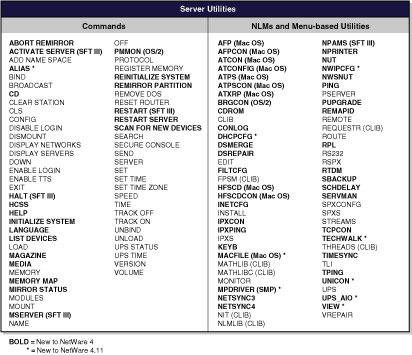
The following table summarizes the server utilities that are new to NetWare 4.11.
|
New Server Utility
|
Description
|
|
ALIAS |
Enables you to abbreviate a long server console command line by assigning it to a short, unique string. When the string is entered at the server console prompt, the full command line appears. |
|
DHCPCFG |
Enables you to manage the NetWare Dynamic Host Configuration Protocol (DHCP) service. |
|
MACFILE (Mac OS) |
Provides Mac OS file support on a NetWare server. Also enables maintenance of the Mac OS desktop database. |
|
MPDRIVER (SMP) |
Use to enable processors in a multiprocessor server running NetWare Symmetric MultiProcessing (SMP) software. |
|
NWIPCFG |
Use to configure and manage the NetWare/IP server software. |
|
TECHWALK |
Use to record NetWare configuration information. |
|
UNICON |
Use at the server console to manage certain NetWare/IP products installed on a server, such as the NetWare Domain Name System (DNS) and the NetWare/IP Domain SAP/RIP Service (DSS). |
|
UPS_AIO |
Use to provide the software link between a server and an uninterruptible power supply (UPS) that is connect to a server through the serial port. |
|
VIEW |
Use to view (but not edit) a file from the server console. |
Workstation Utilities
In NetWare 4.11, there are three types of utilities used at a workstation:
DOS command line utilities are executed by typing the command at a DOS prompt on a workstation or from within a login script or batch file, as described in the NetWare 4 Utilities Reference manual.
DOS menu-based utilities are executed by typing the name of the utility at a DOS prompt on a workstation.
Graphical utilities are run from within the Windows 3.1, Windows 95, or OS/2 environments.
Figure 2 lists all workstation utilities included with NetWare 4.11. Utilities that are new since NetWare 3.1x are listed in bold text. Utilities that are being introduced with NetWare 4.11 are indicated with an asterisk.
Figure 2: Workstation utilities.
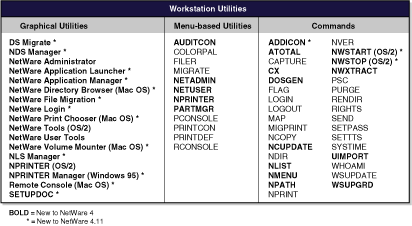
The following table summarizes the workstation utilities that are new to NetWare 4.11.
|
New Workstation Utility
|
Description
|
|
ADDICON |
Use at the DOS prompt or in login scripts to add icons to a Windows 3.1x Program Manager group. |
|
DS Migrate |
Use at a Windows 3.1x or Windows 95 workstation to upgrade a NetWare 2.1x or NetWare 3.1x server bindery by migrating bindery information to an existing Directory tree. |
|
NDS Manager |
Enables you to create, manage, and repair Directory partitions and replicas. (Includes a superset of features in the menu-basedPARTMGR utility; replaces the graphical Partition Manager utilityavailable with previous releases of NetWare 4.) |
|
NetWare Application Launcher |
Enables you to access network applications as Directory objects, providing advanced application control and access by networkusers. |
|
NetWare Application Manager |
Enables you to manage network applications as Directory objects, providing advanced application control and access by network users. |
|
NetWare File Migration |
Enables you to migrate files from NetWare 3.1x servers to NetWare 4.11 servers. The NetWare File Migration utility should be used after the NetWare 3.1x bindery has been migrated using DS Migrate. |
|
NetWare Login |
Use at a Windows 3.1x or Windows 95 workstation to access a NetWare Directory tree or server or to run a login script. |
|
NetWare Directory Browser(Mac OS) |
Use at a Mac OS-based workstation to choose objects from the Directory tree. |
|
NetWare Print Chooser (Mac OS) |
Use at a Mac OS-based workstation to choose and configure a Novell Directory Services printer or print queue. |
|
NetWare Volume Mounter(Mac OS) |
Use at a Mac OS-based workstation to place a drive mapping to a NetWare volume on the desktop. |
|
NLS Manager |
Use to manage NetWare Licensing Services (NLS). |
|
NPRINTER Manager (Windows 95) |
Enables a printer attached to a Windows 95 workstation to be a network printer. |
|
NWSTART (OS/2) |
Starts NetWare Client for OS/2 on an OS/2 workstation if the DISCONNECT ON parameter is included in the NET.CFG file. The DISCONNECT ON parameter prevents NetWare Client for OS/2 from making a network connection when the workstation is started. |
|
NWSTOP (OS/2) |
Disconnects NetWare Client for OS/2 without turning off your computer. |
|
Remote Console (Mac OS) |
Use to view and control one or more server consoles from a Mac OS-based workstation. |
|
SETUPDOC |
Use at a Windows 3.1x workstation to install and delete document collections and DynaText viewers, to configureviewers to access document collections in various ways, and tocreate viewer icons at individual workstations. |
Summary
This AppNote has summarized the new and updated features included in NetWare 4.11. Refer to the NetWare 4.11 documentation for additional information.
* Originally published in Novell AppNotes
Disclaimer
The origin of this information may be internal or external to Novell. While Novell makes all reasonable efforts to verify this information, Novell does not make explicit or implied claims to its validity.