Roaming a NetWare Network with NetWare Mobile IPX
Articles and Tips: article
Product Marketing Engineer
Communications Infrastructure Division
01 Mar 1996
Today's wireless communication technology makes it possible for mobile users to stay connected to the network as they roam from place to place. This AppNote introduces NetWare Mobile IPX, a technology that comes with the NetWare MultiProtocol Router 3.1 software. After an overview of how NetWare Mobile IPX works, the AppNote discusses various network design and functional considerations, and summarizes the necessary configuration of both the Mobile IPX Home Router and the Mobile IPX client. In conclusion, it presents a protocol review of the packet-level exchanges between the mobile IPX client and the Home Router.
- Introduction
- How NetWare Mobile IPX Works
- Home Router Placement and Configuration
- NetWare Mobile IPX Client Configuration
- Mobile IPX Packet Traces
- Conclusion
Introduction
The NetWare Mobile IPX technology available with the NetWare MultiProtocol Router 3.1 product provides continuous connectivity between NetWare servers and portable NetWare clients in wired and wireless IPX network environments. With NetWare Mobile IPX, you can unplug a portable computer from the network, move to another location--even across router boundaries --and reconnect to the network, without any interruption or loss of your network session.
This AppNote introduces NetWare Mobile IPX and provides an overview of how the technology works. It explains how NetWare Mobile IPX allows a client to roam anywhere within the network and maintain its NetWare Core Protocol (NCP) connection. It also explains how NetWare Mobile IPX manages real-time changes of network adapters within the portable client. The AppNote summarizes the steps for configuring both the Mobile IPX Home Router and the Mobile IPX client software, and gives some tips for using the mobile client effectively. To tie everything together, the AppNote concludes with a protocol review of the packet-level exchanges between the mobile IPX client and the Home Router.
|
What About NetWare Mobile? The NetWare Mobile IPX technology discussed in this AppNote does not provide mobile access to network resources when the client is disconnected from the network. That's the job of NetWare Mobile, a separate product from Novell. NetWare Mobile maintains a consistent network view and access to network files, whether the client is connected or unconnected. Before disconnecting, users select which network files should be available on the workstation. Upon reconnection to the network, only the changed sections of these files are updated. NetWare Mobile allows use of several user-defined profiles to aid in accessing the network remotely. For more information on NetWare Mobile, refer to the following document available on the World Wide Web: http://iamg.novell.com/iamg/remote/nwmobil2.htm |
How NetWare Mobile IPX Works
Wireless IPX network connectivity is made possible by spread-spectrum radio frequency or diffuse infrared light frequency products operating through a wireless local bridge called an access point. The access point is a radio or light frequency receiver for LAN environments that operates as a bridge to the network. Each access point operates as a cell, similar to those in a cellular telephone network.
Access points on one LAN segment can "hand off" mobile clients transparently from one cell range to another. But as soon as a mobile client crosses a router boundary, the access points can no longer help the client maintain its session because the network address has changed.
As mobile client users roam from one IPX network to another, they still need to maintain their network sessions. The problem is that NCP applications and many IPX/SPX applications "remember" the IPX network and node addresses while a connection is active. After users roam to another network with a different address, the users can no longer receive packets from the server because they aren't on the original network address anymore. Without NetWare Mobile IPX, users would need to reload the client networking software to obtain new IPX addresses each time they moved to another network.
Additionally, if a client stops responding to NCP watchdog (keep-alive) packets, a NetWare server terminates its connection to that client. Without NetWare Mobile IPX, the connection would be terminated whenever a mobile client moved out of wireless coverage, because the client system can no longer answer the NCP watchdog packets from the server.
The Role of Home Routers
With NetWare Mobile IPX, Home Routers are configured as needed in the network. These Home Routers ensure that packets are delivered to the mobile client on its new LAN segment.
To see how Home Routers are able to get packets delivered to roaming mobile clients, consider the sample network shown in Figure 1.
Figure 1: On the physical network, mobile client 1 and mobile client 2 are connected to access points on separate networks.
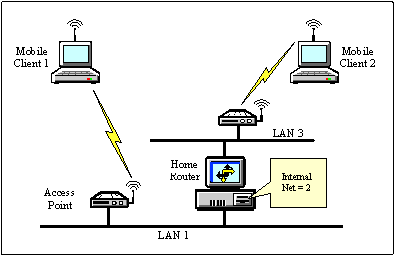
Looking at the physical view, mobile client 1 is connected to the network through an access point on LAN 1. Mobile client 2 is connected through an access point on LAN 3. The router that connects the two LAN segments is running the NetWare MultiProtocol Router 3.1 software and acts as the Home Router for both mobile clients.
When a mobile client initiates communication with a Home Router, the Home Router assigns an IPX address from its internal network to the mobile client to use as its constant "virtual" network address. In our example network, the Home Router maps both mobile clients 1 and 2 to its IPX internal network address of 2. As depicted in the logical view in Figure 2, the Home Router "thinks" both clients are locally attached to its internal network.
Figure 2: As far as the Home Router is concerned, both mobile clients are locally attached to its internal network.
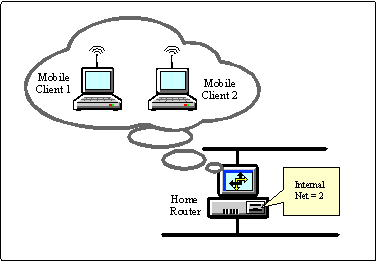
When a mobile client sends a packet, it uses the virtual network address assigned to it by the Home Router for its source address. Packets destined to the mobile client are sent to the Home Router's internal IPX network number. The Home Router intercepts all packets destined for its mobile clients, maps the current local network number and node address information for the particular mobile client, and forwards the packets to the client at its current network address.
Spoofing
The Home Router serves as the central connection point between mobile clients and NetWare servers. NetWare Mobile IPX maintains network sessions between clients and servers even when a mobile client roams outside a wireless connectivity area. If the Home Router detects that an incoming packet is an NCP watchdog packet, it replies to the originating server on behalf of the mobile client. This is known as "spoofing."
The Home Router continues to answer NCP watchdog packets for the mobile client for a user-defined period of time before it drops the connection to the client. Users can roam out of range with the assurance that the Home Router's spoofing will keep the session alive.
Time-to-Live
Home Routers maintain a time-to-live value for each mobile client. If the mobile client has not sent a Mobile Bind Update Request before the time-to-live timer expires, the Home Router stops spoofing NCP watchdog packets and the NCP connections terminate.
The mobile client sends a time-to-live value to the Home Router in the Mobile Sign-On Request packet. If the Time to Live Override value configured in the INETCFG utility is smaller than the client's value, the Home Router will override this value in its Mobile Sign-On Response packet.
Hot Card Swapping
NetWare Mobile IPX allows hot swapping of PC Card boards and modems. For example, hot swapping enables you to remove a standard Ethernet card and replace it with a wireless Ethernet card without losing your network session. The user can then move the PC to another network without interruption.
Traditionally, NetWare expects the network board to be in the system when the networking software loads. With NetWare Mobile IPX, a user can bring up a client without the PC Card being present in the system.
Mobile client users can also configure both a primary and an alternate interface in the NetWare Mobile IPX section of the client's NET.CFG file. If the primary interface has connectivity, IPXODI always gives it priority over the alternate interface. If the primary interface becomes unusable, IPXODI automatically unbinds from the primary interface and binds to the alternate interface.
Sleep Mode
You can also put a NetWare Mobile IPX client into a low-power state called sleep mode. When you "awaken" the client, you can continue your work without having lost your previous network session.
Home Router Placement and Configuration
Configuring the NetWare Mobile IPX Home Router software is straightforward and simple. The only decision you need to make before you get started is where to locate the Home Router on your network. The optimal placement of Home Routers will determine how many Home Routers you need on your network.
Deciding Where to Locate a Home Router
When deciding where to locate a Home Router, remember that requests from the mobile client take the shortest route to the server. The response from the server is first forwarded to the Home Router, because the destination address is the internal IPX network address of the Home Router. The Home Router then changes the response packet by replacing the destination network address with the mobile client's actual address and forwards the packet to the mobile client.
Inferior Home Router Placement. A Home Router forwards every packet destined for the mobile clients it serves. If a mobile client is close to the file server it is communicating with, but the Home Router is located far from both the file server and the mobile client, a packet destined for the mobile client travels through more hops than necessary before arriving at the destination (see Figure 3).
Figure 3: In this Home Router configuration, packets must cross numerous hops to travel between the mobile client and the server.
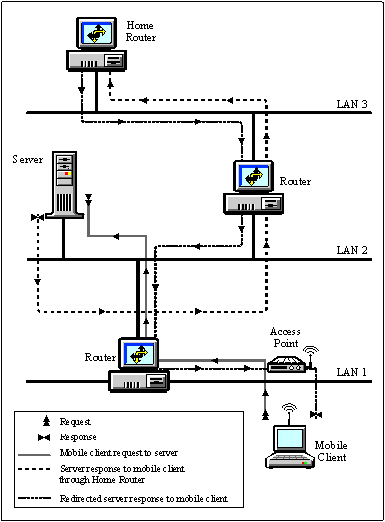
In the topology shown in Figure 3, the response takes an inferior path to the mobile client because of the extra hops taken.
Better Home Router Positioning. In general, it is better to install the Home Router in the middle of the network so that most mobile clients are only a few hops away. The Home Router should be located somewhere on the path between the file server and the mobile clients.
The best place to install the NetWare Mobile IPX Home Router software is on the file server that the mobile clients use most. In this way, when mobile clients access the file server, the responses from the file server are changed to contain the mobile client's actual address before they leave the server. Therefore, the responses do not travel an extra hop before reaching the client (see Figure 4).
Figure 4: By installing the Home Router software on the file server the mobile clients use most, you eliminate a router hop.
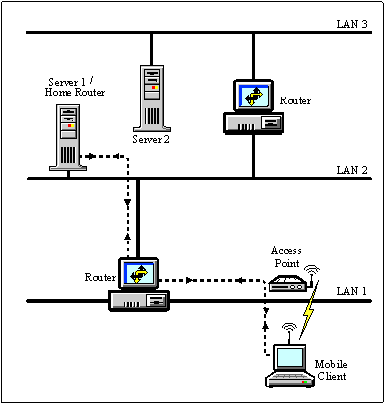
Home Router Positioning Across WAN Links. If the server and mobile clients are located on one side of a WAN link and the Home Router is on the other side of the link, costly WAN bandwidth is used unnecessarily. If both networks on each side of a WAN link use NetWare Mobile IPX, you should install a Home Router on each side of the WAN link (see Figure 5).
Figure 5: If you have two networks connected by a WAN link, install a Home Router on each side to reduce traffic across the link.
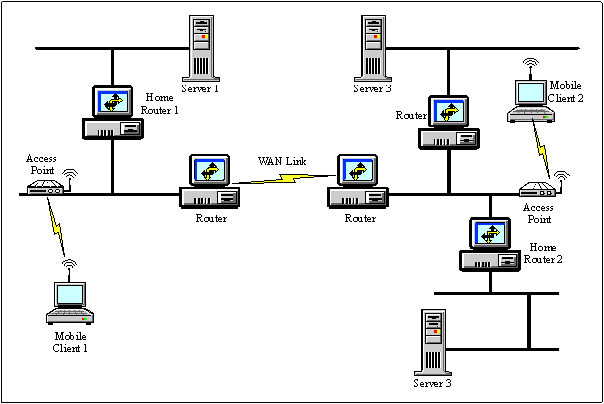
|
Note: When a NetWare Mobile IPX client is transferred betweenthe two sites over the WAN and not rebooted, the client stilluses the original Home Router for communications--crossing the WAN if necessary--until the mobile client isrebooted. |
Configuring a Home Router
As we have seen, the Home Router serves as the central connection point between mobile clients and NetWare servers. This section summarizes the steps for configuring a Home Router using the Novell INETCFG utility. For more detailed instructions, refer to the NetWare MultiProtocol Router 3.1 documentation.
Quick Steps to Configure a Home Router. To configure a Home Router, complete the following steps:
Load INETCFG, select Protocols, and then select IPX.
Select Mobile IPX Support, then select Enabled.
Select Mobile IPX Configuration and optionally configure the Home Router parameters (see Figure 6).
Figure 6: The Mobile IPX Configuration screen in INETCFG.
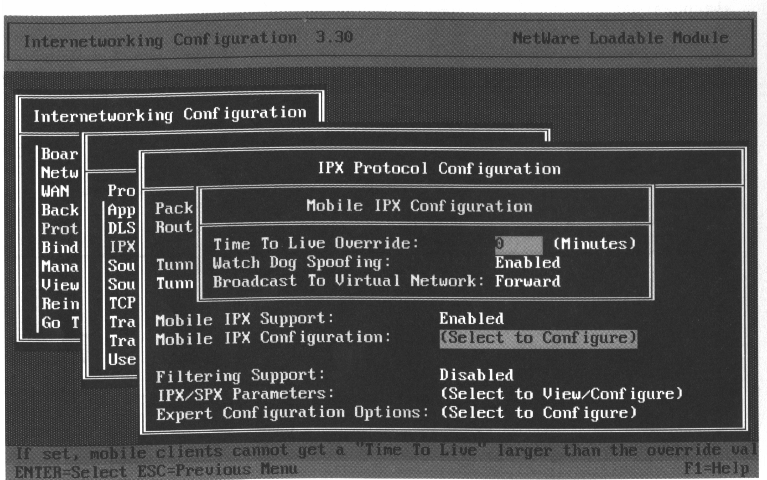
Press <Esc< to return to the Internet working Configuration menu. Save your changes when prompted.
Select Reinitialize System to make the changes take effect immediately.
NetWare Mobile IPX Client Configuration
To utilize the NetWare Mobile IPX software, you must use IPXODI version 3.02 or later. This version can be found in the following sources:
Included with the NetWare MultiProtocol Router 3.1 software
With the NetWare Client for DOS/Windows version 1.20b in the VLMUP4.EXE file
With NetWare Mobile
Version 1.0 of NetWare Client 32 does not support the NetWare Mobile IPX client.
To configure a mobile client, you need to modify the mobile client's STARTNET.BAT and NET.CFG files. The changes you make to STARTNET.BAT are required for NetWare Mobile IPX connectivity and are outlined below. Changes to NET.CFG are optional and can be made to customize the mobile client's NetWare Mobile IPX configuration. (For more information about configuring and customizing mobile clients, refer to the NetWare MultiProtocol Router 3.1 Configuration manual.)
Quick Steps to Configure a Mobile IPX Client
Before you begin, complete the following tasks:
Install the NetWare Client for DOS/Windows version 1.20b or the client supplied with NetWare MultiProtocol Router 3.1.
Configure a mobile client PC card that is "mobile aware."
When selecting a driver for the mobile client, verify with the vendor that the driver is written specifically with mobile operations in mind and that it supports the following:
Card-in/card-out capability for the PC card
In-range and out-of-range capability
The NetWare Event Service Layer (NESL)
|
IPXBIND Utility A new utility called IPXBINDenables a NetWare Mobile IPX user to displaycurrently loaded cards and the bind statusof these cards. It also lets the user switchactive bindings of IPX among the loaded cards. You can find this utility in the MOBIPX.EXE fileavailable in the NOVUSERS section of NetWire.This self-extracting file also contains otherinformation relevant to NetWare Mobile IPX,including the Mobile IPX protocol Specificationfor further understanding or for development,new LANalyzer decodes for the Mobile IPXpacket types, and the LANalyzer traces thethe packet exchanges shown in this AppNote. |
To configure a mobile client, make the changes indicated below in bold to the STARTNET.BAT file. Keep the lines in the order shown.
STARTNET.BAT
SET NWLANGUAGE=ENGLISH CD \NWCLIENT LSL NESL driver (alternate driver) IPXODI /M VLM
The NESL must be loaded to activate the mobile client. NetWare Mobile IPX reacts to changes in the system, such as location changes and swapping of the mobile client's adapter. The Media Access Control (MAC) driver is the module that detects events such as out-of-range-of-access-point coverage, card insertion or removal, and so on. The driver notifies IPX of such changes through the NESL.
Note the optional inclusion of an alternate driver in the STARTNET.BAT file immediately after loading the primary driver.
The IPXODI "/M" switch enables the NetWare Mobile IPX client software.
Using Your Mobile Client Efficiently
Planning ahead and knowing the appropriate ways to use NetWare Mobile IPX will help you to use your mobile client efficiently because connectivity is lost when the mobile client is out of range. Novell recommends that you do the following:
Disable background products (such as e-mail) that poll the network.
Access only data from the network. Keep your executable files on the mobile client.
Complete operations such as saving files before removing the PC Card.
Mobile IPX Packet Traces
The remainder of this AppNote examines the protocol operation of NetWare Mobile IPX at the packet level. A series of diagrams and LANalyzer traces will assist in this protocol review.
The network used in this example consists of a NetWare Mobile IPX client, an intermediate router, and the NetWare Mobile IPX Home Router. The configuration and relevant network addresses are shown in Figure 7.
Figure 7: Example network on which the packet traces were taken.
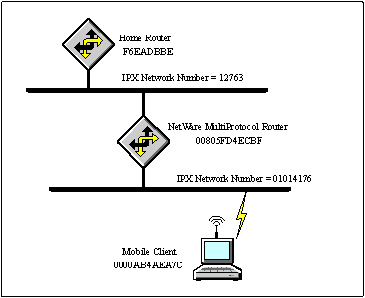
Signing on to a Home Router
To sign on to the Home Router, a mobile IPX client goes through the process shown in Figure 8.
Figure 8. Packets exchanged when a NetWare Mobile IPX client signs on to a Home Router.
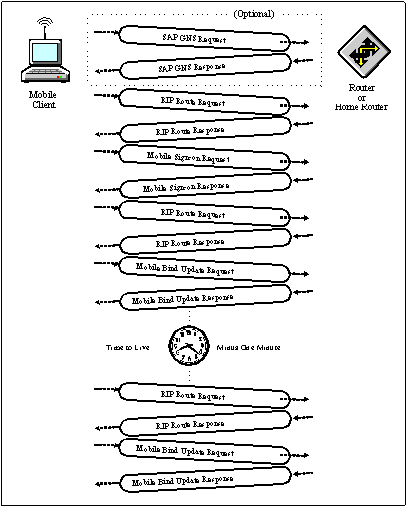
Following is a packet-by-packet analysis of this sign-on process.
Packet 17. As the client loads IPXODI with the /M option, it broadcasts a Get Nearest Server Request with SAP Type = 021D (for a NetWare Mobile IPX Home Router).
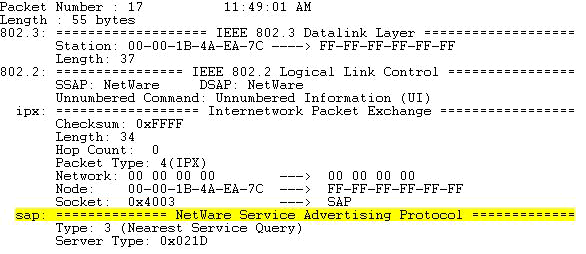
Packet 18. The router closest to the Home Router responds with a Get Nearest Server Response with Type = 021D. This packet contains the internal network number of the Home Router (F6 EA DB BE in this example). The mobile client sets its constant "virtual" network number to this network number.
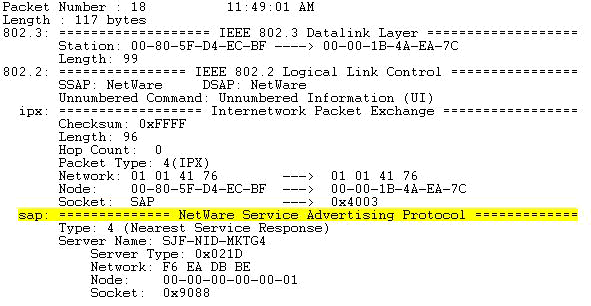
Packet 19. To obtain a route to the Home Router, the mobile client sends a RIP Request to the network number returned in the Get Nearest Server Response (F6 EA DB BE in this example).
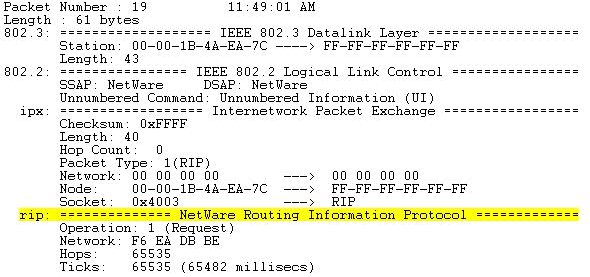
Packet 20. The Home Router responds with a RIP Route Response.
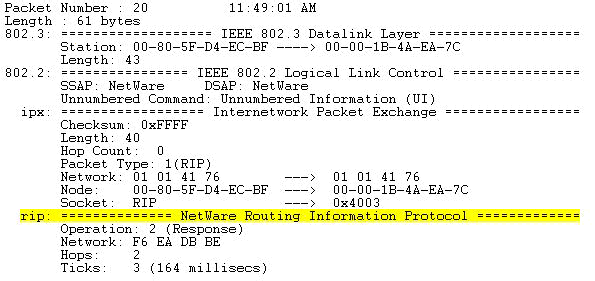
Packet 21. The mobile client sends a Sign-On Request to the Home Router. The Sign-On Request packet is sent to the Home Router when the client loads IPXODI. If a response is not received after 10 sign-on requests to a specific Home Router, the mobile client will send another SAP Get Nearest Server request with Type = 021D to locate another Home Router.
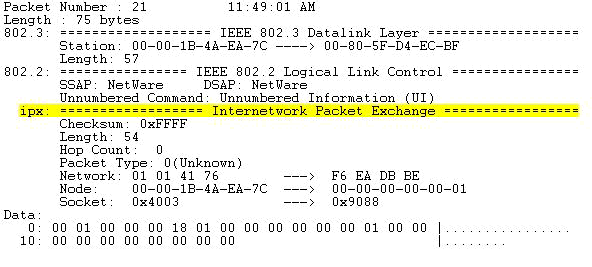
Packet 22. The Home Router responds with a Sign-On Response packet specifying the Constant Network Number and Constant Node Number in the Data portion of the packet. For a NetWare server, the Constant Network Number is set to the internal network number of the server. In this example, the Constant Network Number is F6 EA DB BE and Constant Node Number is 00 00 00 00 00 05. The client maintains the Constant Network Number for all applications running on this client.
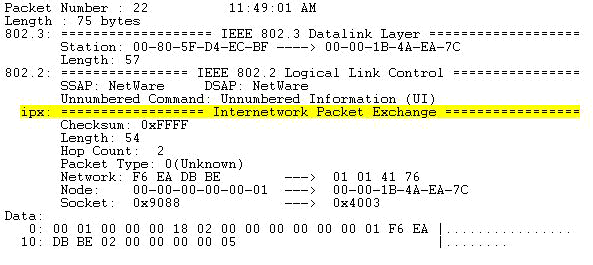
Packets 23 and 24 (not shown). Before sending the Bind Update Request, the client sends a RIP Route Request packet and waits for a response. This round-trip data is used to determine whether the Bind Update Response packet is received in time.
Packet 25. The Bind Update Request is sent by the mobile client immediately after receiving a successful Sign-On Response.
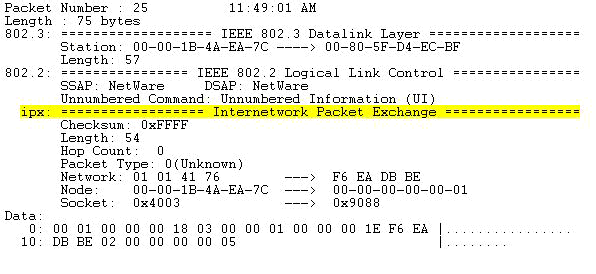
Packet 26. The Home Router sends a Bind Update Response to the mobile client and resets the time-to-live values for the binding of this mobile client.
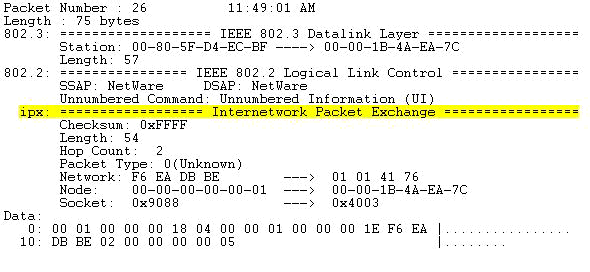
A Bind Update request is also sent if:
The Time to Live Timer is about to expire.
The local IPX network number has changed.
The hardware MAC address has changed.
Network connectivity problems are detected by the client.
Roaming to a Different Network
A mobile IPX client goes through the process shown in Figure 9 when it has roamed across router boundaries to another IPX network segment.
Figure 9: Process of roaming to a different network.
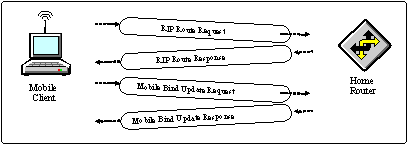
Since the local IPX network number has changed, the mobile client sends a Bind Update Request to the Home Router. The Home Router sends a Bind Update Response to the mobile client and resets the local IPX address and time-to-live values for the binding of this mobile client.
Conclusion
NetWare Mobile IPX allows mobile clients to roam the NetWare network and maintain their IPX connections without interruption. Hot card swapping makes it possible to change from the fixed-line Ethernet PC card to a wireless PC Card Ethernet without unloading any networking software. Users can undock their PCs, plug in the wireless Ethernet card, and go to a meeting at the other end of the campus network without interruption.
* Originally published in Novell AppNotes
Disclaimer
The origin of this information may be internal or external to Novell. While Novell makes all reasonable efforts to verify this information, Novell does not make explicit or implied claims to its validity.