NetWare 4.1 Interoperability Test Configurations and Troubleshooting
Articles and Tips: article
Software Engineer
Corporate Interoperability Testing
JENNIFER WAHLQUIST
Software Engineer
Corporate Interoperability Testing
BRYAN BARNEY
Software Engineer Manager
Corporate Interoperability Testing
01 Jan 1995
This AppNote contains technical tips and configuration specifics based on Novell's in-house interoperability testing on NetWare 4.1 and other Novell products. This information is intended to provide systems integrators, Certified Novell Engineers (CNEs), and network administrators with reference information on the specifics of the products tested, the configurations in which they were tested, and how to resolve interoperability problems. A companion AppNote in this issue entitled "NetWare 4.1 CIT Interoperability Test Overview" addresses the test environment and test approach used by Novell's Corporate Interoperability Testing (CIT) group.
Introduction
This AppNote is a companion to the AppNote in this issue entitled "NetWare 4.1 CIT Interoperability Test Overview." Both AppNotes address the testing of NetWare 4.1 and other Novell products in a simulated customer network environment. While the other AppNote addresses the test environment and test approach used by Novell's Corporate Interoperability Testing (CIT) group, this AppNote gives detail on the configuration and testing of NetWare 4.1.
This AppNote is organized into two main sections: interoperability tech tips and configuration specifics. It is meant to provide the systems integrator, Certified Novell Engineer (CNE), or system administrator with reference information on the specifics of the products tested, the configurations in which they were tested, and how to resolve interoperability problems. For information on the network architecture and test approach, refer to "NetWare 4.1 CIT Interoperability Test Overview."
Note: The testing and results of CIT do not constitute an endorsement or recommendation of certain platforms and configurations. They are provided as an example of product mixes and technical tips to help the systems integrator build a product environment with NetWare 4.1 that meets a particular customer's needs.
Interoperability Tech Tips
This section contains technical tips for mixed product environments. The information in this section is summarized from the README.41 file that is included with the NetWare 4.10 software. The NetWare 4.10 readme files are located on the distribution CD in the NW410\INSTALL\language\README directory.
General Interoperability
Installing Add-On Products from Diskette. NetWare for LAT 1.0, NetWare Connect 1.0, NetWare for SAA 1.3b and HostPrint 1.1 cannot be installed from diskette. The diskettes must be copied to the server on which the product is being installed, or to a remote server so the product may be installed through the network. Future releases of these add-on products will accommodate installation from diskette.
NetWare for SAA and HostPrint. HostPrint 1.1 cannot be configured if it has been installed on top of NetWare for SAA 1.3b.
The workaround is to install the most current HostPrint 1.1 maintenance patches, which are available and can be downloaded from Netwire. The next release of HostPrint (version 1.1, due in early 1995) will address this problem.
TCP/IP and AppleTalk with CSL.NLM. The TCP/IP and AppleTalk NLMs in NetWare 4.10 are incompatible with the Call Support Layer module (CSL.NLM) shipped with NetWare for SAA 1.3b, NetWare Connect 1.0, and NetWare for LAT 1.0. Customers running any of these products on NetWare 4.10 will find that TCP/IP and AppleTalk will not load. A "missing public symbols" error message will appear.
To work around this problem, do one of the following:
Rename CSL.NLM. This will allow either or both TCP/IP and AppleTalk protocols to load by using a module called CSLSTUB.NLM (instead of CSL.NLM) that ships with NetWare 4.10. However, without CSL.NLM, support for the X.25 protocol will no longer function with NetWare for SAA 1.3b, NetWare for LAT 1.0, and NetWare Connect 1.0.
Upgrade to NetWare for SAA 2.0, NetWare for LAT1.1, or NetWare Connect 2.0 as they become available. The X.25 protocol will not work with TCP/IP or AppleTalk on NetWare 4.10 until these products are updated.
NetWare Management Agent. Different versions of NetWare Management Agent (NMA) are necessary for NetWare 3.x, 4.02, and 4.10. NMA 1.5 works with NetWare 3.x and NetWare 4.02 (with limitations). NMA 1.6 works with NetWare 4.02 and NetWare 4.1. If you have NMA 1.5 on your current NetWare 3.12 or 4.02 server, you need to upgrade to NMA 1.6 when the servers are upgraded to NetWare 4.10.
NetWare Navigator. Servers cannot be installed or upgraded to NetWare 4.10 with NetWare Navigator. The Install/Upgrade or Migrate utility shipped with NetWare 4.10 must be used.
NetWare NFS Gateway. The NetWare NFS Gateway 1.2 is not compatible with NetWare 4.1. The next release of NetWare for NFS (NetWare for UNIX Services 2.0) should resolve this issue.
Note: This new release is specifically for NetWare 4 only. It will not work with NetWare 3.x.
NetWare/IP and NLSP. NetWare/IP and NetWare Link Services Protocol (NLSP) are incompatible. NetWare/P was not designed to work with NLSP running in NLSP mode.
To work around this problem, either set NLSP to RIP compatibility mode or do not run NLSP.
LAN WorkPlace/WorkGroup, NetWare/IP, and SFT III. LAN WorkPlace/LAN WorkGroup and NetWare/IP do not fully support SFT III switchover. Both NetWare/IP 1.1 and LWP/LWG 4.2 will run on an SFT III server pair without problem, but due to a limitation in the TCP/IP stack running on the server/client, automatic switchover requires extra configuration steps.
To work around this problem, edit the NET.CFG file at the client to include a second IP_ROUTER statement for the two IO Engines on the SFT III server. The secondary IO Engine should be listed as the first of the two IP_ROUTERs in the NET.CFG file. After editing the NET.CFG, if the client still cannot log in to the server, bring down and restart the server pair.
NetWare UNIX Client. NetWare UNIX Client (NUC.NLM) 3.05d will work with NetWare 4.1. Any previous versions of NUC will cause the NetWare 4.1 server to hang when a connection is being deleted while a UnixWare client is attempting to access the NetWare file system.
NetWare for LAT. Upgrading a NetWare 3.12 server with NetWare for LAT 1.0 and CommExec 1.4.05 (ships with NWLAT) will cause the newly updated NetWare 4.10 server to abend when a DOWN or CSDOWN command is issued while NetWare for LAT is loaded. This problem will still exist even after COMMEXEC.NLM has updated itself with the CSUPDT40.NLM file. The objects created by NetWare for LAT do not interact properly with CommExec after the upgrade.
The only workaround is to reinstall NetWare for LAT, then re-create the profiles that were previously set up on the NetWare 3.12 server. This problem will be fixed in the next release of NetWare for LAT (version 1.1).
NetWare for LAT and COMMEXEC. After upgrading a NetWare 3.12 server with NetWare for SAA 1.3b and NetWare for LAT 1.0 installed, the new NetWare 4.10 server may hang the first time it is brought up. After upgrading a NetWare v3.12 server, COMMEXEC.NLM automatically updates itself to the 4.1 version. If NetWare for LAT is loaded from the AUTOEXEC.NCF as COMMEXEC is being updated, the server will hang.
Note: This problem only occurs the first time the newly upgraded server is started after an upgrade. Once COMMEXEC is initially updated, NWLAT can be loaded from the AUTOEXEC.NCF file.
To work around this problem, do not load NWLAT until COMMEXEC has completed its update.
COMMEXEC and Across-the-Wire Migration. COMMEXEC does not support Across-the-Wire migration. Products that rely on COMMEXEC (NetWare for SAA, HostPrint, and NetWare for LAT) cannot be successfully migrated using the MIGRATE.EXE utility. NetWare Connect cannot be migrated this way either.
NetWare SFT III 4.1 Tech Tips
MSERVER.EXE. The NetWare 4.1 SFT III version of SERVER.EXE is MSERVER.EXE. Once you have installed SFT III, you should always run MSERVER.EXE rather than SERVER.EXE. Running SERVER.EXE might change the SFT III mirror files and require you to remirror.
Concurrent Remirror Requests SET Parameter. The Utilities Reference manual incorrectly states that, under SFT III, the SET Concurrent Remirror Requests parameter can be set only in the MSSTART.NCF file. It can also be set at the MSEngine console or in the MSAUTO.NCF file.
SFT III and Startup .NCF Files. On an SFT III server in the IOEngine, if you use SERVMAN.NLM to change SET parameters, the SET Time Zone parameter is saved either to the .NCF files for the MSEngine or the IOEngine, but not both. However, the scope of this SET parameter is all three engines. The result is that it might be saved, but on server startup it might be overwritten by another startup file.
In SFT III, the startup files take effect in the following order:
IOSTART.NCF (activate server) MSSTART.NCF MSAUTO.NCF IOAUTO.NCF
SFT III and NetWare NFS 2.0. XCONSOLE.NLM in NetWare NFS 2.0 is not supported on SFT III 4.1. XCONSOLE needs access to both REMOTE.NLM and DSAPI.NLM, which run in different engines. If you try to load XCONSOLE.NLM in either engine, you will get "undefined public symbol" error messages.
To install on SFT III, the NetWare NFS install program expects you to have a STARTUP.NCF file, an AUTOEXEC.NCF file, and TCP/IP already installed. After installation, UNISTART.NCF is placed in the AUTOEXEC.NCF. You will need to put UNISTART.NCF in the MSAUTO.NCF file.
HAMs and CDMs on SFT III. Host Adapter Modules (HAMs) and Custom Device Modules (CDMs) aren't supported on SFT III. If you try to use them, you will get "undefined public symbol" error messages.
To work around this problem, select the *.DSK disk drivers instead of the new-style HAM drivers from the driver list when installing.
Dual Processors in SFT III 4.1. For dual-processor SFT III installations with one processor servicing the IOEngine and the other servicing the MSEngine, the SFT III dual processor driver from your hardware vendor accesses low memory only during load time, causing the server to abend at default settings.
To work around this problem, include the following lines in both IOSTART.NCF files prior to loading the dual processor driver:
set read fault emulation = on set write fault emulation = on load c:\nwserver\xxxxxx.nlm
You can then turn off read and write fault emulation by creating a file called EMULATE.NCF and inserting the line EMULATE in the IOSTART.NCF file after the dual processor driver is loaded. The commands for EMULATE.NCF are as follows:
#this emulate.ncf turns emulation off set read fault emulation = off set read fault emulation = off
Mounting a CD-ROM Volume with SFT III. To be able to mount a CD-ROM as a volume on a NetWare SFT III server, load the following drivers in the IO Engine:
The disk driver for the Host Bus Adapter that the CD-ROM drive is attached to on your SFT III server.
The ASPI layer (if required)
The ASPICD.DSK driver (if ASPI layer is required)
Then load the following driver in the MSEngine:
CDROM.NLM
Mount the volume using the CD MOUNTcommand in the MSEngine.
NMSL Revision Number. Servers running at the speed of 486/50 or faster require Mirror Server Link (MSL) cards equivalent to the Novell Mirror Server Link (NMSL) card Revision "J" or higher. Contact your MSL card manufacturer for upgrade information.
Disk Mirroring in SFT III Halts at 99%. If the SET Remirror Block Size parameter is changed from the default of 1 (maximum is 8) and remirroring gets to 99% and never completes, reset this parameter to 1. Mirroring should then complete with no problem.
Upgrading from SFT III 3.11 to SFT III 4.1. A problem in the INSTALL portion of upgrading from SFT III 3.11 to SFT III 4.1 prevents the updating of LAN and MSL drivers on the Secondary server.
The older drivers will probably still work and allow synchronization and mirroring to take place. But you should examine the IOSTART.NCF and IOAUTO.NCF files on the Primary and Secondary servers. Make sure that any newer drivers included with 4.1 are reflected in the Secondary server's IOSTART and IOAUTO.
SERVMAN.NLM. For SFT III 4.1 servers, the "Packets transmitted" and "Get ECB buffer" values displayed in the "Network Information" window of SERVMAN are incorrect.
NetWare 4.10 for OS/2 Tech Tips
Fixing DSKSHARE.DSK Errors with HIMOVE.NLM. If you are using the DSKSHARE.DSK disk driver and error messages appear while mounting the NetWare volume, a new module called HIMOVE.NLM might fix the problem. HIMOVE.NLM is included with NetWare 4.10 for OS/2.
WARNING! Implement this fix only if you are using NetWare 4.1 for OS/2 and DSKSHARE.DSK is the only disk driver you are using. If you are not using NetWare 4.1 for OS/2, or if you have additional disk drivers loaded, do not implement this fix.
To implement the fix, add the following line as the first line of the STARTUP.NCF file:
LOAD <Drive Letter>:\NWSERVER\HIMOVE.NLM
When error messages occur during installation, use <Alt>-<N> to switch to the server console prompt and type the following command:
LOAD <Drive Letter>:\NWSERVER\HIMOVE.NLM <Enter<
In both cases, <Drive Letter> represents the DOS drive where the server boot files are located.
Press <Alt>-<N> to return to the INSTALL screen and then continue installation.
Note: If another disk driver is being used and this problem occurs, increase the Base Server Memory parameter in the NET.CFG file. This parameter is explained briefly below. (See the NetWare Client for OS/2 manual for specifics on this NET.CFG parameter.)
Additional Information. NetWare volumes require contiguous memory in order to load the File Allocation Table. If there is not enough contiguous memory available, the volume will not mount. HIMOVE takes physical memory and makes it appear as contiguous linear addresses.
Before using HIMOVE, refer to the Readme file included with NetWare 4.10 to determine whether this NLM can be used in your server's environment. If loading this module is not a viable option for your configuration, use the Base Server Memory parameter in NET.CFG to allocate additional contiguous memory.
In NetWare 4.10, memory sharing occurs between OS/2 and NetWare for OS/2. New memory management parameters that may be added in the NET.CFG file are explained in the Supervising the Network manual. Below is additional information regarding a few of the new memory management parameters:
BASE SERVER MEMORY number:
Fixed, contiguous and non-swappable memory allocated to NetWare during OS/2 boot-up. Number: represents the amount of memory allocated as Base Server Memory in megabytes. If this parameter is not set, 4 MB is automatically allocated.
Once this memory is assigned to NetWare, it is not returned to OS/2 (even when the server is downed), unless the Remove Base Server Memory parameter is used.
REMOVE BASE SERVER MEMORY
Allows Base Server Memory to be returned to OS/2 when the server is downed.
SERVER MEMORY number:
Memory initially set aside for NetWare during server boot-up (when NWOS2.EXE is loaded). Number: represents the amount of memory allocated as Server Memory in megabytes. Server Memory consists of two parts:
Fixed, contiguous memory (which is set to 4 MB by default). This amount may be increased by using the Base Server Memory parameter mentioned above.
Moveable, non-contiguous memory, which dynamically migrates between NetWare and OS/2. The amount is determined by the following equation:
Moveable, noncontiguous server memory = Total Server Memory * Base Server Memory
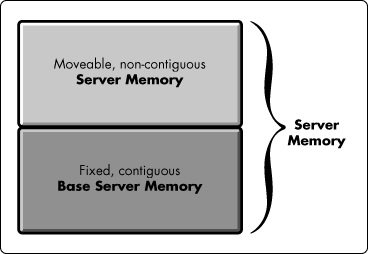
AUTOMATIC MEMORY SHARING ON | OFF
By default, this parameter is set to ON. The number of Cache Buffers available, OS/2 memory available, and other parameters are used to determine how memory is shared between NetWare and OS/2. If this parameter is left ON, the Server Memory parameter does not need to be set.
Native NetWare 4.10 and Other Issues
Additional information regarding native NetWare 4.10 in general, and NetWare Directory Services (NDS), Utilities, Drivers, Installation, Upgrades, NetSync, DSMerge, and Hardware issues in particular, can be found in the NetWare 4.10 readme files.
Configuration Specifics
This section gives configuration file listings and other NLM specifics for the various server platforms in the CIT test environment.
The PRODUCTS.DAT file is a Btrieve file which contains the products that have been installed through PINSTALL. This is the list of products that you would see if you were to load INSTALL.NLM and go into "Product Options." This will also allow you to see product revisions and product updates tested with. Products that install from a Windows-based client (such as NetWare Navigator, NetWare Management System, and MSS) are not listed in PRODUCTS.DAT.
INETCFG.NLM is an internetwork configuration utility that ships with NetWare 4.1. It is used to set up all of the network boards, protocols, bindings, and so on. The configuration information is kept in a file called NETINFO.CFG. On some of the servers, we bound boards and protocols in the AUTOEXEC.NCF file. However, on our main servers we used INETCFG to configure IPX, APPLETLK, IP, NLSP, and other protocols.
Native NetWare 4.1 and NetWare 4.1 for OS/2
This section lists sample PRODUCTS.DAT, STARTUP.NCF, AUTOEXEC.NCF, and NETINFO.CFG files for our NetWare 4.1 and NetWare 4.1 for OS/2 servers.
PRODUCTS.DAT
COMMEXEC V2.0.16 NetWare Communication Executive CONNECT V1.0.34 NetWare Connect HOSTPRT V1.11.1 NetWare HostPrint LANZ v1.00 NetWare LANalyzer Agent Multiple Interface LWG 4.2 LAN WorkGroup MHS 1.0 Message Handling System MPR_UN V3.0 NetWare Enterprise MPR S3 NFS 1.2C NetWare NFS NFSPTCH 1.2D PTF-F193 NetWare NFS Patch NUCLITE 2.0 NUC 3/4.X NetWare UNIX Client NW-MAC v4.10 NetWare for Macintosh 4 NWIP 1.1 NetWare/IP NWLAT V1.0.0 NetWare for LAT NWSAA V2.0.16 NetWare for SAA NWUPD 1.1B PTF-F191 NetWare/IP Patch SLATCP V2.0.01 SuperLAT Crossprint WANSUPT V3.0 NetWare WAN Services S3
Note: NWSAA was originally version 1.3b before being upgraded to version 2.0.16.
STARTUP.NCF
LOAD sim18_4 /na LOAD futd_4 /e=0(*) LOAD futaspi LOAD PS2SCSI SLOT=1
The AUTOEXEC.NCF files were the same for both servers, except for basics such as server name, internal IPX number, and so on.
AUTOEXEC.NCF
SET Time Zone = MST7MDT SET Daylight Savings Time Offset = 1:00:00 SET Start Of Daylight Savings Time = (APRIL SUNDAY FIRST 2:00:00 AM) SET End Of Daylight Savings Time = (OCTOBER SUNDAY LAST 2:00:00 AM) SET Default Time Server Type = secondary SET Bindery Context = OU=Marketing.O=NW41 file server name IBM1 ipx internal net 1011A88 SEARCH ADD sys:\system\hostprt # $NMSBASE$ DO NOT DELETE THIS LINE # NetWare Management System installation has # created the following NMSBASE.NCF file. # Review the load sequence of NLMs in NMSBASE.NCF. # Make sure that the NLMs loaded by NMSBASE.NCF # do not conflict with your existing setup. # Uncomment the following line after review.... NMSBASE.NCF LOAD btrieve -U=1 -P=4096 -L=20 -H=60 -F=20 -C LOAD clib LOAD conlog maximum=100 LOAD spxs LOAD aio LOAD aiocomx LOAD SYS:\SYSTEM\NXPPLUS ;These are placed here so that when initsys.ncf is called the search ;paths exist for NWSAA.NLM, COMMEXEC.NLM, and NWLAT.NLM SEARCH ADD sys:system\nwsaa SEARCH ADD sys:system\commexec SEARCH ADD sys:system\nwlat ; Network driver LOADs and BINDs are initiated via ; INITSYS.NCF. The actual LOAD and BIND commands ; are contained in INITSYS.NCF and NETINFO.CFG. ; These files are in SYS:ETC. sys:etc\initsys.ncf mount all SET maximum packet receive buffers=2000 ;SETTING UPGRADE LOW PRIORITY THREADS TO ON FOR NWLAT SET UPGRADE LOW PRIORITY THREADS=ON ;NECESSARY FOR NWLAT ;--------For BACKUP---------- LOAD SMDR LOAD TSA410 LOAD TSANDS ;*****LOADING SAA PROFILE FOR IBM 9370 - NWSAA ;LOAD commexec LOAD nwsaa ;****NW FOR MAC ******* LOAD afp ;**** Misc ****** SET Immediate Purge Of Deleted Files = On LOAD rspx LOAD remote test LOAD pserver .IBM1PS.Marketing.NW41 # Command to start LAN WorkGroup, NFS, NWIP LOAD REMFILFX unistart.ncf ;**** MHS NLMs ****** LOAD mhs -s LOAD mhscon # $LANZ$ DO NOT DELETE THIS LINE # NetWare LANalyzer Agent installation has created # the following to load NetWare LANalyzer Agent. # Uncomment the following 2 lines after review. SEARCH ADD sys:lanz lanz.ncf ;** The following line loads the Software Distribution NLMs ** NWSDRUN ; ******* NETWARE CONNECT nwcstart ; ******* SMS SBACKUP LOAD sbackup SET Maximum Percent Of Volume Used By Directory = 20 # $NMA$ DO NOT DELETE THIS LINE # NetWare Management System installation has # created the following NMA.NCF file. # Review the load sequence of NLMs in NMA.NCF. # Make sure that the NLMs loaded by NMA.NCF # do not conflict with your existing setup. # Uncomment the following line after review.... nma.ncf netxplor.ncf REM *** BEGIN Intel LANDesk Manager Section *** REM The following line loads the Inventory Manager NLM with REM its data file. LOAD ldinv file=SYS:MW\LDT REM The following line loads the Inventory Scanner NLM for REM this server. LOAD ldiscan inv_serv=IBM1 file=SYS:MW\LDT REM The following line loads the USER NLM required by REM Desktop Access. LOAD user REM *** END Intel LANDesk Manager Section *** REM *** BEGIN Intel LANDesk Virus Protect Section *** REM The following line starts the LANDesk Virus Protect NLM. LOAD SYS:MW\LDVP\LPROTECT.NLM REM *** END Intel LANDesk Virus Protect Section *** LOAD netsync4 UNLOAD conlog
The following NETINFO.CFG file resulted from using the INETCFG.NLM to load and bind drivers and protocols on a native NetWare 4.1 server.
NETINFO.CFG - NetWare 4.1 (native)
LOAD SNMP Control Community= TrapCommunity=Verbose LOAD TOKEN name=TOKEN_1_TOK frame=TOKEN-RING slot=3 MSB LOAD TOKEN name=TOKEN_1_TSP frame=Token-Ring_SNAP slot=3 MSB LOAD TOKEN name=HOST_TOK frame=TOKEN-RING slot=2 LOAD NE2 name=NE2_ESP frame=ETHERNET_SNAP slot=4 retries=5 LOAD NE2 name=NE2_E82 frame=ETHERNET_802.2 slot=4 retries=5 LOAD NE2 name=NE2_EII frame=ETHERNET_II slot=4 retries=5 SET Reply To Get Nearest Server=ON LOAD IPXRTR ROUTING=RIPSAP CFGDIR=SYS:ETC SEQ=1 LOAD IPXRTRNM SEQ=1 LOAD SPXCONFG Q=1 A=540 V=108 W=54 R=10 S=1000 I=1200 SET IPX NetBIOS Replication Option=1 BIND IPX TOKEN_1_TOK net=1011914 BIND IPX NE2_E82 net=01011922 SEQ=1 LOAD ROUTE name=TOKEN_1_TOK RSP=AR TIME=10 LOAD ROUTE name=TOKEN_1_TSP RSP=AR TIME=10 LOAD LLC8022 LOAD APPLETLK routing=Yes internal_net_mode=Yes net=6792-6792 zfile=Yes LOAD adsp BIND APPLETLK TOKEN_1_TSP net=6420-6420 BIND APPLETLK NE2_ESP net=6434-6434 LOAD NWLAT BIND NWLAT NE2_EII LOAD TCPIP RIP=Yes FORWARD=Yes BIND IP TOKEN_1_TSP ARP=Yes Mask=FF.FF.FF.0 Address=10.253.129.1 BIND IP NE2_EII ARP=Yes Mask=ff.ff.ff.0 Address=10.253.130.1 LOAD REMOTE TEST LOAD RSPX
The following NETINFO.CFG file resulted from using the INETCFG.NLM to configure a NetWare 4.1 for OS/2 server.
NETINFO.CFG - NetWare 4.1 for OS/2
LOAD SNMP ControlCommunity= TrapCommunity= verbose LOAD TOKEN NAME=TOKEN_1_TOK FRAME=TOKEN-RING SLOT=2 MSB LOAD TOKEN NAME=TOKEN_1_TSP FRAME=Token-Ring_SNAP SLOT=2 MSB LOAD TOKENSHR NAME=TOKENSHR_1_VLE FRAME=VIRTUAL_FRAME SLOT=255 LOAD TOKEN NAME=TOKEN_HOST_TOK FRAME=Token-Ring SLOT=4 LOAD NE2 NAME=NE2_ESP FRAME=Ethernet_SNAP SLOT=3 RETRIES=5 LOAD NE2 NAME=NE2_E82 FRAME=Ethernet_802.2 SLOT=3 RETRIES=5 LOAD NE2 NAME=NE2_EII FRAME=Ethernet_II SLOT=3 RETRIES=5 SET Reply To Get Nearest Server=ON LOAD IPXRTR ROUTING=RIPSAP CFGDIR=SYS:ETC SEQ=1 LOAD IPXRTRNM SEQ=1 LOAD SPXCONFG Q=1 A=540 V=108 W=54 R=10 S=1000 I=1200 SET IPX NetBIOS Replication Option=1 BIND IPX TOKENSHR_1_VLE NET=DF564C2B BIND IPX TOKEN_1_TOK net=1011914 seq=1 BIND IPX NE2_E82 net=01011922 seq=2 LOAD ROUTE NAME=TOKEN_1_TOK RSP=AR TIME=10 LOAD ROUTE NAME=TOKEN_1_TSP RSP=AR TIME=10 LOAD Tcpip RIP=Yes Forward=No BIND IP TOKEN_1_TSP ARP=Yes Mask=ff.ff.ff.0 Address=10.253.129.2 BIND IP NE2_EII ARP=Yes Mask=ff.ff.ff.0 Address=10.253.130.2 LOAD NWLAT BIND NWLAT NE2_EII LOAD LLC8022 LOAD APPLETLK routing=Yes internal_net_mode=Yes net=6796-6796 zfile=Yes LOAD adsp BIND APPLETLK TOKEN_1_TSP net=0-0 BIND APPLETLK TOKEN_1_TOK BIND APPLETLK NE2_ESP net=0-0 LOAD REMOTE TEST LOAD RSPX
NetWare SFT III 4.1
This section lists sample PRODUCTS.DAT, IOSTART.NCF, IOAUTO.NCF, MSAUTO.NCF, and NETINFO.CFG files for NetWare SFT III 4.1 mirrored servers. Circled numbers and bolded items refer to the configuration notes at the end of the file listings.
PRODUCTS.DAT
LWG 4.2 LAN WorkGroup MHS 1.0 Message Handling System NFS 2.0 NFS 2.0 NW-MAC v4.10 NetWare for Macintosh 4 NWIP 1.1 NetWare/IP NWUPD 1.1B PTF-F191 NetWare/IP Patch
IOSTART.NCF - for primary IOEngine (IO1)
ioengine name CET-410-SFT3_IO1
ioengine ipx internal net 1B1199A
SET new start address for unclaimed memory block = 15000000
SET new end address for unclaimed memory block = 65241088
1 # set parms to allow vendor multiprocessor NLM to load
# because it accesses low memory
set read fault emulation = on
set write fault emulation = on
load c:cpqmp
#load disk drivers
LOAD CPQS710.DSK
LOAD CPQSDISK.DSK
LOAD cpqscd.dsk
#load msl
LOAD c:\nwserver\nmsl.msl
SET Minimum Packet Receive Buffers = 500
SET Maximum Packet Receive Buffers = 1000
1 # set parms to turn read and write fault emulation back off
#emoff.ncf contains the following:
# set read fault emulation = off
# set write fault emulation = off
emoff.ncf
IOSTART.NCF - for secondary IOEngine (IO2)
ioengine name CET-410-SFT3_IO2
ioengine ipx internal net 1B1199B
set new start address for unclaimed memory block = 15000000
set new end address for unclaimed memory block = 65241088
1 # set parms to allow vendor multiprocessor NLM to load
# because it accesses low memory
set read fault emulation = on
set write fault emulation = on
load c:cpqmp
#load disk drivers
LOAD CPQS710.DSK
LOAD CPQSDISK.DSK
LOAD cpqscd.dsk
#load msl
LOAD c:\nwserver\nmsl.msl
SET Minimum Packet Receive Buffers = 500
SET Maximum Packet Receive Buffers = 1000
1 # set parms to turn read and write fault emulation back off
# after cpqmp is loaded
# emoff.ncf contains the following:
# set read fault emulation = off
# set write fault emulation = off
emoff.ncf
IOAUTO.NCF - for primary IOEngine (IO1)
; Network driver LOADs and BINDs are initiated via
; INITSYS.NCF. The actual LOAD and BIND commands
; are contained in INITSYS.NCF and NETINFO.CFG.
; These files are in SYS:ETC.
sys:etc\io1\initsys.ncf
;note LAN WorkGroup needs -f option to forward to MSEngine.
2 LOAD bootpfd -f 10.251.230.2 -v -q
IOAUTO.NCF - for secondary IOEngine (IO2)
; Network driver LOADs and BINDs are initiated via
; INITSYS.NCF. The actual LOAD and BIND commands
; are contained in INITSYS.NCF and NETINFO.CFG.
; These files are in SYS:ETC.
sys:etc\io2\initsys.ncf
;note LAN WorkGroup needs -f option to forward to MSEngine.
2 ; LOAD bootpfd -f 10.251.230.2 -v -q
MSAUTO.NCF - for MSEngine
SET Time Zone = MST7MDT SET Daylight Savings Time Offset = 1:00:00 SET Start Of Daylight Savings Time = (APRIL SUNDAY FIRST 2:00:00 AM) SET End Of Daylight Savings Time = (OCTOBER SUNDAY LAST 2:00:00 AM) SET Default Time Server Type = SECONDARY SET Bindery Context = O=novell msengine name CET-410-SFT3 msengine ipx internal net 101199E SET Immediate Purge Of Deleted Files=ON LOAD conlog # $NMSBASE$ DO NOT DELETE THIS LINE # Setup has created the following NMSBASE.NCF file. # Review the load sequence of NLM files in NMSBASE.NCF. # Make sure that the NLM files loaded by NMSBASE.NCF # do not conflict with your existing setup. NMSBASE.NCF LOAD btrieve LOAD bspxcom LOAD conlog maximum=100 ; Network driver LOADs and BINDs are initiated via ; INITSYS.NCF. The actual LOAD and BIND commands ; are contained in INITSYS.NCF and NETINFO.CFG. ; These files are in SYS:ETC. sys:etc\initsys.ncf LOAD memmgr # $NETXPLOR$ DO NOT DELETE THIS LINE # Setup has created the following NETXPLOR.NCF file. # Review the load sequence of NLM files in NETXPLOR.NCF. # Make sure that the NLM files loaded by NETXPLOR.NCF # do not conflict with your existing setup. NETXPLOR.NCF # printserver LOAD pserver .sft3ps.novell #load NWIP 1.1 and NFS 2.0 NLMs unistart #load mac nlm LOAD afp #load mhs nlms LOAD mhs LOAD mhscon # load nuc unixware client NLM LOAD nuc MOUNT all #CDROM NLMs and CD mount commands LOAD cdrom CD MOUNT education CD MOUNT volume CD MOUNT nw41_941022 #mount mac cdrom LOAD hfscdcon #sbackup TSA NLMs LOAD tsa410 LOAD tsands SET TIMESYNC Time Source = PENTIUM SET TIMESYNC Type = SECONDARY SET TIMESYNC Directory Tree Mode = On SET TIMESYNC Configured Sources = On # Decreased garbage collection defaults because test programs # create and delete so many files, i.e. we wanted garbage collection # to occur more frequently. SET Garbage Collection Interval = 1 min SET Number of Frees For Garbage Collection = 100 SET Minimum Free Memory For Garbage Collection = 1000 UNLOAD conlog
NETINFO.CFG - for primary IOEngine (IO1)
LOAD SNMP
LOAD NE3200 NAME=NE3200_1_E82 FRAME=ETHERNET_802.2 SLOT=5
LOAD NE3200 NAME=NE3200_1_ESP FRAME=Ethernet_SNAP SLOT=5
LOAD NE3200 NAME=NE3200_1_EII FRAME=ETHERNET_II SLOT=5
LOAD NTR2000 NAME=NTR2000_1_TOK FRAME=TOKEN-RING PORT=A20
LOAD NTR2000 NAME=NTR2000_1_TSP FRAME=TOKEN-RING_SNAP PORT=A20
3 LOAD Tcpip RIP=Yes Forward=Yes
4 BIND IP MSENGINE Address=10.251.230.1 Mask=255.255.255.0
4 BIND IP NE3200_1_EII ARP=Yes Mask=255.255.255.0 Address=10.253.130.26
4 BIND IP NTR2000_1_TSP ARP=Yes Mask=255.255.255.0 Address=10.253.129.26
SET Reply To Get Nearest Server=ON
LOAD IPXRTR ROUTING=NLSP CFGDIR=SYS:ETC\IO1 SEQ=1
LOAD IPXRTRNM SEQ=1
LOAD SPXCONFG Q=1 A=540 V=108 W=54 R=10 S=1000 I=1200
SET IPX NetBIOS Replication Option=1
BIND IPX NTR2000_1_TOK NET=1011914
BIND IPX NE3200_1_E82 NET=1011922
LOAD LLC8022
5 LOAD APPLETLK routing=Yes internal_net_mode=Yes net=6555-6555 zfile=Yes
LOAD adsp
5 BIND APPLETLK MSENGINE net=6556-6556
BIND APPLETLK NE3200_1_ESP net=6434-6434
BIND APPLETLK NTR2000_1_TSP net=6420-6420
BIND APPLETLK NTR2000_1_TOK
LOAD ROUTE NAME=NTR2000_1_TOK RSP=AR TIME=10
LOAD ROUTE NAME=NTR2000_1_TSP RSP=AR TIME=10
LOAD REMOTE TEST
LOAD RSPX
NETINFO.CFG - for secondary IOEngine (IO2)
LOAD SNMP
LOAD NE3200 NAME=NE3200_1_E82 FRAME=ETHERNET_802.2 SLOT=5
LOAD NE3200 NAME=NE3200_1_ESP FRAME=Ethernet_SNAP SLOT=5
LOAD NE3200 NAME=NE3200_1_EII FRAME=ETHERNET_II SLOT=5
LOAD NTR2000 NAME=NTR2000_1_TOK FRAME=TOKEN-RING PORT=A20
LOAD NTR2000 NAME=NTR2000_1_TSP FRAME=Token-Ring_SNAP PORT=A20
3 LOAD Tcpip RIP=Yes Forward=Yes
4 BIND IP MSENGINE Address=10.251.230.1 Mask=255.255.255.0
4 BIND IP NE3200_1_EII ARP=Yes Mask=255.255.255.0 Address=10.253.130.27
4 BIND IP NTR2000_1_TSP ARP=Yes Mask=255.255.255.0 Address=10.253.129.27
SET Reply To Get Nearest Server=ON
LOAD IPXRTR ROUTING=NLSP CFGDIR=SYS:ETC\IO2 SEQ=1
LOAD IPXRTRNM SEQ=1
LOAD SPXCONFG Q=1 A=540 V=108 W=54 R=10 S=1000 I=1200
SET IPX NetBIOS Replication Option=1
BIND IPX NTR2000_1_TOK NET=1011914
BIND IPX NE3200_1_E82 NET=1011922
LOAD LLC8022
5APPLETLK routing=Yes internal_net_mode=Yes net=6555-6555 zfile=Yes
LOAD adsp
5 BIND APPLETLK MSENGINE net=6556-6556
BIND APPLETLK NE3200_1_ESP net=6434-6434
BIND APPLETLK NTR2000_1_TSP net=6420-6420
BIND APPLETLK NTR2000_1_TOK
LOAD ROUTE NAME=NTR2000_1_TOK RSP=AR TIME=10
LOAD ROUTE NAME=NTR2000_1_TSP RSP=AR TIME=10
LOAD REMOTE TEST
LOAD RSPX
NETINFO.CFG - for MSEngine
LOAD SNMP
LOAD Tcpip RIP=Yes Forward=No
5 BIND IP MSENGINE Address=10.251.230.2 Mask=255.255.255.0
LOAD APPLETLK
BIND APPLETLK MSENGINE
NOTES:
|
1 |
If you are usingtwo processors (one for the MSEngine and the other for the IOEngine), your dual processor drive may use low memory during load time.Turn read and write fault emulation on before loading.Then, if you want to, you can put them backto their defaults after the driver has successfullyloaded (turn them off with an NCF file at the end of your IOSTART.NCF). |
|
2 |
Notice withLAN WorkGroup that boot pfd needs the "-f"option in the IOAUTO.NCF file for each IOEngineto forward IP requests to the MSEngine. |
|
3 |
You will needFORWARD=YES when loading TCPIP.NLM to forwardIP packets from the IOEngine to the MSEngine. |
|
4 |
WithTCP/IP,the cards each have unique IP addresses,while the "BINDIP MSENGINE" statements forthe IOEngines and the MSEngine also specifyunique IP address numbers. |
|
5 |
APPLETLK must be bound to the MSEngine with a unique net number. |
Additional SFT III Configuration Information. In the CIT environment, the main SFT III server was installed with IPX first. Once the server was converted to SFT III, the other products and protocols were added. TCP/IP was configured and all IP addresses could be pinged before NetWare NFS 2.0 was installed. The server on the left had three CD-ROMs mounted using CDROM.NLM: a UNIX CD, the NetWare 4.1 CD, and an Education CD. The server on the right had a Macintosh CD-ROM mounted using HFSCDCON.NLM. Both of these CD-ROM support NLMs are loaded in the MSEngine.
Server Hardware
This section gives details on the test servers' hardware configurations. For an illustration of the test network environment, refer to the AppNote entitled "NetWare 4.1 Interoperability Test Overview" in this issue.
Main Servers
|
IBM1 |
NetWare 4.10 (native) |
|
IBM3 |
NetWare 4.1for OS/2(Hardware configuration identical for both servers) |
|
System: |
IBM Model 95 (486/50) with 64 MB of RAM |
|
Storage: |
PS/2 SCSI HBAwith 1.5 GB disk storageFuture DomainFast SCSI-2 adapter with HP low-density jukebox |
|
Network: |
NE2 Etherneton 10 Mbps segment to HARDYETHER BACKBONEusing IPX, IP and AppleTalk protocolsIBM 16/4 Token-Ring on 4 Mbps segment to HOSTRINGusing SNA protocolIBM 16/4 Token-Ring on 16 Mbps segment to HARDY RINGusing IPX,IP and AppleTalk protocols |
|
CET_410_SFT3 NetWareSFT III 4.10 (This server wascreated from two identical machines.) |
|
|
System: |
Compaq Proliant2000 (two Intel 586/66 processors)with 64MB of RAM (15 MB for IOEngine and 49 MB forMSEngine) |
|
Storage: |
Compaq IntegratedFast SCSI-2 controllerwith 1 GB storage1 Compaq and 2 Hitachi CD devices on primary server1 Compaq CD device on secondary server |
|
Network: |
NE 3200 Etherneton 10 Mbps segment to HARDYETHER BACKBONEusing IPX, IP and AppleTalk protocols NTR2000 Token-Ring on 16 Mbps segment toHARDYRING using IPX, IP and AppleTalk protocolsNMSL Mirrored Server Link board rev J |
Other Servers
|
Server name: |
PRV-TW-MPR1 |
|
Server type: |
Compaq 486/33 System Pro |
|
Memory: |
98 MB |
|
NICs: |
NE3200 Ethernet2 IBM 16/4 Token-Ring |
|
Disk(s): |
Compaq SCSI CPQDA386.DSK |
This NetWare 3.12 server was loaded with all Novell NLM 3.12 patches, the latest CLIB.NLM release (3.12h), and the following products:
NetWare Communication Executive (COMMEXEC v2.0.16) NetWare Connect (CONNECT v1.0.34) NetWare HostPrint (HOSTPRT v1.10.12) NetWare IPX Router Upgrade R4.2.1 (IPXRTR v3.0) NetWare LANalyzer Agent Multiple Interface (LANZ v1.00) LAN WorkGroup (LWG 4.2) NetWare MPR Plus 2.11 (MPRPLUS v2.11) NetWare NFS (NFS 1.2C) NetWare NFS Gateway (NFSGW 1.2) NetWare NFS Patch PTF-F193 (NFSPTCH 1.2D) NetWare Global MHS (NGM 2.00d) NetWare UNIX Client (NUCLITE 2.0) NetWare for Macintosh 200-user (NW-MAC v3.12) NetWare/IP (NWIP 1.1) NetWare/IP Patch PTF-F191 (NWUPD 1.1B) NetWare for LAT (NWLAT v1.0.0) NetWare for SAA (NWSAA v2.0.16)
Note: NWSAA was originally version 1.3b before being upgraded to version 2.0.16.
|
Server Name: |
AST1 |
|
Server Type: |
AST Premia 486/66 |
|
Memory: |
16 MB |
|
NIC(s): |
NE3200 |
|
Disk(s): |
IDE |
|
Server Name: |
AST2 |
|
Server Type: |
AST Premia |
|
Memory: |
16 MB |
|
NIC(s): |
NE3200 |
|
Disk(s): |
IDE |
|
Server Name: |
CET-410-BART |
|
Server Type: |
IBM Model 95 (486/50) |
|
Memory: |
32 MB |
|
NIC(s): |
Madge 16/4 Token-Ring |
|
Disk(s): |
PS2SCSI3514A.DSKIBM drive array (13 GB) |
|
Server Name: |
CET-CORP |
|
Server Type: |
IBM Model 95 (486/50) |
|
Memory: |
32 MB |
|
Nic Card(s): |
IBM 16/4, Madge 16/4 Token-Ring |
|
Disk(s): |
PS2SCSI |
|
Server Name: |
CET-ROUTER |
|
Server Type: |
Rackpro (clone hardware) |
|
Memory: |
64 MB |
|
NIC(s): |
IBM 16/4 Token-Ring,SyncPlus WAN board,NE3200, NE2000 |
|
Disk(s): |
IDE, AHA1740 |
|
Server Name: |
DEC311 |
|
Server Type: |
DEC 486/66 |
|
Memory: |
32 MB |
|
NIC(s): |
Token-Ring 16/4, Madge ODI, NE2000 |
|
Disk(s): |
IDE |
|
Server Name: |
DELL1 |
|
Server Type: |
Dell EISA 486/66 |
|
Memory: |
32 MB |
|
NIC(s): |
NTR2000 Token-Ring |
|
Disk(s): |
IDE |
|
Server Name: |
DELL2 |
|
Server Type: |
Dell EISA 486/66 |
|
Memory: |
32 MB |
|
NIC(s): |
IBM 16/4 Token-Ring |
|
Disk(s): |
Adaptec 1540 |
|
Server Name: |
DELL311 |
|
Server Type: |
DELL 486/66 |
|
Memory: |
32 MB |
|
NIC(s): |
NTR2000 |
|
Disk(s): |
IDE |
|
Server Name: |
GREEN |
|
Server Type: |
IBM Model 95 (486/50) |
|
Memory: |
16 MB |
|
NIC(s): |
NE2 |
|
Disk(s): |
PS2SCSI |
|
Server name: |
IBM2 |
|
Server type: |
IBM Model 95 (486/50) |
|
Memory: |
32 MB |
|
NIC(s): |
Madge 16/4 Token-Ring |
|
Disk(s): |
PS2SCSI |
|
Server Name: |
MIG |
|
Server Type: |
IBM Model 95 (486/50) |
|
Memory: |
40 MB |
|
NIC(s): |
IBM 16/4 and Madge 16/4 Token-Ring |
|
Disk(s): |
PS2SCSI |
|
Server Name: |
MPR_LAUREL |
|
Server Type: |
Compaq DeskPro 486/66 |
|
Memory: |
24 MB |
|
NIC(s): |
Madge 16/4 Token-Ring, SyncPlus WAN board |
|
Disk(s): |
IDE |
|
Server Name: |
PENTIUM |
|
Server Type: |
Compaq DeskPro (5/60) |
|
Memory: |
40 MB |
|
NIC(s): |
NTR2000 |
|
Disk(s): |
IDE |
Client Hardware
DOS/Windows clients were 386/486 machines with from 4 to 16 MB of RAM and Ethernet or Token-Ring adapters.
OS/2 clients were 486 machines with 12 to 16 MB of RAM, Ethernet or Token-Ring adapters, running OS/2 2.11 and the Novell OS/2 Requester that ships with NetWare 4.1
Macintosh clients were Apple Mac Iis and Quadras.
UNIX clients were 486 machines with 16 MB of memory, running UnixWare 1.1 or 2.0, and Sun SparcStations.
Specific Modules: NetWare 4.1 and NetWare 4.1 for OS/2
This section lists version information about the specific NLMs loaded on NetWare 4.1 and NetWare 4.1 for OS/2 servers. This information was captured using the CONLOG server console log utility. For ease of reference, the modules are listed in alphabetical order.
Note: The MSS 1.0 (beta) NLMs were not loaded at the time this module listing was done.
ADSP.NLM AppleTalk Data Stream Protocol Version 5.00a October 19, 1994 AFP.NLM AppleTalk Filing Protocol Version 4.10 November 3, 1994 AFTER311.NLM NetWare 3.11 Compatible NLM Support Module Version 4.10a October 21, 1994 AIO.NLM NetWare Asynchronous I/O Services Version 6.01a May 4, 1994 AIOCOMX.NLM NetWare 3.x AIO COMX Driver Dec 17 1992 Version 2.00 December 17, 1992 APPLETLK.NLM AppleTalk Stack/Router Version 5.00 October 19, 1994 BOOTPD.NLM LAN WorkGroup BOOTP Server, Novell, Inc. Version 4.12 February 14, 1994 BSPXCOM.NLM BSPXCOM Version 6.10b November 24, 1993 BTRIEVE.NLM Btrieve NLM Version 6.10c November 19, 1993 CLIB.NLM NetWare 4.10 C NLM Runtime Library Version 4.10 November 3, 1994 CMSPX.NLM Connection Manager Executive Module (BETA) Version 2.00o August 26, 1994 COMMEXEC.NLM NetWare 4 Communication Services Platform (Beta) Version 2.00p September 24, 1994 CSAUDIT.NLM CSLIB Audit Trail Facility Version 1.00g November 1, 1993 CSL.NLM NetWare Call Support Layer 0300S3.MPR Version 2.01a August 29, 1994 CSSYSMSG.NLM CSLIB: System Messages Facility Version 1.00p September 24, 1994 DISPATCH.NLM Services Management API Dispatcher NLM Version 2.21 March 8, 1994 DJOBFDBK.NLM Software Distribution Feedback Scheduler v.3.00.05 DJOBSCHD.NLM Software Distribution Scheduler v.3.00.05 DLM.NLM Novell Data Link Manager Beta Version 2.00l September 9, 1994 DS.NLM NetWare 4.1 Directory Services Version 4.63 November 4, 1994 DSAPI.NLM NetWare Directory Services API Library Version 4.10 October 18, 1994 DSLOADER.NLM NetWare 4.1 Directory Services Loader Version 1.25 October 22, 1994 DSS.NLM Domain SAP/RIP Server Version 1.08j June 6, 1994 EEAS.NLM Extended Edition Access Support Agent Version 2.00i April 27, 1994 ETHERTSM.NLM Novell Ethernet Topology Specific Module Version 2.33 October 17, 1994 FILTER.NLM NetWare Print Filters Version 1.20b May 6, 1993 FLTRLIB.NLM NetWare Print Filter Library Version 1.20b May 6, 1993 FUTASPI.DSK Future Domain ASPI to Future/CAM Conversion Driver Version 3.00 September 27, 1994 FUTD_4.DSK Future Domain CAM SCSI Disk Driver Version 3.00 September 27, 1994 FUTXPT.DSK Future Domain Future/CAM XPT Transport Layer Version 3.00 September 27, 1994 HOSTPRT.NLM NetWare HostPrint Version 1.11b October 24, 1994 ICM_SPX.NLM SPX Manual Connection Manager 0300S3.MPR Version 1.01 August 30, 1994 INETD.NLM NetWare INETD Version 1.20b May 6, 1993 INSTALL.NLM NetWare 4.1 Installation Utility Version 2.23 October 27, 1994 IPXRTR.NLM IPX NLSP Router Version 5.00b October 19, 1994 IPXRTRNM.NLM IPX Router Network Management Version 3.00 October 19, 1994 IPXS.NLM NetWare STREAMS IPX Protocol Version 4.10 October 20, 1994 LANZAEL.NLM NetWare LANalyzer Agent (v1.00), Alarm, Event, and Log NLM Version 1.00 September 15, 1993 LANZCTL.NLM NetWare LANalyzer Agent (v1.00), Control Version 1.00 September 15, 1993 LANZDI.NLM NetWare LANalyzer Agent (v1.00), Multiple Driver Interface Version 1.00 September 15, 1993 LANZFCB.NLM NetWare LANalyzer Agent (v1.00), Filter, Channel, and Buffer NLM Version 1.00 September 15, 1993 LANZHIS.NLM NetWare LANalyzer Agent (v1.00), History Version 1.00 September 15, 1993 LANZLIB.NLM NetWare LANalyzer Agent (v1.00), Library Version 1.00 September 15, 1993 LANZMEM.NLM NetWare LANalyzer Agent (v1.00), Memory Manager Version 1.00 September 15, 1993 LANZSM.NLM NetWare LANalyzer Agent (v1.00), Station Monitor Version 1.00 September 15, 1993 LANZSU.NLM NetWare LANalyzer Agent (v1.00), Startup Version 1.00 September 15, 1993 LBA.NLM Load Balancing Agent Version 1.00i September 21, 1994 LDINV.NLM Intel LANDesk(TM) Inventory Version 1.50 September 28, 1993 LDISCAN.NLM Intel LANDesk(TM) Inventory Scanner Version 1.50 November 2, 1994 LLC8022.NLM NetWare LLC802.2 Version 6.00c October 7, 1994 LMA.NLM License Management Agent (Beta) Version 2.00o August 23, 1994 LOCKD.NLM NetWare NFS Lock Manager V1.2 Rev(C) Version 1.20d May 4, 1994 LPROTECT.NLM Intel LANDesk Virus Protect 2.13 Version 2.13 July 25, 1994 LPR_PSRV.NLM NetWare LPR Print Server V1.2 Rev(C) Version 1.20d May 4, 1994 LWGIO.NLM LAN WorkGroup File I/O Version 4.12 February 14, 1994 MAC.NAM NetWare Macintosh Name Space Support Version 4.10 October 24, 1994 MATHLIBC.NLM NetWare 4.10 C NLM Runtime Math Library (fp calls) Version 4.10 November 2, 1994 MHS.NLM NetWare 4.1 MHS Services Version 1.00 October 21, 1994 MHSCON.NLM NetWare 4.1 MHS Services Console Version 1.00 October 14, 1994 MHSLIB.NLM NetWare 4.1 MHS Services Library Version 1.00 October 20, 1994 MSM.NLM Novell Generic Media Support Module Version 2.32 August 23, 1994 NAMED.NLM NAMED Version 2.21f June 6, 1994 NASS.NLM NetWare Connect 1.0 Service Selector Version 1.00 April 7, 1994 NASU.NLM NASU Supervisor Module Version 1.00 February 10, 1994 NCS.NLM NetWare NCS Version 1.03 May 5, 1994 NE2.LAN Novell NE2 Version 3.25 November 1, 1994 NETDB.NLM Network Database Access NLM [snowbird.q7] Version 3.13h July 13, 1994 NETSYNC4.NLM NetWare 4.1 Bindery Synchronizer Version 1.09 October 21, 1994 NETXPLOR.NLM NETXPLOR Version 2.00 September 8, 1993 NFS.NAM NetWare NFS Name Space Support [nfs20.cut!rel30.15d] Version 4.10a September 30, 1994 NFSFIX.NLM NetWare 386 NFSFIX Version 3.20c June 14, 1993 NFSSERV.NLM NetWare NFS Server V1.2 Rev(C) Version 1.20d May 4, 1994 NISBIND.NLM NIS Binder/Library Version 2.21 March 8, 1994 NISSERV.NLM NIS Server Version 2.21 March 8, 1994 NMAGENT2.NLM NetWare 4.02/4.10 Generic Agent 2 (Beta 1) Version 1.60 September 26, 1994 NUT.NLM NetWare NLM Utility User Interface Version 3.11a October 17, 1994 NW2SNMP.NLM NetWare 4.0x/4.10 NW2SNMP Version 1.21 October 6, 1994 NWCCSS.NLM Character Code Set Support [snowbird.q7] Version 3.01x July 13, 1994 NWIP.NLM NetWare/IP Server Version 1.10v June 6, 1994 NWLAT.NLM NetWare for LAT Version 1.00 January 6, 1994 NWPA.NLM NetWare 4.x: NetWare Peripheral Architecture NLM Version 2.12c October 20, 1994 NWPSRV.NLM NetWare 4.10 Print Services Library Version 4.10 October 20, 1994 NWSAA.NLM NWSAA 2.0 (SNA Beta REL_2.0.16 18:55:10) Version 2.00 September 15, 1994 NWSNUT.NLM NetWare NLM Utility User Interface Version 4.11 October 17, 1994 NWTRAP.NLM NetWare 3.11/3.12/4.02/4.10 Server Trap (Beta 1) Version 1.60 September 28, 1994 NXPIP.NLM nxpip Version 2.00c October 12, 1994 NXPIPX.NLM NXPIPX Version 2.00b April 15, 1994 NXPLANZ.NLM NXPLANZ Version 2.00 September 8, 1993 NXPMEM.NLM Net Explorer, Memory Manager Version 2.00 September 8, 1993 NXPPLUS.NLM NetWare 4.0 NXPPLUS, Network Explorer Plus Version 1.12 July 7, 1993 OPENNV.NLM Open NetView Agent (PRE-RELEASE) Version 2.00p September 23, 1994 PKERNEL.NLM Product Kernel [snowbird.q7] Version 3.08g July 13, 1994 PLPD.NLM NetWare Unix->NetWare LPR Print Server V1.2 Rev(C) Version 1.20d May 4, 1994 PS2SCSI.DSK NetWare 4.x General Purpose Device Driver for IBM SCSI Adapter Version 4.03 October 12, 1994 PSCAN.NLM Intel Pre-Scan Protocol Driver for NetWare 4.00 Version 1.08 April 27, 1994 PSERVER.NLM NetWare 4.10 Print Server Version 4.10c October 20, 1994 REMOTE.NLM NetWare 4.1 Remote Console Version 4.10 October 20, 1994 RNS.LAN NetWare RNS v3.11 (910900) Version 1.00n June 8, 1994 ROUTE.NLM NetWare 386 Source Route Driver Version 4.12 June 22, 1994 RPCBSTUB.NLM RPCBSTUB - to support co-existence of portmapper & rpcbind [snowbird.q7] Version 3.01y July 13, 1994 RSPX.NLM NetWare Remote Console SPX Driver Version 4.10 October 20, 1994 SBACKUP.NLM NetWare Backup/Restore Utility Version 4.11 October 21, 1994 SIDEWIND.NLM NetWare 4.02/4.10 Instrumentation (Beta 1) Version 1.60 November 15, 1994 SIM18_4.DSK Future Domain TMC-18XX/36XX Series IC Future/CAM SIM Module Version 3.00 September 27, 1994 SJOBDMGR.NLM Client Software Distribution Manager v.3.00.05 SJOBFDBK.NLM Software Distribution Feedback Scheduler v.3.00.05 SJOBXDOS.NLM Software Distribution Copy to DOS Partition v.3.00.05 SMA.NLM Service Mapping Agent (BETA) Version 2.00l June 27, 1994 SMDR.NLM NetWare SMS Data Requestor Version 4.03 October 20, 1994 SMSDI.NLM SMS Storage Device Interface Version 4.02 October 21, 1994 SNMP.NLM SNMP Agent Version 3.01 October 19, 1994 SPAGENT.NLM Network Management Specific Agent for NetWare 4.0 Version 1.50 April 13, 1993 SPXS.NLM NetWare STREAMS SPXII Protocol Version 4.01j October 25, 1994 STATD.NLM NetWare NFS Status Monitor Version 1.20b December 2, 1992 STREAMS.NLM NetWare STREAMS Version 4.10 October 20, 1994 TCPIP.NLM Novell TCP/IP Module Version 3.00c November 21, 1994 TELNETD.NLM Telnet daemon for XConsole and TN3270 [snowbird.q7] Version 3.02r July 13, 1994 TIMESYNC.NLM NetWare Time Synchronization Services Version 4.13 October 14, 1994 TLI.NLM NetWare Transport Level Interface Library Version 4.10 October 20, 1994 TOKEN.LAN Novell IBM Token-Ring (PTF) Version 3.24 September 9, 1994 TOKENTSM.NLM Novell Token-Ring Topology Specific Module Version 2.33 October 17, 1994 TSA410.NLM NetWare 4.10 Target Service Agent Version 4.03 October 21, 1994 TSADOS.NLM NetWare DOS Client Target Service Agent Version 4.03 October 21, 1994 TSANDS.NLM NetWare Directory Target Service Agent Version 4.10 October 21, 1994 TSAPROXY.NLM NetWare SMS Proxy for TSA Version 4.01 October 21, 1994 UNICODE.NLM NetWare Unicode Library NLM Version 4.10 November 8, 1994 USER.NLM Desktop Access User NLM Version 4.00 October 19, 1994 WSMAN.NLM NetWare DOS Client Manager Version 4.04 October 21, 1994 XCONSOLE.NLM XConsole: Remote Administration Utility [snowbird.q7] Version 3.09t July 13, 1994
Specific Modules: NetWare SFT III 4.1
This section lists information about the NLMs loaded in the IOEngines and the MSEngine of SFT III 4.1 servers. For ease of reference, the modules are listed in alphabetical order.
Note: The MSS 1.0 (beta) NLMs were not loaded at the time this module listing was done.
IOEngines (IO1 and IO2)
ADSP.NLM AppleTalk Data Stream Protocol Version 5.00a October 19, 1994 AFTER311.NLM NetWare 3.11 Compatible NLM Support Module Version 4.10a October 21, 1994 APPLETLK.NLM AppleTalk Stack/Router Version 5.00 October 19, 1994 BOOTPFD.NLM LAN WorkGroup BOOTP Forwarder Version 4.12 February 14, 1994 BROUTER.NLM BROUTER v6.10e Version 6.10e November 3, 1994 BTRVSTUB.NLM SFT III IOEngine Btrieve Version 6.10b August 27, 1993 CLIB.NLM NetWare 4.10 C NLM Runtime Library Version 4.10 November 3, 1994 CPQMP.NLM Compaq Multi-Processor Driver Version 1.11 November 5, 1993 CPQS710.DSK Compaq 53C710 SCSI Interface Module Version 1.30 September 23, 1994 CPQSDISK.DSK Compaq SCSI Disk Device Driver Version 1.22 September 23, 1994 CPQSCD.DSK Compaq SCSI CD-ROM Device Driver Version 1.02 August 3, 1993 CPQSXPT.DSK COMPAQ SCSI Transport Module Version 1.01 September 23, 1994 CSLSTUB.NLM NetWare Call Support Layer and IPX Connection Manager Stub Version 2.00a October 19, 1994 ETHERTSM.NLM Novell Ethernet Topology Specific Module Version 2.33 October 17, 1994 IPXRTR.NLM IPX NLSP Router Version 5.00b October 19, 1994 IPXRTRNM.NLM IPX Router Network Management Version 3.00 October 19, 1994 IPXS.NLM NetWare STREAMS IPX Protocol Version 4.10 October 20, 1994 LLC8022.NLM NetWare LLC802.2 Version 6.00c October 7, 1994 MSM.NLM Novell Generic Media Support Module Version 2.32 August 23, 1994 NE3200.LAN Novell NE3200 Version 3.27 June 30, 1994 NMSL.MSL NMSL Driver for SFT3 v4.x (active or alternate MSL) Version 2.00 October 21, 1994 NTR2000.LAN Novell NTR2000 Token-Ring Version 3.32 October 26, 1994 REMOTE.NLM NetWare 4.1 Remote Console Version 4.10 October 20, 1994 ROUTE.NLM NetWare 386 Source Route Driver Version 4.12 June 22, 1994 RSPX.NLM NetWare Remote Console SPX Driver Version 4.10 October 20, 1994 SNMP.NLM SNMP Agent Version 3.01 October 19, 1994 STREAMS.NLM NetWare STREAMS Version 4.10 October 20, 1994 TCPIP.NLM Novell TCP/IP Module Version 3.00b November 8, 1994 TLI.NLM NetWare Transport Level Interface Library Version 4.10 October 20, 1994 TOKENTSM.NLM Novell Token-Ring Topology Specific Module Version 2.33 October 17, 1994
MSEngine
AFP.NLM AppleTalk Filing Protocol Version 4.10 November 3, 1994 AFTER311.NLM NetWare 3.11 Compatible NLM Support Module Version 4.10a October 21, 1994 APPLETLK.NLM AppleTalk Stack/Router Version 5.00 October 19, 1994 BOOTPD.NLM LAN WorkGroup BOOTP Server Version 4.12 February 14, 1994 BSPXCOM.NLM BSPXCOM Version 6.10b November 24, 1993 BTRIEVE.NLM Btrieve NLM Version 6.10c November 19, 1993 CDROM.NLM NetWare CD-ROM Support Module Version 4.11h November 15, 1994 CLIB.NLM NetWare 4.10 C NLM Runtime Library Version 4.10 November 3, 1994 CONLOG.NLM System Console Logger Version 1.02 October 19, 1994 CSLSTUB.NLM NetWare Call Support Layer and IPX Connection Manager Stub Version 2.00a October 19, 1994 DISPATCH.NLM Services Management API Dispatcher NLM [nfs20.cut!rel30.17] Version 3.06s November 9, 1994 DS.NLM NetWare 4.1 Directory Services Version 4.63 November 4, 1994 DSAPI.NLM NetWare Directory Services API Library Version 4.10 October 18, 1994 DSLOADER.NLM NetWare 4.1 Directory Services Loader Version 1.21 September 30, 1994 DSS.NLM Domain SAP/RIP Server Version 1.08j June 6, 1994 HFSCD.NLM NetWare HFS CD-ROM Module Version 4.10 October 5, 1994 HFSCDCON.NLM NetWare HFS CD-ROM Console Module Version 4.10 October 5, 1994 HOSTG.NLM HostGroup Library NLM [nfs20.cut!rel30.17] Version 3.08t November 8, 1994 INETD.NLM NetWare 386 INETD [nfs20.cut!rel30.17] Version 3.02m November 8, 1994 IPXS.NLM NetWare STREAMS IPX Protocol Version 4.10 October 20, 1994 LOCAL_ND.NLM NetWare TIRPC LOCAL NETDIR Library NLM Version 1.10b July 10, 1994 LOCKD.NLM NetWare NFS Lock Manager [nfs20.cut!rel30.17] Version 3.03g November 8, 1994 LPR_GWY.NLM NetWare->Unix LPR Print Gateway [nfs20.cut!rel30.17] Version 3.09p November 8, 1994 LWGIO.NLM LAN WorkGroup File I/O, Novell, Inc. Version 4.12 February 14, 1994 MAC.NAM NetWare Macintosh Name Space Support Version 4.10 October 24, 1994 MATHLIBC.NLM NetWare 4.10 C NLM Runtime Math Library (fp calls) Version 4.10 November 2, 1994 MEMMGR.NLM Memory Manager Version 1.00 October 26, 1994 MHS.NLM NetWare 4.1 MHS Services Version 1.00 October 21, 1994 MHSCON.NLM NetWare 4.1 MHS Services Console Version 1.00 October 14, 1994 MHSLIB.NLM NetWare 4.1 MHS Services Library Version 1.00 October 20, 1994 MONITOR.NLM NetWare 4.10 Console Monitor Version 4.12 October 21, 1994 NAMED.NLM NAMED [nfs20.cut!rel30.17] Version 3.06m November 8, 1994 NETDB.NLM NETWORK DATABASE ACCESS NLM [nfs20.cut!rel30.17] Version 3.16e November 8, 1994 NETDIR.NLM NetWare TIRPC NETDIR Library NLM Version 1.10c September 22, 1994 NETXPLOR.NLM NetExplorer Server Version 2.10 October 29, 1994 NFS.NAM NetWare NFS Name Space Support [nfs20.cut!rel30.17] Version 4.10a November 8, 1994 NFSSERV.NLM NetWare 386 NFS [nfs20.cut!rel30.17] Version 3.10p November 8, 1994 NISBIND.NLM NIS Binder/Library [nfs20.cut!rel30.17] Version 3.11i November 8, 1994 NISSERV.NLM NIS Server [nfs20.cut!rel30.17] Version 3.11q November 8, 1994 NISSWDD.NLM Remote password setting server [nfs20.cut!rel30.17] Version 3.03r November 8, 1994 NPAMS.NLM NetWare 4.10 SFT-III MS Engine, NetWare Peripheral Architecture (NPA) NLM Version 2.12b October 20, 1994 NWCCSS.NLM Character Code Set Support [nfs20.cut!rel30.17] Version 3.02l November 8, 1994 NWIP.NLM NetWare/IP Server Version 1.10v June 6, 1994 NWPSRV.NLM NetWare 4.10 Print Services Library Version 4.10 October 20, 1994 NWSNUT.NLM NetWare NLM Utility User Interface Version 4.11 October 17, 1994 NXPCON.NLM NetExplorer Console Utility Version 1.00 October 26, 1994 NXPIP.NLM NetExplorer IP Discovery Version 2.10 October 27, 1994 NXPIPX.NLM NetExplorer IPX Discovery Version 2.01 October 26, 1994 NXPLANZ.NLM NetExplorer LANalyzer Agent Discovery Version 2.01 October 26, 1994 PKERNEL.NLM Product Kernel [nfs20.cut!rel30.17] Version 3.11g November 8, 1994 PLPD.NLM Unix->NetWare LPR Print SERVER [nfs20.cut!rel30.17] Version 3.17l November 8, 1994 PRLIB.NLM NetWare Unix Print Services Library [nfs20.cut!rel30.17] Version 3.12i November 8, 1994 PSERVER.NLM NetWare 4.10 Print Server Version 4.10c October 20, 1994 RPCBSTUB.NLM RPCBSTUB - to support co-existence of portmapper & rpcbind [nfs20.cut!rel30.17] Version 3.03r November 8, 1994 RTDM.NLM NetWare Real Time Data Migration NLM Version 4.10 October 21, 1994 SMDR.NLM NetWare SMS Data Requestor Version 4.03 October 20, 1994 SNMP.NLM SNMP Agent Version 3.01 October 19, 1994 SPXS.NLM NetWare STREAMS SPXII Protocol Version 4.01i October 20, 1994 STATD.NLM NetWare NFS Status Monitor [nfs20.cut!rel30.17] Version 3.02n November 8, 1994 STREAMS.NLM NetWare STREAMS Version 4.10 October 20, 1994 TCPIP.NLM Novell TCP/IP Module Version 3.00b November 8, 1994 TCP_ND.NLM NetWare TIRPC TCPIP NETDIR Library NLM Version 1.10b July 10, 1994 TIMESYNC.NLM NetWare Time Synchronization Services Version 4.13 October 14, 1994 TIRPC.NLM NetWare TIRPC Library NLM Version 1.10f October 29, 1994 TLI.NLM NetWare Transport Level Interface Library Version 4.10 October 20, 1994 TSA410.NLM NetWare 4.10 Target Service Agent Version 4.03 October 21, 1994 TSANDS.NLM NetWare Directory Target Service Agent Version 4.10 October 21, 1994 TUI.NLM Textual User Interface 0300S3.MPR Version 1.04 August 26, 1994 UNICODE.NLM NetWare Unicode Library NLM Version 4.10 November 8, 1994 UNICRYPT.NLM TCP/IP Encryption NLM [nfs20.cut!rel30.17] Version 3.01h November 8, 1994 UNIDLL.NLM Dynamic Linker for NetWare [nfs20.cut!rel30.17] Version 3.01j November 8, 1994 UNIXLIB.NLM UNIX library [nfs20.cut!rel30.17] Version 3.09b November 8, 1994
* Originally published in Novell AppNotes
Disclaimer
The origin of this information may be internal or external to Novell. While Novell makes all reasonable efforts to verify this information, Novell does not make explicit or implied claims to its validity.