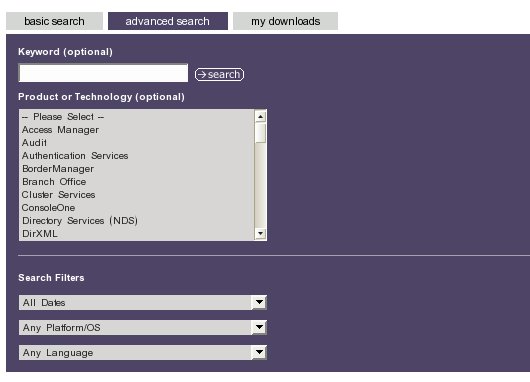Patches
Frequently Asked Questions
Why were the patches moved to the Novell Downloads site?
The patches were moved to the Novell Downloads site in order to provide access to patches in the same place as other Novell downloads.
Can patches still be found on the ftp.novell.com server?
No new patches will be added to ftp://ftp.novell.com/ after January 12, 2007. To allow transition time, patches that are currently on ftp://ftp.novell.com/ will remain there until February 12th at 5:00 PM Mountain Time. At that point in time, all patches in the /pub directory will be taken off ftp://ftp.novell.com/ and will need to be accessed on the Novell Downloads site.
Where can I search for both Linux and non-Linux patches?
The Patches page has information regarding all patches. You will also find helpful links to get the latest patches and subscribe for notifications.
How can I find the specific patch I'm looking for on the Novell Downloads website?
- In the Keyword box on the basic search tab, type in a patch name, filename, or TID number.
- Click the Search button.
- In the search results, click on the "patches" tab if it is not already selected.
- Click on the name of the patch you want to download.
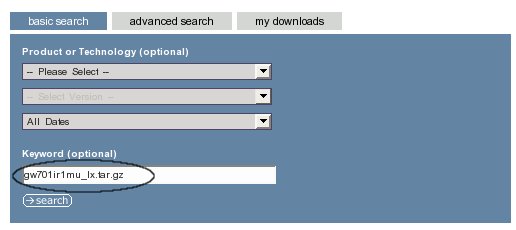
How can I search by product on the Novell Downloads website?
- The first selection box on the basic search tab is "Product or Technology". Choose the product you are interested in.
- The second selection box will populate with the specific version available for that product. Select the version you are interested in.
- If desired, choose a date range.
- Click the Search button.
Are there any additional search features for patches?
Yes. There are additional filters that can be used on the "patches" tab. Using them you can limit the search results by:
- Priority. The options are Mandatory, Recommended or Optional
- Distribution Type. The options are Public or Field Test File (Beta)
- Security Alert. Select this box to show ONLY security alert patches.
How can I find the latest patches?
You can search for the last 10, 20, or 30 days worth of patches using the date range selection box on the Novell Downloads page. You can also use the quick links that are located on the Patches page.
How can I tell if a patch has been superceded?
After you have selected a specific patch to download, you will see a page that displays the files, products and languages associated with the patch. In the section that lists the products associated to the patch, you will see the status of the patch for that product and if there is a succeeding patch for that product it will be displayed in the "Superceded By" column. Here is an example of what it looks like when a patch is superceded:
If there is only one product associated to a patch and there is a patch that supercedes it, you will automatically be redirected to the latest patch.
How can I tell what is on the Minimum Patch List?
- Every patch has a priority (Mandatory, Recommended or Optional). The Minimum Patch List is any patch whose priority is Mandatory.
- The Priority is displayed in the second column of the search results. You can filter the search results by Priority to find all of the Mandatory patches.
- You can also bookmark this search that queries for all Mandatory patches.
What are some other ways I can search for patches?
- The basic search (shown above) tab allows you to search by product, version and the date a file was posted. It also includes a keyword search that allows you to type in any word that might be found in the patch's name, a filename, the TID number, or the full text of the TID or Readme associated with the patch.
- The advanced search tab (shown below) additionally allows you to search by platforms, operating systems, and languages. Please note that for patches released prior to January 16, 2007, when patches were moved to the Novell Downloads system, this information may not be fully populated.
- After performing a basic or advanced search and clicking on the "patches" tab, you will see some additional patch filters. Using these filters, you can narrow down the results by specifying a Priority (Mandatory, Recommended, or Optional), or Distribution Type (Public Release or Field Test File (Beta)). You can also choose to only display security alert patches.
- There are additional sorting options that are only available under the Patches tab. Patches can be sorted by Distribution Type and Security Alerts.